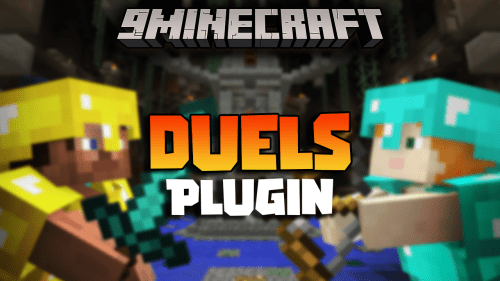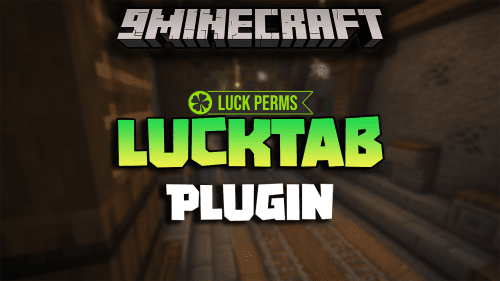Holograms Plugin (1.12.2, 1.8.9) – A Efficient Hologram Managing Plugin
175
views ❘
June 4, 2024
Holograms Plugin (1.12.2, 1.8.9) is a popular and widely used plugin that allows server administrators to create floating, text-based holograms in the Minecraft world. These holograms can be used for a variety of purposes, including server announcements, information boards, player guides, and more. The plugin is designed to be user-friendly and highly customizable, making it a valuable tool for enhancing the visual appeal and functionality of any server.
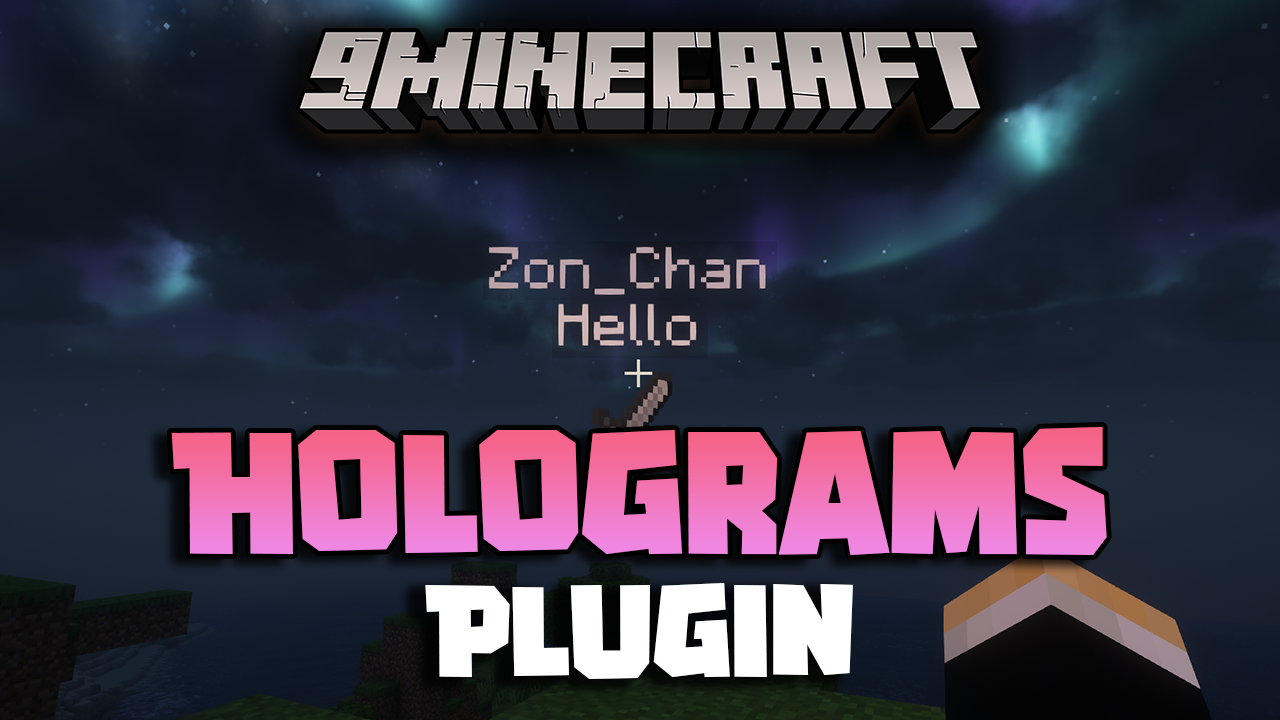
Features:
- Floating Text Displays: Create floating text holograms that can display any custom text, providing a visually engaging way to convey information to players.
- Customizable Text: Supports color codes and formatting, allowing for vibrant and eye-catching holograms that match the server’s theme and style.
- Multi-Line Support: Holograms can include multiple lines of text, making them useful for detailed information or complex messages.
- Ease of Use: Simple commands and configuration options make creating and managing holograms straightforward, even for administrators with limited experience.
- Permissions Integration: Detailed permissions settings allow admins to control who can create, edit, or remove holograms, ensuring secure and organized management.
- Placeholders Support: Integration with PlaceholderAPI allows holograms to display dynamic content, such as player statistics, server status, and more.
- Editable In-Game: Holograms can be created, edited, and managed directly within the game, providing a seamless user experience without the need to edit configuration files manually.
- Location Flexibility: Holograms can be placed anywhere in the world, offering flexibility in how and where information is displayed.
Screenshost:





Commands:
- /holograms addline <name> <text>
- /holograms create <name> <text>
- /holograms delete <name>
- /holograms <import> plugin
- /holograms info <name>
- /holograms insertline <name> <index> <text>
- /holograms list
- /holograms movehere <name>
- /holograms near <radius>
- /holograms removeline <name> <index>
- /holograms setline <name> <index> <text>
How to install:
- Please visit the following link for full instructions: How To Download & Install Spigot Plugins
- Don’t miss out today’s latest Minecraft Plugins
Holograms Plugin (1.12.2, 1.8.9) Download Links
For All Versions from Minecraft 1.8 to Minecraft 1.15.2
Click to rate this post!
[Total: 0 Average: 0]