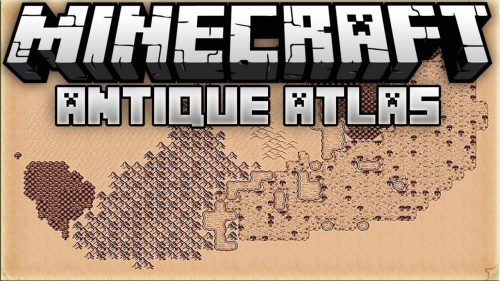HoloInventory Mod 1.12.2, 1.11.2 (Holographic HUD)
300
views ❘
July 11, 2019
HoloInventory Mod 1.12.2, 1.11.2 adds a holographic content display to Minecraft. You can’t interact with it, its just for show. The hologram displays whenever you hover over a block with an inventory.

Screenshots:
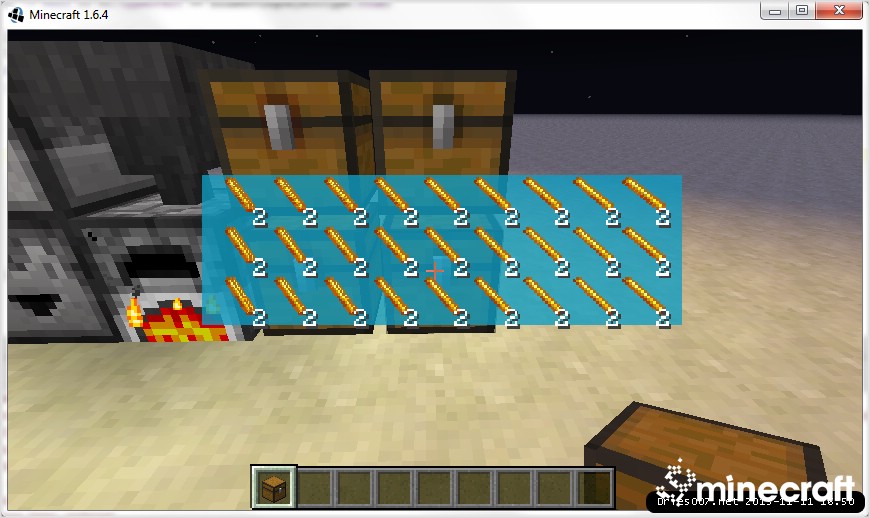

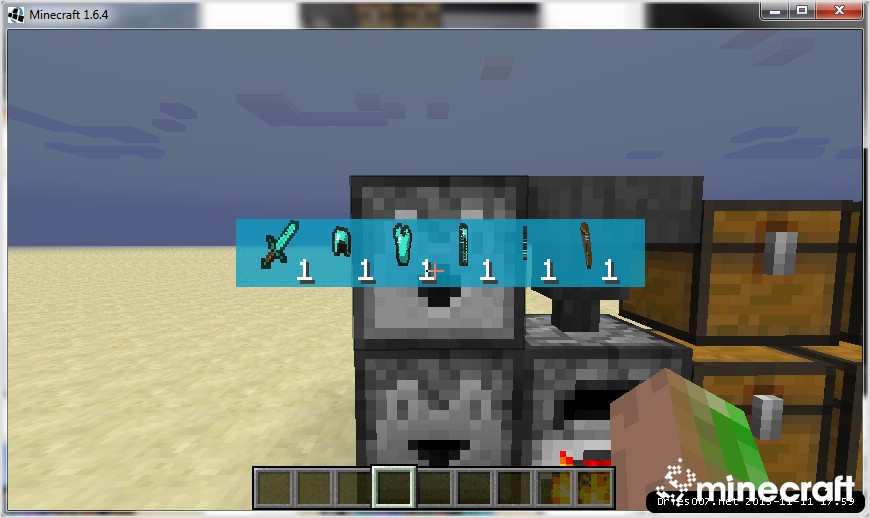
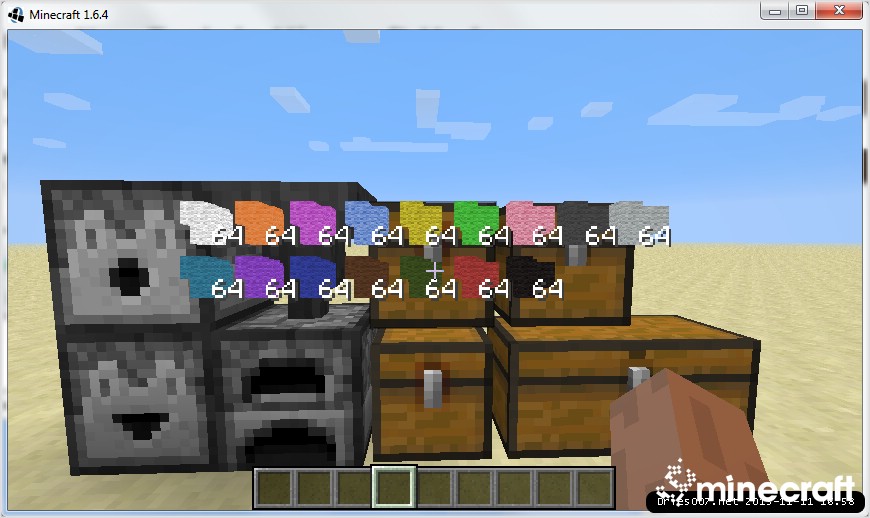

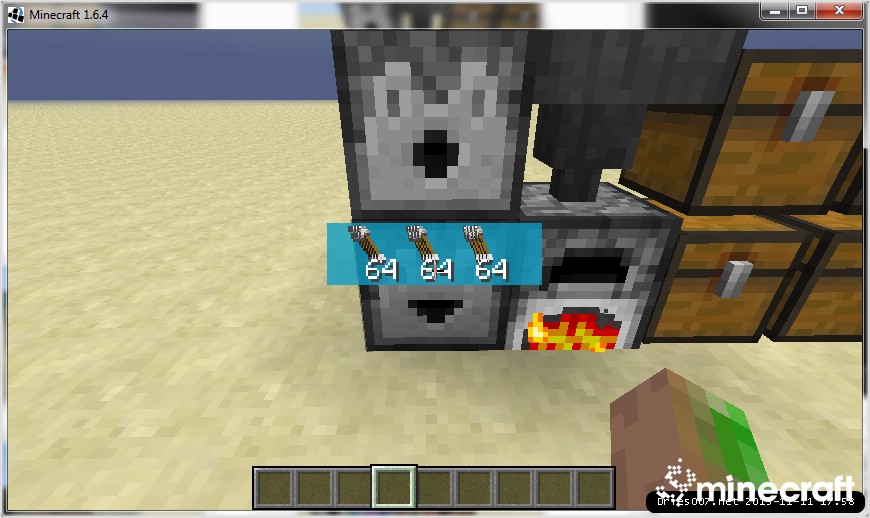

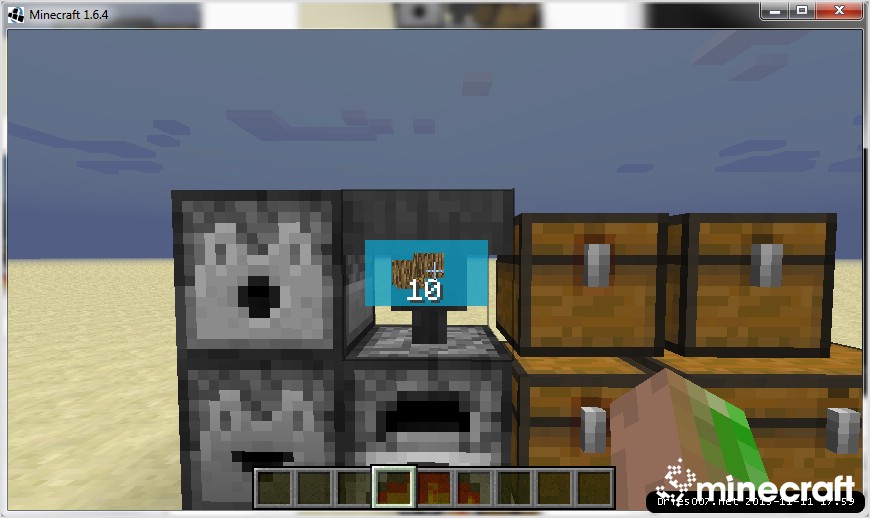




How to use:
- By default, you have to hold H to show the hologram. (or sneak / sprint) You can change that in the config or on the keybinding screen.
- This must be on both the server and the client!
Requires:
How to install:
How To Download & Install Mods with Minecraft Forge
How To Download & Install Fabric Mods
HoloInventory Mod 1.12.2, 1.11.2 Download Links
For Minecraft 1.6.4
For Minecraft 1.7.2
For Minecraft 1.7.10
For Minecraft 1.8.9
For Minecraft 1.10.2, 1.9.4
For Minecraft 1.11.2
For Minecraft 1.12.2
Click to rate this post!
[Total: 0 Average: 0]