How to Build Beautiful and Fast Minecraft Houses Using Schematics and a Few Clicks
In this article, 9minecraft will guide you on how to quickly build stunning Minecraft houses. We will use schematics, which can be thought of as “blueprints,” to bring magnificent architectural designs into your world with just a few mouse clicks.
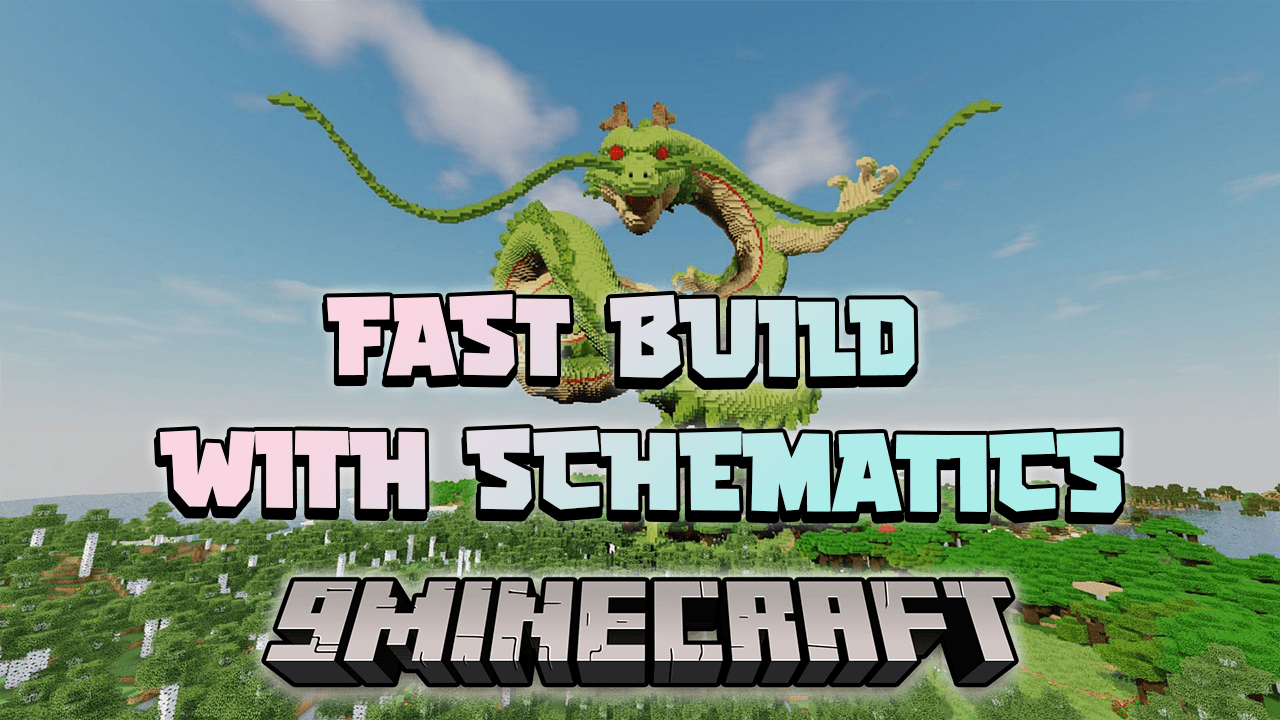
While unleashing your creativity and building in Minecraft is incredibly fun, there are times when gamers may feel lazy and unwilling to place each block individually. Especially with colossal structures comprising millions of blocks, it can be quite daunting for many players. However, fear not; we have a “magic” solution to swiftly construct Minecraft houses with just a few clicks.

To achieve this, gamers will need a few things: schematic files containing the structures they desire, the Minecraft world they want to integrate them into, suitable software to work this “magic,” and that’s it. We will provide a detailed guide in the following sections.
1. Where to Download Schematic Files?
Thanks to Minecraft’s popularity, its vast gaming community has created and shared numerous magnificent structures in .schematic file format on various websites.
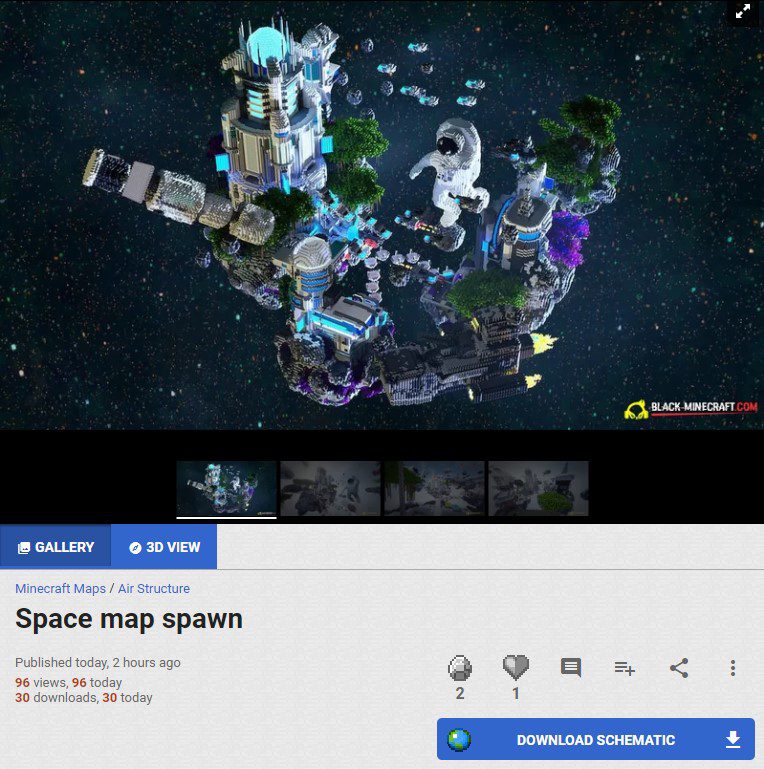
Downloading these files is entirely free; all you need to do is spend some time searching for a design you love and then download it to your computer. Afterward, we can move on to the second step of transforming your world from ordinary to architectural masterpiece.
2. Minecraft World Editing Software
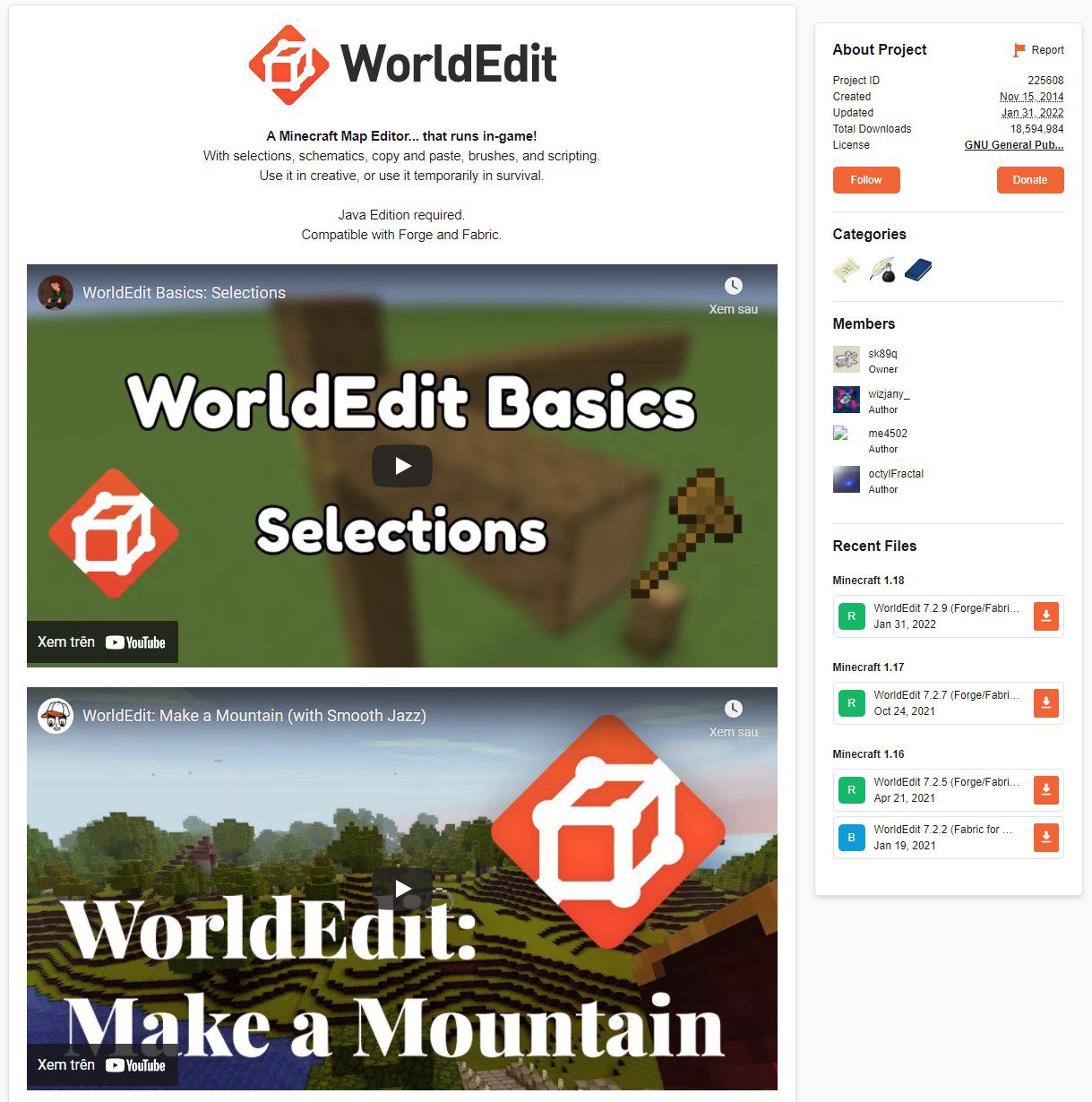
There are various software options, but here we recommend using WorldEdit. It has several versions that support professional Minecraft servers running on Spigot or Paper (if you’re unfamiliar with these terms, you don’t need to worry), as well as Minecraft editions on gamer’s computers managed by modding platforms like Forge, Fabric, and more.
Make sure to select the version compatible with the mod management tool you installed in the previous step.
3. How to Quickly Build Minecraft Houses Using Schematic Files
Once you have installed WorldEdit and obtained .schematic files for the structures you wish to have, integrating these structures into your Minecraft world is just a matter of a few mouse clicks.
- Place the downloaded .schematic files in the designated folder within WorldEdit. Typically, this folder is /worldedit/schematics.
- Load your Minecraft world, then open the chat window and enter the command //schem load mcedit (filename), replacing (filename) with the name of the schematic file you downloaded.
- For example, if you downloaded a schematic file of Shenlong (the divine dragon) mentioned at the beginning of this article, you would enter //schem load mcedit shenlong and press Enter.
- Navigate to the location where you want to place the structure, then use the command //paste.
- If you’re not satisfied with the placement, you can remove the structure using the command //undo.

With this method, 9minecraft has shown you how to quickly build Minecraft houses using schematic files, allowing you to incorporate grand structures into your Minecraft world without the hassle of manual construction. With this technique, your world will become more magnificent, serving as a foundation for even more visually appealing creations.
















