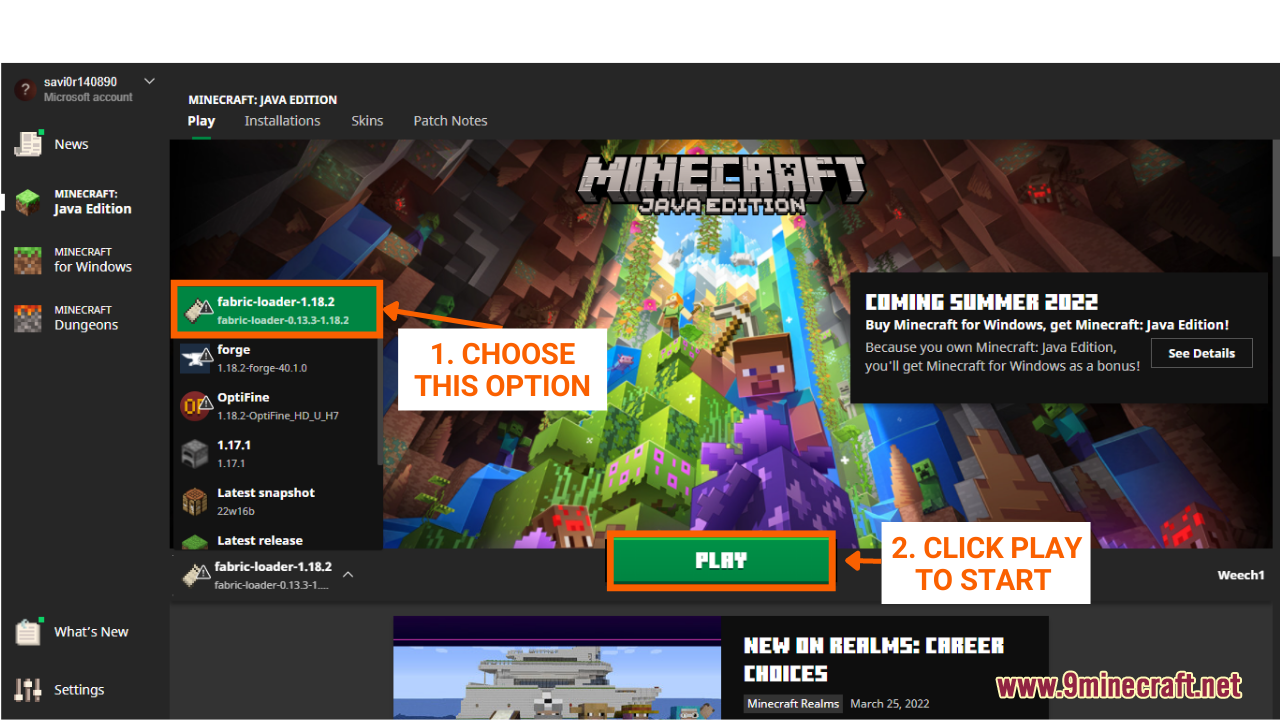How To Download & Install the Fabric Loader
How To Download & Install the Fabric Loader is set to help players know more about the installation process of the Fabric Loader. Just like Forge, Fabric is an installation in Minecraft that enable mods to run in the game. Fabric aims to serve as a simple tool to support mods in Minecraft, which means that it requires fewer resources and can be updated quickly. More conveniently, Fabric Loader even offers an installer that covers every version of the game. Now let’s see how we can download and install it.
Quick Tutorial:
1. Access the Fabric Loader download page.
2. Download the Fabric Loader.
3. Install Fabric Loader.
4. Open “Fabric installer“, choose “Client” tab to install it onto your client, then pick a compatible version with your Minecraft and click “Install” to finish.
5. Open the Minecraft launcher, choose the version with the name “Fabric” and simply click play to start the game.
Detailed Tutorial:
Step 1: Access the Fabric Loader download page
- To access the Download page for Fabric Loader, simply click on this link: https://www.9minecraft.net/fabric-loader/
- The link will directly lead you to the 9minecraft website where you can find the download link for Fabric Loader.
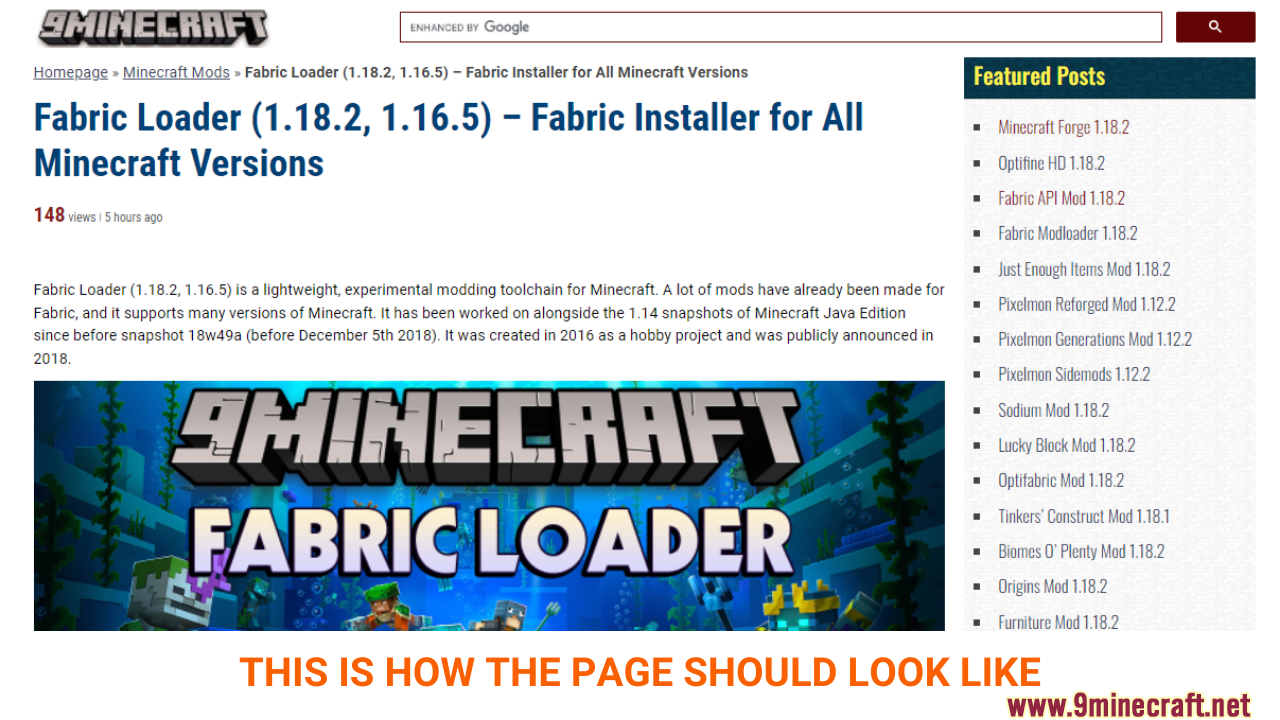
Step 2: Download the Fabric Loader
- As you scroll down the page, you should see a description of the Fabric Loader, example pictures, and brief instructions on how to download and install the Fabric Loader.
- The download section is at the bottom of the page. Here, you can see working download links for the Loader.

- A new tab should appear when you follow the download link, click on the DOWNLOAD button to start the downloading process.

Step 3: Install Fabric Loader
- As you have downloaded the Fabric Loader file, simply click on it to open the Fabric installer. This window will show up, choose “Client” tab to install it onto your client, then pick a compatible version with your Minecraft and click “Install” to finish.
- If you like the installer to automatically create a selectable profile within your Minecraft launcher, make sure to check the “Create profile”.
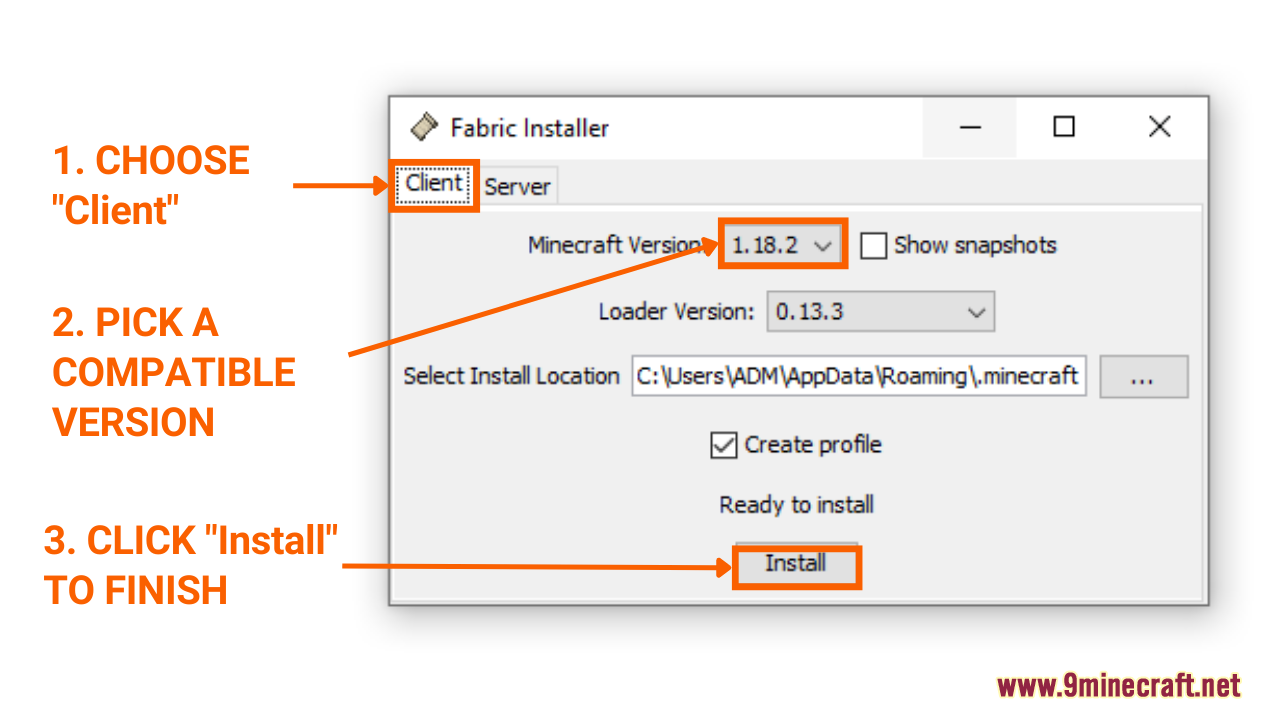
Step 4: Open Minecraft and Select Fabric
- After installing Fabric, it’s time to open the game and try it out.
- In the Minecraft Launcher Screen, you will need to click the arrow to the left of the “PLAY” button to see a list of available versions. Choose the version with the name “Fabric” and simply click play to start the game! You are now ready to use mods in Minecraft with Fabric.