How to Enhance Your Minecraft Experience with Data Packs
Minecraft is a game that offers endless possibilities for creativity and exploration. However, sometimes you may want to spice up your gameplay with some new features or challenges that are not available in the vanilla version. That’s where data packs come in handy.
What are Data Packs?

Data packs are collections of files that modify the game data, such as recipes, loot tables, advancements, functions, structures, etc. They work with what is already in the game, but rearrange or add new elements to create something different. For example, you can have data packs that add more biomes, more mobs, more items, more structures, or more mechanics to the game.
Data packs are different from mods, which are external programs that alter or add new code to the game. Mods can change the game more drastically, but they also require more installation steps and compatibility checks. Data packs are easier to install and use, and they are compatible with most versions of the game.
How to Install Data Packs?

To install data packs, you need to follow these simple steps:
- Download the data pack you want from a reliable source
- Unzip the data pack file if it is compressed.
- Locate the world folder where you want to use the data pack. You can find it in
.minecraft/savesfor singleplayer worlds or in your server folder for multiplayer worlds. - Open the world folder and create a new folder called
datapacksif it does not exist. - Copy and paste the data pack folder into the
datapacksfolder. - Launch the game and load the world. You should see a message saying that the data pack is enabled.
- Enjoy your new gameplay experience!
What are Some of the Best Data Packs?
There are many data packs available for Minecraft, but some of them stand out for their quality and popularity. Here are some of the best data packs you can try right now:
TreeCapitator

This data pack lets you chop down entire trees by breaking only one log. It also works with custom trees and modded wood types. It is very useful for saving time and resources when harvesting wood.
BlazeandCave’s Advancements Pack

This data pack adds over 700 new advancements to the game, covering almost every aspect of Minecraft. It also adds new tabs and icons for easier navigation. It is perfect for completionists and achievement hunters who want more goals and challenges in the game.
Incendium
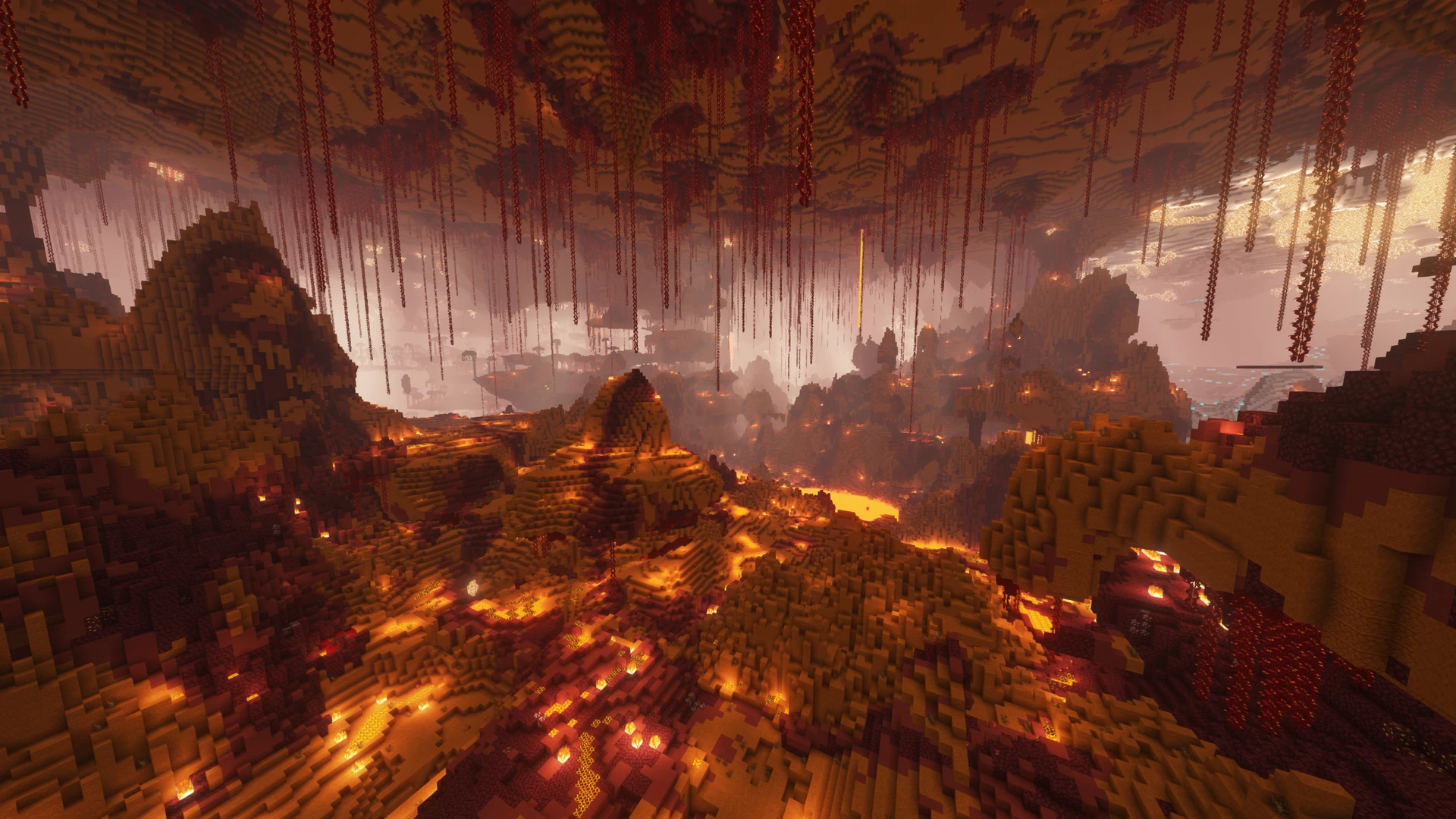
This data pack adds a new dimension to the game called the Nether Expansion. It features new biomes, mobs, items, structures, and mechanics that make the Nether more diverse and dangerous. It also adds a new boss called the Infernal Warden that guards the Nether Core.
Dungeon Now Loading

This data pack adds randomly generated dungeons to the game that spawn in different biomes. They contain various rooms, traps, puzzles, enemies, and loot. They are very fun to explore and conquer.
William Wythers’ Overhauled Overworld

This data pack overhauls the world generation of the game by adding new biomes, structures, terrain features, and plants. It makes the world more realistic and beautiful.
RPG Loot, Mobs & Dungeons
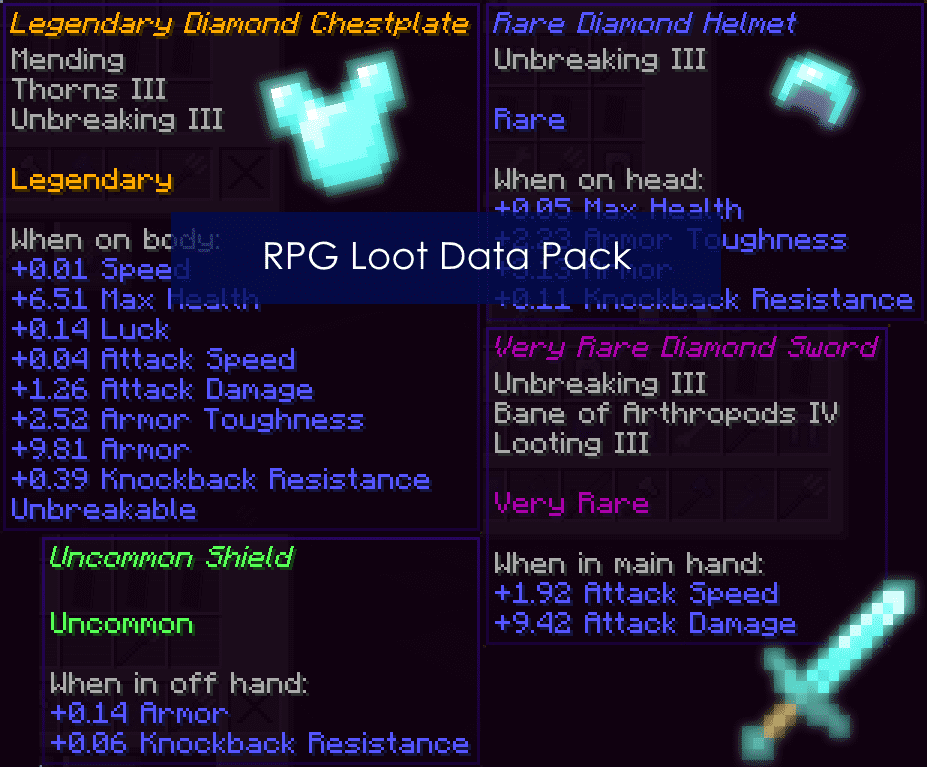
This data pack adds RPG elements to the game such as loot chests, custom mobs, dungeons, bosses, quests, classes, skills, and more. It makes the game more challenging and rewarding.
Mob Health Bar

This data pack adds health bars to all mobs in the game that show their health and name. It makes combat more informative and immersive.
Veinminer
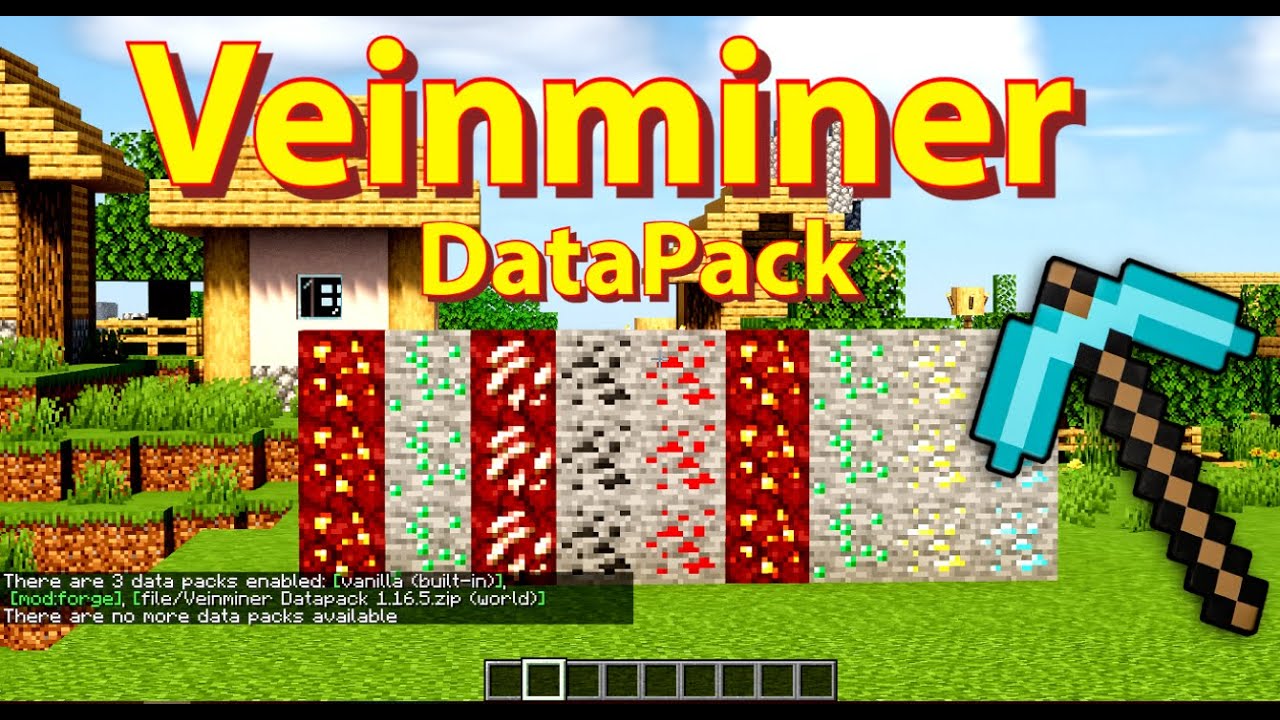
This data pack allows you to mine an entire vein of ore by breaking only one block. It works with any tool and any ore type. It is very convenient and efficient.
These are just some examples of the amazing data packs you can find for Minecraft. There are many more to discover and enjoy, so don’t hesitate to browse through the web pages I mentioned earlier.
I hope this post was informative and helpful for you. If you have any questions or feedback, please leave a comment below. Thank you for reading!

















