How to Use the Pardon-IP Command – Wiki Guide
 120
120
 0
0
 December 6, 2023
December 6, 2023
This Minecraft tutorial explains how to use the /pardon-ip command with screenshots and step-by-step instructions.
Let’s explore how to use this game command.
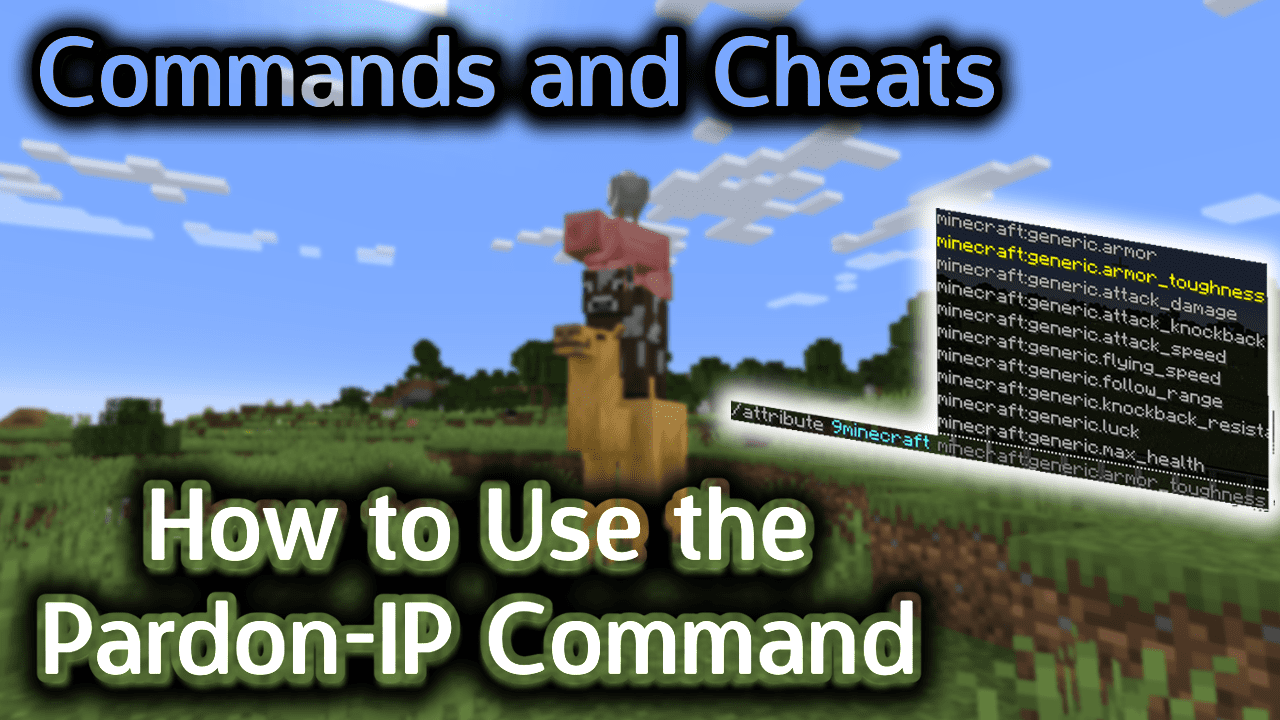
Background
The /pardon-ip command is an advanced server command that is only used if you are running a Minecraft server. If you are operating a Minecraft server that other players connect to, the /pardon-ip command can help manage which players are allowed to connect to the server.
To use the /pardon-ip command, you must be an operator of the Minecraft server. The /pardon-ip command is used to remove a banned IP address from the server’s blacklist (or ban list). Once the IP address is unbanned, all players from that IP address will be allowed to connect to the Minecraft server again.
Requirements
To run server commands such as the /pardon-ip command, you have to first create a multiplayer server in Minecraft and be the operator of that server.
Pardon-IP Command
Pardon-IP Command in Minecraft Java Edition (PC/Mac)
In Minecraft Java Edition (PC/Mac), the syntax to pardon an IP address is:
/pardon-ip <address>
Definitions
- address is the IP address to remove from the blacklist (or ban list) so that players from that IP address can connect to the Minecraft server again.
Examples
Example in Java Edition (PC/Mac)
To pardon the IP address 172.16.5.128:
/pardon-ip 172.16.5.128
To pardon the IP address 198.162.0.10:
/pardon-ip 198.162.0.10
How to Enter the Command
1. Open Server Console
To run a server command, the instructions vary depending on your version of Minecraft:
- For Java Edition (PC/Mac), open a server console. Use Command Prompt in Windows or Terminal on a Mac.
2. Type the Command
When an IP address is banned from a server and a player tries connect from that banned IP, they will get the following message:
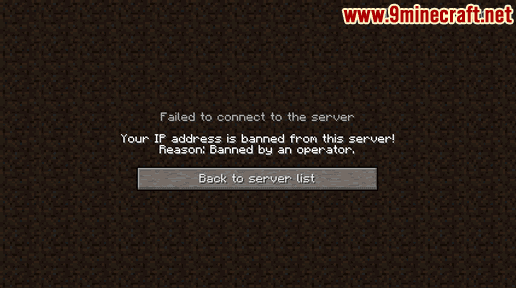
In this example, the player will see the message “Your IP address is banned from this server!“. They will not be able to connect to the server until the IP address is pardoned by the server operator.
You could pardon the IP address with the following command:
/pardon-ip 172.16.5.128
To enter the /pardon-ip command in Minecraft, you must enter it as a server command (see below):
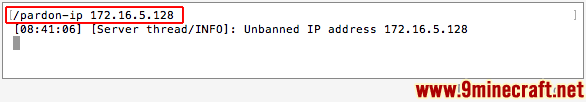
You should see the message “Unbanned IP address 172.16.5.128” appear in the server console.
Once the command has been entered, the IP address will be removed from the server’s blacklist (or ban list). Now, players from that IP will be allowed to play on that Minecraft server again.
Congratulations, you just learned how to use the /pardon-ip command in Minecraft!
Other Server Commands
Here are some other server commands you can use in Minecraft:
How to Use the Ban Command
How to Use the Ban-IP Command
How to Use the Banlist Command
How to Use the Deop Command
How to Use the List Command
How to Use the Op Command
How to Use the Pardon Command
How to Use the Stop Command
How to enable Command Blocks on a Server













