How to Use the Scoreboard Command – Wiki Guide
 1,078
1,078
 0
0
 December 1, 2023
December 1, 2023
This Minecraft tutorial explains how to use the /scoreboard command with step-by-step instructions.

You can manage objectives, players and teams using the /scoreboard command in Minecraft. This is one of the most feature-rich commands in the game.
TIP: Because of the complexity of the /scoreboard command, we have an example scoreboard that you can try yourself!
Let’s explore how to use this cheat (game command).
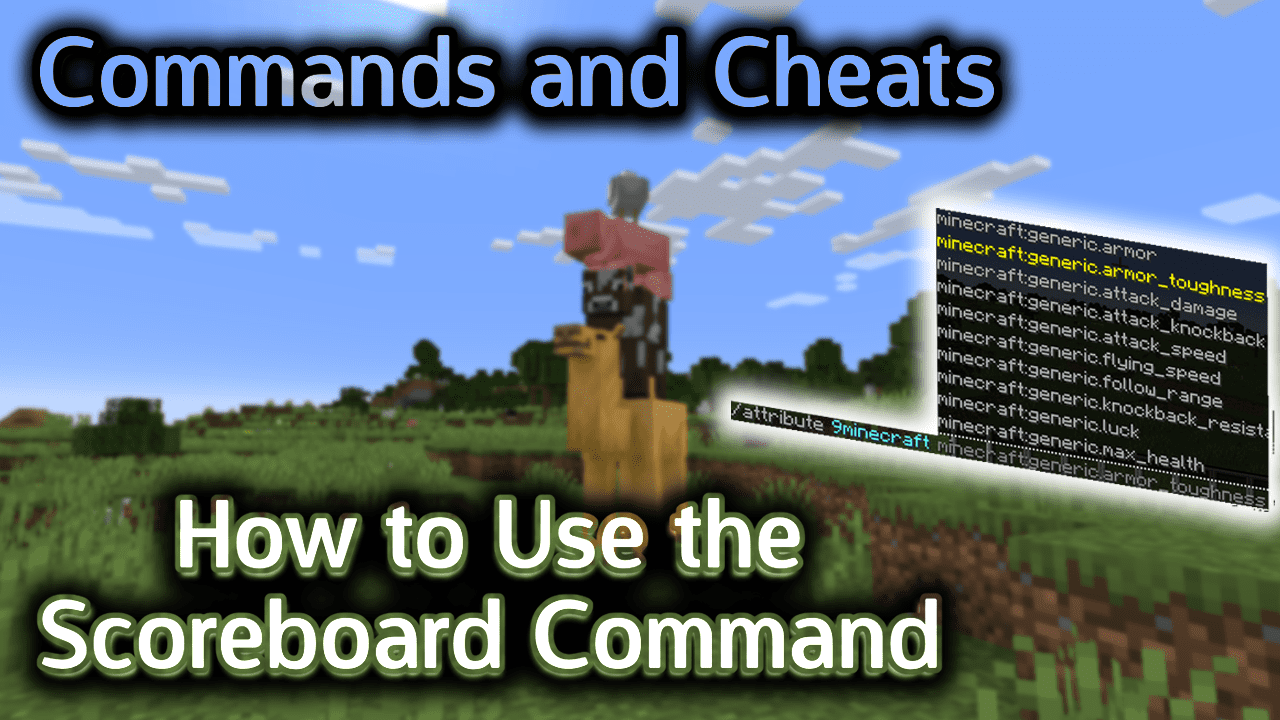
Requirements
To run game commands in Minecraft, you have to turn cheats on in your world.
Scoreboard Command
Scoreboard Command in Minecraft Java Edition (PC/Mac)
In Minecraft Java Edition (PC/Mac), there are different syntaxes for managing objectives, teams and players.
Managing Objectives
- To add an objective:
/scoreboard objectives add <objective> <criteria> [displayName]
- To remove an objective:
/scoreboard objectives remove <objective>
- To list all objectives:
/scoreboard objectives list
- To set how the objectives are displayed:
/scoreboard objectives setdisplay <slot> [objective]
Definitions for Objectives
- objective is the name of the objective that is used internally in Minecraft. It can not contain spaces.
- criteria is the type of objective. It can be one of the following:
Value Description <achievement> One of the built-in achievements in Minecraft
For example: achievement.acquireIron<statistic> One of the built-in statistics in Minecraft
For example: stat.playerKillsdeathCount Tracks the number of times the player dies playerKillCount Tracks the number of times the player kills another player totalKillCount Tracks the number of times the player kills another player or mob health Tracks the player’s health, as measured by half-hearts (So 10 hearts = 20 health). This can not be changed manually, it only changes when the player’s health changes dummy This objective type is not changed by game events. It can only be updated by commands. trigger This objective type is not changed by game events. It can only be updated by commands. This objective type can be modified by players. - displayName is optional. It is the name of the objective that players will see. There can be spaces in the name. If no displayName is provided, the objective will be used when displaying the objective on the screen.
- slot determines where the scores will be displayed in the game. It can be one of the following:
Value Description belowName Shows the score and the objective’s display name below the player’s name list Shows the score as a yellow number where the online players are displayed sidebar Shows the score on the right side of the screen sidebar.team.<color> Shows the score for your team color on the right side of the screen.
The <color> value can be one of:
aqua, black, blue, dark_aqua, dark_blue, dark_gray, dark_green, dark_purple, dark_red, gold, gray, green, light_purple, red, white, yellow
Managing Teams
(Starting in Minecraft 1.13, use the /team command instead of the /scoreboard command to manage teams)
- To add a team (in Minecraft 1.12 and older):
/scoreboard teams add <teamName> [displayName]
- To remove a team (in Minecraft 1.12 and older):
/scoreboard teams remove <teamName>
- To assign a player to a team (in Minecraft 1.12 and older):
/scoreboard teams join <teamName> [player]
* If no player is provided then the player running the command will join the team.
- To remove a player from a team (in Minecraft 1.12 and older):
/scoreboard teams leave <teamName> [player]
* If no player is provided then the player running the command will leave the team.
- To remove all players from a team (in Minecraft 1.12 and older):
/scoreboard teams empty <teamName>
- To list all teams (in Minecraft 1.12 and older):
/scoreboard teams list
- To list all players on a team (in Minecraft 1.12 and older):
/scoreboard teams list <teamName>
- To assign a color to a team (in Minecraft 1.12 and older):
/scoreboard teams option <teamName> color <teamColor>
- To turn on/off friendly fire on a team (in Minecraft 1.12 and older):
/scoreboard teams option <teamName> friendlyfire <true|false>
- To manage the visibility of nametags for players on a team (in Minecraft 1.12 and older):
/scoreboard teams option <teamName> nametagVisibility <nametagOption>
- To manage the visibility of death messages for players on a team (in Minecraft 1.12 and older):
/scoreboard teams option <teamName> deathMessageVisibility <messageOption>
Definitions for Teams
- teamName is the name of the team that is used internally in Minecraft. It can not contain spaces.
- displayName is optional. It is the name of the team that players will see. There can be spaces in the name. If no displayName is provided, the teamName will be used when displaying the objective on the screen.
- teamColor is the color to assign to the team. It can be one of the following values: black, dark_blue, dark_green, dark_aqua, dark_red, dark_purple, gold, gray, dark_gray, blue, green, aqua, red, light_purple, yellow, white
- nametagOption determines how nametags will be displayed for players on the team. It can be one of the following values:
Value Description always Nametags will always show above the players on that team. This is the default. never No nametags will show above the players on that team hideForOtherTeams Nametags will be visible for members of that team, but players on other teams will not see the nametag hideForOwnTeam Nametags will be hidden for members of that team, but players on other teams will see the nametag - messageOption determines how death message will be displayed for players on the team. It can be one of the following values:
Value Description always Death messages will always appear in the Chat window for the players on that team. This is the default. never No death messages will appear in the Chat window for the players on that team hideForOtherTeams Death messages will be visible for members of that team, but not to players on other teams hideForOwnTeam Death messages will be hidden for members of that team, but visible for players on other teams
Managing Players
- To list all players who are tracked on the scoreboard:
/scoreboard players list
- To list all scores for a player:
/scoreboard players list <player>
- To list all scores for all players:
/scoreboard players list *
- To set the score (for an objective) for a player:
/scoreboard players set <player> <objective> <score> [dataTag]
- To set the score (for an objective) for all players:
/scoreboard players set * <objective> <score> [dataTag]
- To increment a score by <count> for a player:
/scoreboard players add <player> <objective> <count> [dataTag]
- To increment a score by <count> for all players:
/scoreboard players add * <objective> <count> [dataTag]
- To decrement a score by <count> for a player:
/scoreboard players remove <player> <objective> <count> [dataTag]
- To decrement a score by <count> for all players:
/scoreboard players remove * <objective> <count> [dataTag]
- To delete a score for a player:
/scoreboard players reset <player> <objective>
- To delete a score for all players:
/scoreboard players reset * <objective>
- To delete all scores for a player:
/scoreboard players reset <player>
- To delete all scores for all players:
/scoreboard players reset *
- To test whether a score falls within the range <min> and <max> (inclusive) for a player:
/scoreboard players test <player> <objective> <min> [max]
- To test whether a score falls within the range <min> and <max> (inclusive) for all players:
/scoreboard players test * <objective> <min> [max]
- To enable a player to use the /trigger command on a trigger objective:
/scoreboard players enable <player> <trigger>
- To add a tag to a player (in Minecraft 1.12 and older):
(Starting in Minecraft 1.13, use the /tag command to add a tag to a player)/scoreboard players tag <player> add <tagName> [dataTag]
- To remove a tag from a player (in Minecraft 1.12 and older):
(Starting in Minecraft 1.13, use the /tag command to remove a tag from a player)/scoreboard players tag <player> remove <tagName> [dataTag]
- To list the tags for a player (in Minecraft 1.12 and older):
(Starting in Minecraft 1.13, use the /tag command to list the tags for a player)/scoreboard players tag <player> list
Definitions for Players
- player is the name of the player (or a target selector).
- objective is the name of the objective used internally in Minecraft.
- score is numeric value to assign to the objective.
- dataTag is optional. It is a compound NBT tag (formerly called data tag) for the player. See NBT tags for player.
- count is the value to add or subtract from a player’s score for an objective (depending on whether the add or remove parameter is used in the command).
- min is a numeric value.
- max is optional. It is a numeric value. If max is not specified, it defaults to 2147483647.
Congratulations, you have learned how to use the /scoreboard command in Minecraft.
Scoreboard Examples
Here are some Scoreboard examples that you can try yourself in Minecraft:
Scoreboard Example













