How to Use the SpreadPlayers Command – Wiki Guide
 190
190
 0
0
 December 2, 2023
December 2, 2023
This Minecraft tutorial explains how to use the /spreadplayers command with screenshots and step-by-step instructions.
You can use the /spreadplayers command to teleport all targeted players to random locations in a specified region.
Let’s explore how to use this cheat (game command).
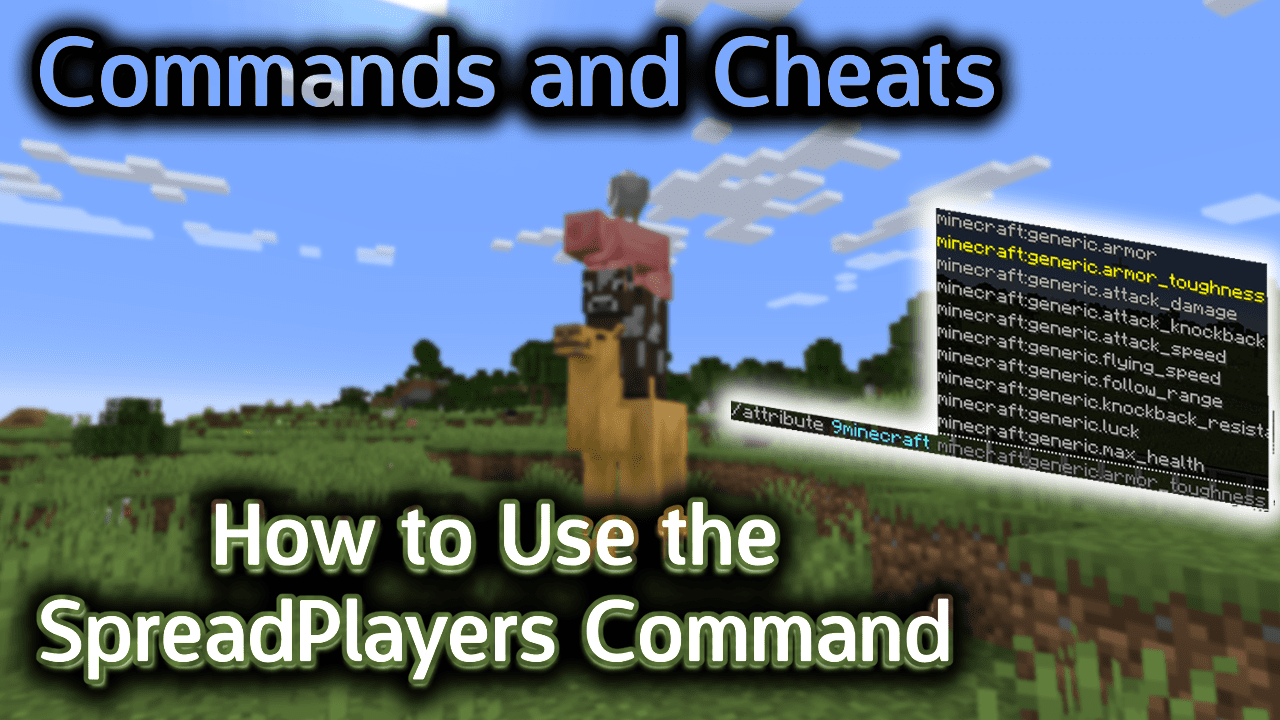
Requirements
To run game commands in Minecraft, you have to turn cheats on in your world.
SpreadPlayers Command
SpreadPlayers Command in Minecraft Java Edition (PC/Mac)
In Minecraft Java Edition (PC/Mac) 1.13, 1.14, 1.15, 1.16, 1.17, 1.18, 1.19 and 1.20, the syntax to spread players in a region is:
/spreadplayers <center> <spreadDistance> <maxRange> <respectTeams> <targets>
In Minecraft Java Edition (PC/Mac) 1.8, 1.9, 1.10, 1.11 and 1.12, the syntax to spread players in a region is:
/spreadplayers <x> <z> <spreadDistance> <maxRange> <respectTeams> <player>
Definitions
- center or x z is the East/West and North/South coordinate of the center of the region that players can be teleported. Learn about the coordinate system.
- spreadDistance is the minimum number of blocks that each player must be from another player after teleportation. This value must be at least 0.
- maxRange is the maximum number of blocks away from the region’s center that the players can be teleported.
- respectTeams is either true or false. A value of true means that members of the same team will be teleported to the same location. A value of false means that players on a team will be split up and teleported to different locations.
- targets or player is the name of the player (or target selectors) that you wish to teleport.
Examples
Example in Java Edition (PC/Mac) 1.11, 1.12, 1.13, 1.14, 1.15, 1.16, 1.17, 1.18, 1.19 and 1.20
To teleport all players to random locations that are within 750 blocks of the current coordinate and each player must be at least 25 blocks from another player:
/spreadplayers ~ ~ 25 750 false @a
To teleport 9Minecraft and Axe2Grind to random locations that are within 50 blocks of the current coordinate and each player must be at least 20 blocks from another player:
/spreadplayers ~ ~ 20 50 false 9Minecraft Axe2Grind
To teleport all players to random locations that are within 50 blocks of the center coordinate (1213,83) and each player must be at least 7 blocks from another player:
/spreadplayers 1213 83 7 50 false @a
How to Enter the Command
1. Open the Chat Window
The easiest way to run a command in Minecraft is within the chat window. The game control to open the chat window depends on the version of Minecraft:
- For Java Edition (PC/Mac), press the T key to open the chat window.
- For Pocket Edition (PE), tap on the chat button
 at the top of the screen.
at the top of the screen. - For Xbox One, press the D-Pad (right)
 on the controller.
on the controller. - For PS4, press the D-Pad (right)
 on the controller.
on the controller. - For Nintendo Switch, press the right arrow button
 on the controller.
on the controller. - For Windows 10 Edition, press the T key to open the chat window.
- For Education Edition, press the T key to open the chat window.
2. Type the Command
In this example, we are going spread all players and teleport each player within 750 blocks of the current coordinate and each player must be at least 25 blocks from each other with the following command:
/spreadplayers ~ ~ 25 750 false @a
Type the command in the chat window and press the Enter key to run the command.
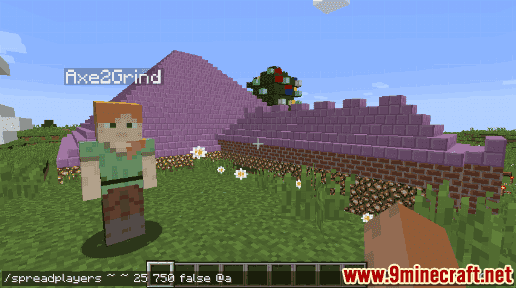
Once the cheat has been entered, the targeted players will teleported.
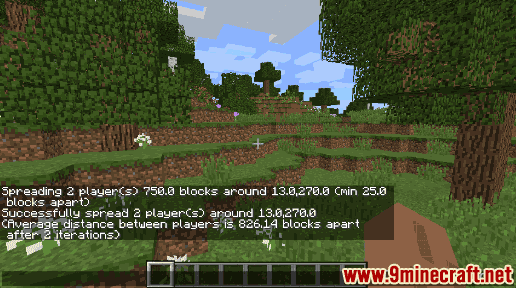
Once you have entered the command, you will see the message appear in the left corner of the game window:
Spreading 2 player(s) 750.0 blocks around 13.0,270.0 (min 25.0 blocks apart)
Successfully spread 2 player(s) around 13.0,270.0
(Average distance between players is 826.14 blocks apart after 2 iterations)
All players have been teleported to random locations (regardless of their team). In this example, there are 2 players called 9Minecraft and Axe2Grind that have been teleported within 750 blocks of the current coordinate (13.0,270.0) and are at least 25 blocks apart from each other. In this case, the 2 players end up being teleported a distance 826.14 blocks apart from each other.
Congratulations, you have learned how to use the /spreadplayers command in Minecraft.













