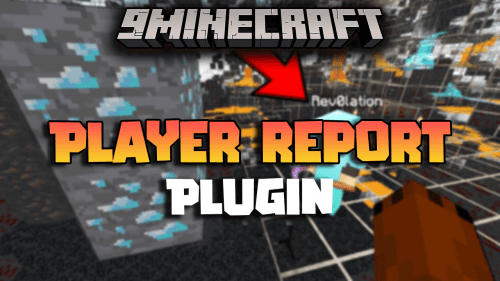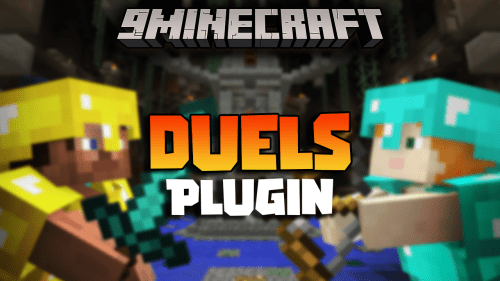HubBasics Plugin (1.18.2, 1.16.5) – Some Basic Features To Customize Your Hub Lobby Spawn Area
245
views ❘
July 8, 2024
❘
HubBasics Plugin (1.18.2, 1.16.5) is a comprehensive hub management plugin designed to enhance the hub experience on Minecraft servers. It provides a range of features that help server administrators create a welcoming and functional hub environment, complete with navigation tools, player amenities, and customization options.

Features:
- Spawn Management: Allows setting multiple spawn points for players, ensuring they are placed in the correct locations when they join the server.
- Custom Join/Leave Messages: Customizable join and leave messages to greet players or announce departures, adding a personalized touch to the server.
- Hub Items: Provides players with items upon joining, such as a server selector, teleportation tools, or informational books, enhancing navigation and engagement.
- Void Teleport: Automatically teleports players to a safe location if they fall into the void, preventing unintended deaths and disruptions.
- No Hunger: Disables hunger depletion in the hub, ensuring players can explore without worrying about their hunger levels.
- Double Jump: Allows players to double jump within the hub area, adding a fun and dynamic movement option.
- Scoreboard: Displays a customizable scoreboard with relevant information, such as player stats or server announcements.
- Player Visibility: Toggles player visibility, giving players the option to hide or show other players, which can reduce lag and enhance performance in busy hubs.
- Custom Commands: Supports the creation of custom commands to perform various actions, providing flexibility in server management.
- World Protection: Includes basic world protection features to prevent griefing and ensure the hub remains intact and orderly.
Screenshost:

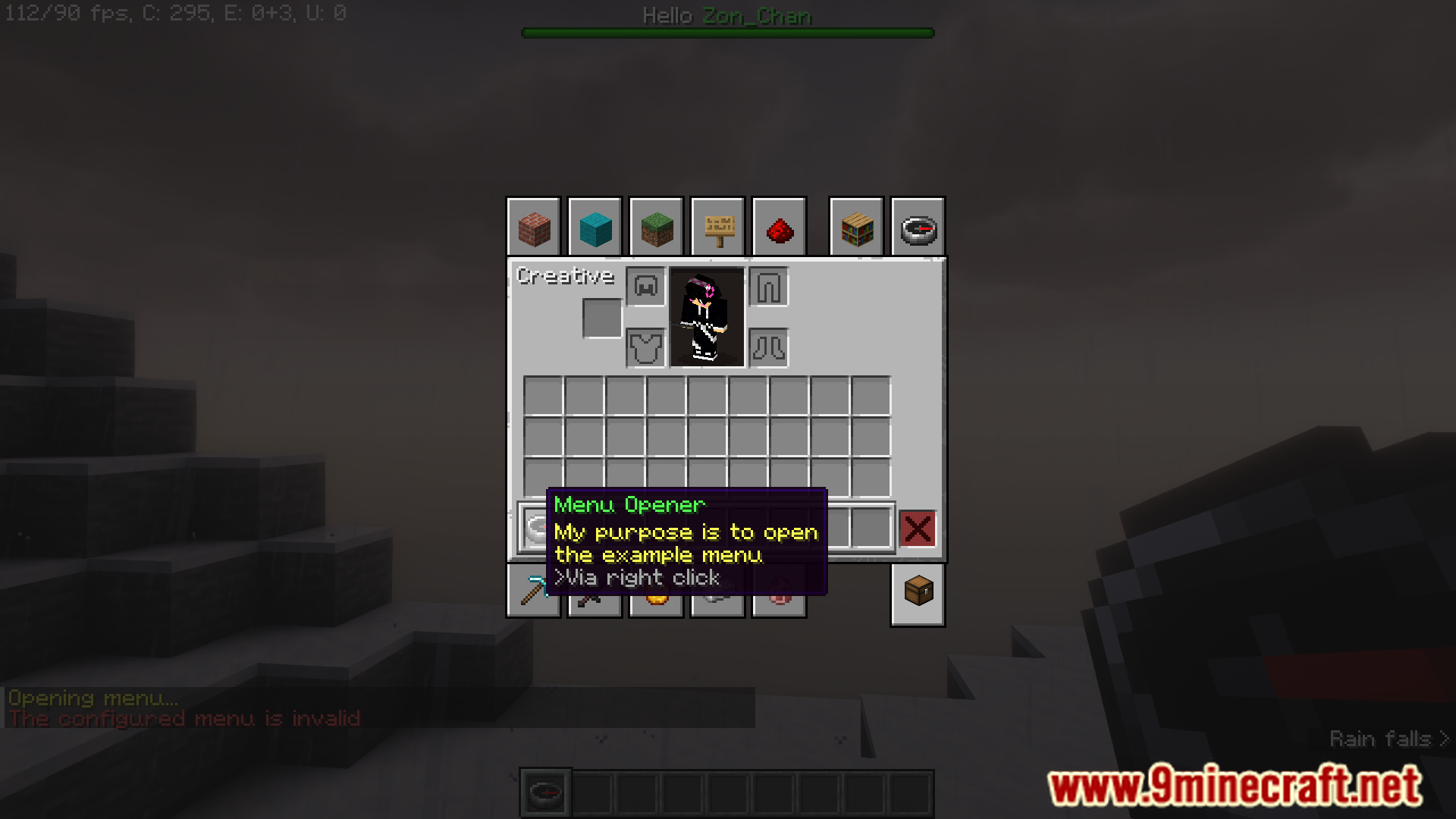



Commands:
- Go to hub location/server – /hub (Aliases: /lobby)
- [WIP] Put on a fancy hat – /hat
- Create, delete or edit holograms – /hb-holo
- Go to warp – /hb-warp tp <name>
- Create warp – /hb-warp create <name>
- Delete warp – /hb-warp delete <name>
- View all warps – /hb-warp list
- Reload plugin – /hb reload
- Define lobby – /sethub
How to install:
- Please visit the following link for full instructions: How To Download & Install Spigot Plugins
- Don’t miss out today’s latest Minecraft Plugins
HubBasics Plugin (1.18.2, 1.16.5) Download Links
For All Versions from Minecraft 1.7 to Minecraft 1.18.2
Spitgot Version: Download from Server 1 – Download from Server 2
BungeeCord Version: Download from Server 1 – Download from Server 2
Click to rate this post!
[Total: 0 Average: 0]