iBench Mod 1.7.10
61
views ❘
August 30, 2016
Inspired by Dartcraft’s clipboard, iBench Mod 1.7.10 adds a portable workbench with a few extras. You are able to shift click into the crafting grid, rotate the outer ring of items, balance, and clear the grid with either a click of a button, or using your Forward, Backwards, Left and Right keys.
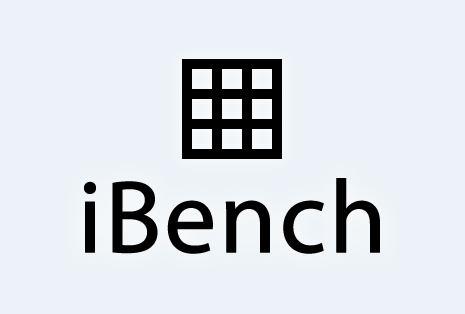
Screenshots:
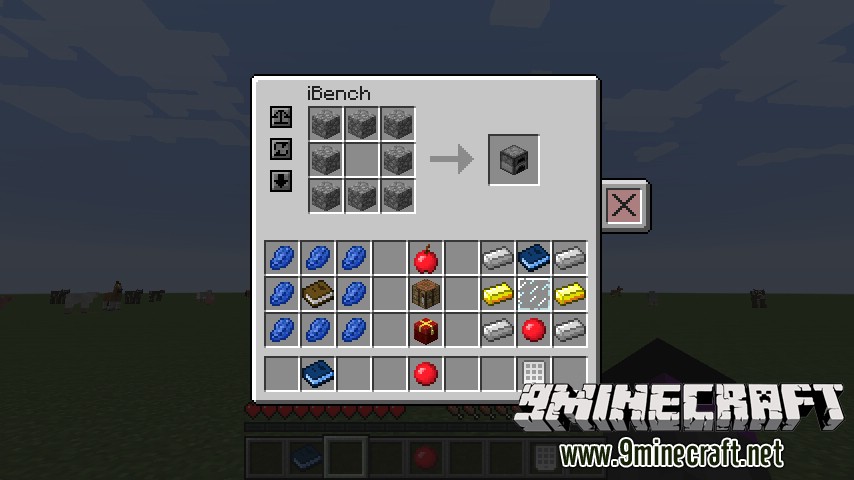
Crafting Recipes:
Recommend that you should install Just Enough Items (for mods using Forge) or Roughly Enough Items (for mods using Fabric) to view the full recipes included in this mod
Use Not Enough Items to get all crafting recipes
How to install iBench Mod 1.7.10
- Download and install Minecraft Forge.
- Download the mod.
- Go to .minecraft/mods folder.
- If the “mods” folder does not exist you can create one.
- Drag and drop the downloaded jar (zip) file into it.
- Enjoy the mod.
Download Links for iBench Mod 1.7.10
For Minecraft 1.7.10
Click to rate this post!
[Total: 0 Average: 0]
















