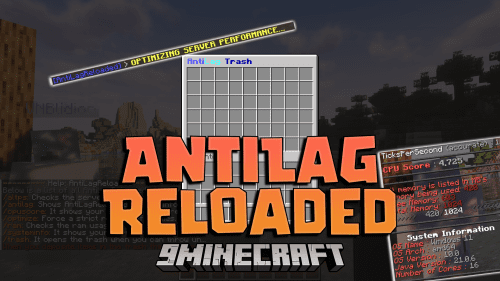iDisguiseGUI Plugin (1.12.2, 1.8.9) – Inventory GUI Menu For iDisguise
iDisguiseGUI Plugin (1.12.2, 1.8.9) is an add-on plugin for iDisguise, designed to make disguising players and entities more accessible through an intuitive graphical user interface (GUI). Instead of using commands to change disguises, this plugin allows players to select their disguise options from a simple and user-friendly menu. It’s ideal for roleplay servers or servers where disguising is a key feature.

Features:
- Provides an easy-to-use GUI for selecting disguises, eliminating the need to remember and type commands.
- Supports a variety of disguise types, including mobs, players, and custom entities, allowing for creative gameplay possibilities.
- Players can access disguise options quickly, making it suitable for fast-paced gameplay or roleplay scenarios.
- Fully integrates with the iDisguise plugin, ensuring a experience with all disguising functionalities.
Screenshost:




Commands:
- /idisguisegui
Permission Node Required: iDisguiseGui.main or iDisguiseGui.admin - /idisguisegui mob
Permission Node Required: iDisguiseGui.mob or iDisguiseGui.admin - /idisguisegui player
Permission Node Required: iDisguiseGui.player or iDisguiseGui.admin - /idisguisegui help [<sub-command>] Permission Node Required: iDisguiseGui.help or iDisguiseGui.admin
- /idisguisegui reload
Permission Node Required: iDisguiseGui.reload or iDisguiseGui.admin
Requireds:
How to install:
- Please visit the following link for full instructions: How To Download & Install Spigot Plugins
- Don’t miss out today’s latest Minecraft Plugins
iDisguiseGUI Plugin (1.12.2, 1.8.9) Download Links
For All Versions from Minecraft 1.8 to Minecraft 1.12.2
Click to rate this post!
[Total: 0 Average: 0]


 0
0  September 23, 2024
September 23, 2024