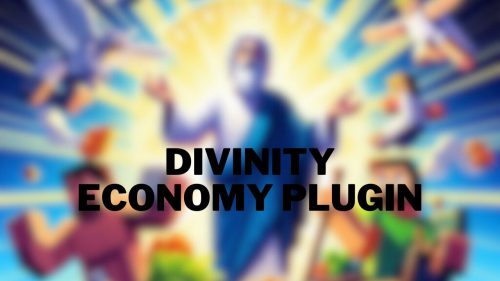Image Frame Plugin (1.21.1, 1.20.1) – Spigot
5,539
views ❘
June 14, 2024
❘
Image Frame Plugin (1.21.1, 1.20.1) is a versatile addition for Minecraft servers that revolutionizes the way players can decorate their world. It enables server administrators and players to display images, paintings, and custom artwork on in-game frames, allowing for an entirely new level of creativity and personalization.

Features:
-
- Image Display: The core feature of the plugin is the ability to display images and artwork within the Minecraft world. Players can upload custom images or use preset paintings, adding a layer of personalization to their builds.
- Customizable Frames: The plugin offers customizable frames and sizes for displaying images, allowing players to choose the perfect frame to complement their artwork and match their design aesthetic.
- Art Gallery: Image Frame Plugin enables players to create their art galleries or display historical artwork, turning their Minecraft world into a virtual museum.
- Interactive Art: Players can interact with displayed images, paintings, and artwork by clicking on them, providing an engaging and immersive experience.
Screenshots:




How to install:
- Download a plugin of your choice.
- Place the .jar and any other files in your plugin’s directory.
- Run the server and wait for it to fully load.
- Type stop in your Minecraft server console to bring the server to a clean stop.
- Run the server.
- All done! Your plugin should be installed and ready to be used.
Image Frame Plugin (1.21.1, 1.20.1) Download Links
For All Versions from Minecraft Spigot 1.16 to Minecraft Spigot 1.20.1
For Minecraft Spigot 1.20.2
For Minecraft Spigot 1.20.4
For Minecraft Spigot 1.20.6
For Minecraft Spigot 1.21.1, 1.21
Click to rate this post!
[Total: 0 Average: 0]