In-Game NBTEdit Mod (1.7.10)

In-Game NBTEdit Mod (1.7.10) allows opped users in creative mode to edit nbt tags in game – modify both regular entities and tile entities without even closing your game!
It works in both SinglePlayer and MultiPlayer, although you need to be Opped in Creative mode to use the command (/nbtedit)
Edit yourself with the command “/nbtedit me”!
In-Game NBTEdit Mod Screenshots:
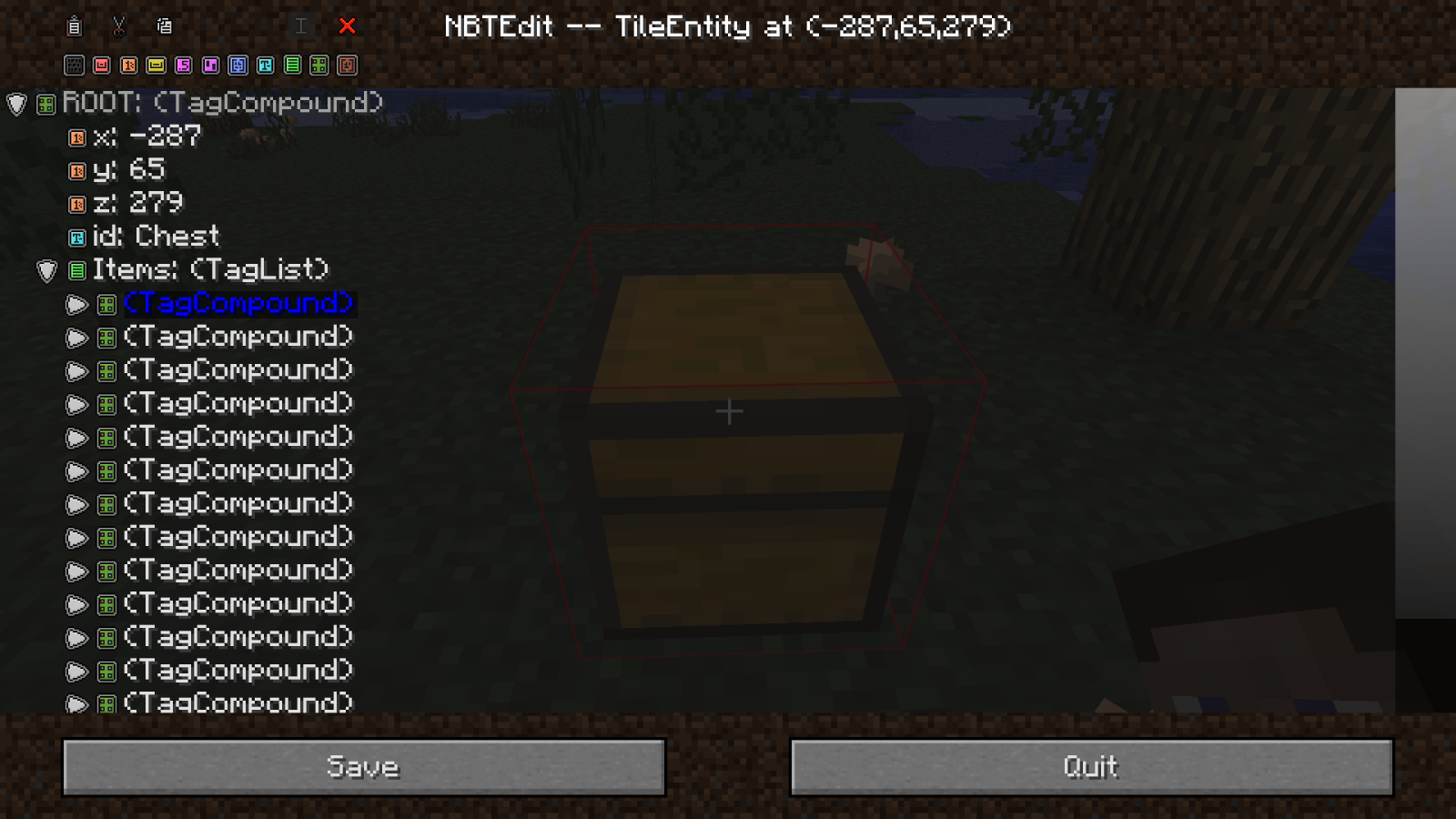
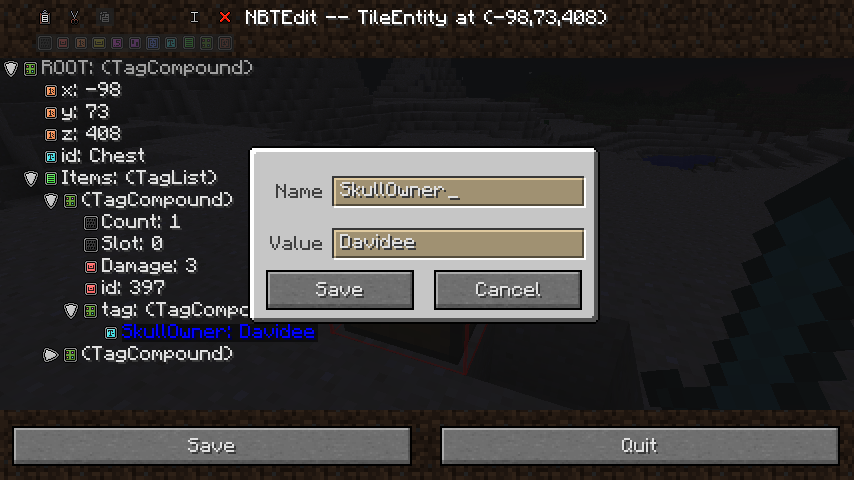
Keyboard/Mouse Shortcuts:
- Shift Focus: Up/Down Arrow Key
- Scroll: Scroll Wheel
- Edit Tag/Toggle Children: ENTER
- Copy: CTRL + C
- Paste: CTRL + V
- Cut: CTRL + X
- Save(while editing value): ENTER
NBT Help
- Entity Format (all entities have these tags)
- Mob Format (mob specific tags)
- Tile Entity Format (i.e. Mob Spawner)
- Item Format (Items, Books, Enchantments)
- Projectile Format (i.e. Arrows)
- Item Entity Format (i.e. XPOrb)
- Vehicle Format (i.e. Minecarts)
- Dynamic Tile Format(i.e. Falling Sand)
- Other Format (Painting/ItemFrame)
How to install:
How To Download & Install Mods with Minecraft Forge
How To Download & Install Fabric Mods
Don’t miss out today’s latest Minecraft Mods
In-Game NBTEdit Mod (1.7.10) Download Links
Other Versions:
For Minecraft 1.5.2
For Minecraft 1.6.2
For Minecraft 1.6.4
For Minecraft 1.7.2
For Minecraft 1.7.10
Forge version: Download from Server 1
Click to rate this post!
[Total: 0 Average: 0]

























