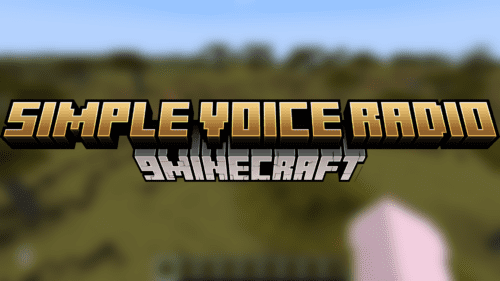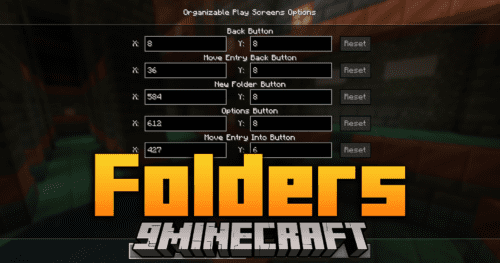In-Game NBTEdit Reborn Mod (1.21.4, 1.20.1) – Access Useful Configurations In-Game
Do you want to create custom items, debug mods, or delve into the intricate details of your game content? If so, then In-Game NBTEdit Reborn Mod (1.21.4, 1.20.1) is about to become your new best friend. This ingenious Minecraft mod brings the power of NBT (Named Binary Tag) editing right to your fingertips, allowing you to modify various aspects of the game content with ease, all while you’re in the midst of your game. In this article, we’ll take a closer look at what In-Game NBTEdit has to offer and how you can leverage its features to enhance your Minecraft gameplay.
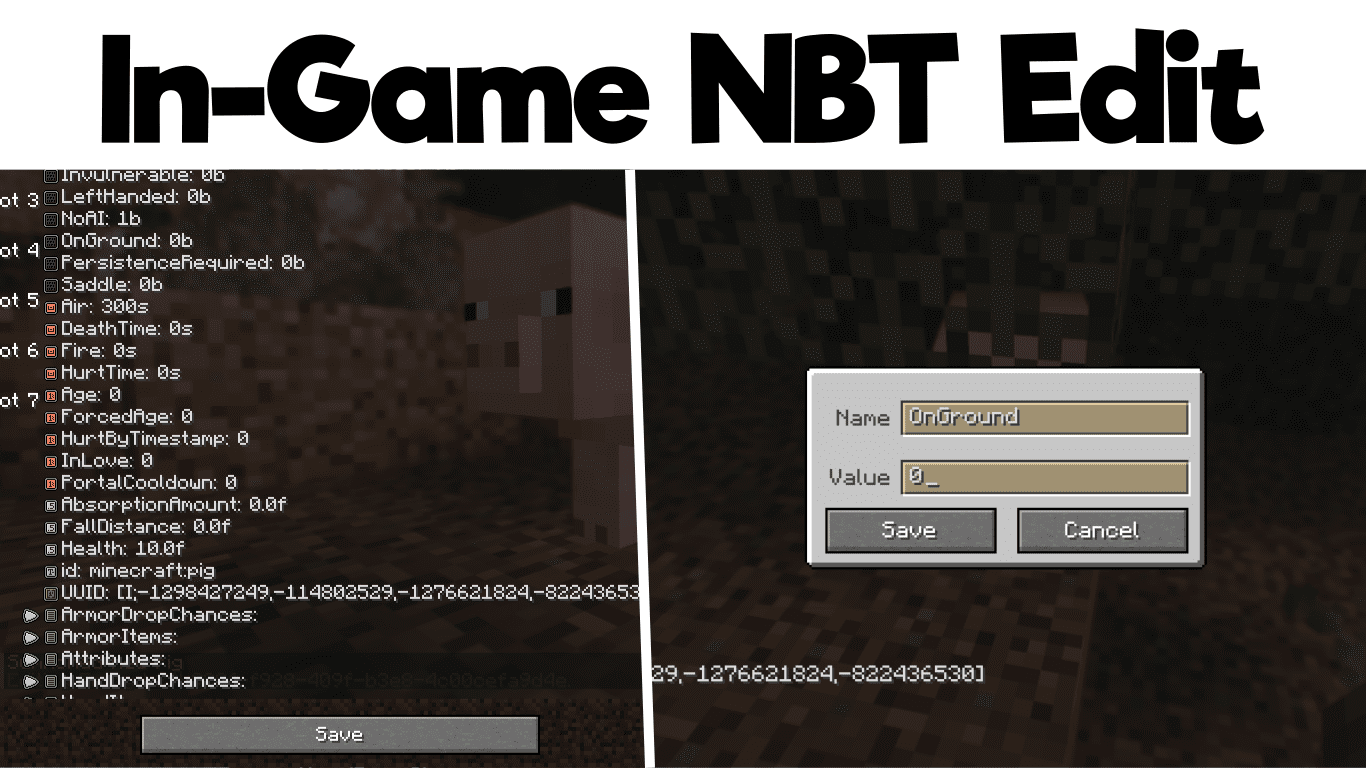
Features:
With a user-friendly GUI, this mod lets you manipulate NBT data related to TileEntities, Entities, and more. Whether you’re a map creator aiming to craft unique items or a mod developer in need of efficient debugging tools, In-Game NBTEdit has got you covered.
In-Game NBTEdit understands the importance of efficiency. By pressing the ‘N’ key while looking at a tile entity or an entity, you can instantly access the editing interface. The mod intelligently selects your target BlockEntity, Entity, or ItemStack for editing, minimizing the need for manual input.
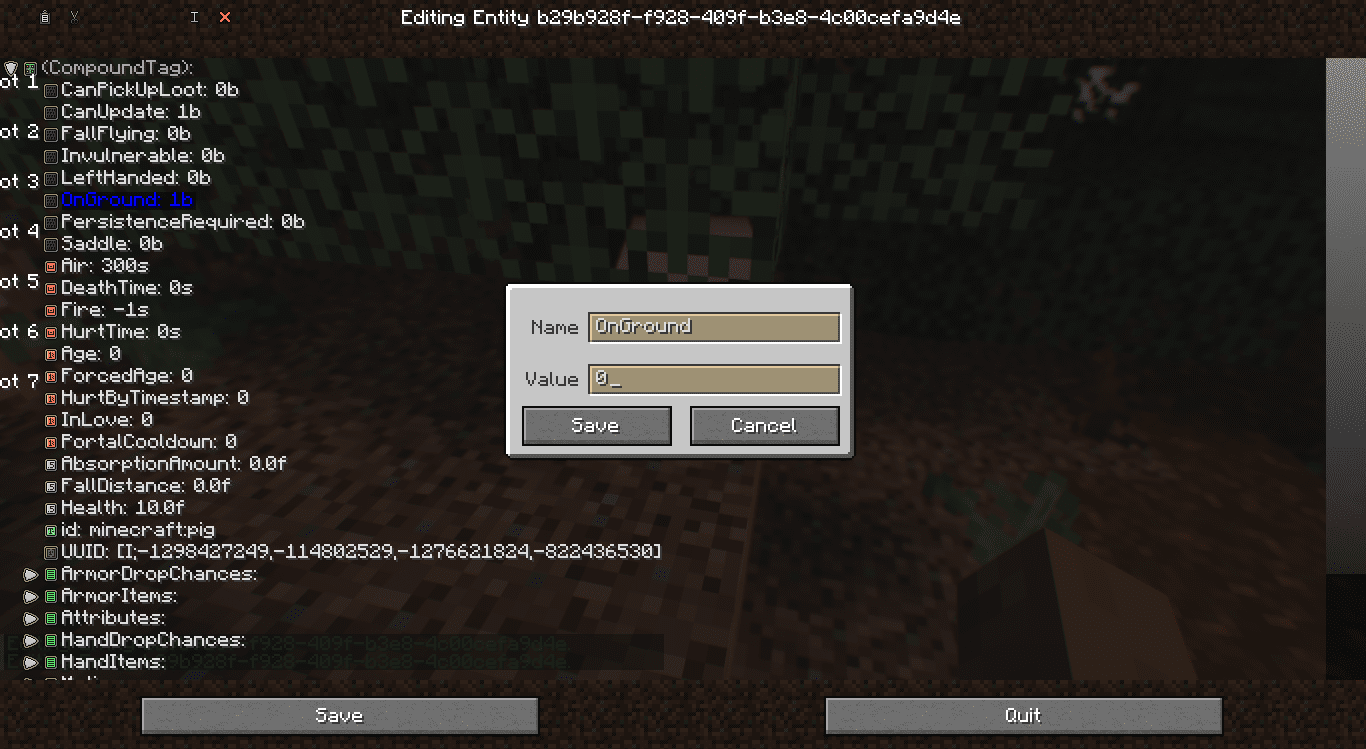
In-Game NBTEdit provides several commands to cater to various editing needs:
- /nbtedit me: Edit your own player data.
- /nbtedit hand: Edit the ItemStack in your main hand.
- /nbtedit x y z: Edit the BlockEntity located at coordinates x, y, z.
- /nbtedit entitySelector: Edit Entities using an entity selector.
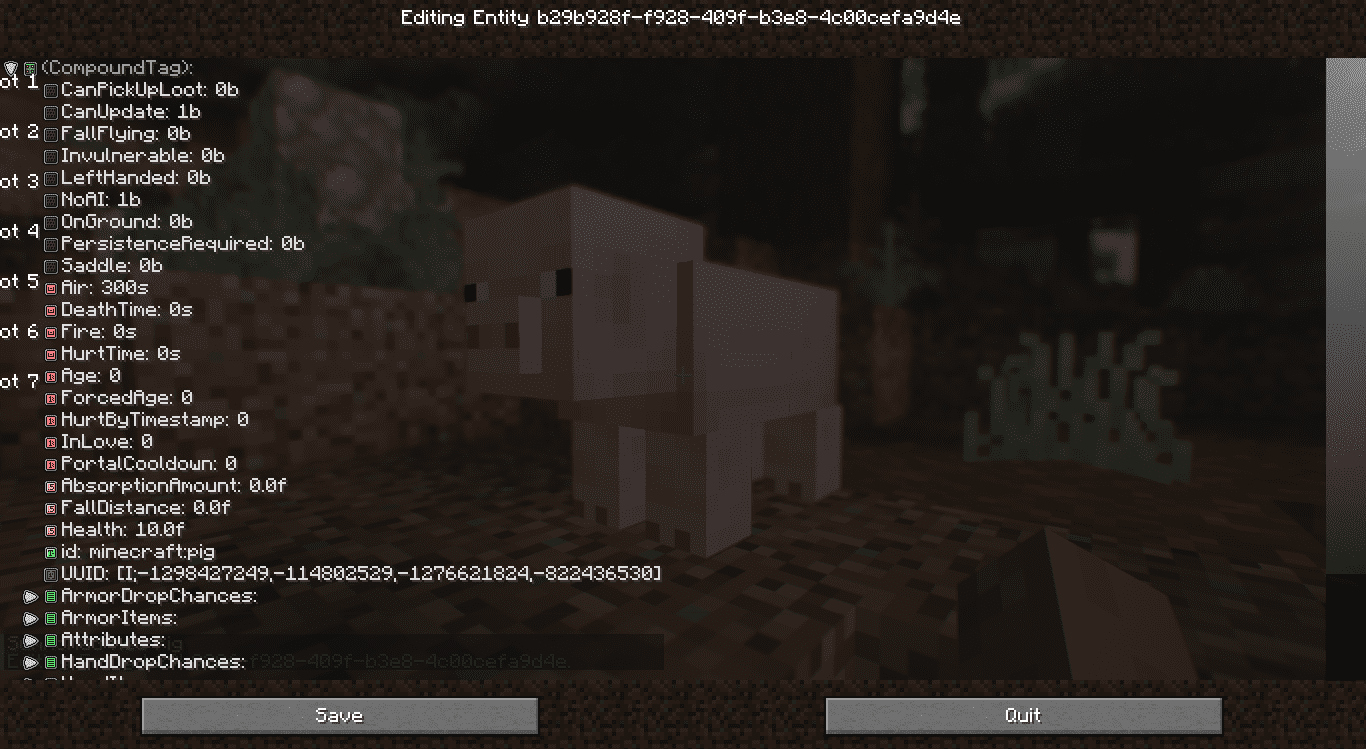
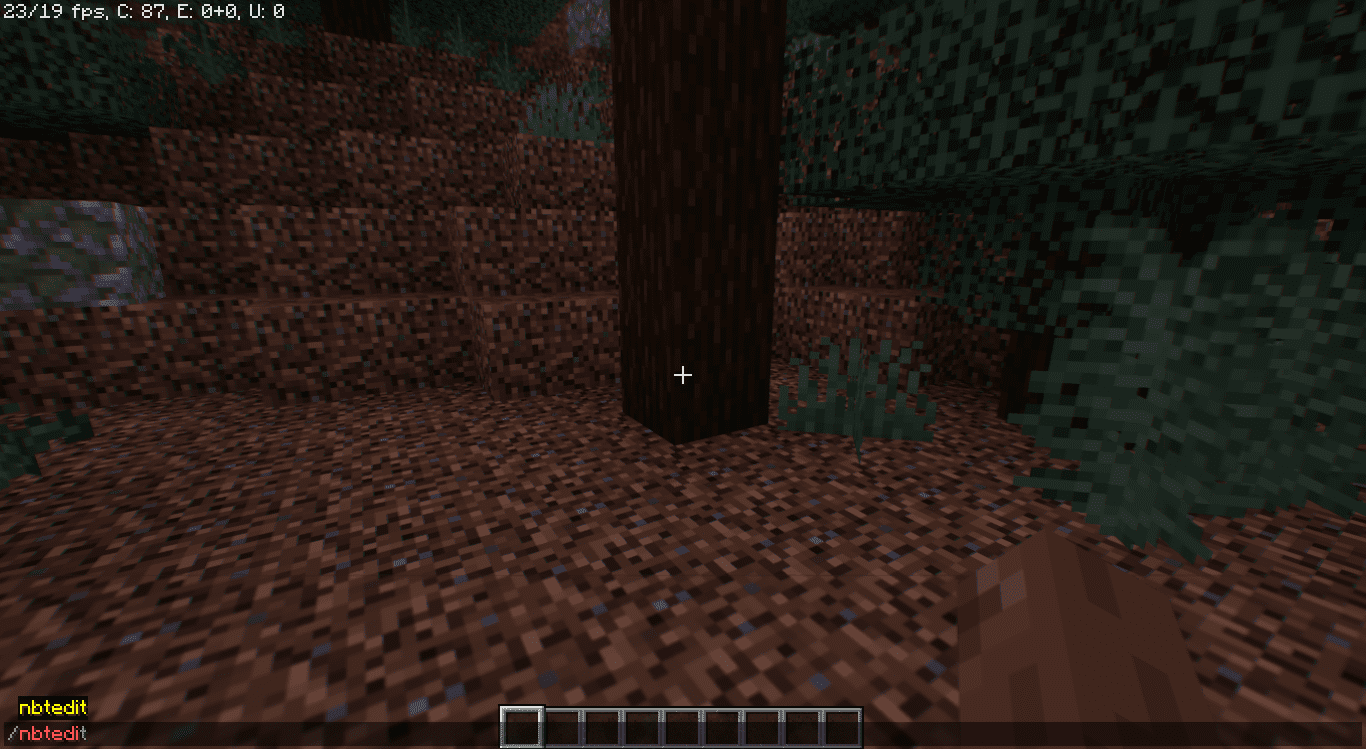
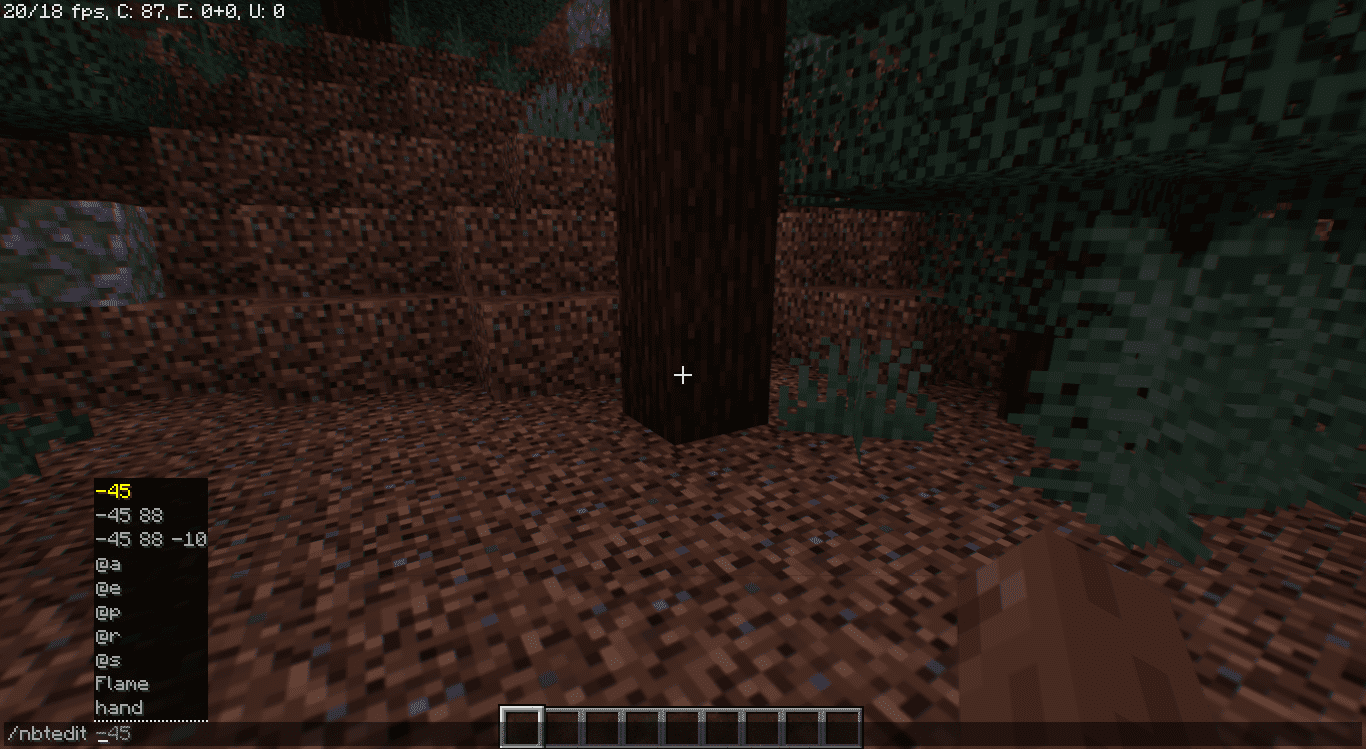
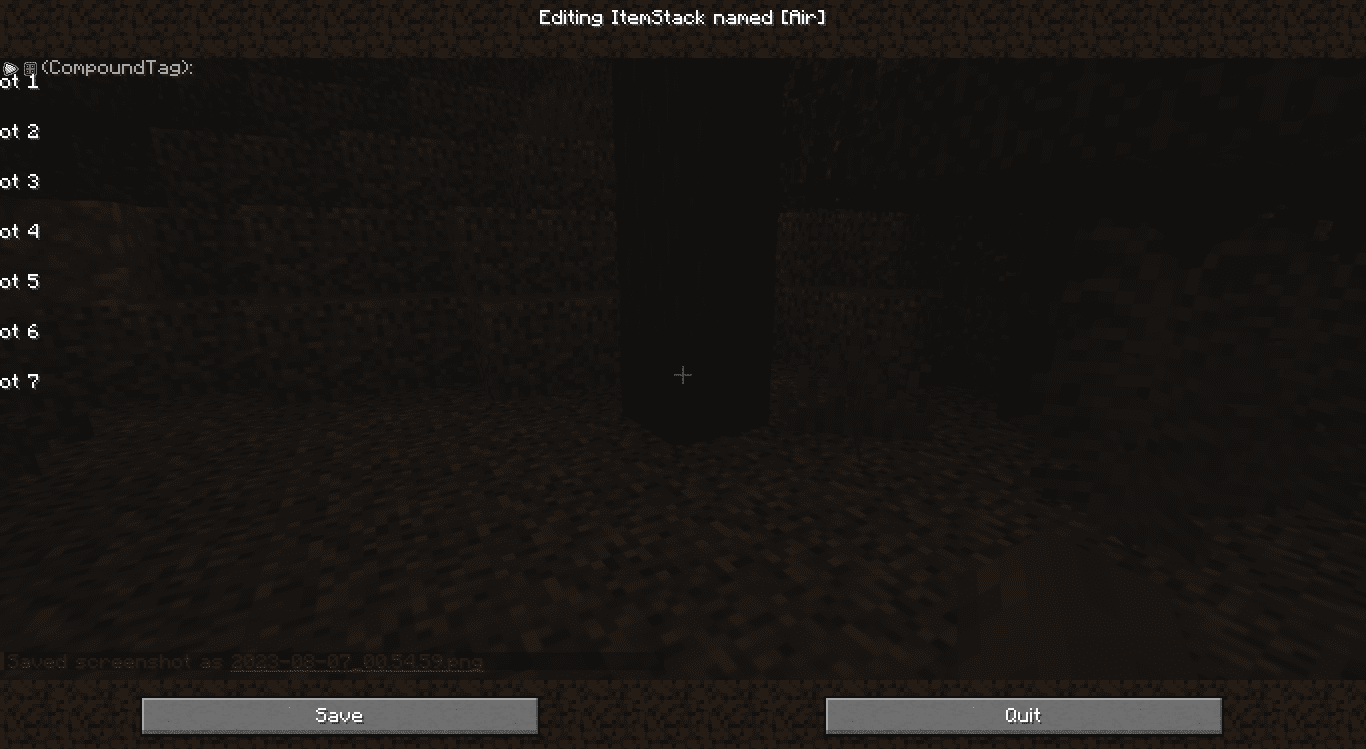
Requires:
How to install:
How To Download & Install Mods with Minecraft Forge
How To Download & Install Fabric Mods
How To Download & Install The Quilt Loader
Don’t miss out today’s latest Minecraft Mods
In-Game NBTEdit Reborn Mod (1.21.4, 1.20.1) Download Links
For Minecraft 1.19.2
Forge version: Download from Server 1 – Download from Server 2
Fabric version: Download from Server 1 – Download from Server 2
For Minecraft 1.19.4
Forge version: Download from Server 1 – Download from Server 2
Fabric version: Download from Server 1 – Download from Server 2
For Minecraft 1.20.1
Forge version: Download from Server 1 – Download from Server 2
Fabric version: Download from Server 1 – Download from Server 2
For Minecraft 1.20.4
NeoForge version: Download from Server 1 – Download from Server 2
Fabric version: Download from Server 1 – Download from Server 2
For Minecraft 1.20.6
NeoForge version: Download from Server 1 – Download from Server 2
Fabric version: Download from Server 1 – Download from Server 2
For Minecraft 1.21.1, 1.21
Forge version: Download from Server 1 – Download from Server 2
NeoForge version: Download from Server 1 – Download from Server 2
Fabric version: Download from Server 1 – Download from Server 2
For Minecraft 1.21.3
NeoForge version: Download from Server 1 – Download from Server 2
Fabric version: Download from Server 1 – Download from Server 2
For Minecraft 1.21.4
NeoForge version: Download from Server 1 – Download from Server 2
Fabric version: Download from Server 1 – Download from Server 2