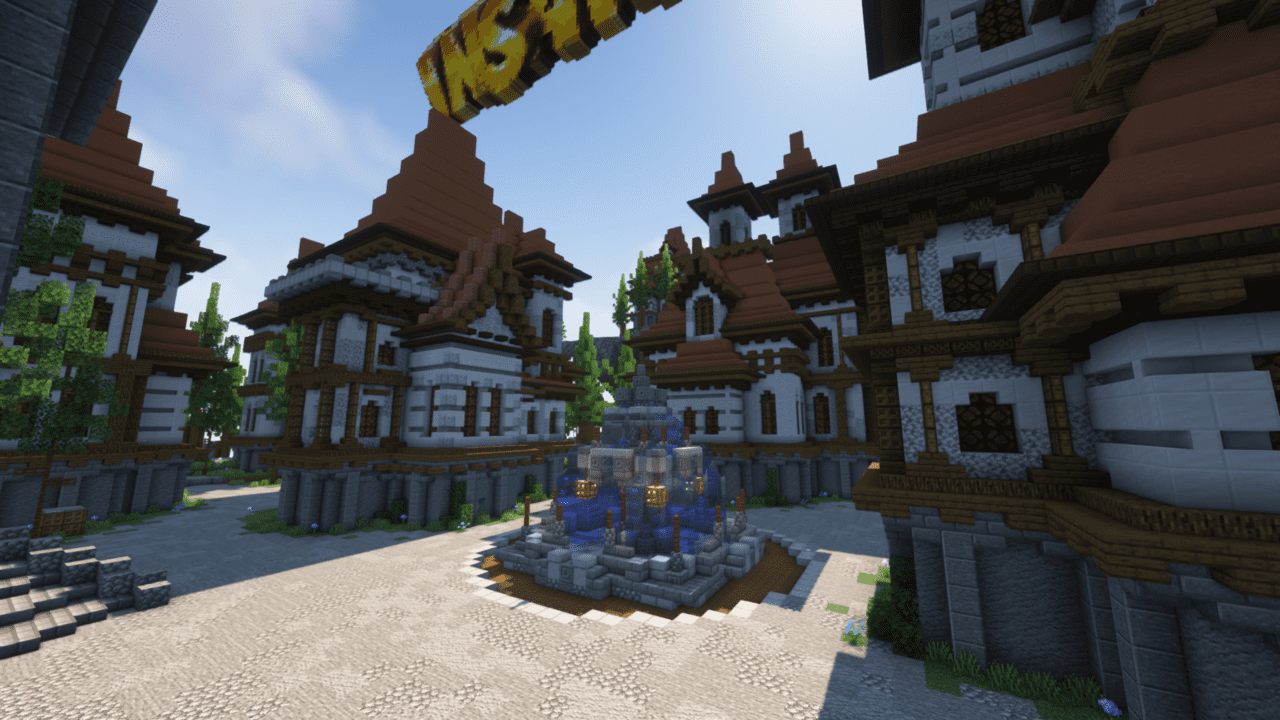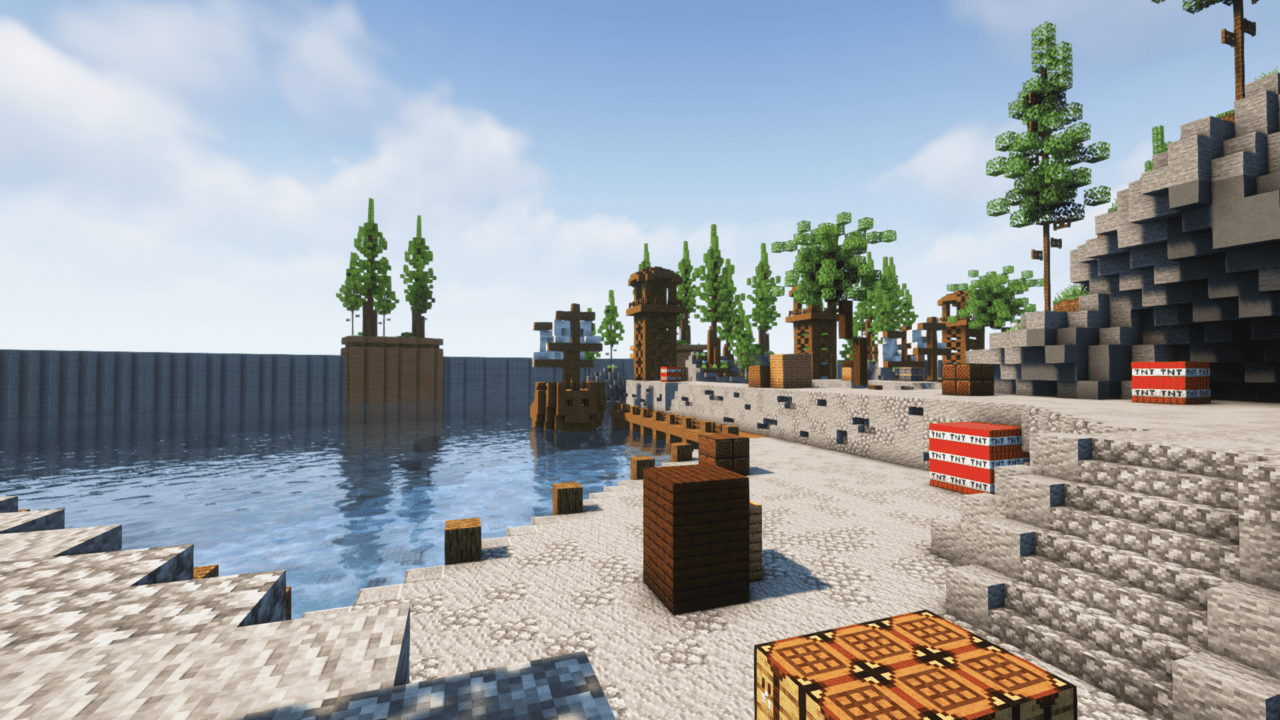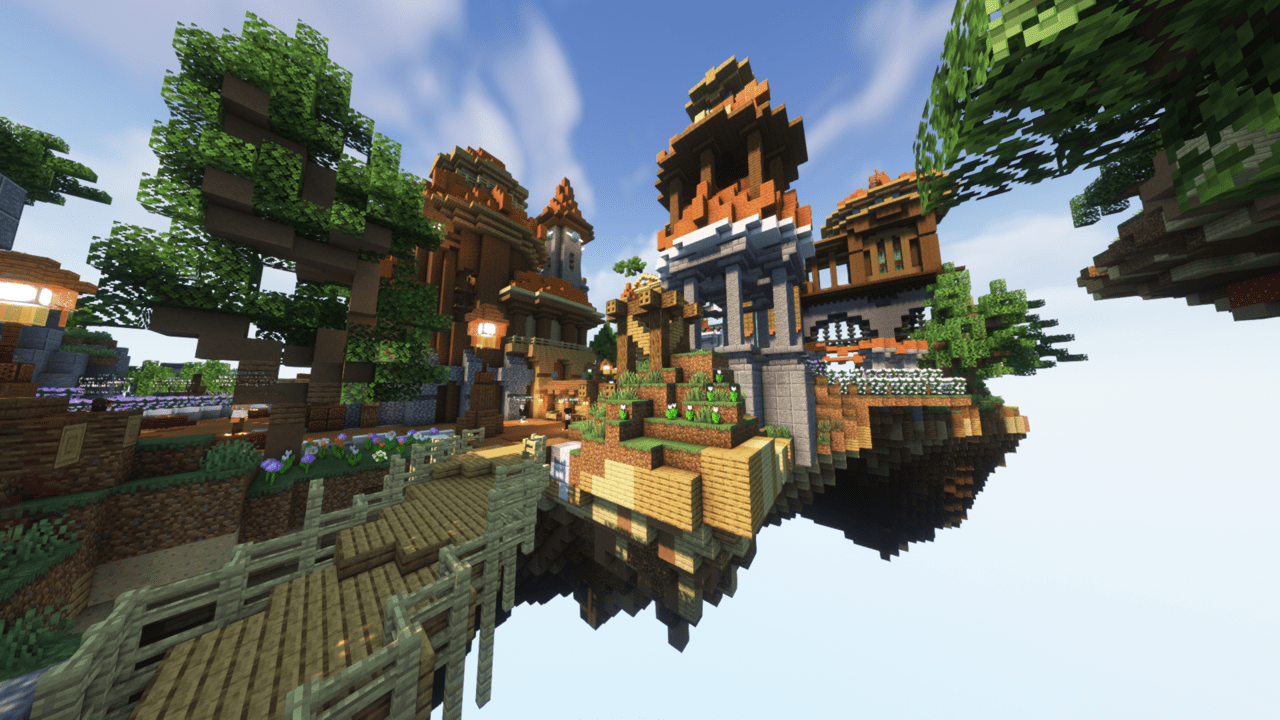InsanityCraft Server (1.19) – Factions, Survival, Skyblock
 510
510
 0
0
 September 2, 2023
September 2, 2023
InsanityCraft server stands as an esteemed network, boasting a legacy of longevity and the utmost prominence in captivating game modes.
With extensive decade-long expertise dedicated to crafting unrivaled servers, our players are guaranteed an unparalleled experience with many thrilling options. Engage in the captivating realms of Survival, Skyblock, Factions, and an array of other enthralling adventures, all within the embrace of our flourishing community, comprising the finest players in the realm.
InsanityCraft is the ideal experience for anyone who loves playing relaxed, casual, and fun game modes. We opened in 2012 and have continued to make our server unique and exciting for all players. Join today and claim FREE RANKS!

Server Information
Author: JHarris
Server name: InsanityCraft
Minecraft Platform: Java
Supported Version: 1.19+
Game types: Factions, Survival, Skyblock
Server Features
- Locking Doors & Containers: Locking serves as a means to prevent unauthorized access to containers and doors. By locking them, you can ensure that only you have the ability to open them, even if you trust others on your property. Doors, chests, trapdoors, furnaces, and enchanting tables are among the items that can be locked. Simply right-clicking the block with a sign will protect it, indicated by a “[Private]” sign with your name. Sometimes, like doors and trapdoors, you can right-click the block above for protection. Failure to place the “[Private]” sign indicates an unsuccessful defense.
- Free ranks: Earn free ranks by voting and playing to enhance your gaming experience! With 2 or 3 achievable ranks, accessed through the in-game command /rankup, these ranks offer superior perks compared to the default rank and lower-level free ranks. The /rankup GUI displays the perks and criteria for each rank, such as the required number of votes and playtime. For instance, the Recruit rank in Survival necessitates 10 votes and 16 hours of playtime. Hover over the rank to view your progress. Once the criteria are met, a simple click will elevate your rank. Enjoy the benefits!]
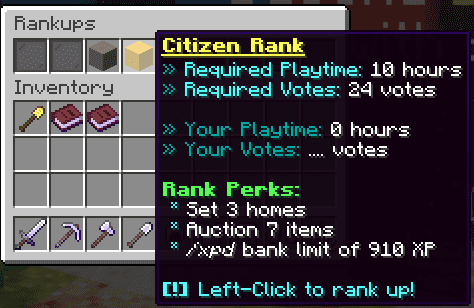
- Daily Kits: Enjoy a daily kit available to all players, regardless of their rank! Simply use the command /kits to explore the range of free and donator kits offered on the server. Each kit can be utilized once every 24 hours, and the quality of your kit improves as your rank on the server increases. While everyone can access the default rank kits, it’s important to note that you cannot use kits from ranks below your own. For instance, as an Immortal rank on the Survival realm, you have access to both the default rank kits and the Immortal kit.
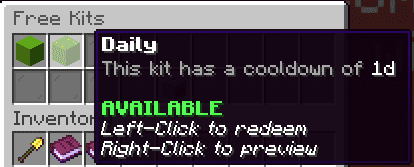
- Drop Protection: Losing a cherished item due to accidental drops can be incredibly frustrating. Fortunately, we offer a solution called “Drop Protection.” By applying this feature to any desired item, you’ll need to drop it twice to actually lose it. To enable drop protection, hold the item and utilize the command /drops add protection. You’ll observe the addition of “Self Protected” in the item’s lore. If you wish to remove the protection, simply use /drops remove protection while holding the item. It’s a straightforward process! Feel free to use /drops help anytime for a quick reminder of these commands.
- The Auction House: The Auction House is a convenient GUI for trading items with other players, allowing you to sell unwanted items and earn money. To list an item, hold it and use /ah sell [price]. For example, to sell 32 TNT for $1000, hold the TNT and use /ah sell 1000. You can then view your item on the Auction House. If you want to remove a listed item, click on it to cancel, and retrieve it from the “Expired Items” tab. Items expire over time and can be collected from the “Expired Items” tab as well.
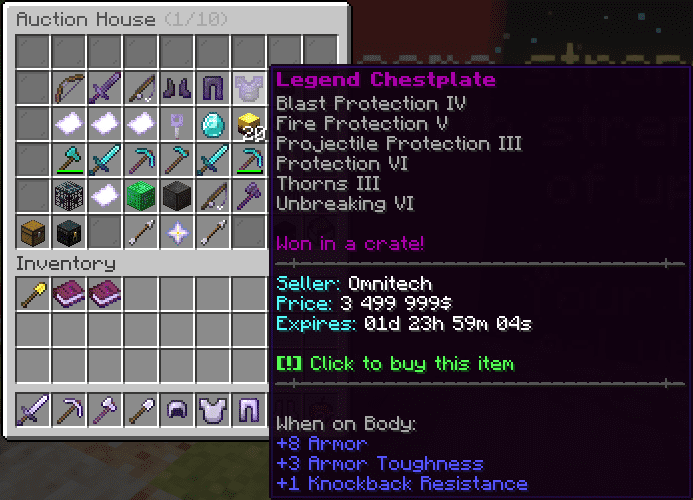
- 1v1 Duels: A duel allows you to 1v1 another player with predefined kits in a dedicated arena. The initiator of the duel selects the kit and arena. In a duel, all perks and advantages are disabled, ensuring a fair fight. PvP stats and Faction power remain unaffected. After the duel, your original items are restored, so no items are lost. To send a duel request, use /duel [player].

- Quests: /quests allows you to view and track quests in various categories. Hovering over a quest reveals progress and rewards. Completing a quest with a full inventory drops the item on the ground. Finishing all quests grants valuable prizes and the “Tick” tag. Check your quest stats with /quests-stats and see the top quest completers, including your ranking, with /quests-top.

In-game Features
- Survival: In Survival, you’ll experience the true essence of Minecraft with added improvements. The server offers endless possibilities, allowing you to explore, claim land, gather resources, and unleash your creativity. Whether you team up with friends or venture alone, you have the power to shape your destiny.


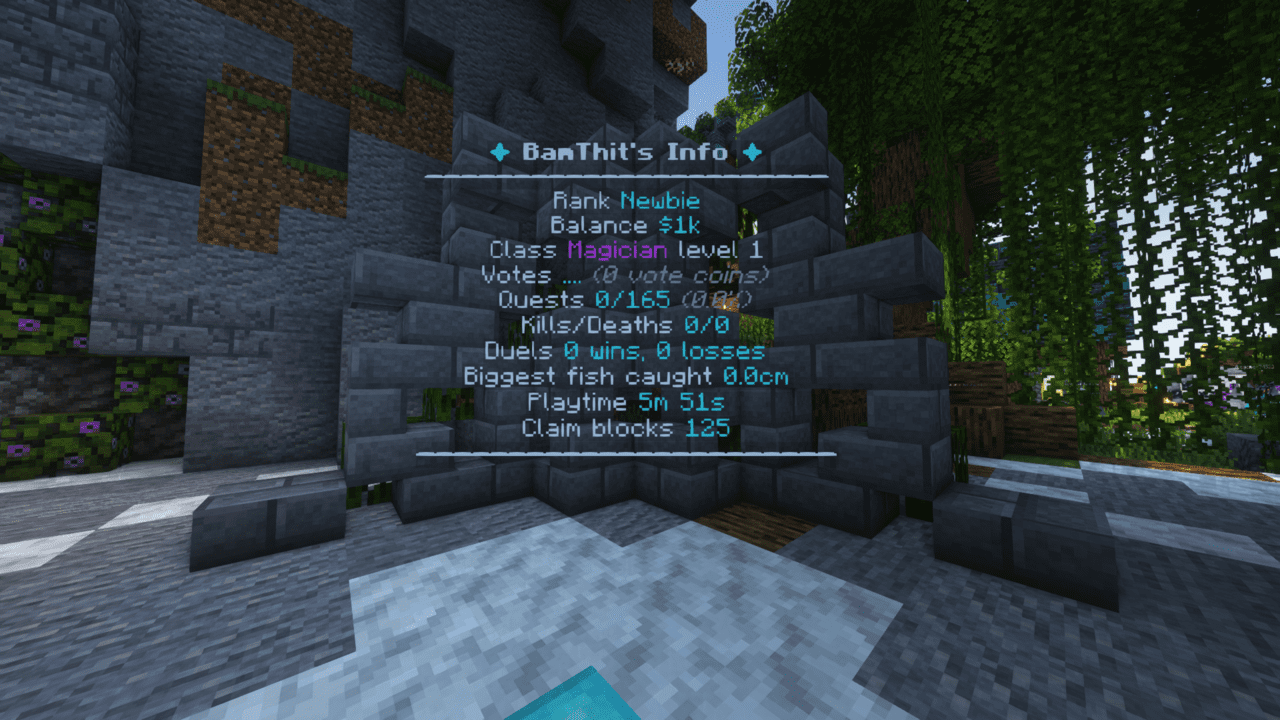
- Factions: Factions is a team-based raiding game where you create factions and collaborate to increase your faction’s value while raiding other factions to diminish their value. Your personal power is crucial in protecting your faction’s land from being claimed by others. You can check your current and maximum power using “/f pow.” Higher ranks grant higher maximum power.

- Skyblock: Skyblock is a game mode where you begin on a small island with limited resources. Your goal is to expand your island into a sprawling sky city, increasing its value. At the end of each month, the top-ranking islands receive real-life rewards. You have the choice to team up with friends on the same island for cooperative competition or have separate islands to compete against each other. The process starts with creating your island using the command “/is.” A GUI will appear, offering various island themes for you to choose from. If you wish to explore different themes, you can create and delete islands using “/is delete” before settling on one. Multiple islands cannot be owned simultaneously.
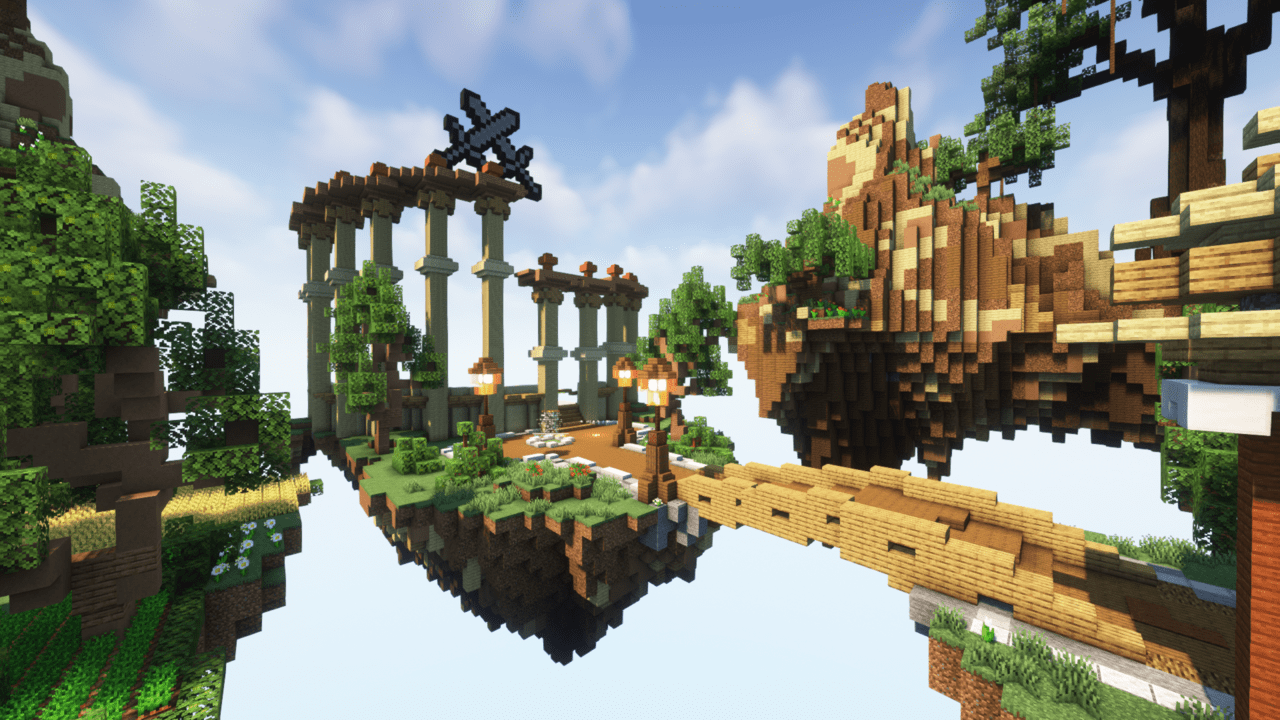
- Custom Fishing: This fishing addon introduces exciting new features to enhance fishing on the server. It includes valuable custom fish, fish tournaments, and the ability to add special enchantments to your fishing rods. To get started, open the fishing menu by holding a rod and shift-clicking or using “/fish menu.” Recommended enchantments for your rod are Luck of the Sea, Lure, Mending, and Unbreaking. Catch fish to earn rewards, including custom fish. The Jungle biome is ideal for catching high-tier fish, but certain rod augments can override biome effects.

Screenshots