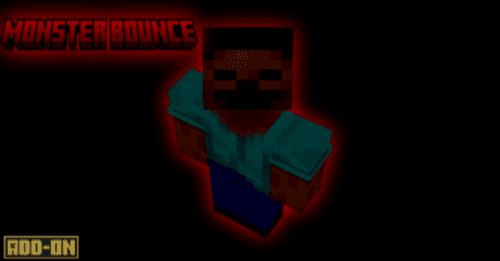InSaRe’s Warfare Addon (1.20, 1.19) – MCPE/Bedrock Mod
101,193
views ❘
December 21, 2023
❘
InSaRe’s Warfare Addon (1.20, 1.19) is an addon created by a simple schoolboy who once wanted to learn how to create cool addons. The idea of this addon was inspired by Activision games, and the mod for Minecraft Java – Vic’s Modern Warfare.

Features:
- This is one of the biggest, if not the biggest addon that adds 3d weapons.
- The addon receives global changes and updates.
- The author tries to listen to the community about adding different weapons.
- Updates don’t come out often, but updates affect a lot of things.
- If some errors are not corrected in time, then the author releases a correction in a full update.
- This addon combines many packs with weapons, as well as different types of these weapons.
- There is a tactical sprint like Call Of Duty Modern Warfare 2019.
- The addon has a good balance, which does not give a unique advantage when choosing another weapon.
- Do you want to see the correct animations from the first person, then this is in the addon.
- Each weapon has a pleasant recoil.
- Each weapon has its own animations, both from the first and third person.
- You can get absolutely all items both in creative and by buying them from villagers and trade tables in survival.
- Weapons from my other projects are being added and will be added to this addon, starting with the Project [Company] map.
- This addon is not clogged and will not be clogged with unnecessary things that are not needed.
- This addon has good-quality models.
Screenshots:













How to install:
- Install the addon from this server.
- Then go to your file manager app. We recommend File Manager (Google Play).
- Tap/click the Addon you installed and it will automatically be imported to your MCPE. Make sure to access the Addon file first, next tap and hold a file, when it’s selected, there are a lot of tools that would appear, you should “Cut Tool”, then go to Android > data > com.mojang.minecraftpe > files > games > com.mojang and select a file, also there are two files in the addon: The behavior pack file and the resources pack file, when you select a behavior pack file, make sure to go to “Behavior_packs” on “com.mojang” file, and also when you select a resources pack file, then go to “resources_packs” and tap the “move” button to place a file to a file that you want to move.)
InSaRe’s Warfare Addon (1.20, 1.19) Download Links
For PC/Java Edition
For MCPE/Bedrock 1.19, 1.18
mcaddon: Download from server 1 – Download from server 2
For MCPE/Bedrock 1.20
mcaddon: Download from server 1 – Download from server 2
Click to rate this post!
[Total: 11 Average: 3.5]