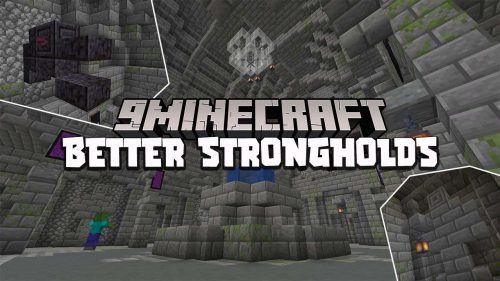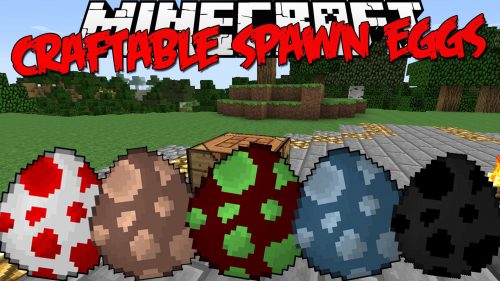Interactic Mod (1.21.1, 1.20.1) – More Ways To Interact With Dropped Items
Interactic Mod (1.21.1, 1.20.1) introduces a new feature, adding more ways to interact with dropped items. Are you bored with the way items drop as usual? Do you want to know the name of the item that fell on the ground, but the game doesn’t show it? Now Interactic Mod will solve everything, lots of new features added. Items will now spin while falling, at a changing speed depending on how fast they’re falling. When on the ground, they’ll lay in flat and compact stacks. You can pick up items by right-clicking them, even a few blocks away. You can throw items by holding down the drop key for a while. You can also choose which items to automatically pick up or not.

Features:
- Fancy Item Rendering.
- Enhanced Pickup and Tooltips.
- Item Filter.
- Item Throwing.
Screenshots:

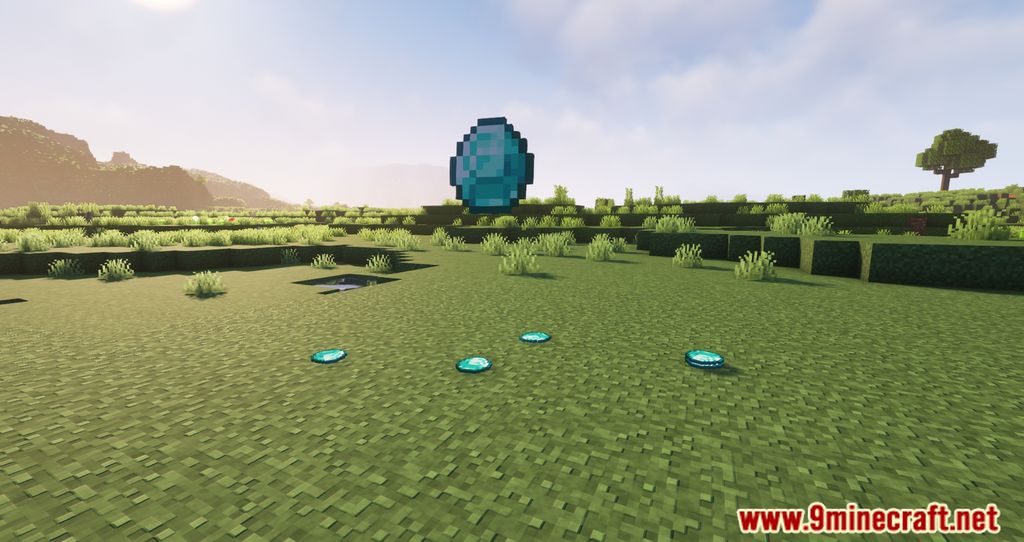


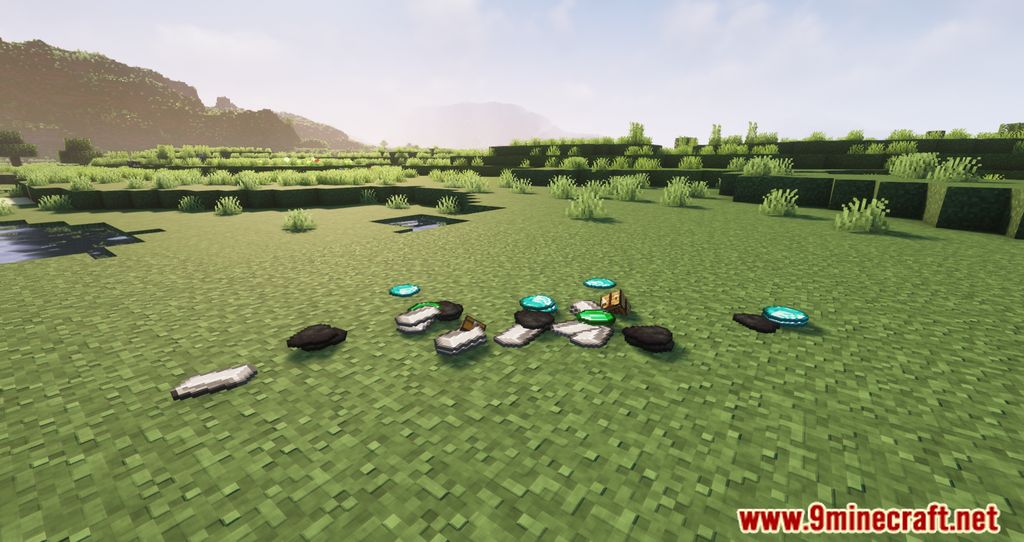





Requires:
How to install:
How To Download & Install Mods with Minecraft Forge
How To Download & Install Fabric Mods
Don’t miss out today’s latest Minecraft Mods
Interactic Mod (1.21.1, 1.20.1) Download Links
For Minecraft 1.17.1
Fabric version: Download from Server 1
For Minecraft 1.18.1
Fabric version: Download from Server 1
For Minecraft 1.18.2
Fabric version: Download from Server 1
For Minecraft 1.19
Fabric version: Download from Server 1
For Minecraft 1.19.2
Fabric version: Download from Server 1 – Download from Server 2
For Minecraft 1.19.3
Fabric/Quilt version: Download from Server 1 – Download from Server 2
For Minecraft 1.19.4
Fabric/Quilt version: Download from Server 1 – Download from Server 2
For Minecraft 1.20
Fabric/Quilt version: Download from Server 1 – Download from Server 2
For Minecraft 1.20.1
Fabric/Quilt version: Download from Server 1 – Download from Server 2
For Minecraft 1.20.2
Fabric/Quilt version: Download from Server 1 – Download from Server 2
For Minecraft 1.20.4
Fabric/Quilt version: Download from Server 1 – Download from Server 2
For Minecraft 1.21.1, 1.21
Fabric/Quilt version: Download from Server 1 – Download from Server 2