Interactive Chat Plugin (1.21.10, 1.20.1) – Show Items & Inventory in Chat
Interactive Chat Plugin (1.21.10, 1.20.1) is a plugin that enhances player interaction by allowing players to display items, inventories, and custom keywords directly in chat. The plugin is designed to provide immersive and dynamic communication features, giving players the ability to show off their items or trigger custom chat actions in real time.

Features:
- Players can showcase items they are holding or have in their inventory by displaying them in chat with a simple command or keyword.
- Players can share their entire inventory or ender chest content in chat, allowing others to see what they are carrying.
- Admins can create custom chat triggers that allow players to interact with specific words or phrases, enhancing chat engagement.
- Fully compatible with networked servers, making it ideal for larger server setups that use multiple instances.
- The plugin integrates with PlaceholderAPI, allowing for highly customizable and dynamic chat messages.
- Admins have full control over formatting and messages, ensuring that the plugin can be tailored to the specific look and feel of the server.
Screenshost:

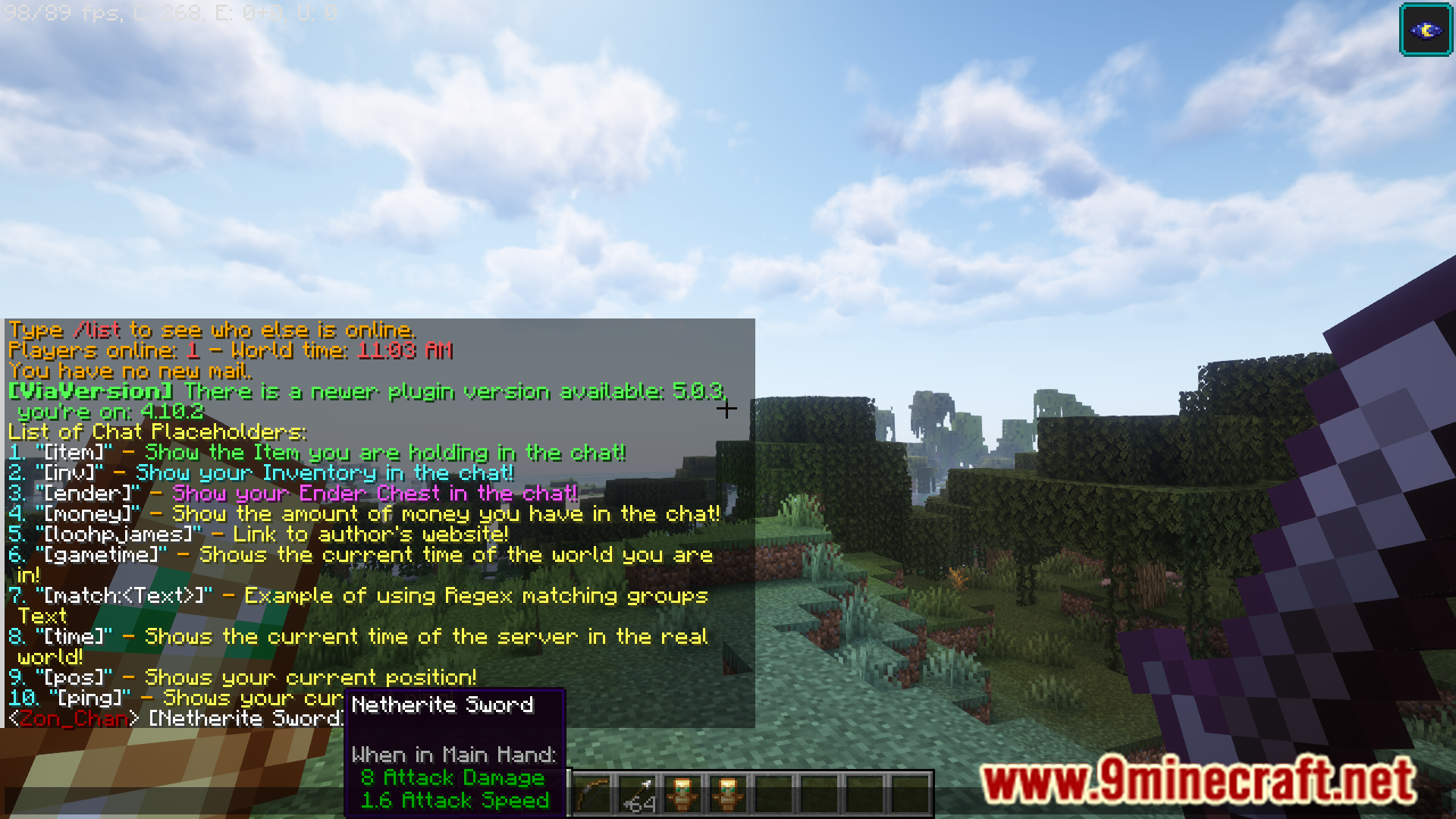




How to use:
– Type [item] in chat to show off the item in your hand!
– Type [inv] in chat to show off your inventory
– Type [ender] and you guessed it! Show your ender chest!
(Each of them can be toggled in the config as well as changing their keyword)
Commands:
Minecraft Server (Spigot, Paper etc.) Commands:
- /interactivechat reload – Reloads the plugin (or /ic reload)
- /interactivechat update – Check for updates (or /ic update)
- /interactivechat chat – Send chat messages with placeholder and player name auto complete (or /ic chat)
- /interactivechat list – List all placeholders you can use (or /ic list)
- /interactivechat mentiontoggle – Toggle mentioning for yourself (or /ic mentiontoggle)
- /interactivechat setinvdisplaylayout – Set your own preferred inventory display layout (or /ic setinvdisplaylayout)
Proxy Server (Bungeecord / Velocity) Commands:
- /interactivechatproxy backendinfo – List all InteractiveChat information of the servers in your proxy (or /icp backendinfo)
How to install:
- Please visit the following link for full instructions: How To Download & Install Spigot Plugins
- Don’t miss out today’s latest Minecraft Plugins
Interactive Chat Plugin (1.21.10, 1.20.1) Download Links
For All Versions from Minecraft 1.8 to Minecraft 1.21.1, 1.21
For All Versions from Minecraft 1.21.3 to Minecraft 1.21.8, 1.21.7
For Minecraft 1.21.10, 1.21.9
Click to rate this post!
[Total: 0 Average: 0]


 0
0  October 28, 2025
October 28, 2025 



























