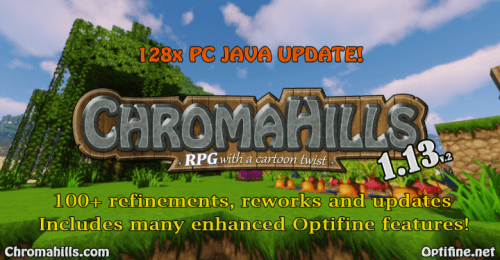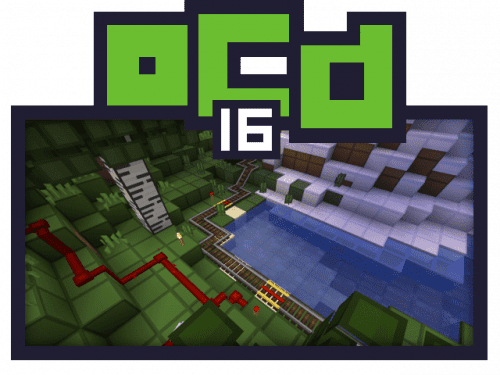Intermacgod Medieval Resource Pack
65
views ❘
August 11, 2016
Intermacgod Medieval Resource Pack for Minecraft Frostburn update version that added new blocks and some new sounds.

Intermacgod Realistic Medieval Resource Pack Screenshots
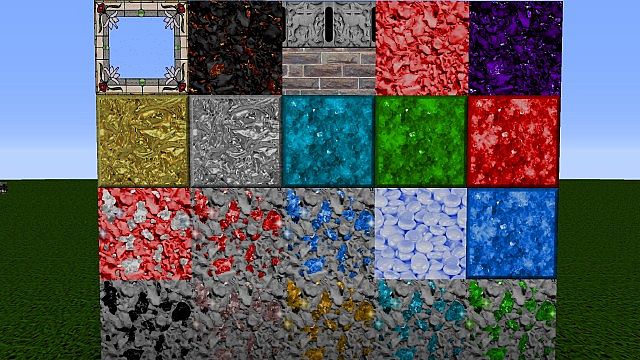






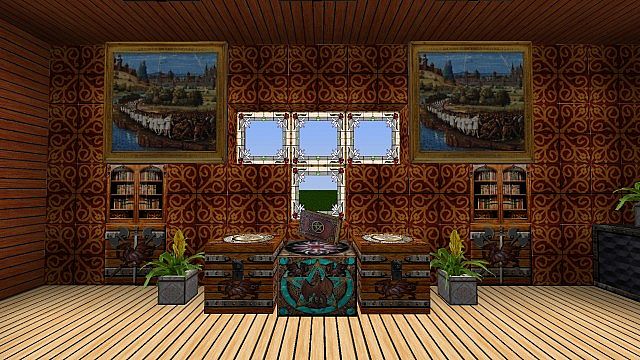

How to Install
- 1. Use the official launcher to download and start Minecraft 1.7.4
- 2. Click “Edit Profile”
- 3. Tick Boxes “Executable and JVM Arguments”
- 4. Change (-Xmx1G) to your memory size. EXAMPLE: (-Xmx2G) OR (-Xmx4G) OR (-Xmx8G) OR (-Xmx16G) and Save
- Profile
- (PLEASE NOTE: 32BIT WINDOWS CAN ONLY GO UP TO 4GB RAM)
- 5. Login and Click “play”
- 6. Click “Options, Resource Packs”
- 7. Click “open resource pack folder”
- 8. Place Inter Realistic Medieval Pack.Zip into ResourcePack Folder.
- 9. Choose Inter Realistic Medieval Pack.Zip
- 10. Click “Done” and play.
Download links for Intermacgod Medieval Resource Pack:
64x: https://dl5.cdn9mc.com/index.php?act=dl&id=1667802122
128x: https://dl7.9minecraft.net/Legacy/files/Downloads/Intermacgod-Medieval-Resource-Pack-128x.zip
Click to rate this post!
[Total: 0 Average: 0]