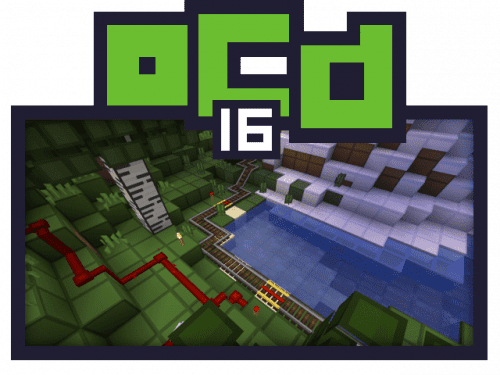Intermacgod Realistic Pirate Resource Pack – Texture Pack
75
views ❘
May 11, 2021
Intermacgod Realistic Pirate Resource Pack for Minecraft Frostburn update version that added new blocks and some new sounds.
Intermacgod Realistic Pirate Resource Pack Preview



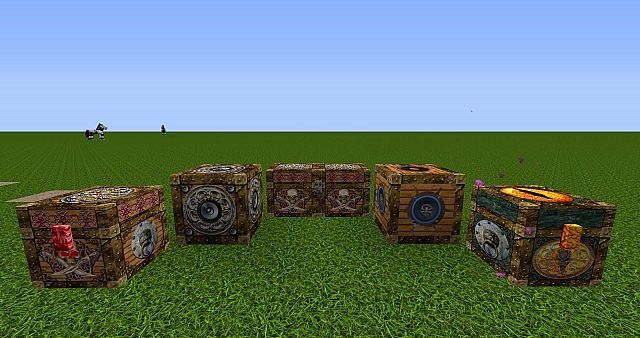









Installation Intermacgod Realistic Pirate Resource Pack
with OptiFine (FULL FEATURES & LOOKS)
- 1. Use the official launcher to download and start Minecraft.
- 2. Login and Click “play”, when menu screen appears exit game.
- 3. Place Inter Realistic Pirate pack Zip file into c:/users/username/appdata/roaming/.mincraft/Resourcepacks folder.
- 4. Start Magic Launcher
- 5. Click “Setup”
- 6. Select Environment “1.6.2”
- 7. Click “Advance Tab” and setup more memory (example 512 x 8 = 4096) 4 gig of ram
- 8. Click “Add” -> select the OptiFine ZIP file from where ever you placed the file, then Click “open”
- 9. Click “OK”,
- 10. Login and setup Optifine setting under “optionsVideo settings” to your liking (Note: must use “MipMap Level” to get full features of my pack)
- 11. Click “OptionResource Packs” and choose Inter Realistic Pirate pack Zip (Please Note: You must have a powerful computer and it can take up to 1 minute for this pack to load.)
- 12. Click “Done” and you are ready to play.
Download links for Intermacgod Realistic Pirate Resource Pack:
Click to rate this post!
[Total: 0 Average: 0]