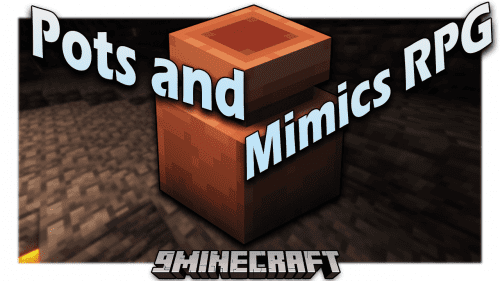Inventory Profiles Mod (1.21.5, 1.20.1) – Sort, Move Matching Items
Inventory Profiles Mod (1.21.5, 1.20.1) is a client-side mod that allows you to quickly organize your inventory and chests using new buttons for item sorting. Multiplayer is supported and no mods are required for the server.
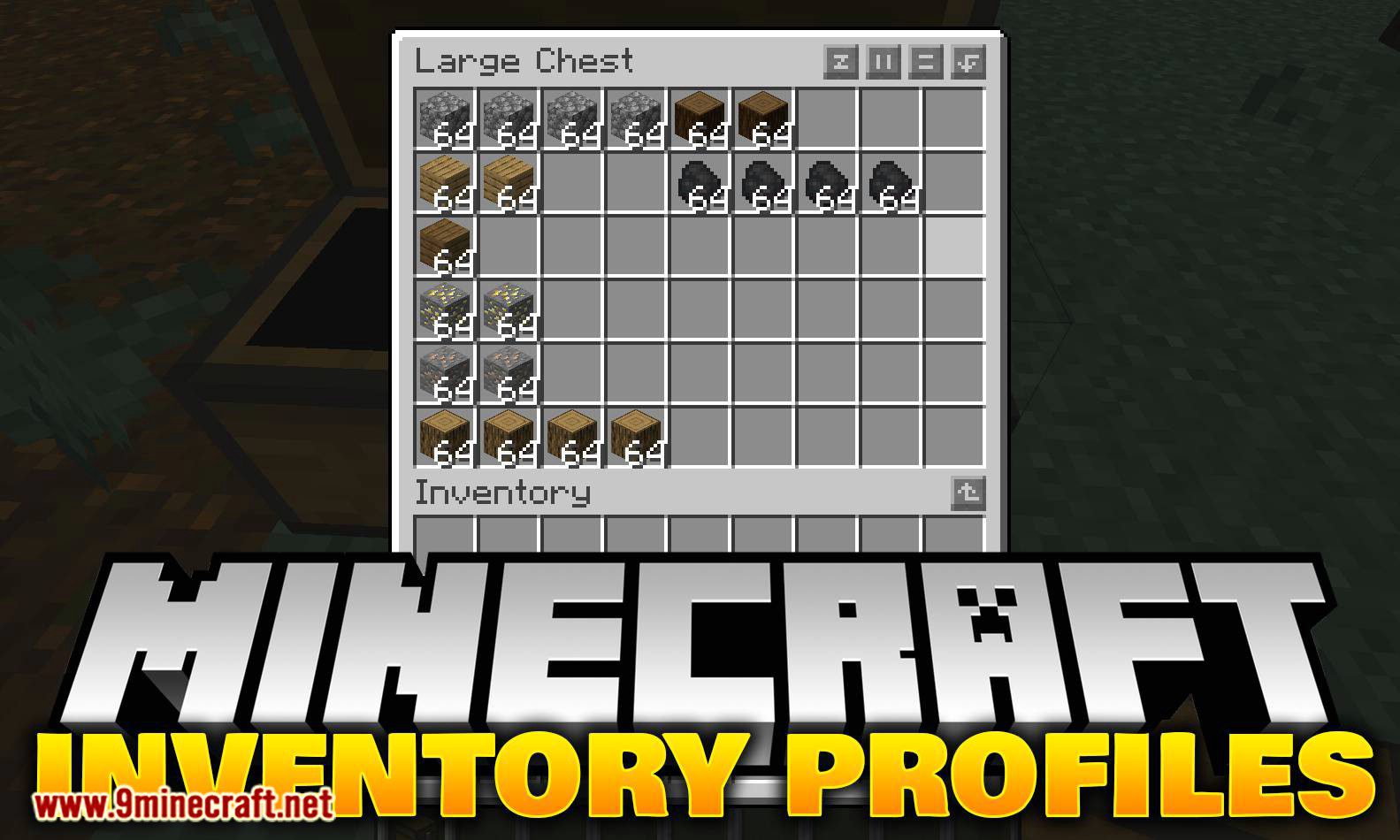
Features:
- Sorting and Organization: Automatically sort your inventory and chests with customizable rules.
- Item Movement: Move matching items between your inventory and storage effortlessly.
- Locked Slots: Lock specific slots to prevent sorting from affecting them.
- Auto Refill: Automatically refill tools or items in your hotbar when they run out.
- Gear Sets: Save and equip predefined gear sets for quick changes.
- Overlay Buttons: Additional buttons for sorting and managing inventory when interacting with chests.
How to use:
Press R + C to open in-game config menu. Press R in the inventory screen to sort your items.
Both fabric and forge versions are available.
Main Configurable settings:
- Generic hotkeys.
- AddIntervalBetweenClicks – Adds some interval between clicks while sorting.
- ShowInventoryButtonTooltips – Display tooltips when cursor hover the buttons on GUI.
- InventoryShowSortButtons – Show sort buttons on GUI.
- [Tweaks] instantMiningCooldown – Adds breaking delay to the blocks that you can instantly mine.
- [Tweaks] preventCloseGuiDropItem – Closing GUI will no longer drop the item that holding by the cursor.
- [Tweaks] disableLavaFog – Allows you to have a clearer view underneath the lava.
Screenshots:

Sort Inventory

Sort Inventory in Rows

Sort Inventory in Columns



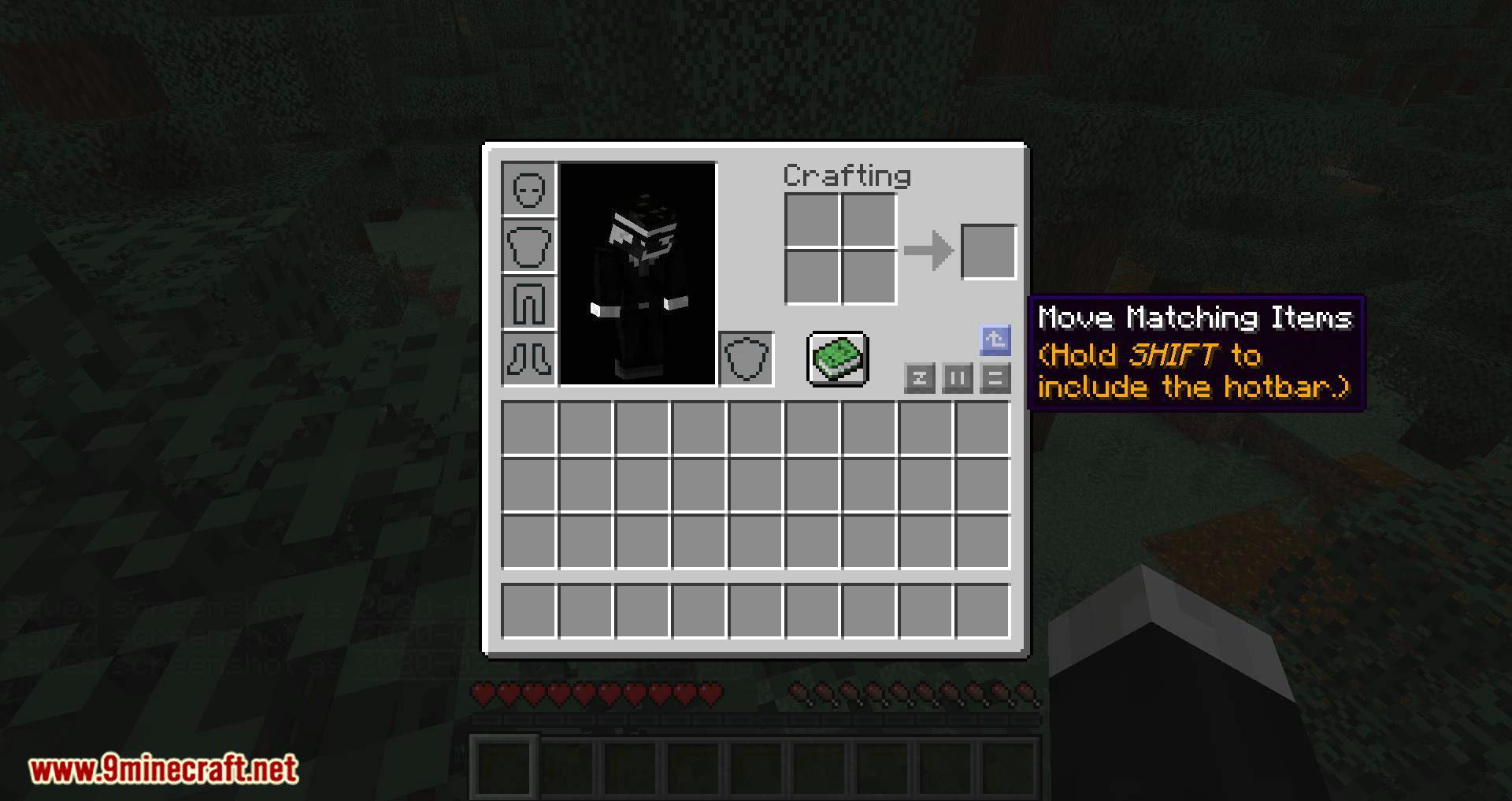



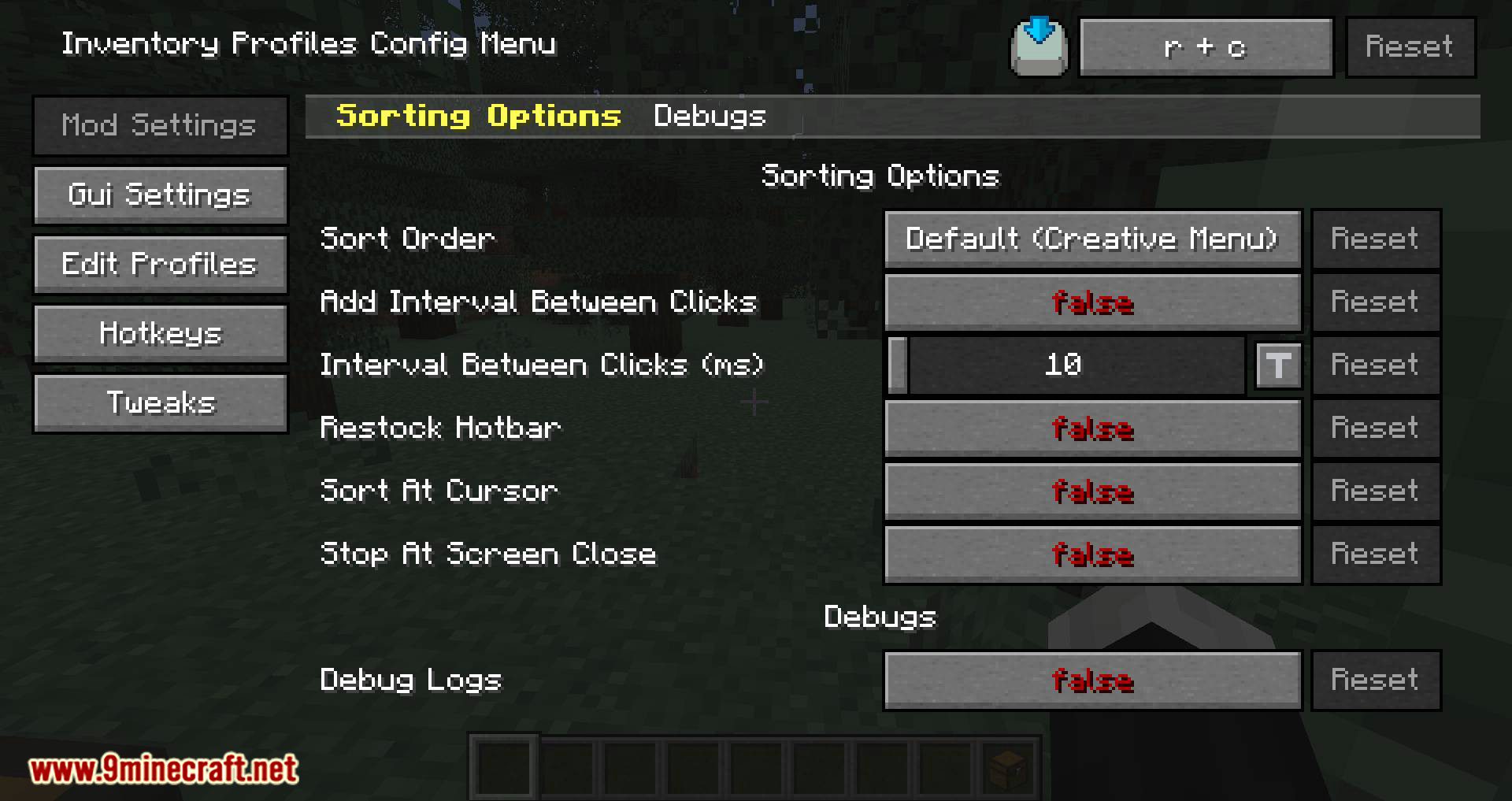
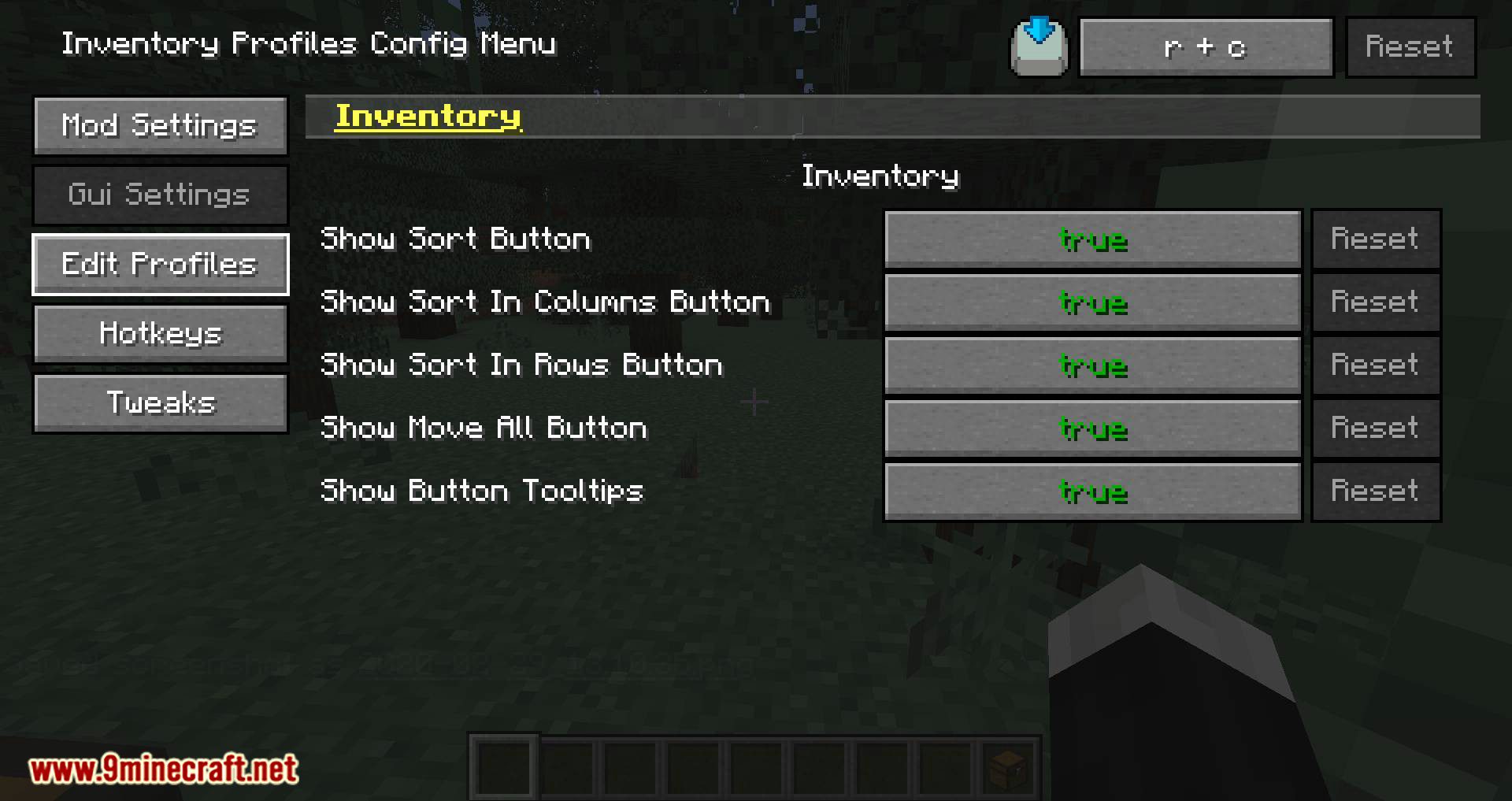
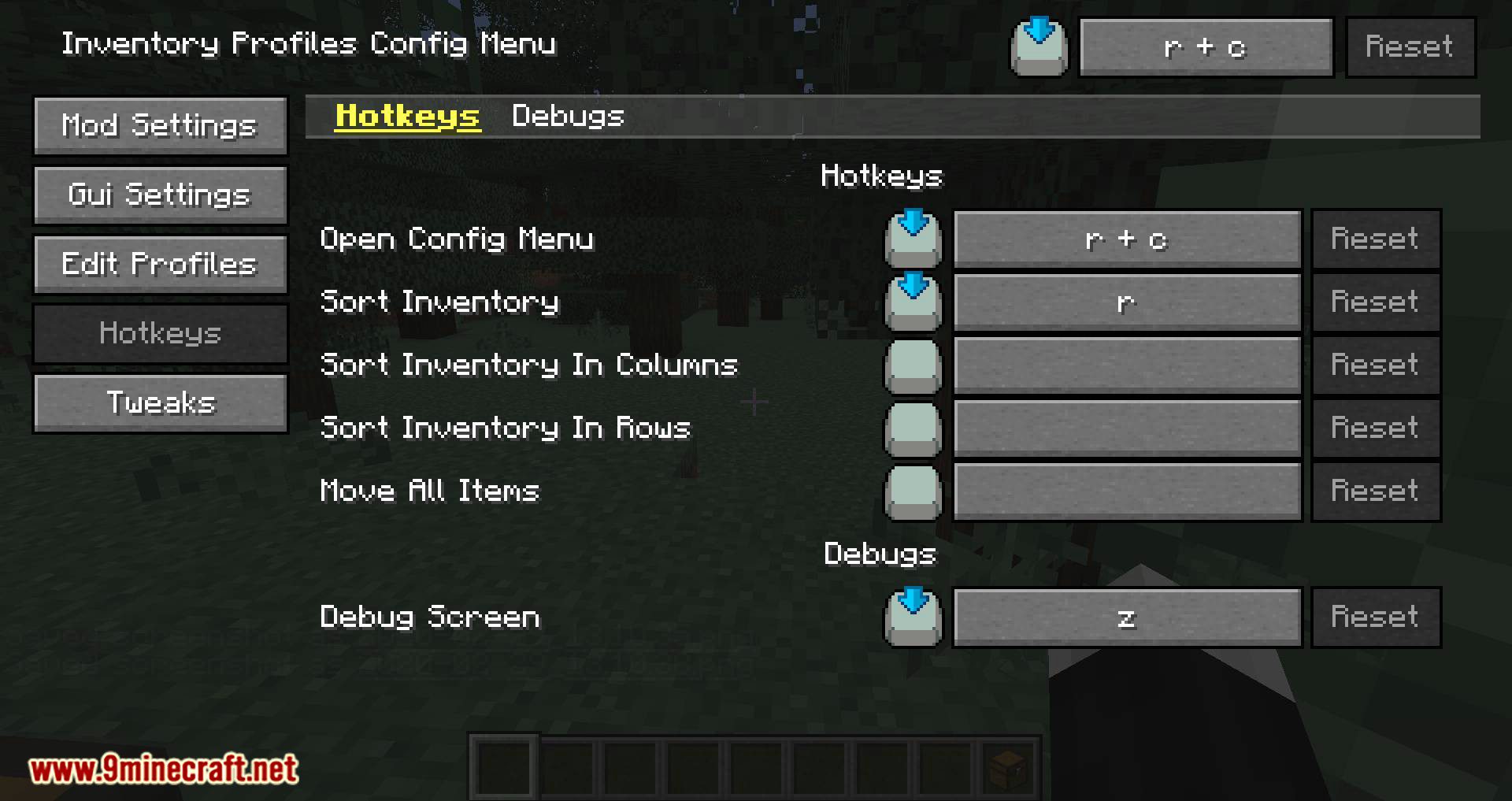
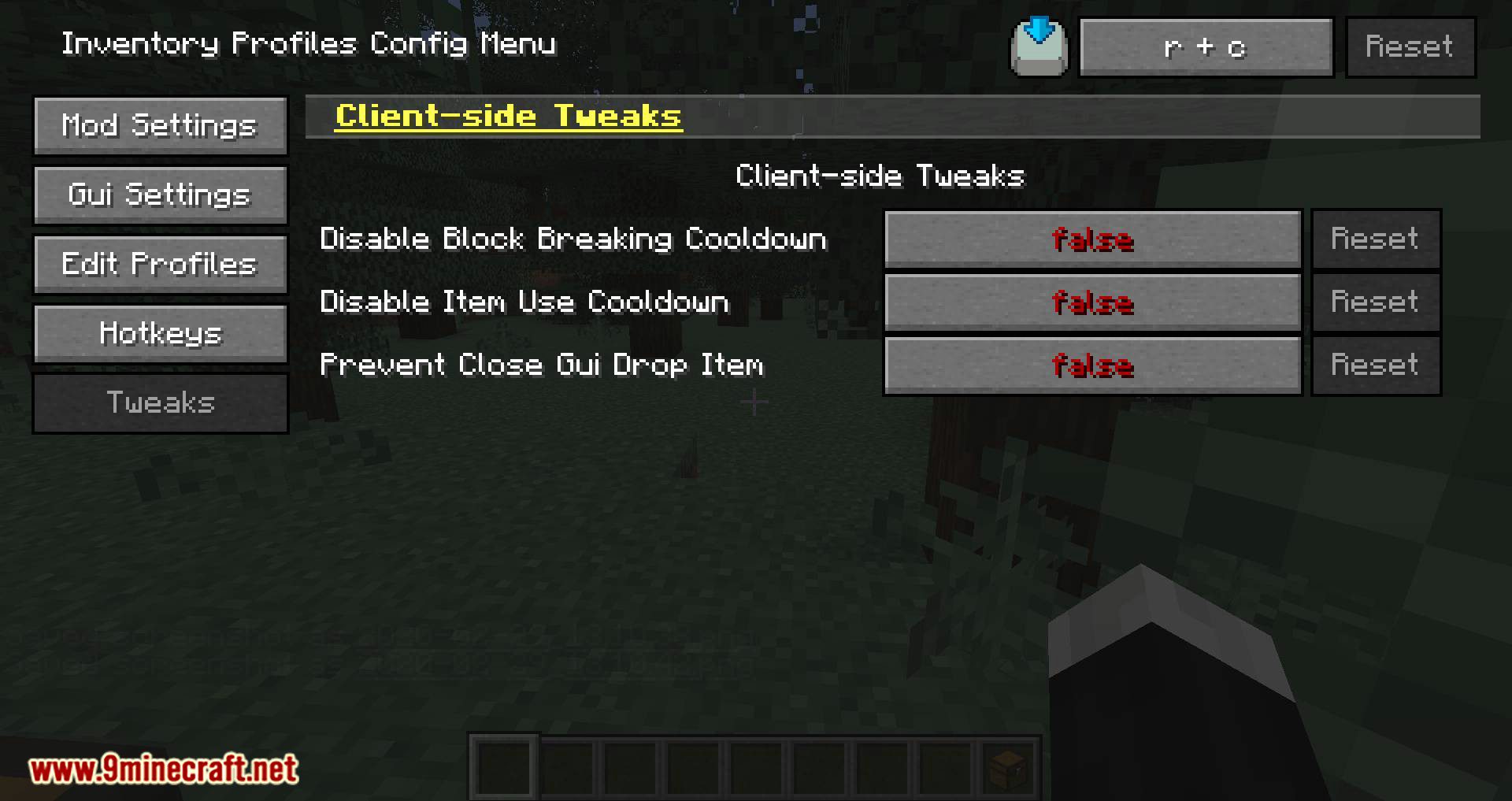
Requires:
How to install:
How To Download & Install Mods with Minecraft Forge
How To Download & Install Fabric Mods
Don’t miss out today’s latest Minecraft Mods
Inventory Profiles Mod (1.21.5, 1.20.1) Download Links
Other Versions:
For Minecraft 1.15.2
Forge version: Download from Server 1
Fabric version: Download from Server 1
For Minecraft 1.16.5
Forge version: Download from Server 1
Fabric version: Download from Server 1
For Minecraft 1.17.1
Forge version: Download from Server 1
Fabric version: Download from Server 1
For Minecraft 1.18.2
Forge version: Download from Server 1
Fabric version: Download from Server 1
For Minecraft 1.19.2
Forge version: Download from Server 1
Fabric version: Download from Server 1
For Minecraft 1.19.3
Forge version: Download from Server 1
Fabric version: Download from Server 1
For Minecraft 1.19.4
Forge version: Download from Server 1
Fabric version: Download from Server 1
For Minecraft 1.20.1, 1.20
Forge version: Download from Server 1
Fabric version: Download from Server 1
For Minecraft 1.20.2
Forge version: Download from Server 1
Fabric version: Download from Server 1
For Minecraft 1.20.4, 1.20.3
Forge version: Download from Server 1 – Download from Server 2
Fabric version: Download from Server 1 – Download from Server 2
For Minecraft 1.20.6
Forge version: Download from Server 1
Fabric version: Download from Server 1
For Minecraft 1.21.1, 1.21
Forge version: Download from Server 1 – Download from Server 2
Fabric version: Download from Server 1 – Download from Server 2
NeoForge version: Download from Server 1 – Download from Server 2
For Minecraft 1.21.3
Forge version: Download from Server 1 – Download from Server 2
Fabric version: Download from Server 1 – Download from Server 2
NeoForge version: Download from Server 1 – Download from Server 2
For Minecraft 1.21.4
Forge version: Download from Server 1 – Download from Server 2
Fabric version: Download from Server 1 – Download from Server 2
NeoForge version: Download from Server 1 – Download from Server 2
For Minecraft 1.21.5
Forge version: Download from Server 1 – Download from Server 2
Fabric version: Download from Server 1 – Download from Server 2
NeoForge version: Download from Server 1 – Download from Server 2