Iridium Skyblock Plugin (1.20.1, 1.19.4) – Spigot
2,722
views ❘
July 6, 2023
❘
Iridium Skyblock Plugin (1.20.1, 1.19.4) is a Minecraft server plugin that allows players to create, manage, and upgrade their own Skyblock islands. It offers a unique approach to the popular Skyblock game mode, providing a structured system for island management and progression. With the Iridium Skyblock plugin, players can work individually or cooperatively to build and upgrade their islands, compete with other islands, and engage in a variety of island-related activities.

Features:
- The Iridium Skyblock plugin allows players to create and manage their own Skyblock islands. This includes setting island rules, managing members, and controlling island settings.
- The plugin provides a system for upgrading islands, allowing players to improve their islands’ size, member limit, and other attributes.
- The plugin includes a variety of missions and challenges that players can complete to earn rewards.
- The plugin integrates with economy plugins, allowing islands to have their own treasuries and engage in trade.
- The Iridium Skyblock plugin is compatible with most versions of Minecraft, making it accessible to a wide range of players.
Commands:
- /is create: This command creates a new island.
- /is invite [player]: This command invites a player to join the island.
- /is kick [player]: This command removes a player from the island.
- /is upgrade: This command opens the island upgrade menu.
- /is missions: This command opens the island missions menu.
Permissions:
- iridiumskyblock.create: This permission allows a player to create an island.
- iridiumskyblock.invite: This permission allows a player to invite others to their island.
- iridiumskyblock.kick: This permission allows a player to kick members from their island.
- iridiumskyblock.upgrade: This permission allows a player to upgrade their island.
- iridiumskyblock.missions: This permission allows a player to access and complete island missions.
Screenshots:
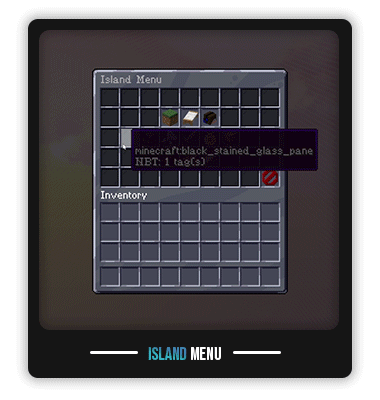
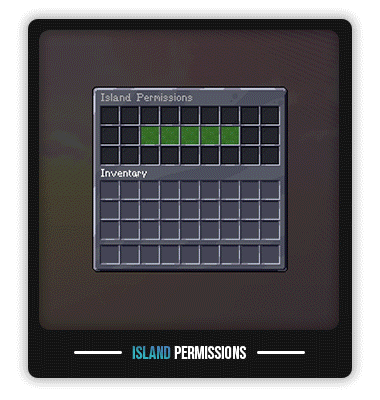
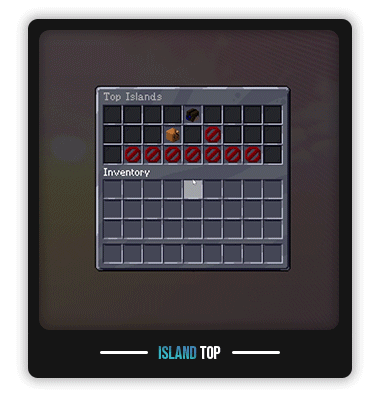
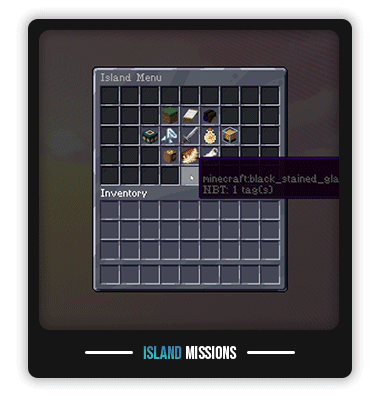
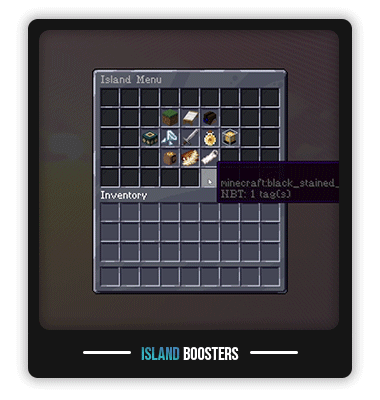
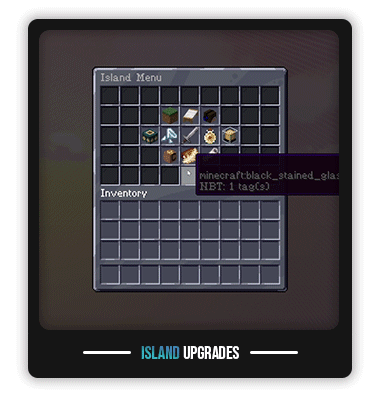
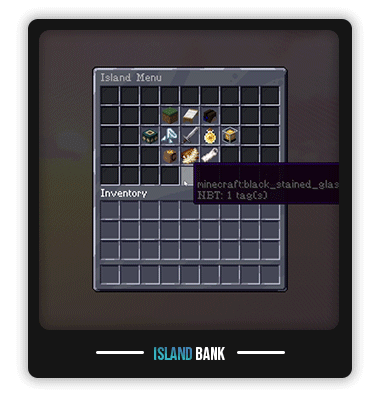

How to install:
- Download a plugin of your choice.
- Place the .jar and any other files in your plugin’s directory.
- Run the server and wait for it to fully load.
- Type stop in your Minecraft server console to bring the server to a clean stop.
- Run the server.
- All done! Your plugin should be installed and ready to be used.
Iridium Skyblock Plugin (1.20.1, 1.19.4) Download Links
For All Versions from Minecraft Spigot 1.13 to Minecraft Spigot 1.19
Click to rate this post!
[Total: 0 Average: 0]

























