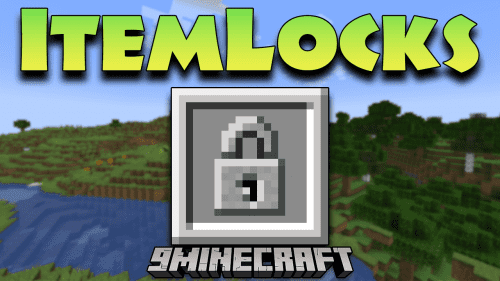It Follows! Mod (1.21.1, 1.20.1) – Makes The Cursor Follow The GUI Resizing Button
In Minecraft, there is a GUI scale setting that allows you to change the size of the in-game GUI screens. You can choose between sizes from one to four, one being the smallest and four being the largest. In the vanilla game, when you cycle through different GUI sizes by clicking on the GUI scale button, the size changes, but the mouse cursor remains at the same position. When the GUI scales to small sizes like one or two, it will be difficult to find and click on the GUi scale button, because the button size is small. It Follows! Mod (1.21.1, 1.20.1) makes this a lot easier by making it so that your mouse cursor automatically follows around the GUI scale button whenever you change the scaling, so that the cursor remains on the button even after you change the scaling. If you need to rescale again, you do no not have to move and place the cursor on the button, but simply need to press left-click as the cursor is already on the button.

Features:
- Makes GUI scaling a lot easier.
- Automatically places the mouse cursor on the GUI scale button when scaling the GUI.
Screenshots:
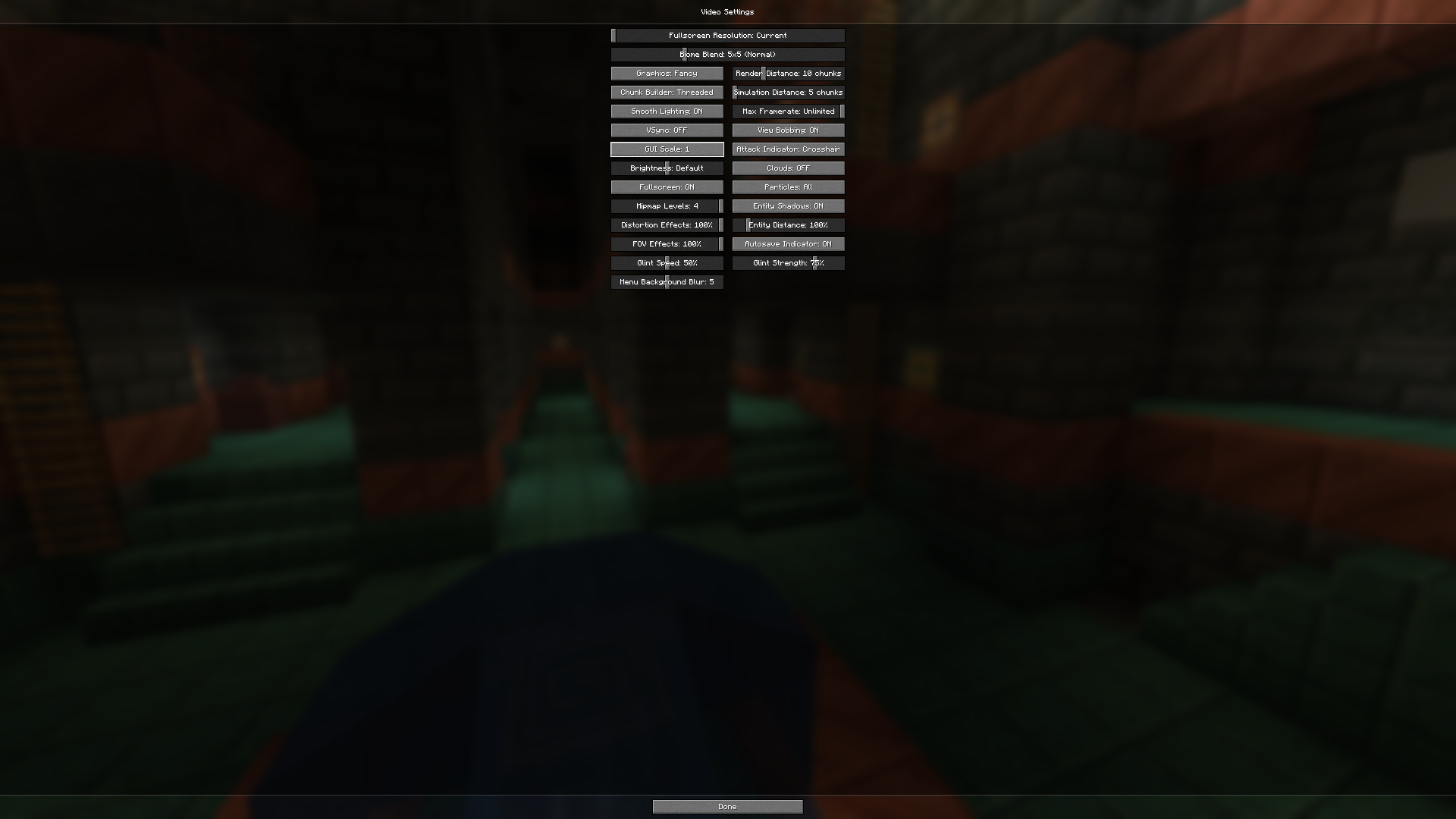
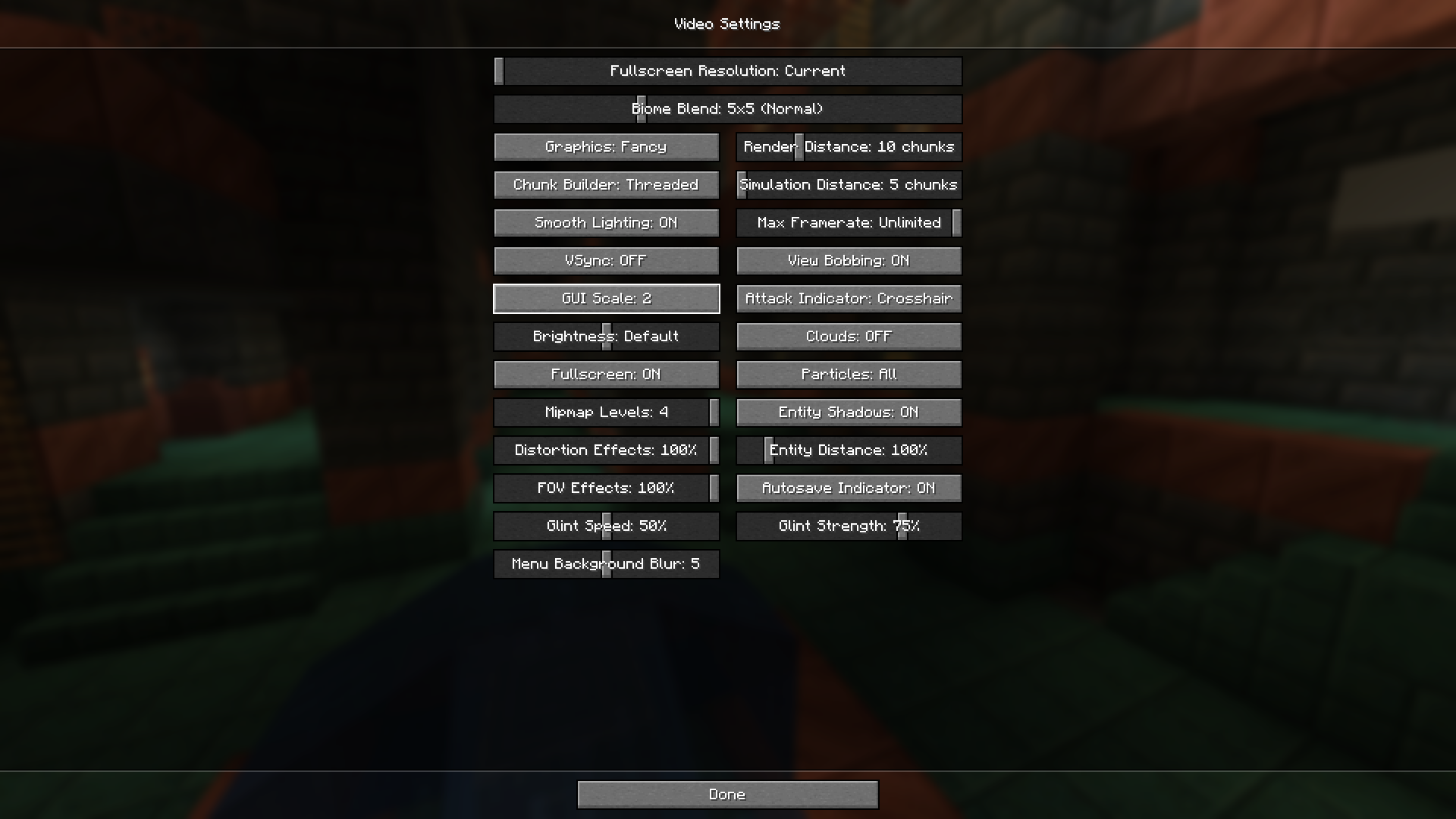
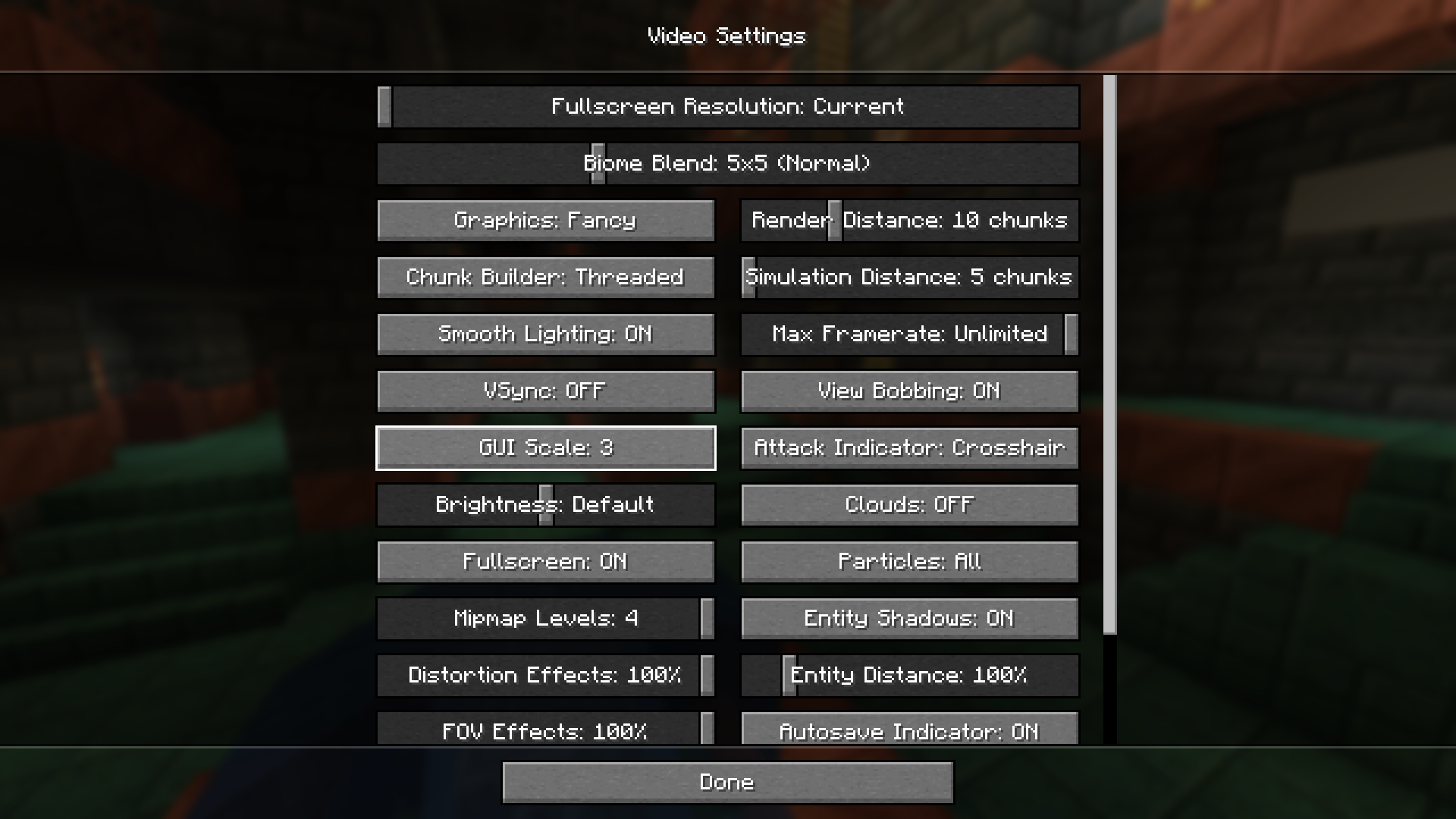
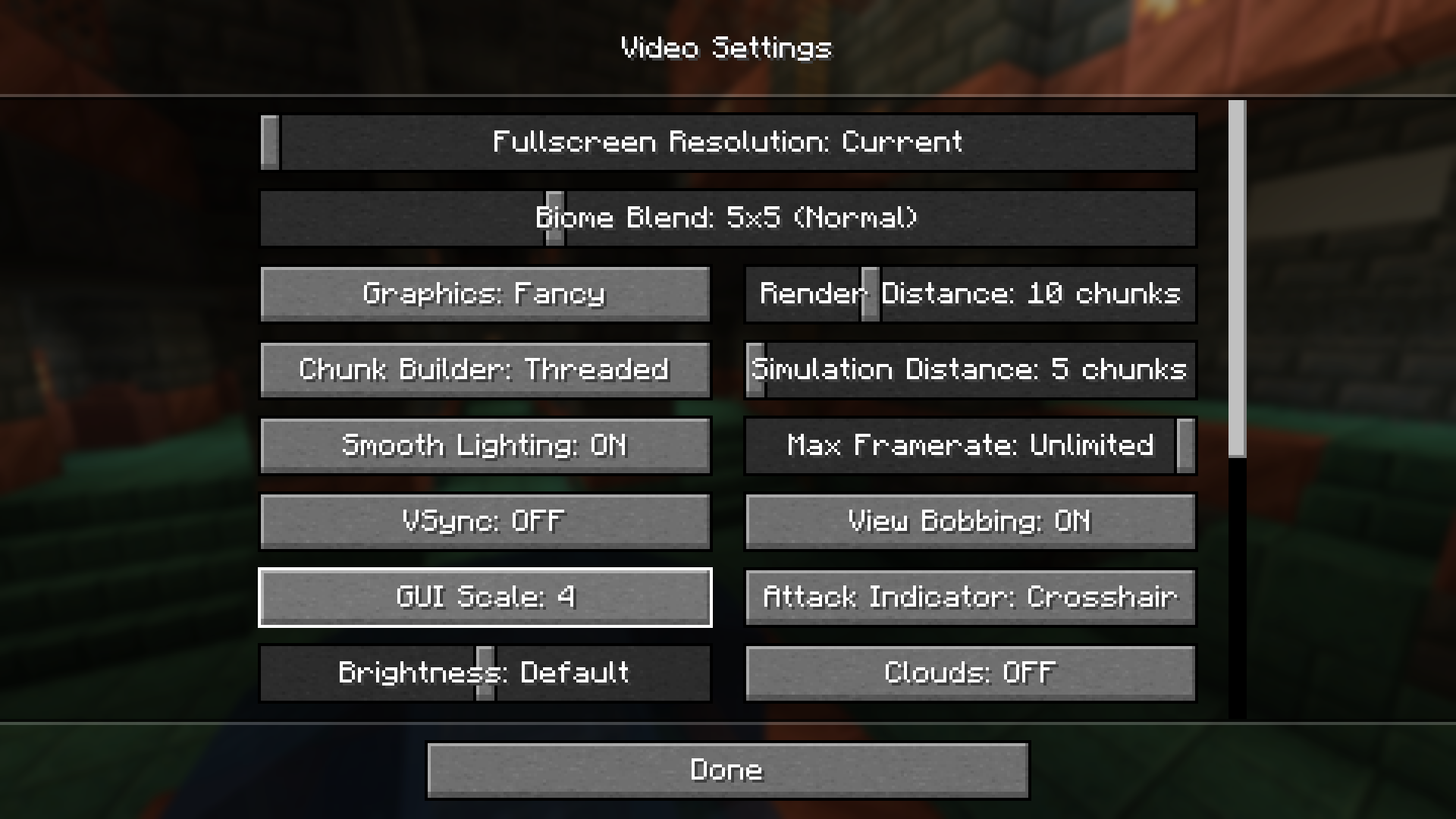
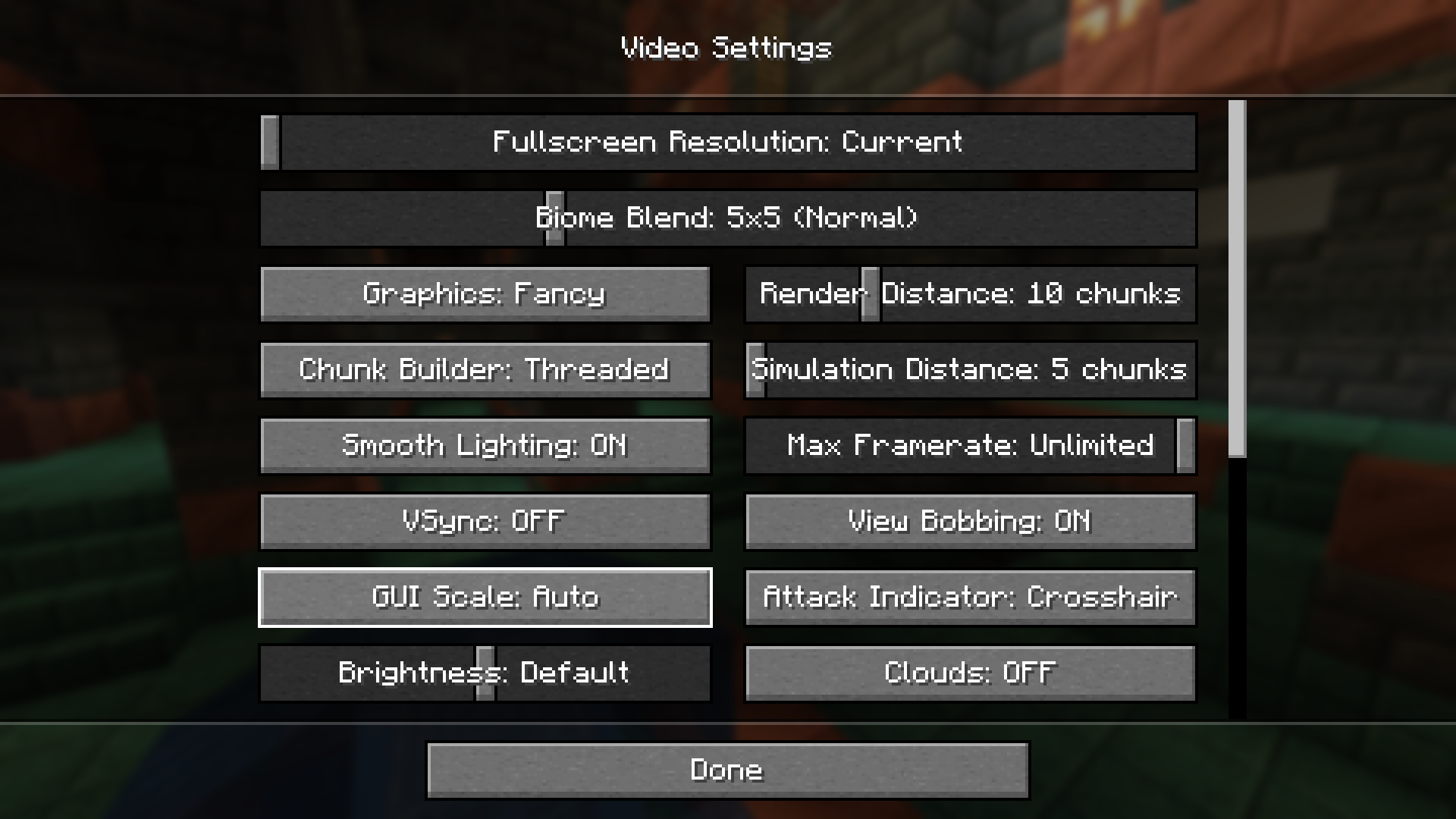
Requires:
How to install:
How To Download & Install Mods with Minecraft Forge
How To Download & Install Fabric Mods
How To Download & Install The Quilt Loader
Don’t miss out today’s latest Minecraft Mods
It Follows! Mod (1.21.1, 1.20.1) Download Links
For Minecraft 1.20.4, 1.20.1
Fabric/Quilt version: Download from Server 1 – Download from Server 2
For Minecraft 1.20.6
Fabric/Quilt version: Download from Server 1 – Download from Server 2
For Minecraft 1.21.1, 1.21
Fabric/Quilt version: Download from Server 1 – Download from Server 2