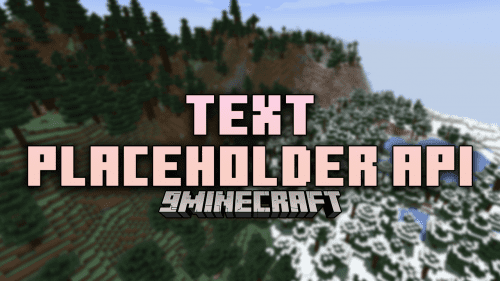Item Counts Mod (1.21.4, 1.20.1) – Display Total Item Counts
Item Counts Mod (1.21.4, 1.20.1) will display the total number of a specific item in your inventory. In addition to the number of items in a stack, the total count of a specific type of item from the entire inventory will also be displayed in the hotbar slots.
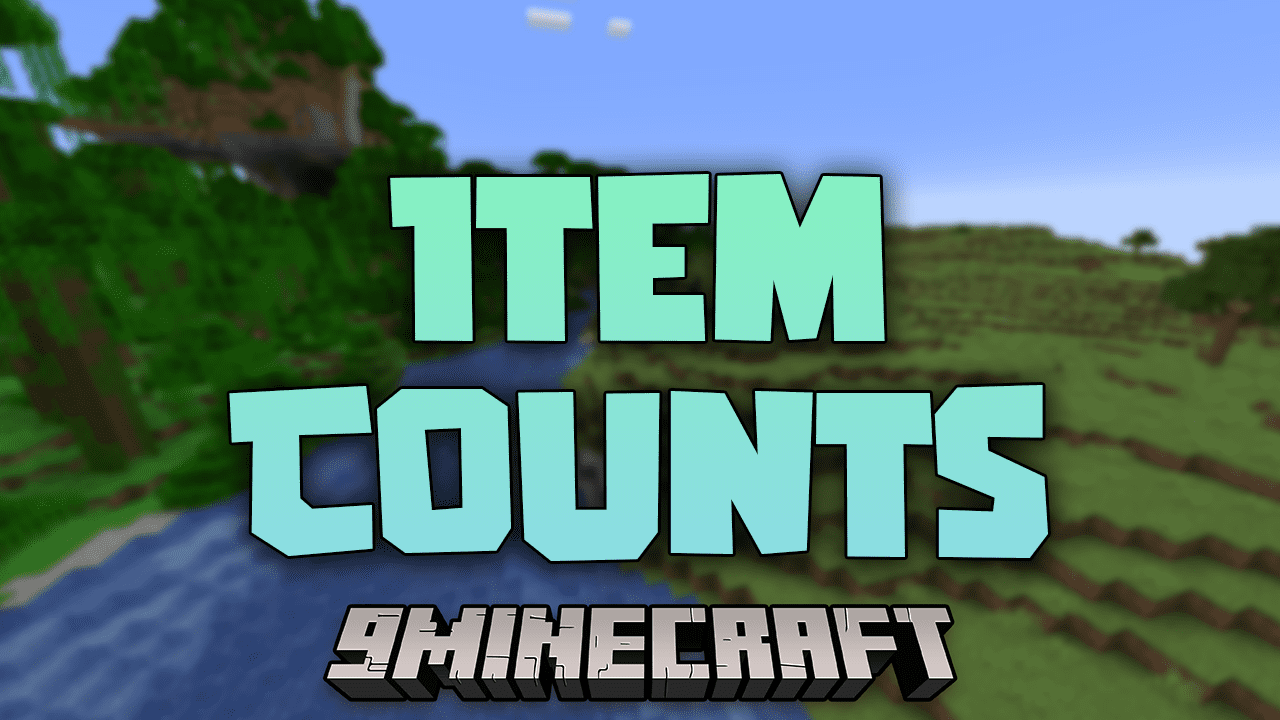
Features:
- Shows the total number of each type of item in your inventory, not just the stack count.
- Allows you to customize the order of items in the display.
- Provides the option to toggle metadata checks for items.
- Offers both horizontal and vertical display modes for the item counts.
- Includes a configurable heads-up display (HUD) to show item counts.
Screenshots:
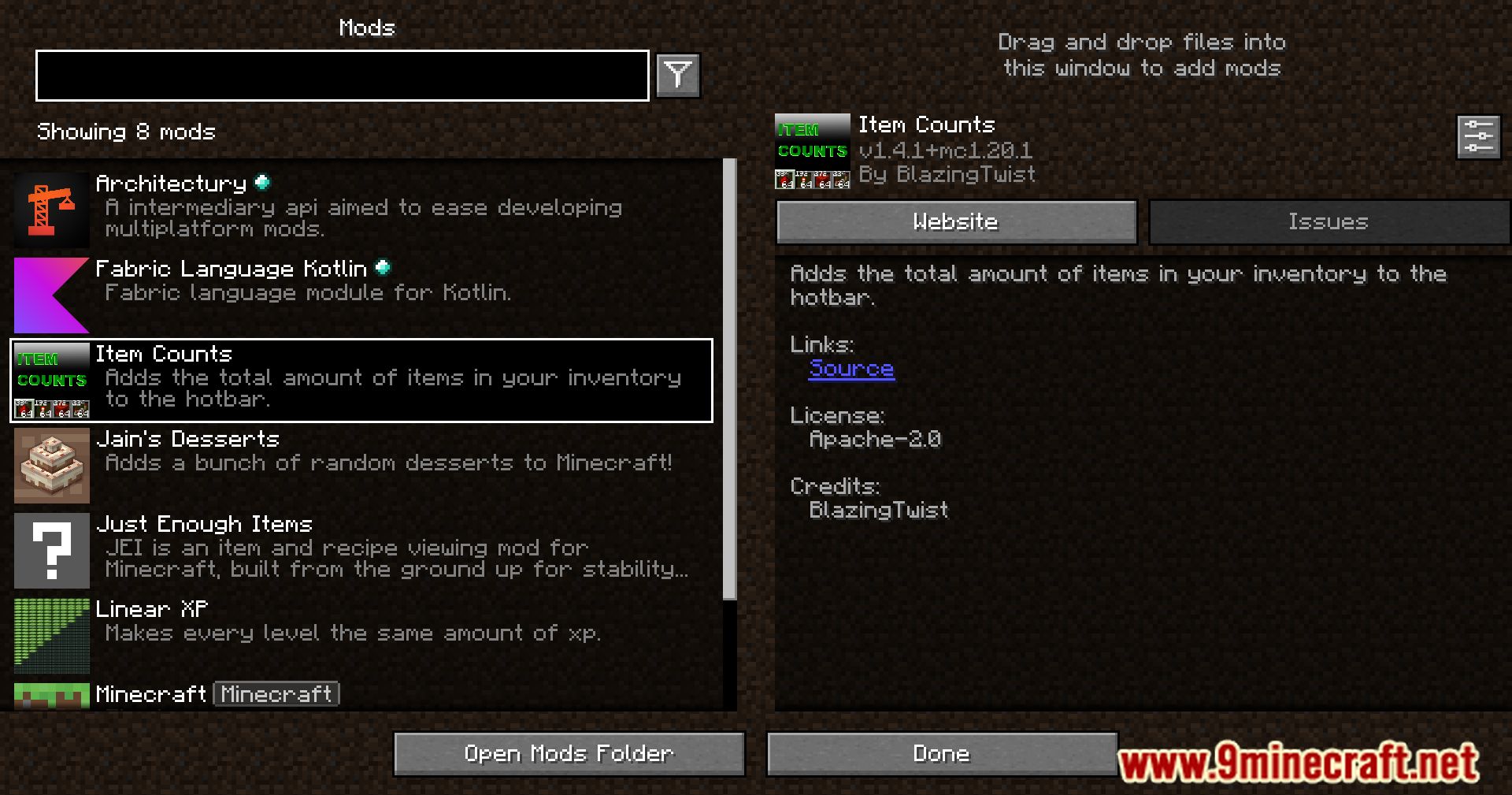









Crafting Recipes:
Recommend that you should install Just Enough Items (for mods using Forge) or Roughly Enough Items (for mods using Fabric) to view the full recipes included in this mod.
Requires:
How to install:
How To Download & Install Mods with Minecraft Forge
How To Download & Install Fabric Mods
How To Download & Install The Quilt Loader
Don’t miss out today’s latest Minecraft Mods
Item Counts Mod (1.21.4, 1.20.1) Download Links
For Minecraft 1.17.1
Fabric version: Download from Server 1 – Download from Server 2
For Minecraft 1.18.2, 1.18.1
Fabric version: Download from Server 1 – Download from Server 2
For Minecraft 1.19.2, 1.19.1, 1.19
Fabric version: Download from Server 1 – Download from Server 2
For Minecraft 1.19.3
Fabric version: Download from Server 1 – Download from Server 2
For Minecraft 1.19.4
Fabric version: Download from Server 1 – Download from Server 2
For Minecraft 1.20.5, 1.20.4, 1.20.3, 1.20.2, 1.20.1, 1.20
Fabric version: Download from Server 1 – Download from Server 2
For Minecraft 1.20.6
Fabric version: Download from Server 1 – Download from Server 2
For Minecraft 1.21.1, 1.21
Fabric version: Download from Server 1 – Download from Server 2
For Minecraft 1.21.3
Fabric version: Download from Server 1 – Download from Server 2
For Minecraft 1.21.4
Fabric version: Download from Server 1 – Download from Server 2