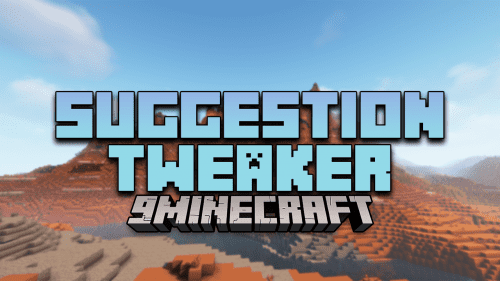Item Interaction Disabler Mod (1.20.1, 1.19.2) – Disable Player-Block Interactions
If you are playing a survival challenge or on a server with limited rules, there will be situations where certain block GUIs and block interactions have to disabled. Item Interaction Disabler Mod (1.20.1, 1.19.2) is here to help you achieve that by using a simple and easy-to-understand config file. Once the game is loaded with this mod for the first time, a new file called iteminteractiondisabler-common.toml is is created in the .minecraft/configs folder. Using this config file, you can list out the blocks that you want the GUI or other interactions disabled for. This is done by adding the block’s item ID to the config file at specified locations. Further instructions are listed out in the config file.

Features:
- Disable certain block GUIs and other block interactions.
- Easy to understand config file.
- Useful for survival challenges and servers.
Screenshots:
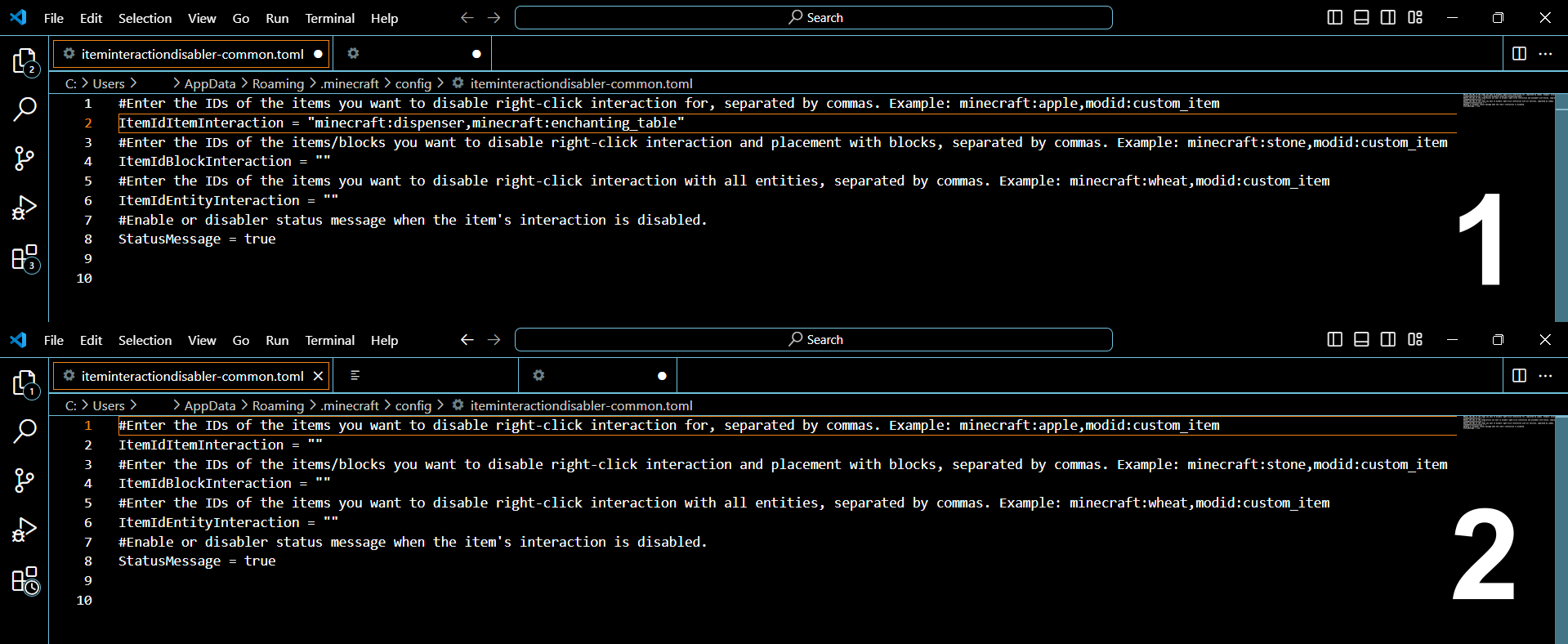

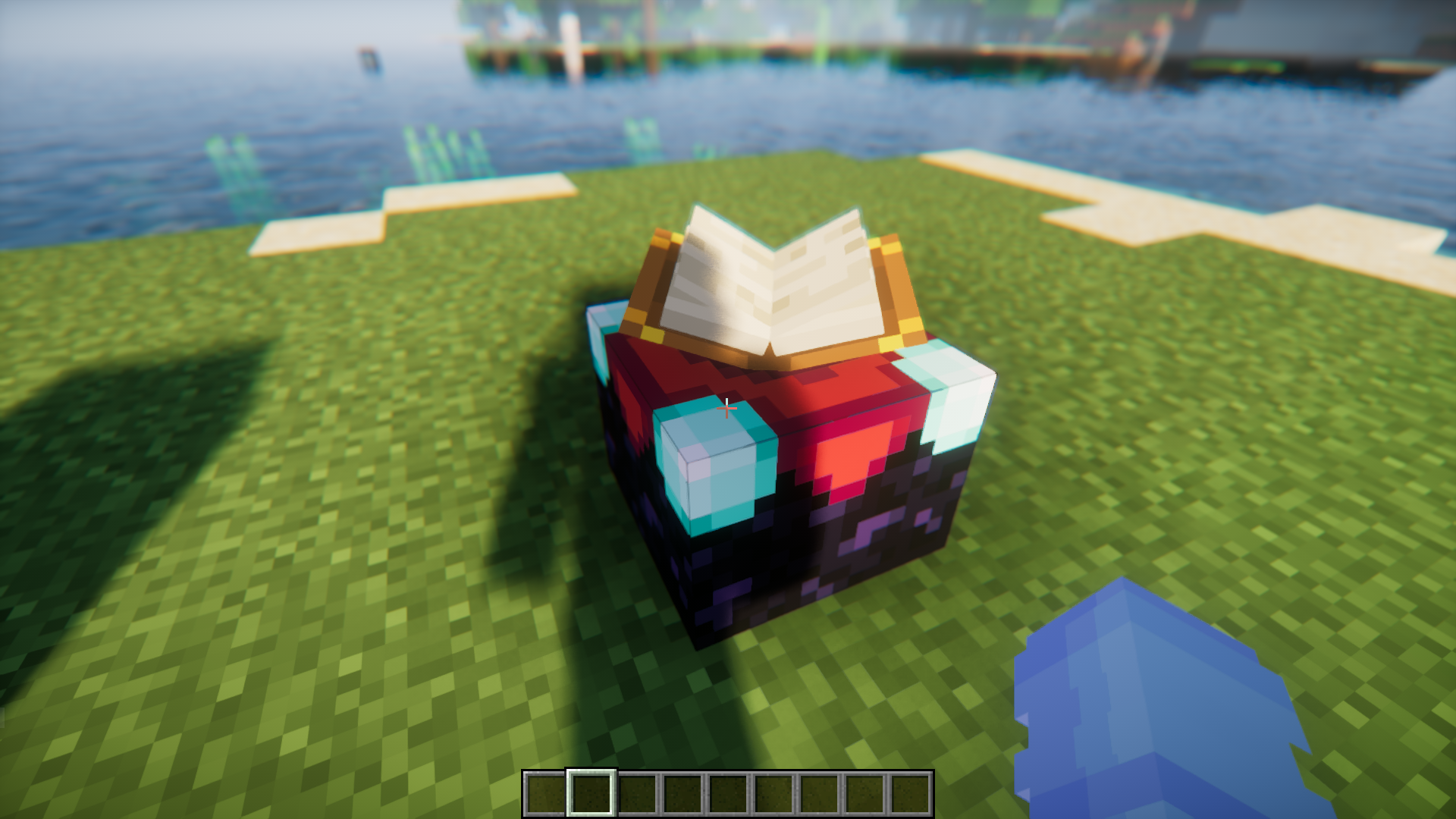

Requires:
How to install:
How To Download & Install Mods with Minecraft Forge
How To Download & Install Fabric Mods
How To Download & Install The Quilt Loader
Don’t miss out today’s latest Minecraft Mods
Item Interaction Disabler Mod (1.20.1, 1.19.2) Download Links
For Minecraft 1.16.5
Forge version: Download from Server 1 – Download from Server 2
For Minecraft 1.19.2
Forge version: Download from Server 1 – Download from Server 2
For Minecraft 1.20.1
Forge version: Download from Server 1 – Download from Server 2