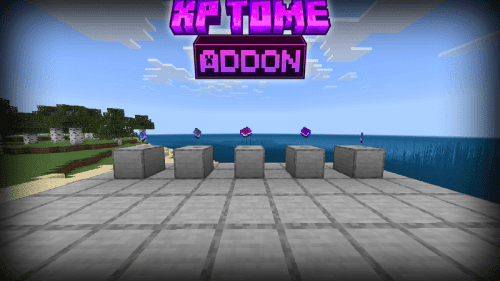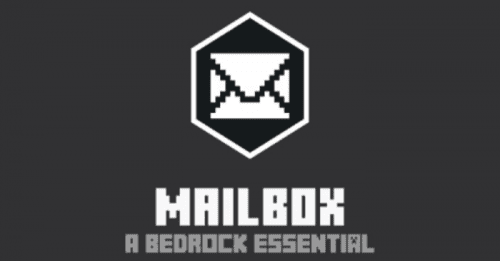Item Trashcan Addon (1.20, 1.19) – MCPE/Bedrock Mod
1,361
views ❘
January 8, 2024
❘
Item Trashcan Addon (1.20, 1.19) adds a new block named Trashcan. It allows you to dispose of unwanted items without having to build a redstone contraption that drops them into lava or cactus. Simply place the items inside the trash can, and they will be deleted. The block is easy to use – just craft it, place it down, and start using it.

Features:
Crafting Recipe:
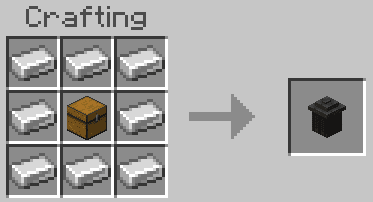
How To Use:
- Place the block.
- Acces the trash can inventory by clicking on the top of the trashcan.

- Put items inside.
- To break just simply target the side of the block to break it.
Installation Note:
- Make sure you turn on the Experimental Gameplay.
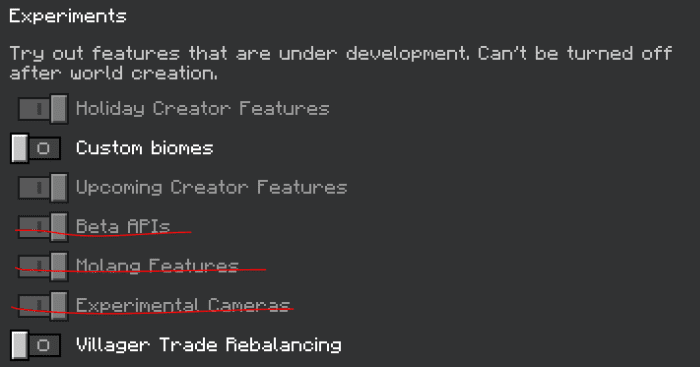
How to install:
How To Install Mod / Addon on Minecraft PE
How To Install Texture Packs on Minecraft PE
How To Install Map on Minecraft PE
Item Trashcan Addon (1.20, 1.19) Download Links
For Minecraft PE/Bedrock 1.20, 1.19
mcaddon: Download from server 1 – Download from server 2
Click to rate this post!
[Total: 0 Average: 0]