Itemex: Item Exchange Plugin (1.20.1, 1.19.4) – Spigot
Itemex: Item Exchange Plugin (1.20.1, 1.19.4) is a plugin designed to simplify and improve item trading in Minecraft. Whether you’re running a server or playing in a multiplayer environment, this plugin allows players to create custom trade offers, set prices for items, and engage in hassle-free transactions.
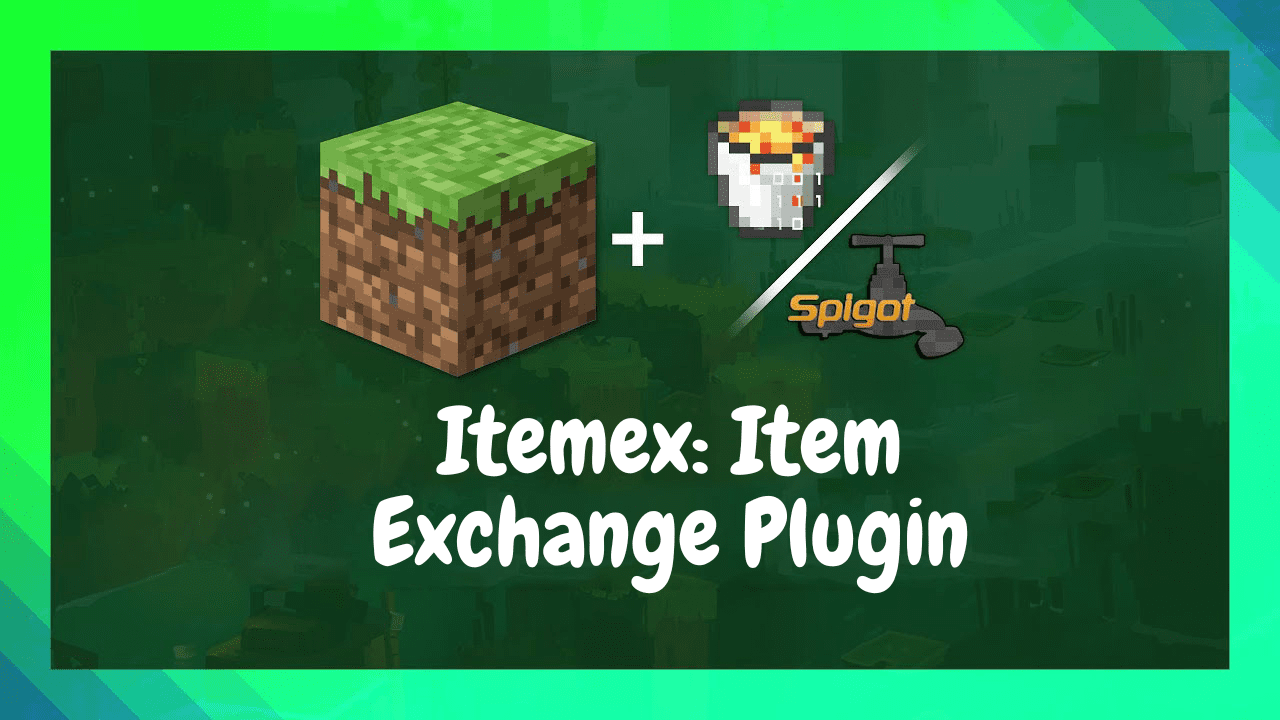
Features:
- Custom Trade Offers: The core feature of the Itemex plugin is its ability to create custom trade offers. Players can set up specific item exchanges tailored to their needs.
- User-Friendly Interface: The plugin provides an intuitive and user-friendly interface for managing trades, making it accessible to players of all experience levels.
- Trade Management: Itemex allows server administrators to manage and monitor trades, ensuring a fair and balanced trading environment.
- Currency Support: The plugin may support various in-game currencies, enabling players to trade items for valuable resources or currency.
- Safe Transactions: Itemex helps prevent scamming or unfair trading practices by providing a secure platform for item exchange.
Commands:
The Itemex: Item Exchange Plugin may introduce specific commands to facilitate trade management and customization. The following are common commands that could be available:
/itemex: Opens the main menu of the plugin, where players can browse available trades and create new ones./itemex admin: Opens the administrative menu for server administrators to manage trade offers and transactions.
Permissions:
- itemex.command.ix:
- itemex.command.ix.help:
- itemex.command.ix.price:
- itemex.command.ix.buy:
- itemex.command.ix.sell:
- itemex.command.ix.withdraw:
- itemex.command.ix.order.list:
- itemex.command.ix.order.close:
- itemex.command.ix.gui:
- itemex.command.ix.whatIsInMyRightHand:
- itemex.command.price:
Screenshots:


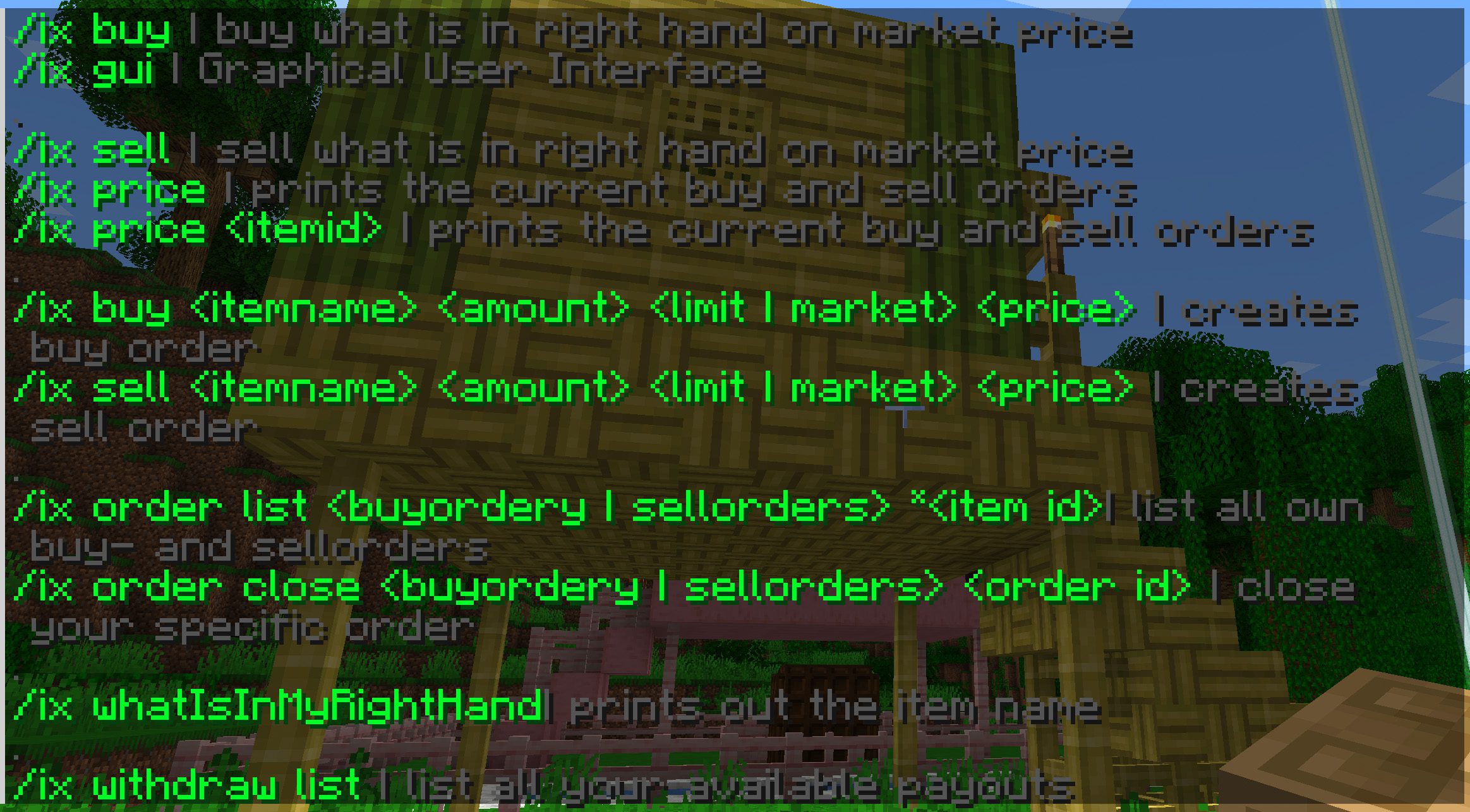
How to install:
- Download a plugin of your choice.
- Place the .jar and any other files in your plugin’s directory.
- Run the server and wait for it to fully load.
- Type stop in your Minecraft server console to bring the server to a clean stop.
- Run the server.
- All done! Your plugin should be installed and ready to be used.
Itemex: Item Exchange Plugin (1.20.1, 1.19.4) Download Links
For All Versions from Minecraft Spigot 1.17 to Minecraft Spigot 1.20.1
Click to rate this post!
[Total: 0 Average: 0]


 0
0  July 27, 2023
July 27, 2023 


























