Jarfix for Minecraft – Repair .jar Files on Your PC
 510
510
 0
0
 July 13, 2024
July 13, 2024
If you are having issues with .jar files not working on your PC, Jarfix for Minecraft is a great way to fix it. With Jarfix, you can take existing .jar files on your PC and link them back to Java. This will, in turn, allow you to easily open and use .jar files by double-clicking them instead of having to use other workarounds. On top of this, after you run the Jarfix, all of the .jar files on your PC will get the Java logo and look how .jar files are supposed to. So, without any more delay, here is how to use Jarfix to repair .jar files on your PC.
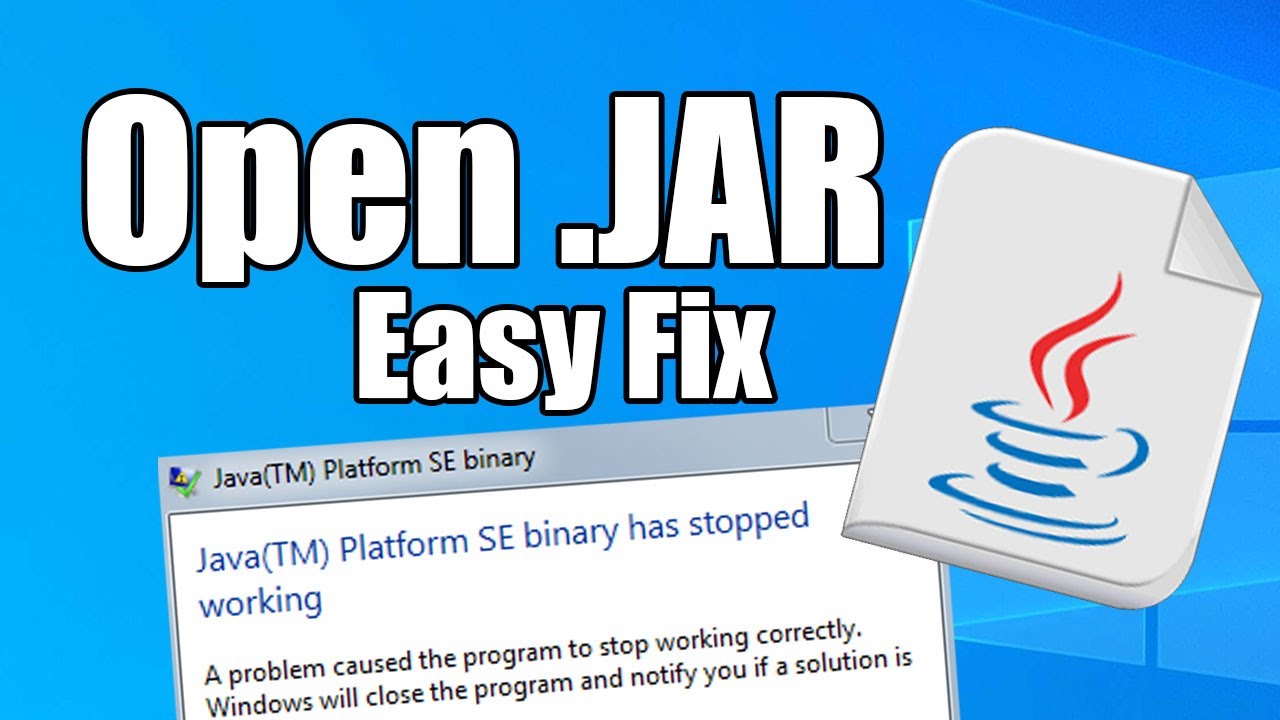
Screenshots:
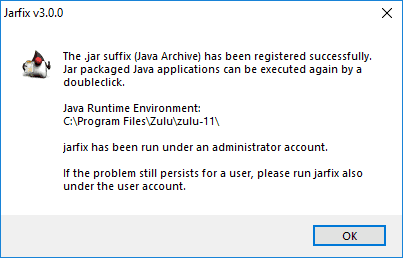
How to install:
- Download the Jarfix for Minecraft below.
- Just double-click on the jarfix.exe file you download. This will open and automatically run the Jarfix program.
- Once it is complete, a pop-up will come up that says “The .jar suffix (Java Archive) has been registered successfully. Jar packaged Java applications can be executed again by a double-click”.
- This means that .jar files your computer have now been completely fixed, and you no longer will have any issues opening up .jar files.
- After you have ran Jarfix, you can check to make sure that it worked by double-clicking on the .jar file you are trying to open. It should open right away.
- You will also notice that if your icons weren’t Java icons and instead .zip files, WinRAR files, or anything else, this will no longer be the case. They will now display a Java logo.
Jarfix for Minecraft Download Links
Click to rate this post!
[Total: 0 Average: 0]














