Java 1.7 Animations Pack (1.21, 1.20) – MCPE/Bedrock
 68,994
68,994
 1
1
 May 11, 2025
May 11, 2025
Are you not a fan of the default player animations and overall feel of the Bedrock Edition since version 1.13.0? Or perhaps you’re looking for a way to make Bedrock Edition more similar to Java Edition, especially for PVP. If so, you might be interested in Java 1.7 Animations Pack (1.21, 1.20) that enhances and adjusts player animations to more closely resemble Java Edition 1.7 (and even Bedrock Edition 1.12.1).

Features:
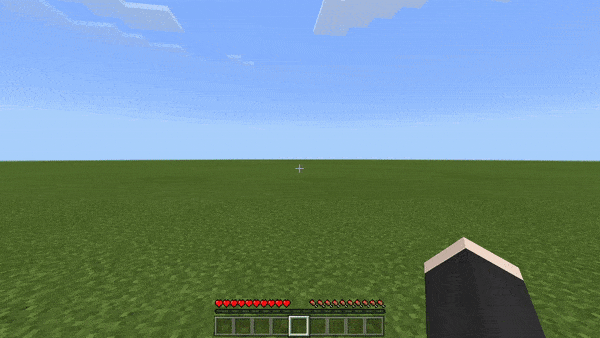
One of the most immediately noticeable changes with this pack is the remastering of right-hand position and rotation, both in 1st and 3rd person. The body and left arm rotation when attacking has also been tweaked to more closely resemble Java Edition.
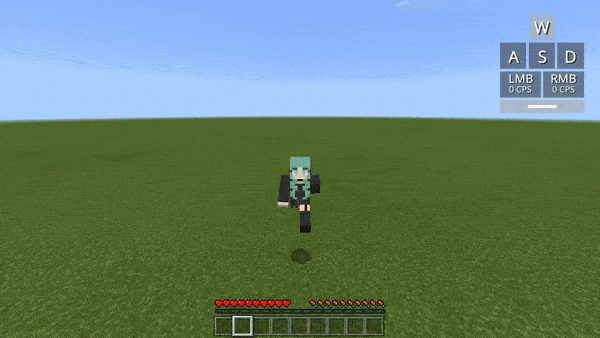
Additionally, the infamous sprint-jump animation bug has been fixed. Keystrokes are displayed to show that the player is holding the spacebar. Java cape animations/physics have also been added, which respond more accurately to the player’s directional movement and velocity.

The armor now will turn red when players take damage. You can also change the tint to match how the armor overlay looked in Bedrock Edition 1.12.1 in the subpacks section. Damage particles are included but can be optionally disabled or multiplied.
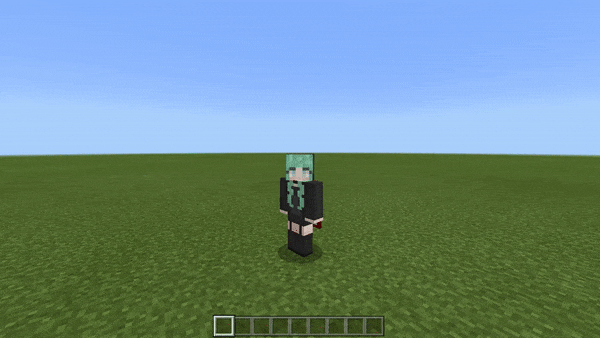
The player’s head rotation now interpolates more smoothly, or “lags” when moving fast, like how it is in the Java edition.
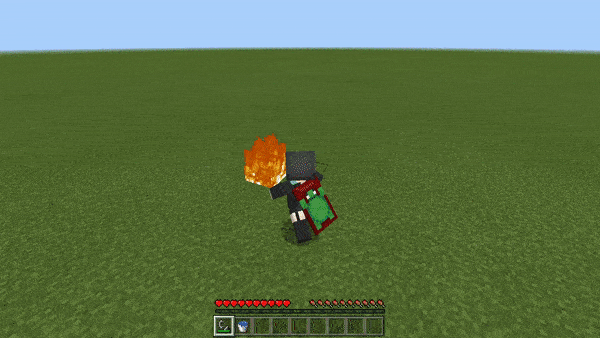
The fire model now extends throughout the entire player’s body, like in Java Edition. The orange fire overlay has also been disabled as this is not in parity with Java. This fire model currently only works with fire textures that have 32 frames, so please choose a texture pack that has that. Note that if you have a custom or low-fire texture pack applied, the model will also automatically adapt to use your texture.
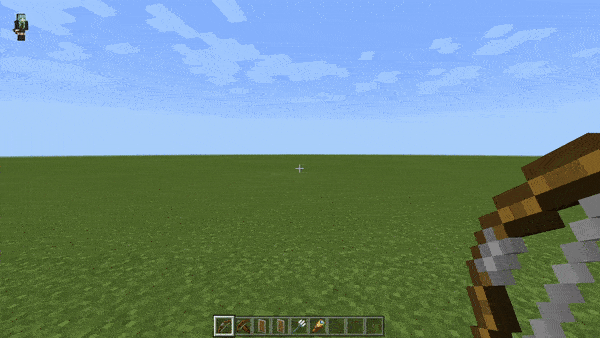
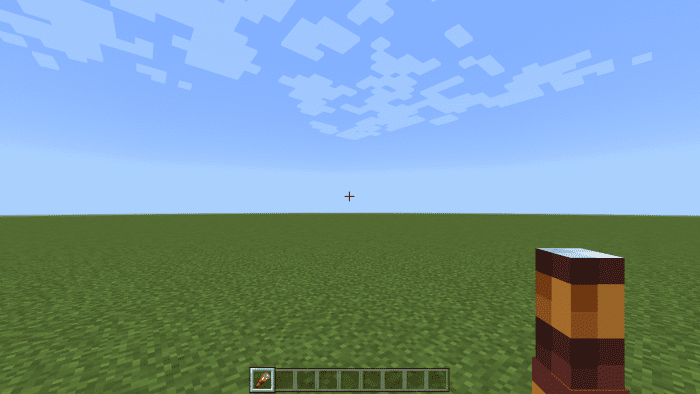
All attachable animations have been completely redone in 1st and 3rd person (The video at the start of this post shows all the animations in more detail and higher framerate). Also, the bow has a pseudo-1.7 animation in 1st person.
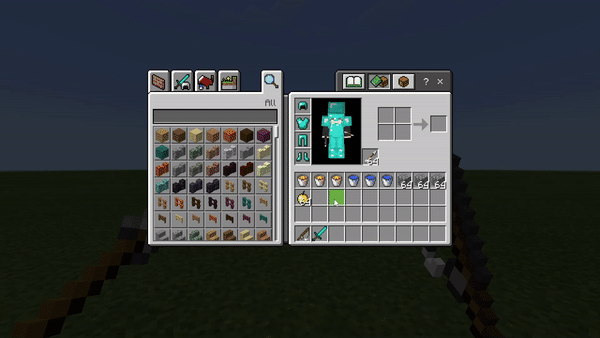
Inventory shift-clicking animations, slot borders, and hotbar popping animations have been disabled to be in parity with Java Edition. Also, the vignette has been disabled.
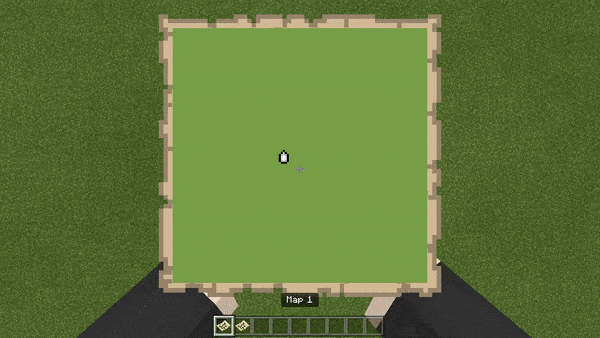
When holding a map, the attack animations have been smoothed out. The holding position of the map has also been tweaked. This animation is more closely based on bedrock edition 1.12.1 because the creator is unable to change the position of the map itself in 1st person, only the arms.

The player model now renders 2D in the start menu and pause menu (and has an arm bobbing animation as well), like Bedrock Edition 1.12.1.

A visual sword-blocking animation has been added in 3rd person when you crouch to sneak and can be disabled with subpacks to fit your preference. This feature is NOT in the default subpack so please be aware of that.

When the player starts and stops swimming, the transition is now smoother and continuous, like Java Edition. Also, the arm animation speed when swimming has been tweaked to match Java.
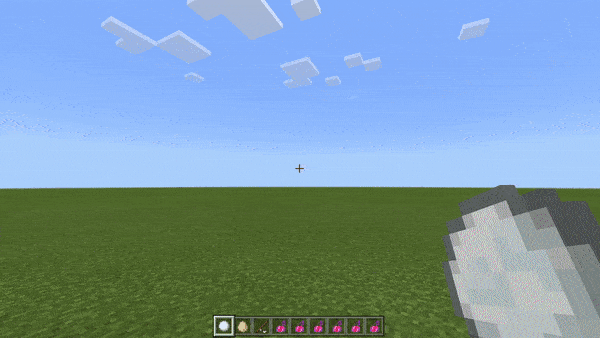
Fishing rods, snowballs, and eggs now have critical hit particles, which can be disabled with subpacks. Additionally, the bobber is 2D like Java Edition, and will use the fishing bobber texture in your particles.png. All other projectiles are now scaled according to their distance from the camera.

A cape overlay pack has been provided to go along with the animations in this resource pack. This cape overlay helps re-enable cape visibility. There are 12 different preset cape textures to choose from, and you may also optionally add your texture if desired.
Note: The capes in this resource pack are client-side only, and will NOT be seen by other people. HOWEVER, if you apply a cape in the character creator menu, other people will STILL see it! The original cape invisibility bug is also client-side.
If you are wondering why this pack makes capes invisible by default, it’s because modifying any player entity characteristics completely disables persona-related features; capes are considered a persona feature. At least in the context of resource packs, this cannot be fixed. It is a bug on Mojang’s end.
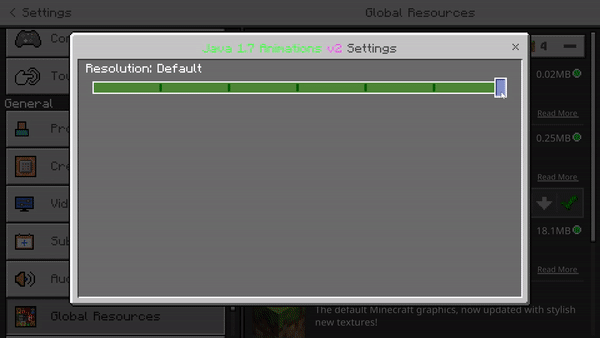
You can choose from 9 different subpack settings. You can disable the sword-blocking animation and damage/projectile particles, change the armor overlay color, double the damage particles, disable the armor overlay entirely (essentially what is in vanilla bedrock already), etc. You may have to restart your game for these subpack changes to take effect.
How to install:
How To Install Mod / Addon on Minecraft PE
How To Install Texture Packs on Minecraft PE
How To Install Map on Minecraft PE
Java 1.7 Animations Pack (1.21, 1.20) Download Links
For Minecraft PE/Bedrock 1.20, 1.19
Java 1.7 Animations: Download from server 1 – Download from server 2
Cape Overlay Pack: Download from server 1 – Download from server 2
For Minecraft PE/Bedrock 1.21
mcpack: Download from server 1 – Download from server 2




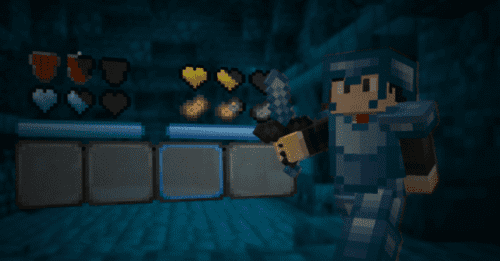

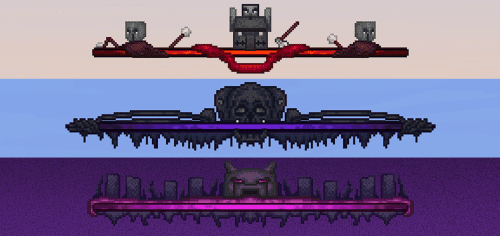
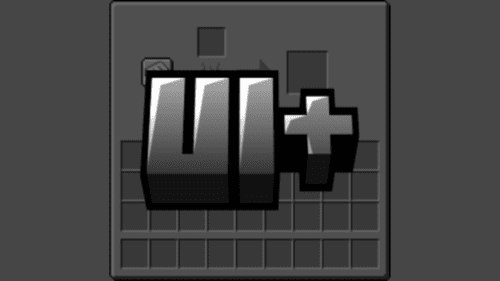




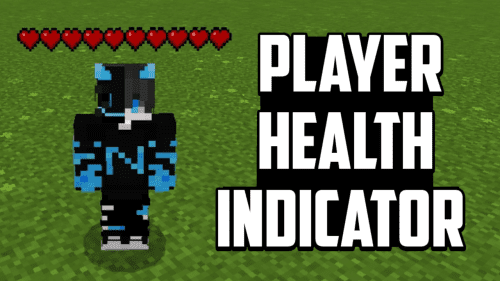

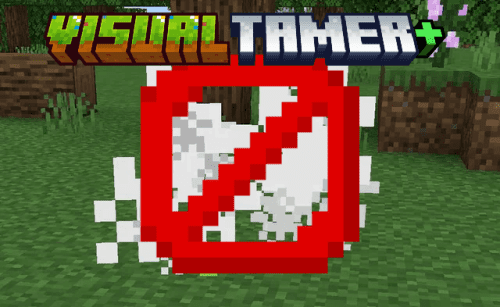
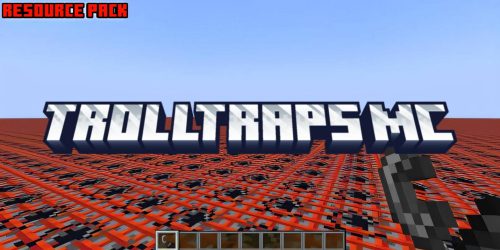


















Amazing