JukeBox – Music Plugin (1.19, 1.18) – Spigot
1,259
views ❘
January 18, 2023
❘
JukeBox – Music Plugin (1.19, 1.18) is s plugin that enables players to propose songs/music using note blocks.
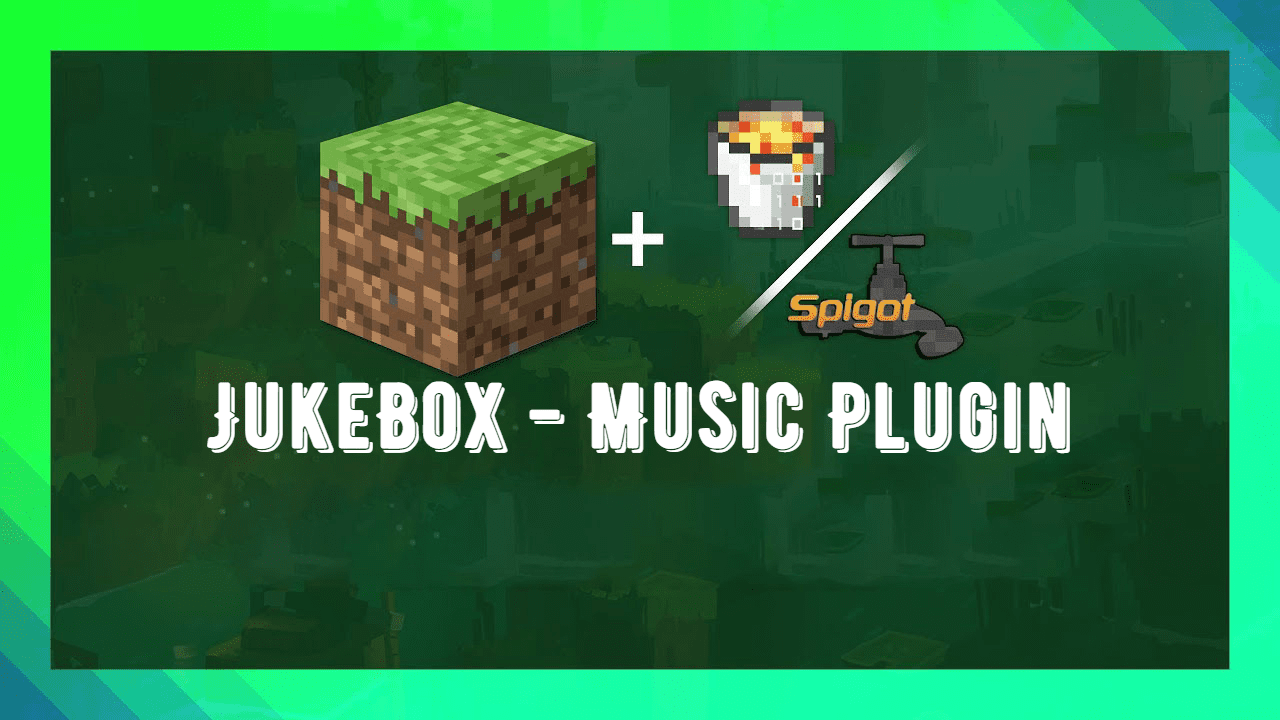
Features:
- All your songs are stored in a multiple-pages graphical interface, you just have to click on a song for listen it!
- Many languages available : English, Swedish, German, French (français montrez-vous !), Chinese, and more! (full list at the top of the page)
- Player-specific settings are saved into a data file to reload them when the server restarts! – those player datas can also be stored in a SQL database if configured so in config.yml!
- You can enable a song player when you log in.
- Download command: if you don’t want to download a song on your computer, to transfer it in the folder… just write the URL and the command will make all the work!
- You can enable a shuffle mode, all the songs are randomly selected (and not played several times).
- You can pause/revive the current music.
- Playlists/favorites songs system, middle-click on your favorite songs to add them to your playlist!
- You can modify the volume of the music! (in a range of 0 – 100%)
- Particles effect can be enabled, and is synchronized with music tempo! (demo available on my Discord server)
- Server radio
- Easy-to-use admin commands
- Option to disable vanilla music as long as JukeBox music is being played!
- Almost lag-free ; most of the stuff which can be done asynchronously… is done asynchronously!
- Compatible with hex colors for > 1.16 servers by using the §#xxxxxx format in language file
Commands:
– /music (alias: /jukebox): to open the JukeBox (radio item do the same)
– /adminmusic … (alias: /amusic):
- reload: reload the configuration and songs
- player <player>: see which song a player is listening
- play <player> <id>: play a song to a player
- playlist <player> <radio|favorites|playlist>: change the playlist a player is listening to
- stop <player>: stop the currently listening song
- setItem: set the radio item
- download <url> <destinationFile>: download a song file from the internet and load it
- shuffle|particles| <player>: toggle player options
- volume <player> <value|-|+>: set/decrease/increase the volume
- random <player>: play a random song
- next <player>: skip the current song
Permissions:
- music.command (given to players by default): gives access to the GUI
- music.command.admin (given to operators by default): gives access to /adminmusic
- music.adminItem (given to operators by default): changes item format
Screenshots:

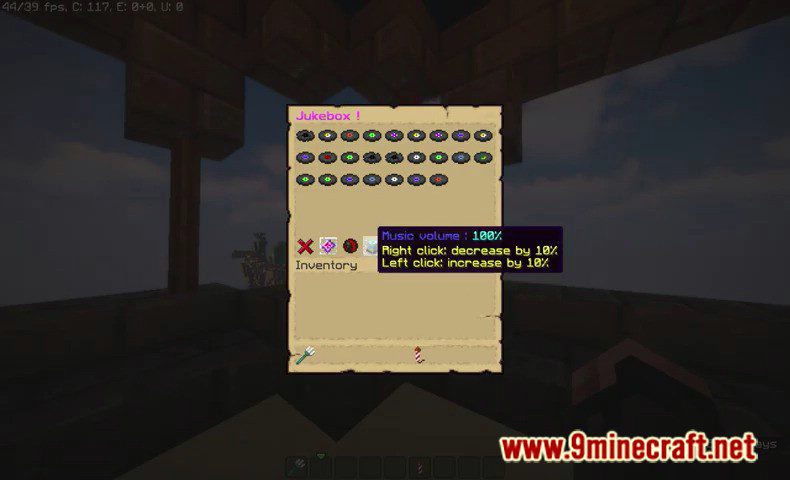



How to install:
- Download a plugin of your choice.
- Place the .jar and any other files in your plugin’s directory.
- Run the server and wait for it to fully load.
- Type stop in your Minecraft server console to bring the server to a clean stop.
- Run the server.
- All done! Your plugin should be installed and ready to be used.
JukeBox – Music Plugin (1.19, 1.18) Download Links
For All Versions from Minecraft Spigot 1.8 to Minecraft Spigot 1.19
Click to rate this post!
[Total: 0 Average: 0]

























