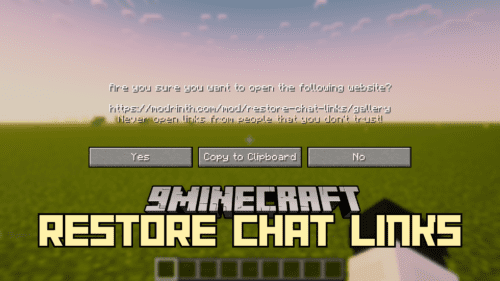Just Enough Characters Mod (1.21.1, 1.20.1) – Search in Chinese Pinyin
Just Enough Characters Mod (1.21.1, 1.20.1) is a tweak to many mods to search in Chinese Pinyin. Now you can use pinyin (full pinyin or consonants or mixed) to search for everything in Chinese, the same as the original way. Support is added for phonetics input, using Daqian keyboard. To use it, you need to change the keyboard to Daqian in config. In addition, it could be very helpful to switch on ‘EnableForceQuote’ in config file, which can solve conflict in JEI’s separating logic and spell of phonetic method.

Such a cycle has propelled Minecraft to be a global phenomenon, and especially with Mojang’s recent move – turning Minecraft into a multi-lingual game – made Minecraft’s reputation closer to be unshakable. Europe, Asia, North America, South America … almost every country that has access to the internet knows about this game, of course including the world’s most populated country: China. However, there is a problem for Chinese players is that when using the Chinese language, they cannot search item name using pinyin alphabet when using the creative search bar or Just Enough Items. Just Enough Characters solves that problem by connecting directly to the internet to change the working mechanisms of those functions, allowing players to use pinyin.
Screenshots:
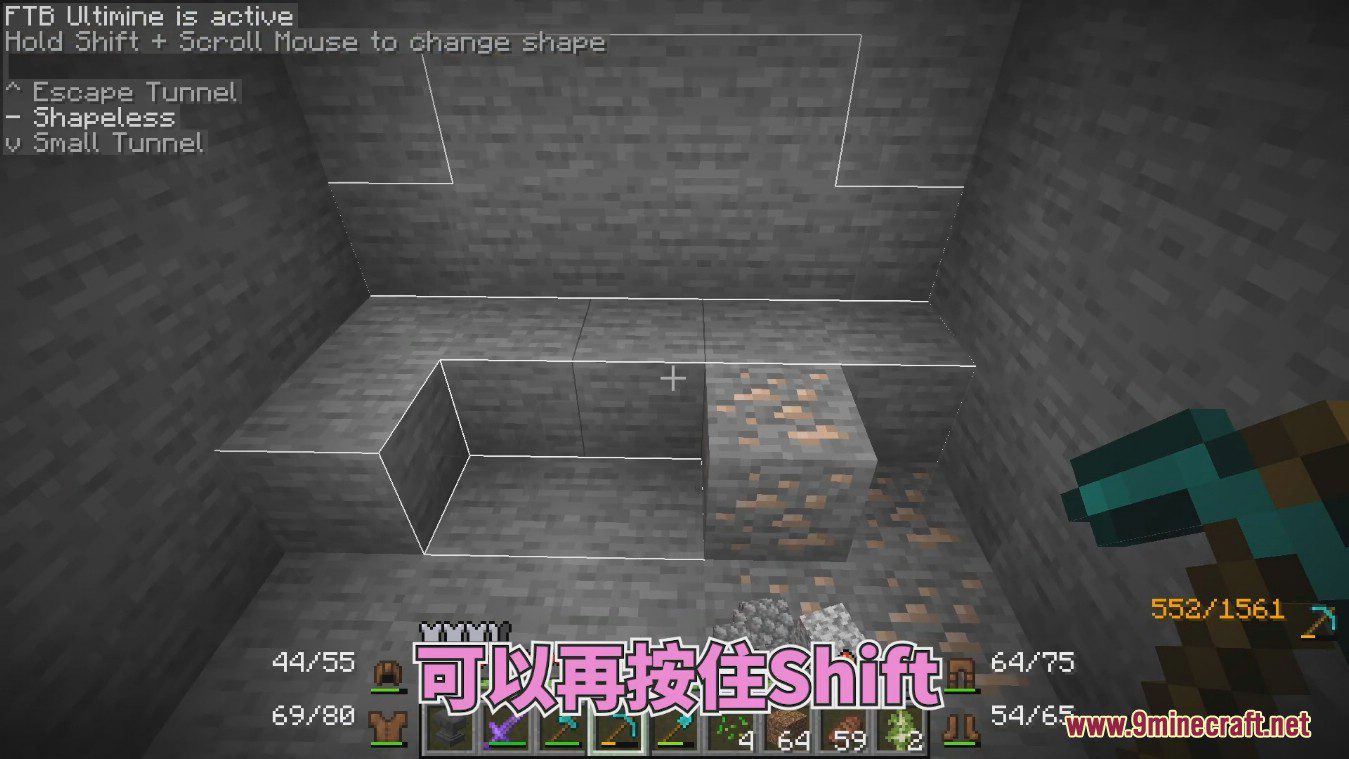
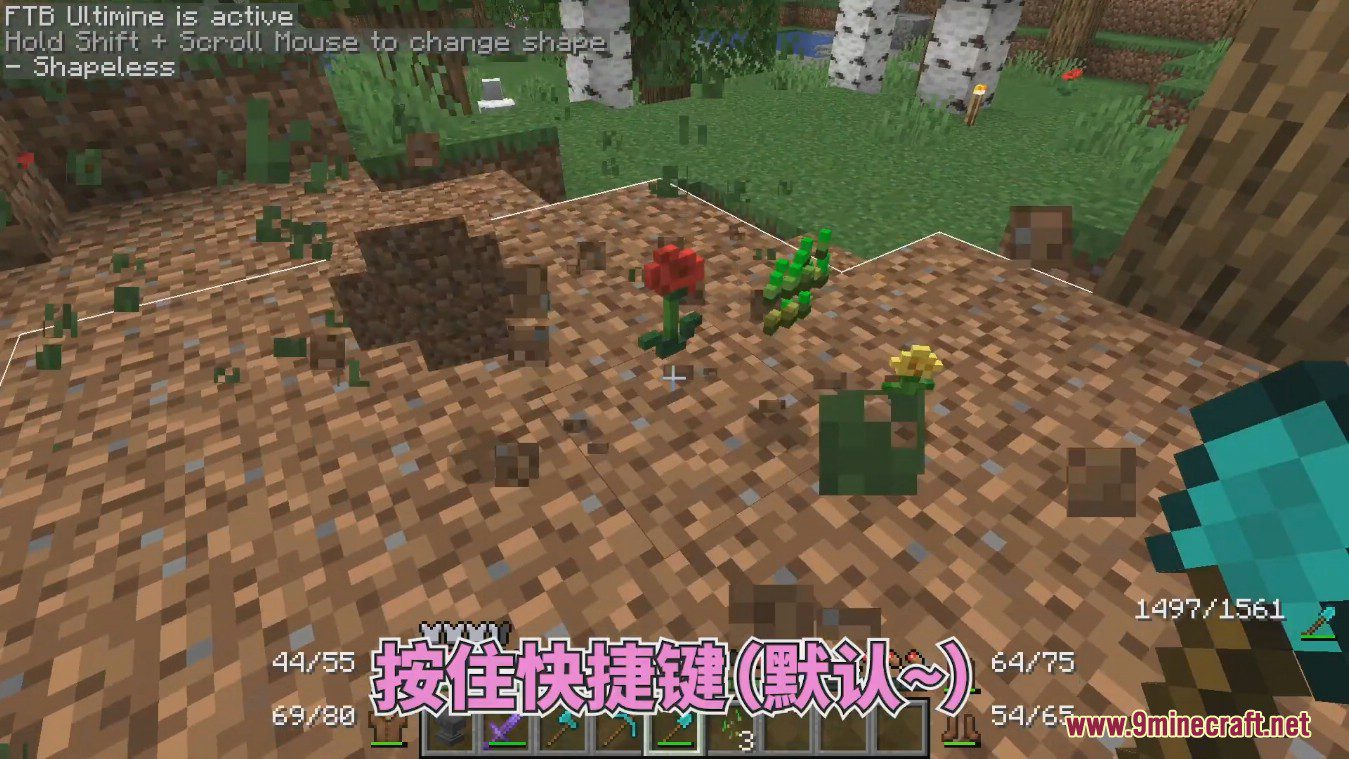
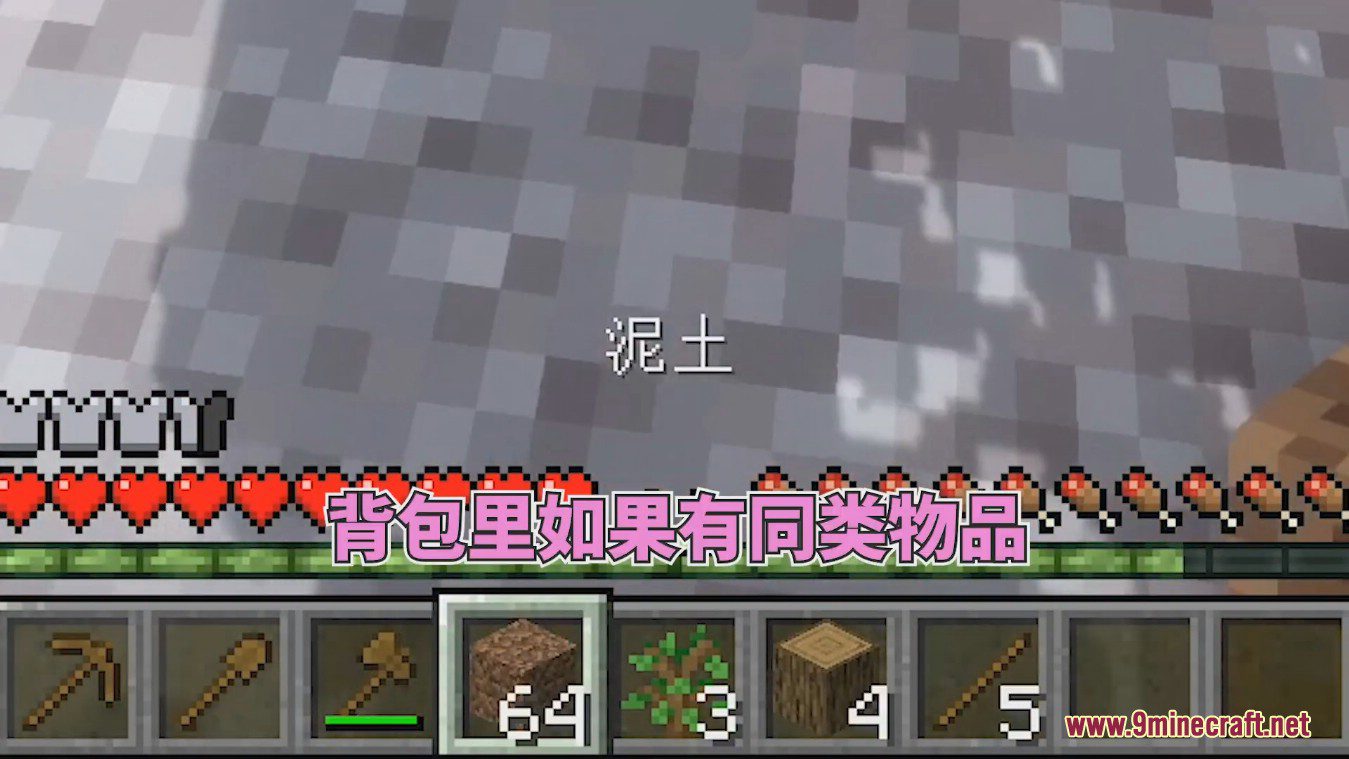



Requires:
How to install:
How To Download & Install Mods with Minecraft Forge
How To Download & Install Fabric Mods
Don’t miss out today’s latest Minecraft Mods
Just Enough Characters Mod (1.21.1, 1.20.1) Download Links
For Minecraft 1.11.2, 1.10.2
Forge version: Download from Server 1
For Minecraft 1.12.2
Forge version: Download from Server 1 – Download from Server 2
For Minecraft 1.15.2, 1.14.4
Forge version: Download from Server 1 – Download from Server 2
For Minecraft 1.16.5
Forge version: Download from Server 1 – Download from Server 2
Fabric version: Download from Server 1 – Download from Server 2
For Minecraft 1.18.2
Forge version: Download from Server 1 – Download from Server 2
Fabric version: Download from Server 1 – Download from Server 2
For Minecraft 1.19.2, 1.19.1, 1.19
Forge version: Download from Server 1 – Download from Server 2
Fabric version: Download from Server 1 – Download from Server 2
For Minecraft 1.19.4
Forge version: Download from Server 1
Fabric version: Download from Server 1
For Minecraft 1.20.1, 1.20
Forge version: Download from Server 1 – Download from Server 2
Fabric version: Download from Server 1 – Download from Server 2
For Minecraft 1.21.1, 1.21
NeoForge version: Download from Server 1 – Download from Server 2
Fabric version: Download from Server 1 – Download from Server 2