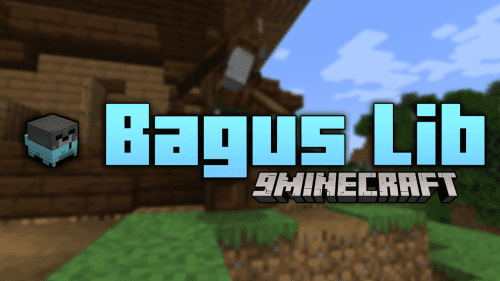Just Enough Painting Previews Mod (1.21.1, 1.20.1) – Painting Preview
Just Enough Painting Previews Mod (1.21.1, 1.20.1) is an add-on version of Just Enough Items Mod. If the JEI Mod with the primary function is to show you the recipe and materials to make, then the JEPP Mod will give you more helpful information about the pictures, such as the name, which Mod the image comes from, or the size of the picture. You can access it by pressing “U” on a painting, and it will display a nice informative window where you can preview all the available paintings. Knowing the size of the picture also helps you calculate the location to place them or choose the picture you like to select as a decorative painting for your home, or workplace.

Features:
- Adds a new recipe category for paintings, allowing you to preview all available paintings by pressing “U” on a painting.
- Displays useful information such as the painting’s name, dimensions, and the mod ID that adds it.
- Works with any other mod that adds paintings, making it a versatile addition to your mod collection.
Screenshots:






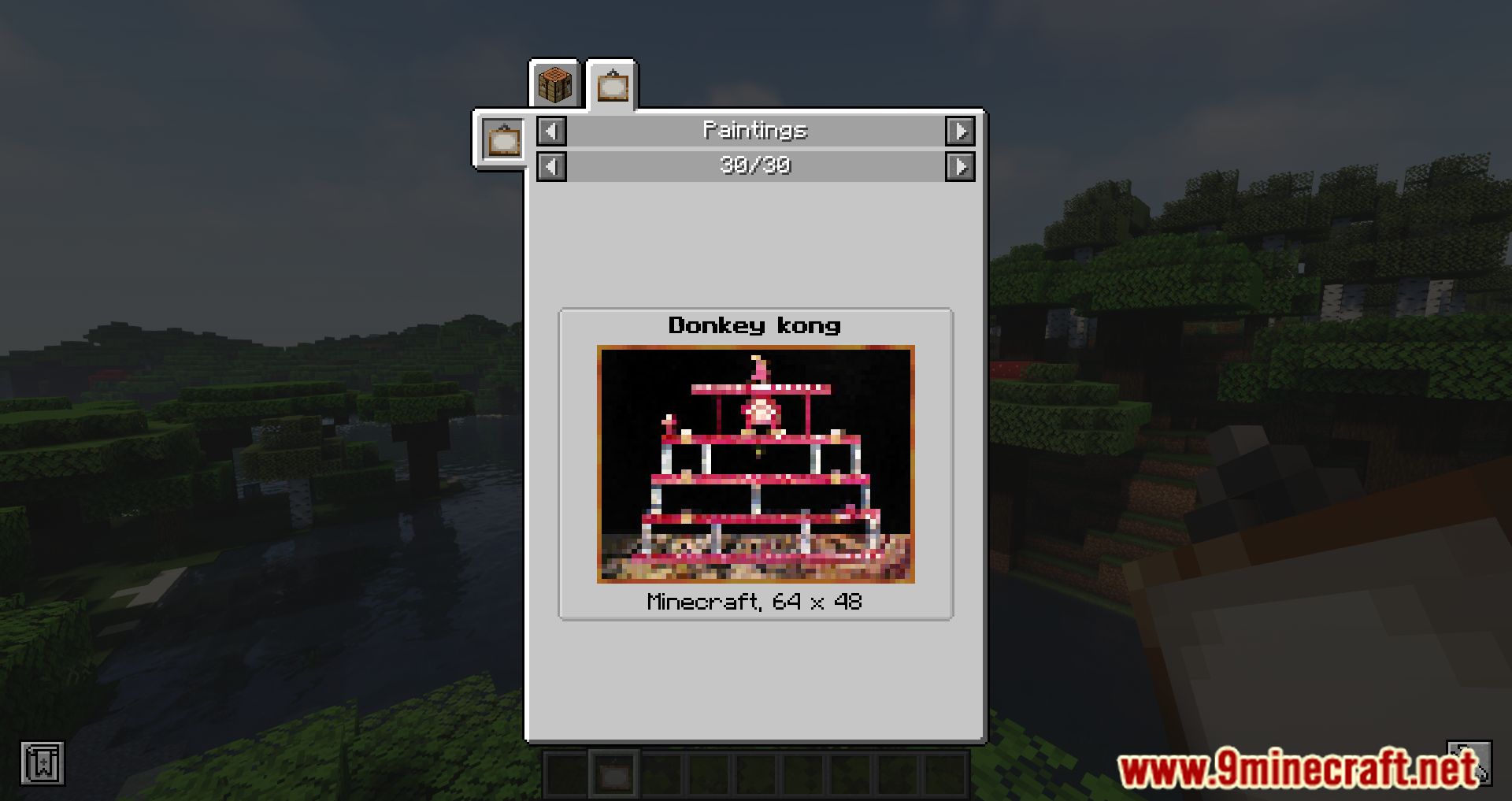


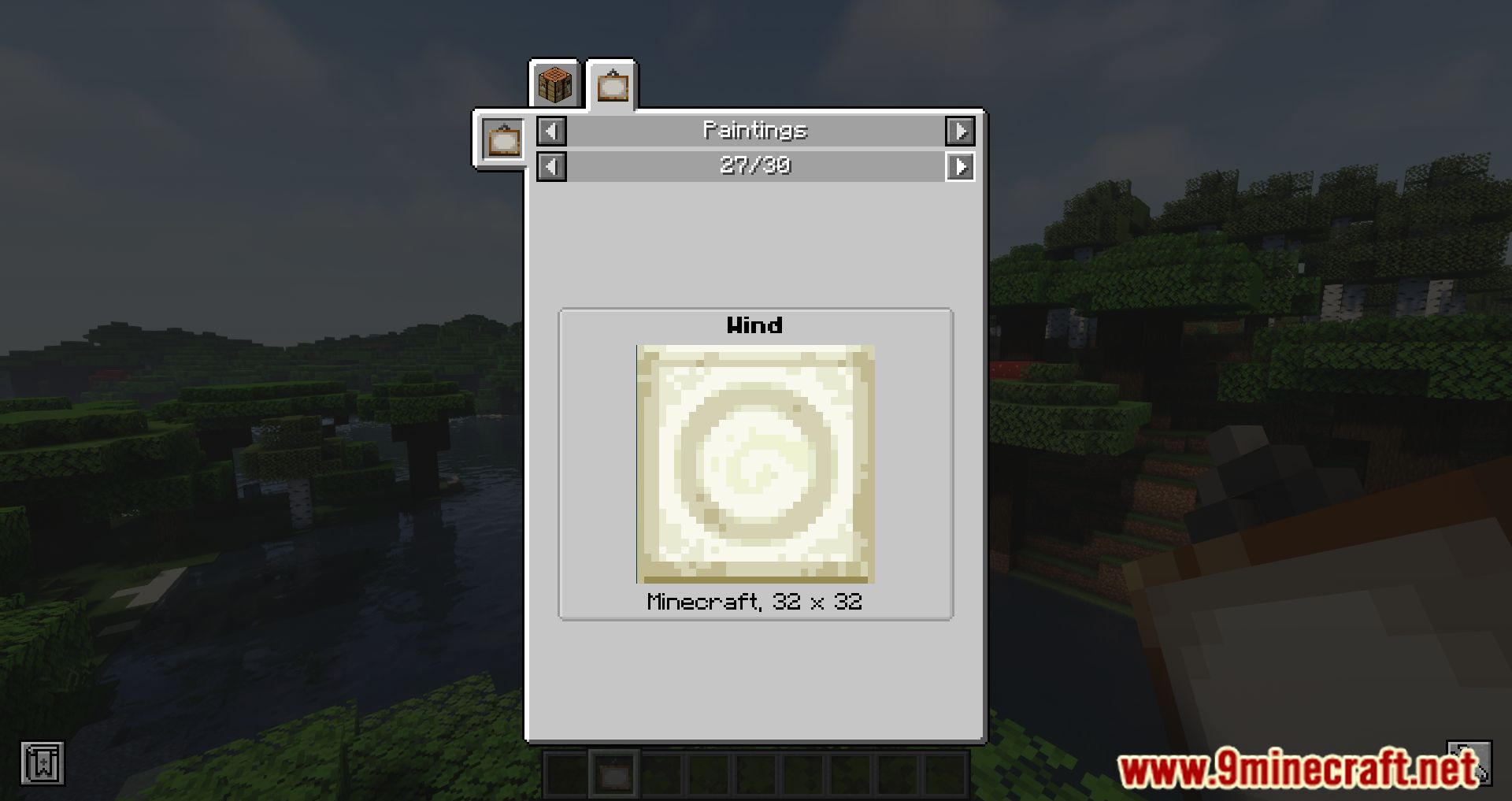
Requires:
How to install:
How To Download & Install Mods with Minecraft Forge
How To Download & Install Fabric Mods
Don’t miss out today’s latest Minecraft Mods
Just Enough Painting Previews Mod (1.21.1, 1.20.1) Download Links
For Minecraft 1.17.1
Forge Version: Download from Server 1 – Download from Server 2
For Minecraft 1.18.2, 1.18.1
Forge Version: Download from Server 1 – Download from Server 2
For Minecraft 1.19.2, 1.19.1, 1.19
Forge Version: Download from Server 1 – Download from Server 2
For Minecraft 1.19.4
Forge Version: Download from Server 1 – Download from Server 2
Fabric Version: Download from Server 1 – Download from Server 2
For Minecraft 1.20.1
Forge Version: Download from Server 1 – Download from Server 2
Fabric Version: Download from Server 1 – Download from Server 2
For Minecraft 1.21.1, 1.21
NeoForge Version: Download from Server 1 – Download from Server 2
Fabric Version: Download from Server 1 – Download from Server 2