Keystrokes Resource Pack (1.20, 1.19) – Feather, Salwyrr, Lunar Styles for Bedrock
Do you want to change the look of the old, rusty Minecraft control pad? With Keystrokes Resource Pack (1.20, 1.19), you can get fully customizable designs for it that will show up on the top right of your screen. It can be used for different purposes, such as letting your video viewers see it more clearly and compactly, or checking how fast you click, which some people find useful for viewers or staff members of a server. This method is legal and fully supported by Mojang, as it only changes the design of the control pad, so there is nothing wrong with it. How awesome is that!

Features:
Lunar Client Keystrokes
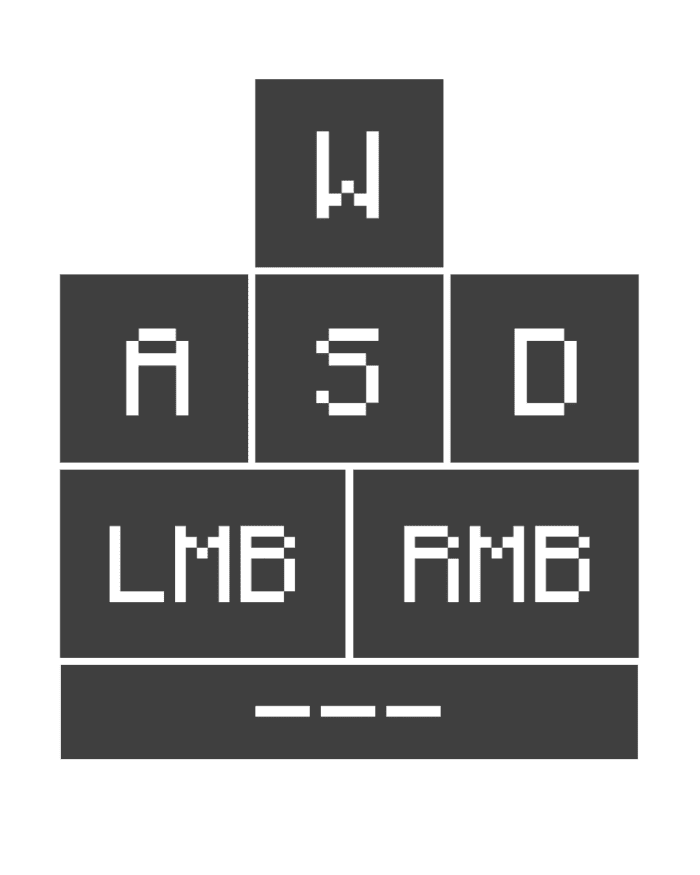
Salwyrr Client Keystrokes
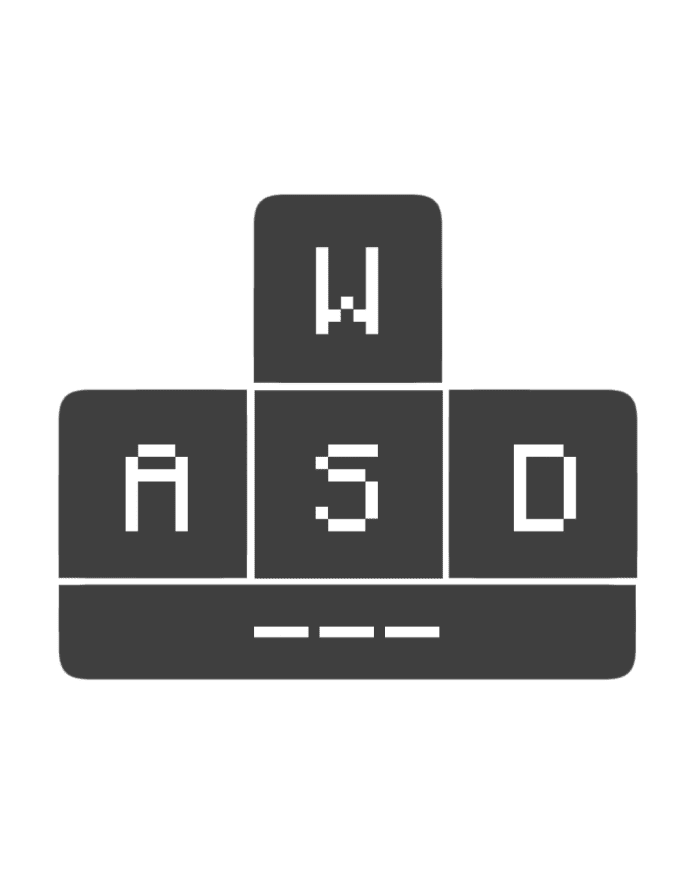
Feather Client Keystrokes
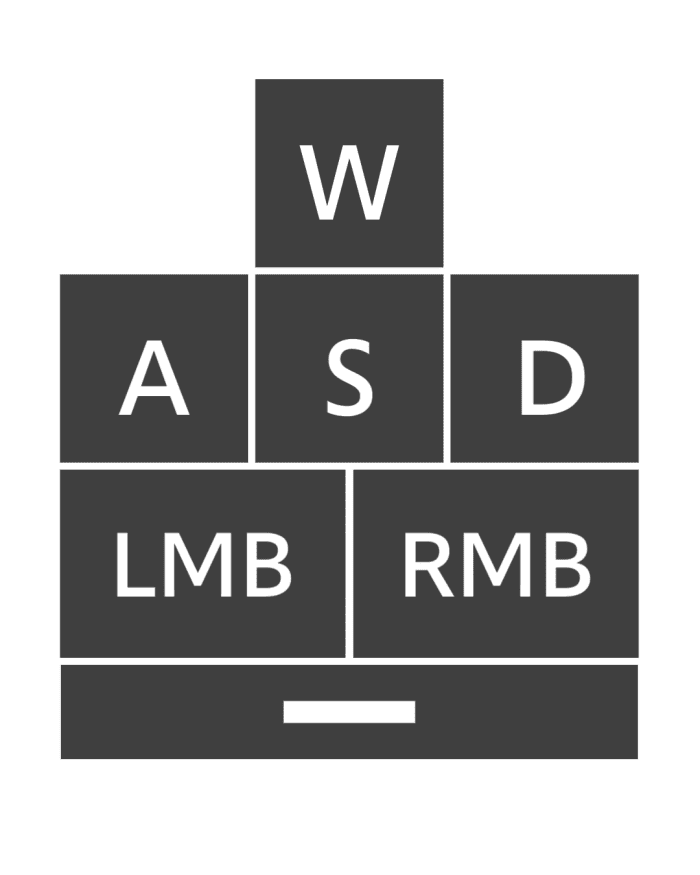
Installation Note:
- Go to the Global Resources category and enable the Keystrokes resource pack.
How to install:
How To Install Mod / Addon on Minecraft PE
How To Install Texture Packs on Minecraft PE
How To Install Map on Minecraft PE
Keystrokes Resource Pack (1.20, 1.19) Download Links
For Minecraft PE/Bedrock 1.19
mcpack: Download from server 1 – Download from server 2
For Minecraft PE/Bedrock 1.20
mcpack: Download from server 1 – Download from server 2























