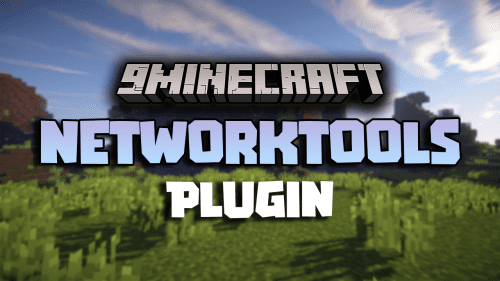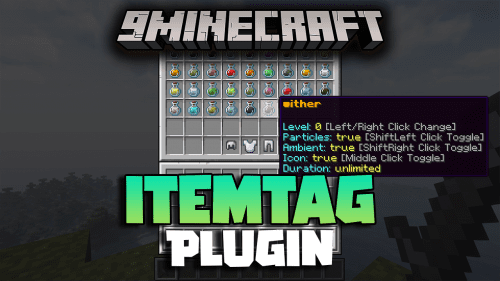KitsCreator Plugin (1.12.2, 1.8.9) – Create Your Own Kits On Your Server
179
views ❘
July 30, 2024
❘
KitsCreator Plugin (1.12.2, 1.8.9) is a powerful and intuitive plugin that allows server administrators to create, manage, and distribute kits to players. This plugin is designed to simplify the process of giving players predefined sets of items, enhancing gameplay and ensuring players have the resources they need for various activities. KitsCreator is an excellent plugin for Minecraft servers looking to provide customizable and manageable kits to their players. Its user-friendly interface, extensive customization options, and efficient performance make it a valuable addition to any server. While there is an initial setup process, the benefits of streamlined kit distribution and enhanced player experience far outweigh the effort.

Features:
- Easy Kit Creation: Create and configure kits easily through in-game commands or configuration files. This includes setting items, enchantments, and quantities for each kit.
- Customizable Kit Permissions: Control which players have access to specific kits by setting permissions, ensuring balanced gameplay and preventing abuse.
- Kit Preview: Allows players to preview the contents of a kit before claiming it, giving them an idea of what to expect.
- Cooldowns and Limits: Implement cooldown periods and usage limits for kits to prevent players from spamming or exploiting them.
- Economy Integration: Supports integration with popular economy plugins, allowing kits to be purchased with in-game currency.
- Command Aliases: Provides customizable command aliases for easier use and integration into the server’s existing command structure.
- Kit Signs: Create interactive signs that players can click to receive kits, making it easier for them to access kits without needing to remember commands.
Screenshost:




Commands:
- /kit : Open the GUI
- /kit <name> : Use a kit
- /kit create <name> <cooldown> : Create a kit (cooldown is in ms)
- /kit delete <name> : Delete a kit
- /kit edit <name> : Edit a kit
- /kit preview <name> : Preview a kit
- /kit reload : reload datas file
- /kit seticon <name> : Changes the icon of a kit (it takes the item in your hand)
- /kit categories create <name> <slot> : Creates a category with as icon the item you’re holding. Slot is the slot of the category in the main category.
- /kit categories delete <name> : Deletes a category.
- /kit categories addkit <name> <kit> <slot> : Adds a kit in the specified category. The slot is the slot where the kit will be displayed in the category GUI.
- /kit cotegories removekit <name> <kit> : Removes a kit from a category.
- /kit setblock <name> : Set a kit to the block you’re looking at
How to install:
- Please visit the following link for full instructions: How To Download & Install Spigot Plugins
- Don’t miss out today’s latest Minecraft Plugins
KitsCreator Plugin (1.12.2, 1.8.9) Download Links
For All Versions from Minecraft 1.8 to Minecraft 1.13.2
Click to rate this post!
[Total: 1 Average: 5]