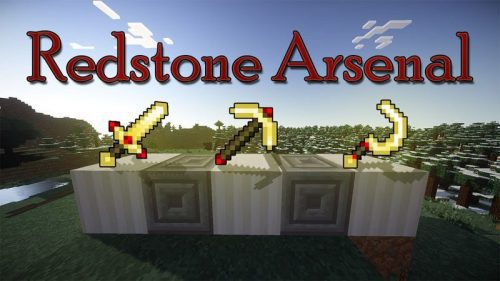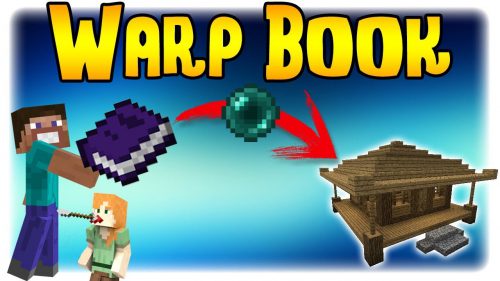Kradxn’s X-ray Mod
3,140
views ❘
August 1, 2016
Here is some informations about Kradxn’s X-ray Mod for Minecraft Frostburn that you can need before download it
Forge X-ray Mod for all lazy guys/cheater out there

Screenshots:
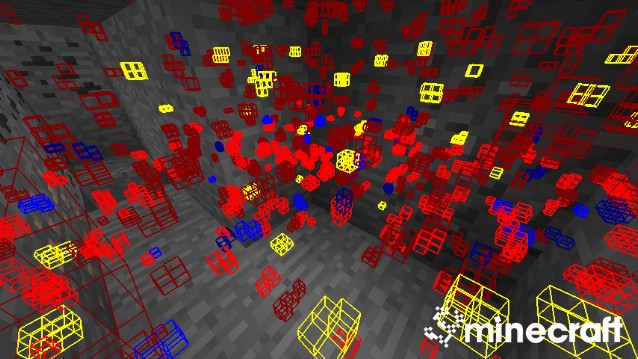

How to use:
- Just press X to toggle ON/OFF (Key can be set in Minecraft config menu)
- To edit the Ores and the color just press F6 (F7 in Minecraft 1.7.10)
How to install Kradxn’s X-ray Mod for Minecraft:
- Download and install Minecraft Forge.
- Download the mod.
- Go to .minecraft/mods folder.
- Drag and drop the downloaded jar (zip) file into it.
- If one does not exist you can create one.
- Enjoy the mod.
Changelogs:
v2.02
- Updated to 1.7.10 and added a method to add Blocks by ids
v2.01
- Bug-Fixes
v1.11
- Fixed some Bugs (Edit-Button not editing,Render not updating(may take 4 seconds))
You should try another interesting X-Ray contents here: Minecraft X-Ray
Kradxn’s X-ray Mod Download Links
For 1.6.4/1.6.2
ZIP version
JAR version (for MAC)
For Minecraft 1.7.2
For Minecraft 1.7.10
Click to rate this post!
[Total: 0 Average: 0]