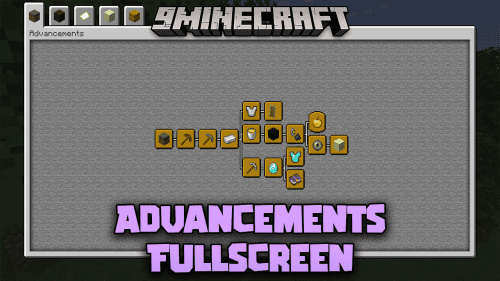KronHUD Mod (1.20.1, 1.19.4) – Display Game Information
KronHUD Mod (1.20.1, 1.19.4) adds features to the game, creating an area that displays the necessary information. Do you need help finding out what your FPS is? Want to know what coordinates you are standing at? Want to know what effect you’re getting without turning on your inventory? Or try to install KronHUD Mod because it can solve your problem! KronHUD Mod can display Keystrokes, mouse movement, item Updates, Crosshairs, ping, FPS, CPS, Potions, Arrows, Action bar, Speedometer, Player Model, Server IP, Boss Bar, and Scoreboard. Modules are freely customizable in the edit area and have snappable movement to get everything in line! You can also customize each module’s color according to your desired color. With what KronHUD Mod brings, you will have more information displayed on the screen, and these will be utilities that help you a lot in survival levels or fighting with other players.
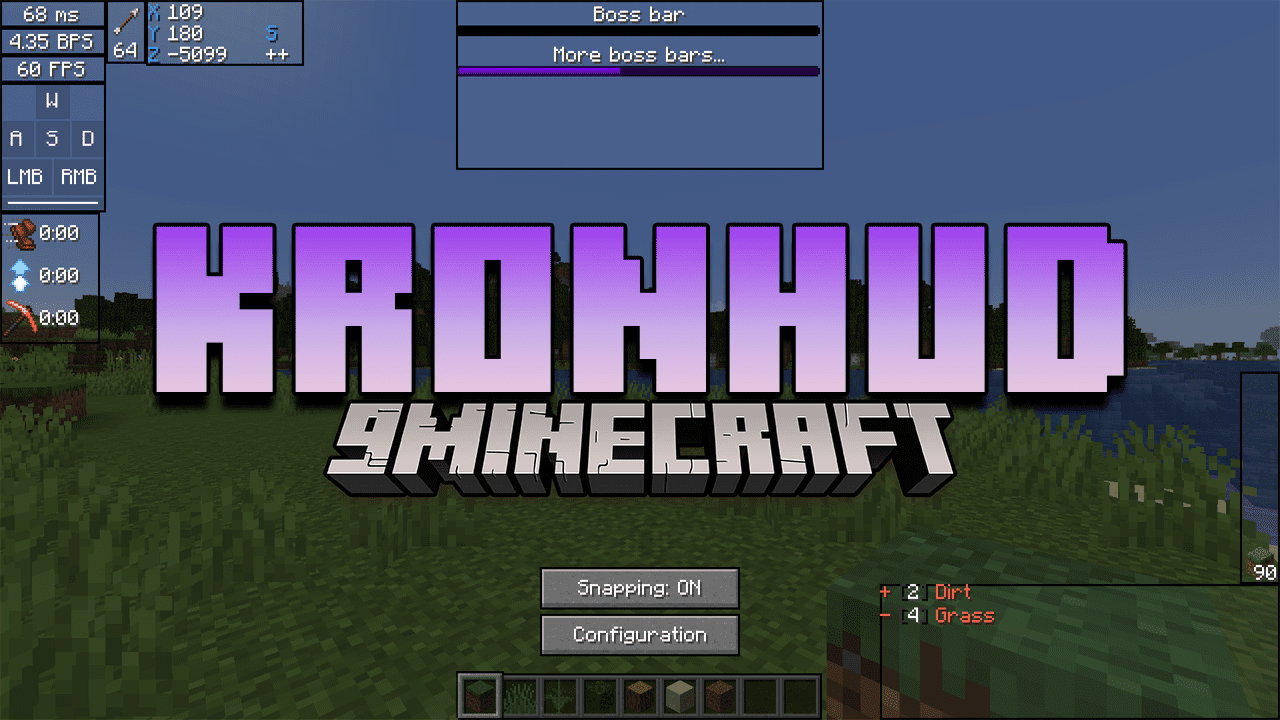
Features:
- Add Modules to the game, and you can customize and move them to suit you.
- KronHUD Mod can display Keystrokes, mouse movement, item Updates, Crosshairs, ping, FPS, CPS, Potions, Arrows, Action bar, Speedometer, Player Model, Server IP, Boss Bar, and Scoreboard.
Screenshots:
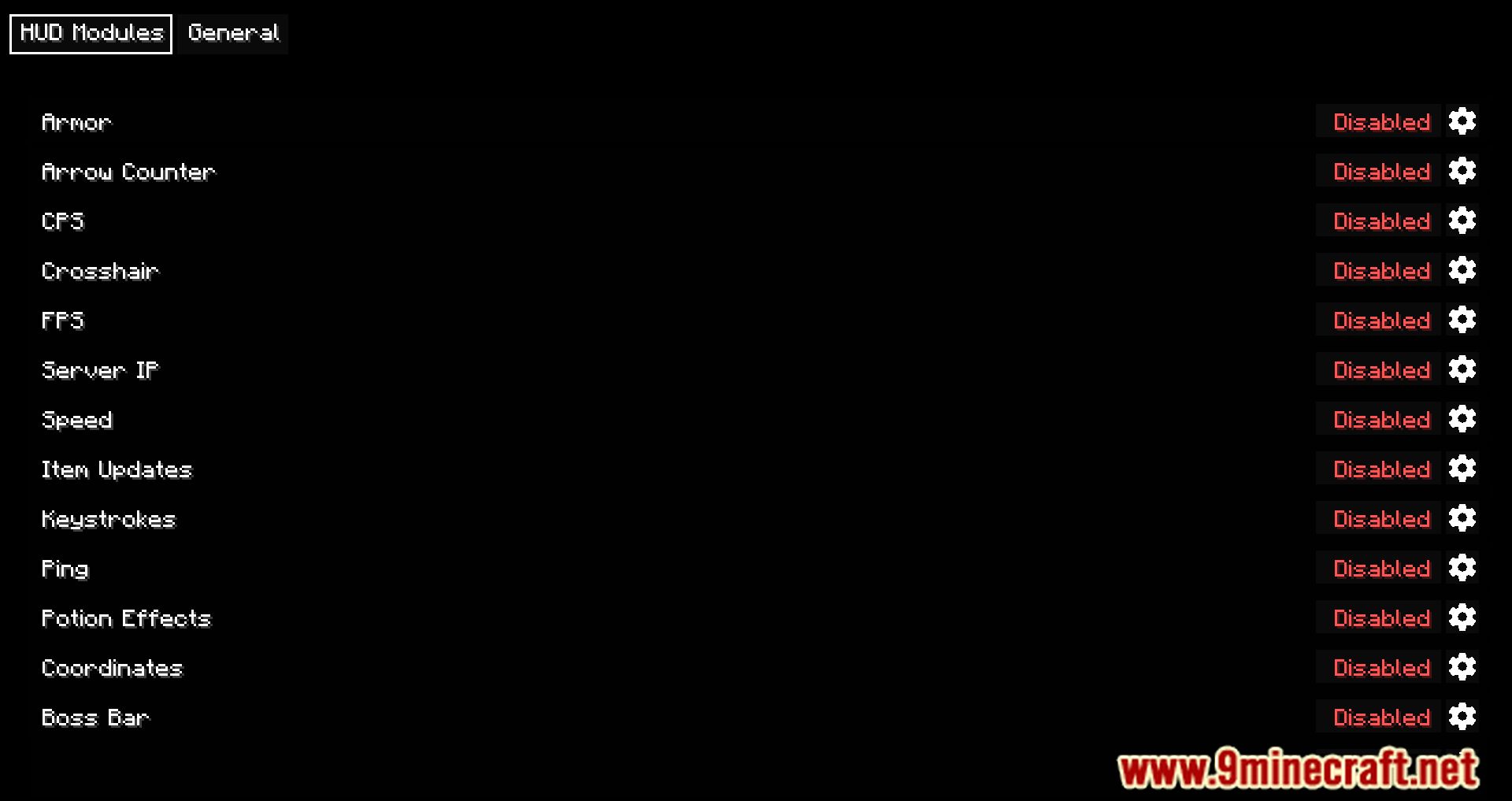
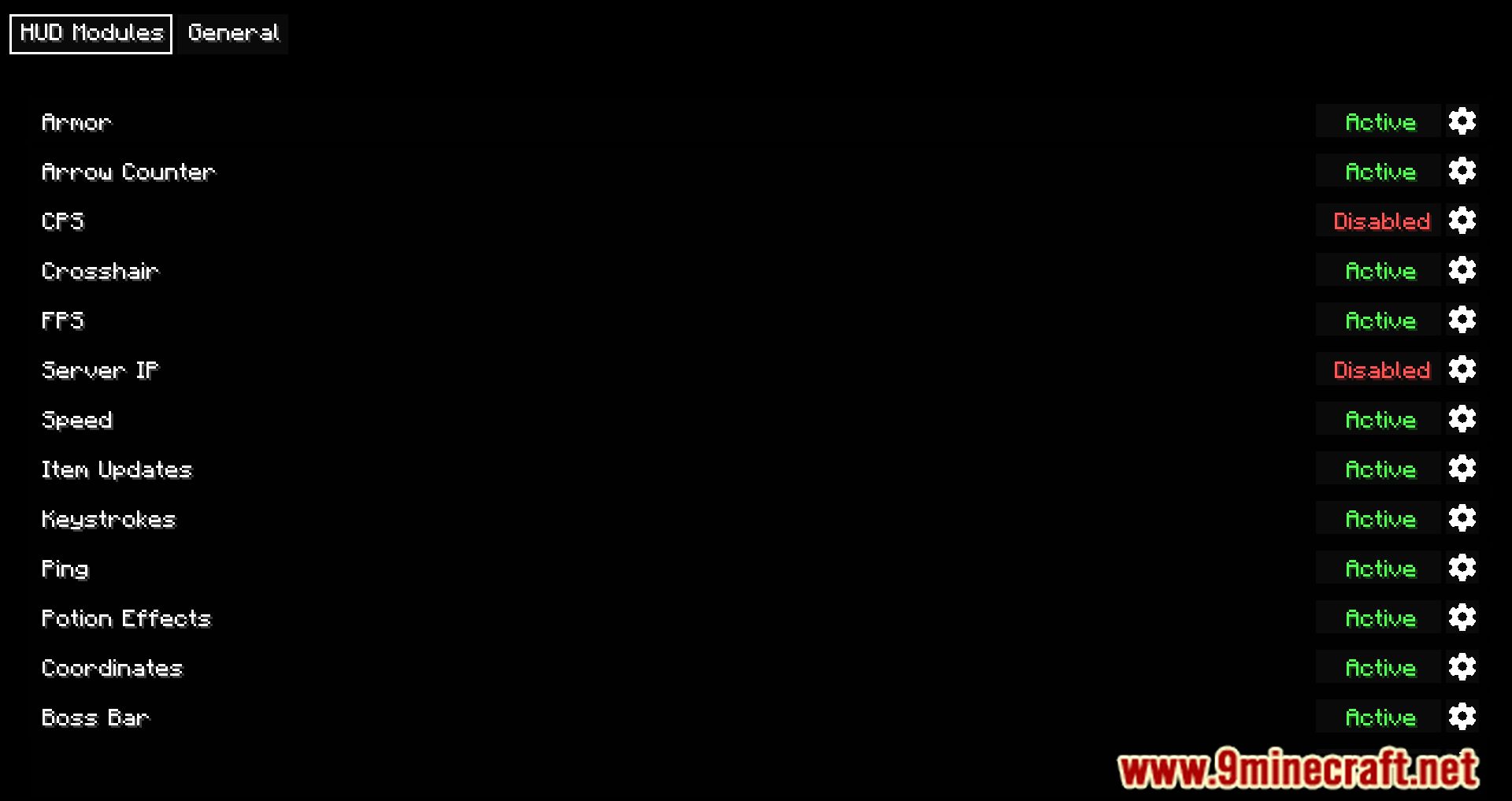

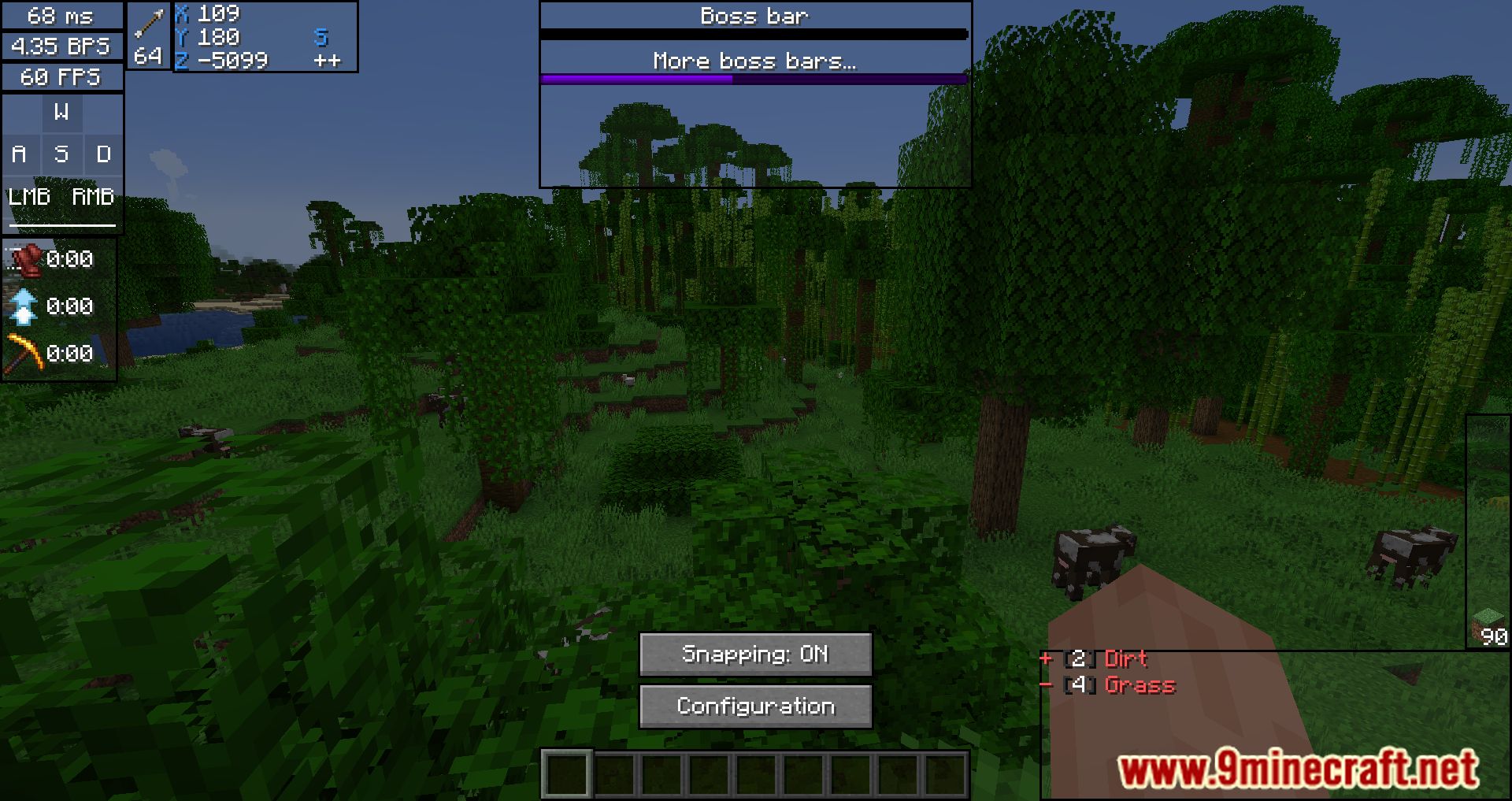






Requires:
How to install:
How To Download & Install Mods with Minecraft Forge
How To Download & Install Fabric Mods
Don’t miss out today’s latest Minecraft Mods
KronHUD Mod (1.20.1, 1.19.4) Download Links
For Minecraft 1.17.1
Fabric version: Download from Server 1 – Download from Server 2
For Minecraft 1.18.2, 1.18.1
Fabric version: Download from Server 1 – Download from Server 2
For Minecraft 1.19.3, 1.19.2, 1.19.1
Fabric version: Download from Server 1 – Download from Server 2
For Minecraft 1.19.4
Fabric/Quilt version: Download from Server 1 – Download from Server 2
For Minecraft 1.20.1
Fabric/Quilt version: Download from Server 1 – Download from Server 2