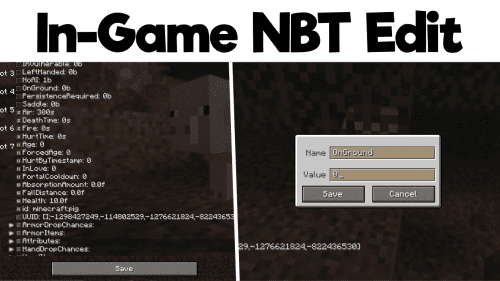Large Ore Deposits Mod (1.21.5, 1.20.1) – Rare, Super-Massive Ore Deposits
Large Ore Deposits Mod (1.21.5, 1.20.1) is a mod that adds very rare, but super-massive ore deposits to the world, the discovery of which is comparable to finding the Holy Grail, which can make you filthy rich and gives additional motivation for the mining process.

Features:
- Easily configurable ore deposits with simple parameters
- Predefined configs for the most common ores
- Creation of mixed ore deposits with specified ore proportions
- In-game commands for testing and tweaking
- Ability to define an above-ground indicator of underlying deposit (e.g., a rare flower)
- Setting different parameters and restrictions for different dimensions and biomes
- Adding support for any ores by using in-game commands or putting custom configs to the adlods/Deposits folder
Commands:
- /lods list deposits – shows the list of all availiable deposits in the chat (config name = deposit name)
- /lods list generated – logs the list of generated deposits with their coords (only for loaded chunks)
- /lods add <deposit> <rarity> <minSize-maxSize> <minAltitude-maxAltitude> – defines a new deposit and creates a config for it (e.g. /lods add vibranium 2000 300-600 4-16)
- /lods remove <deposit> – removes definition of specified deposit and its config
- /lods reload – reloads all configs from the Deposits folder (no need to restart the game after making some changes)
- /lods gen <deposit> – generates ore deposit in the current chunk with parameters from the config
- /lods test <deposit> <amount> – generates ore deposit of the specified size at the current position, replacing also air blocks (usefull for quick testing without having to go underground)
- /lods strip chunk – removes all blocks in the current chunk, which are not ores
- /lods strip around – removes all blocks in surrounding chunks, which are not ores
- /lods dress <chunk | around | all> – restores removed blocks (note that removed blocks are not saved between sessions, so make sure you have restored them all before shutting down the server)
Screenshots:
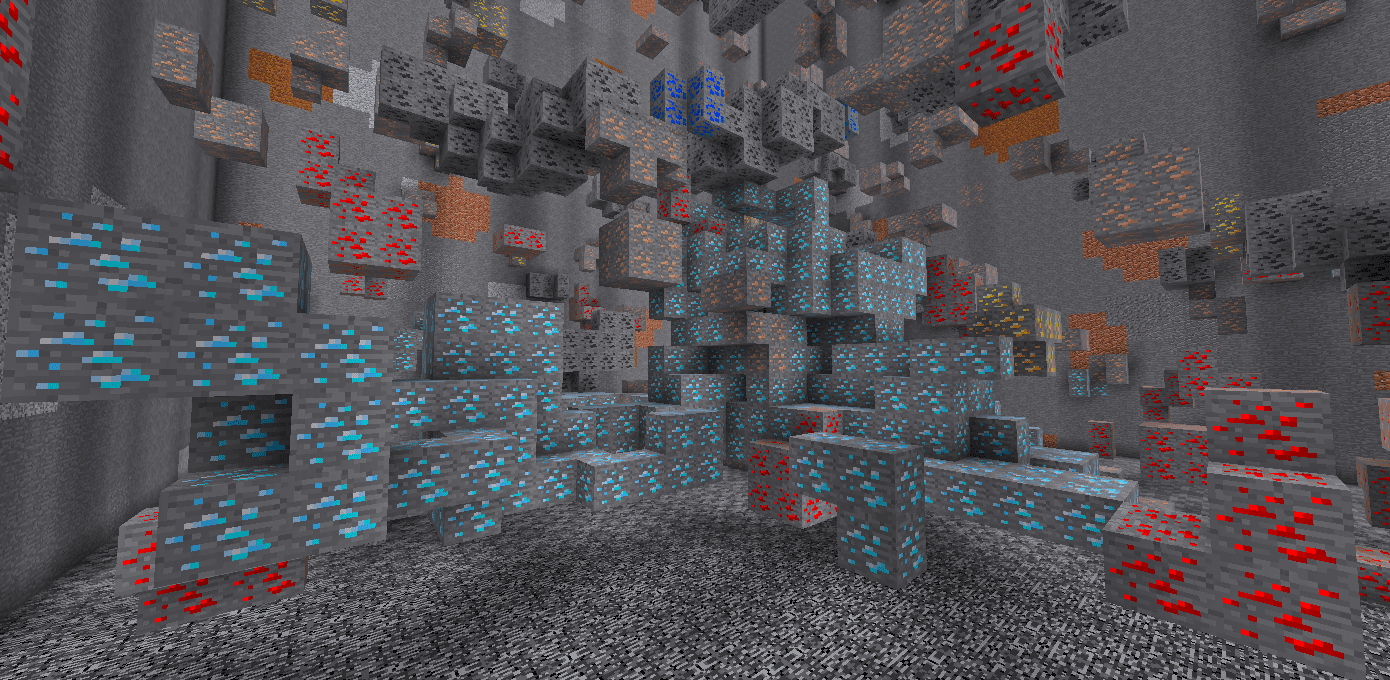
Underground view
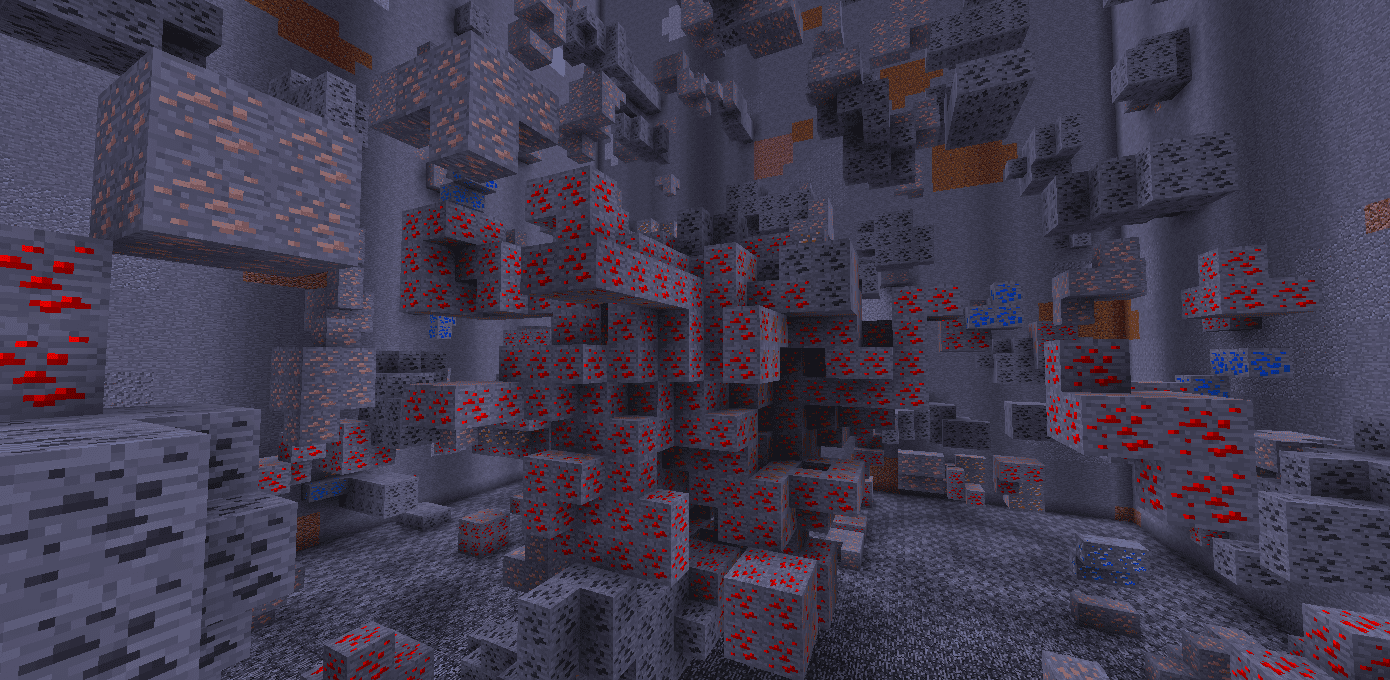


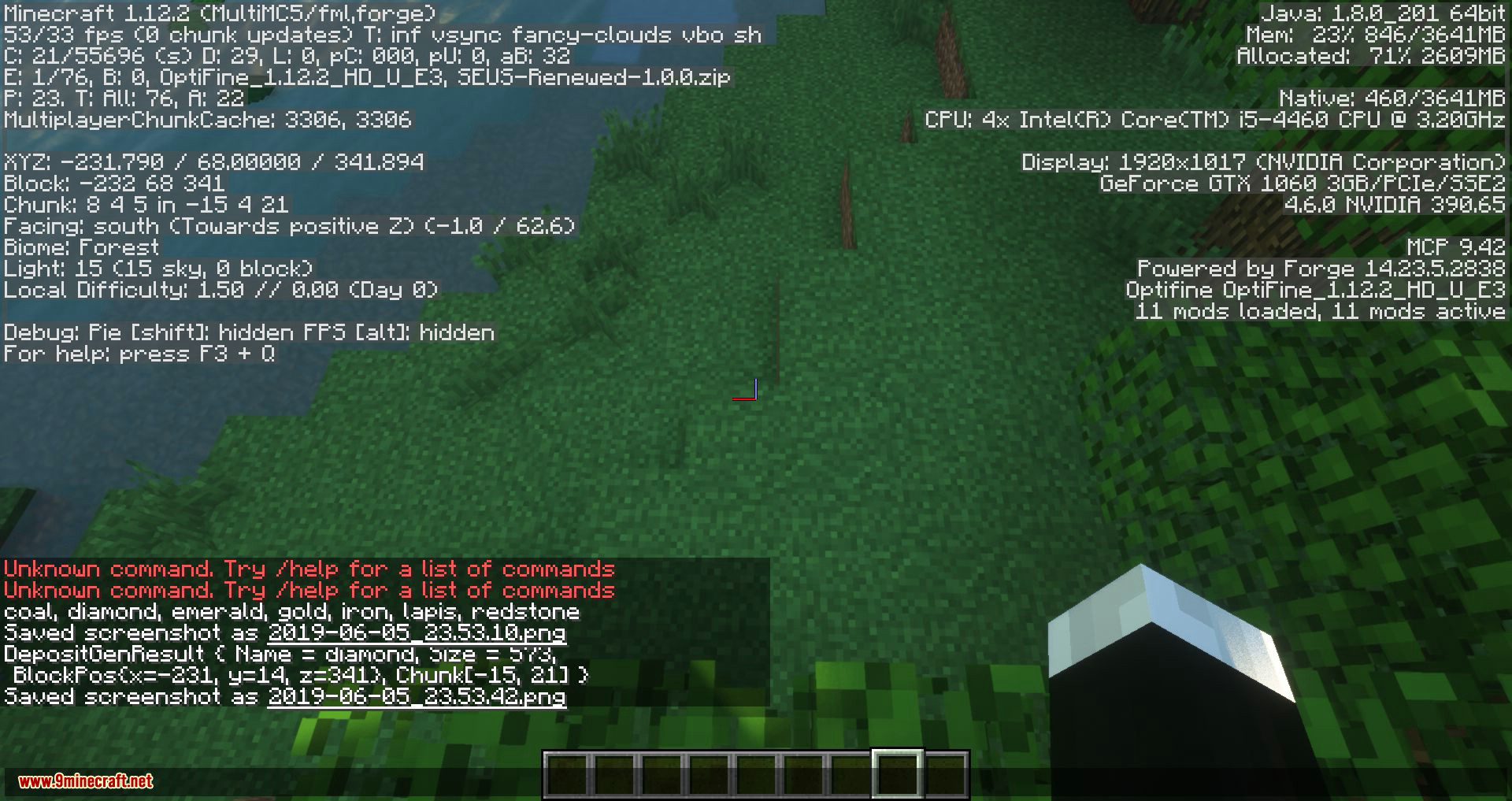

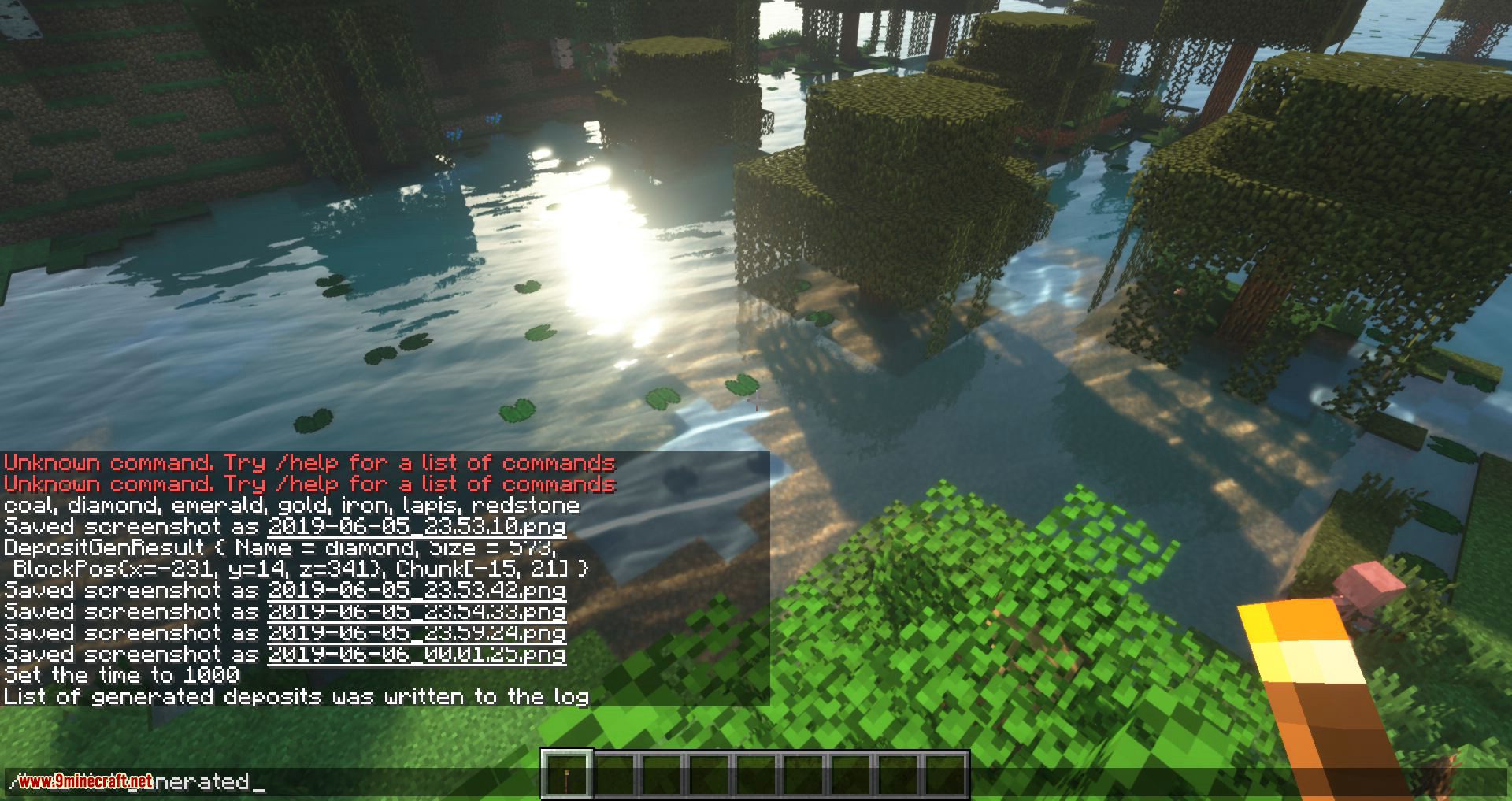
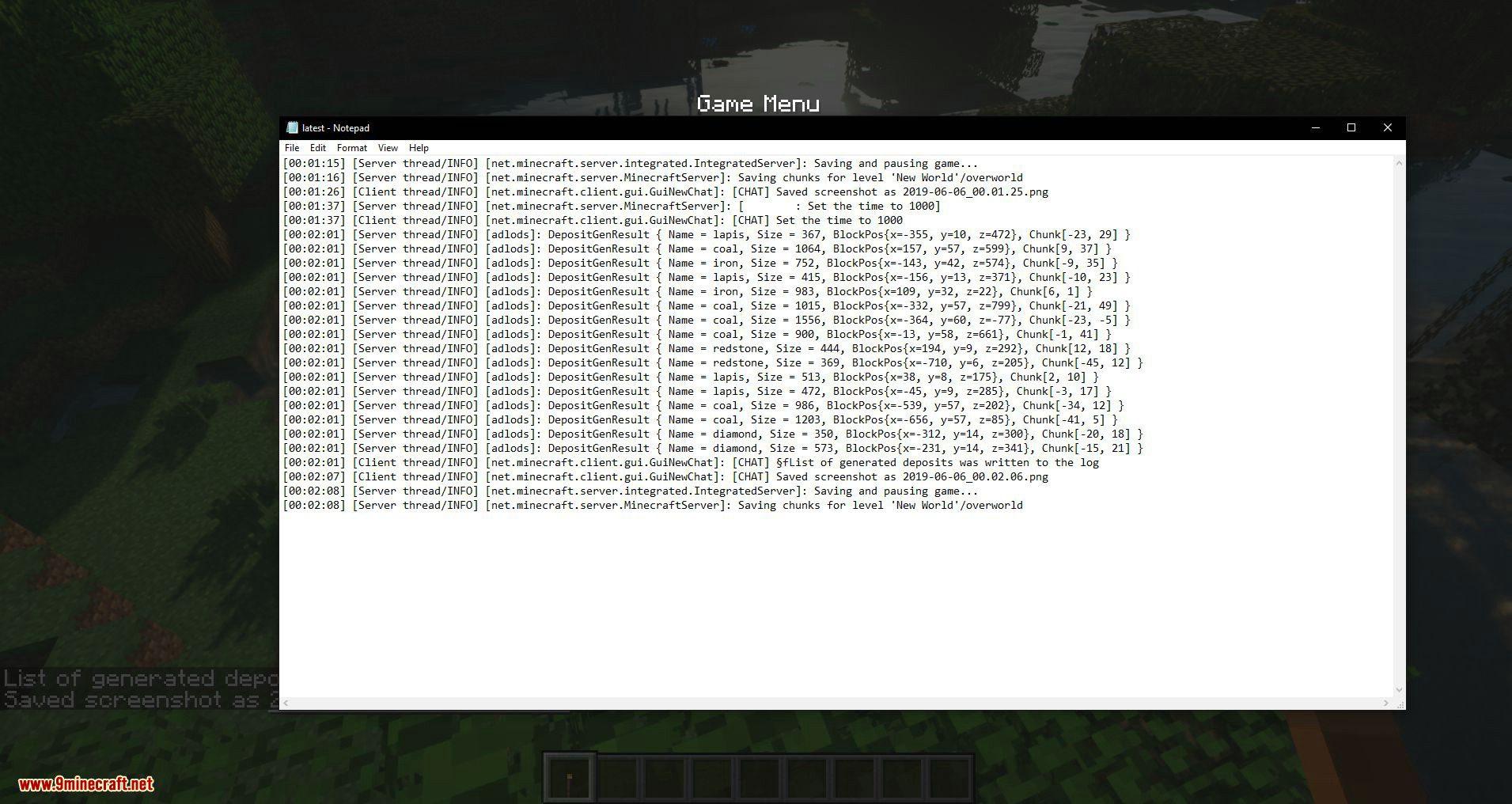


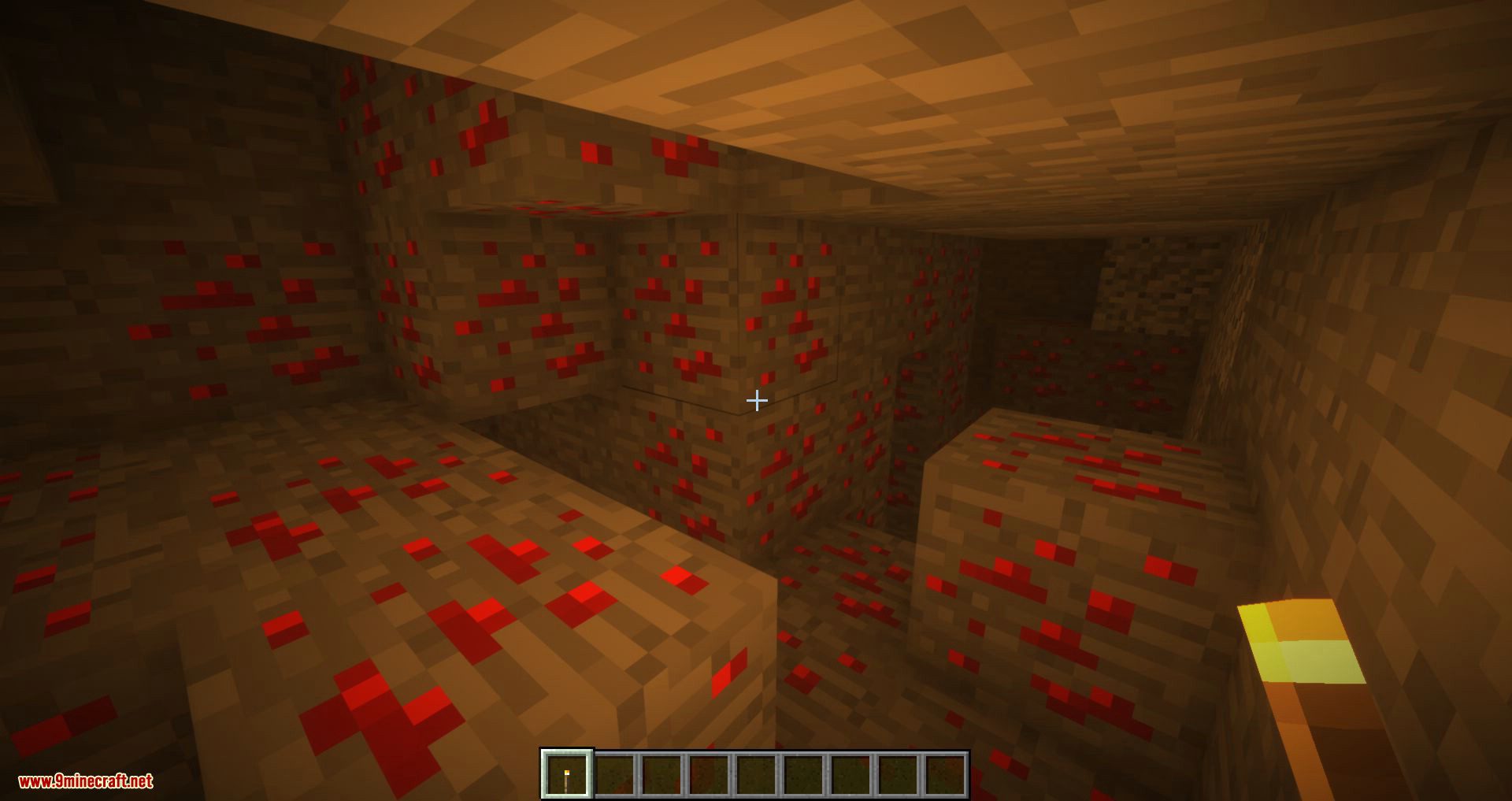
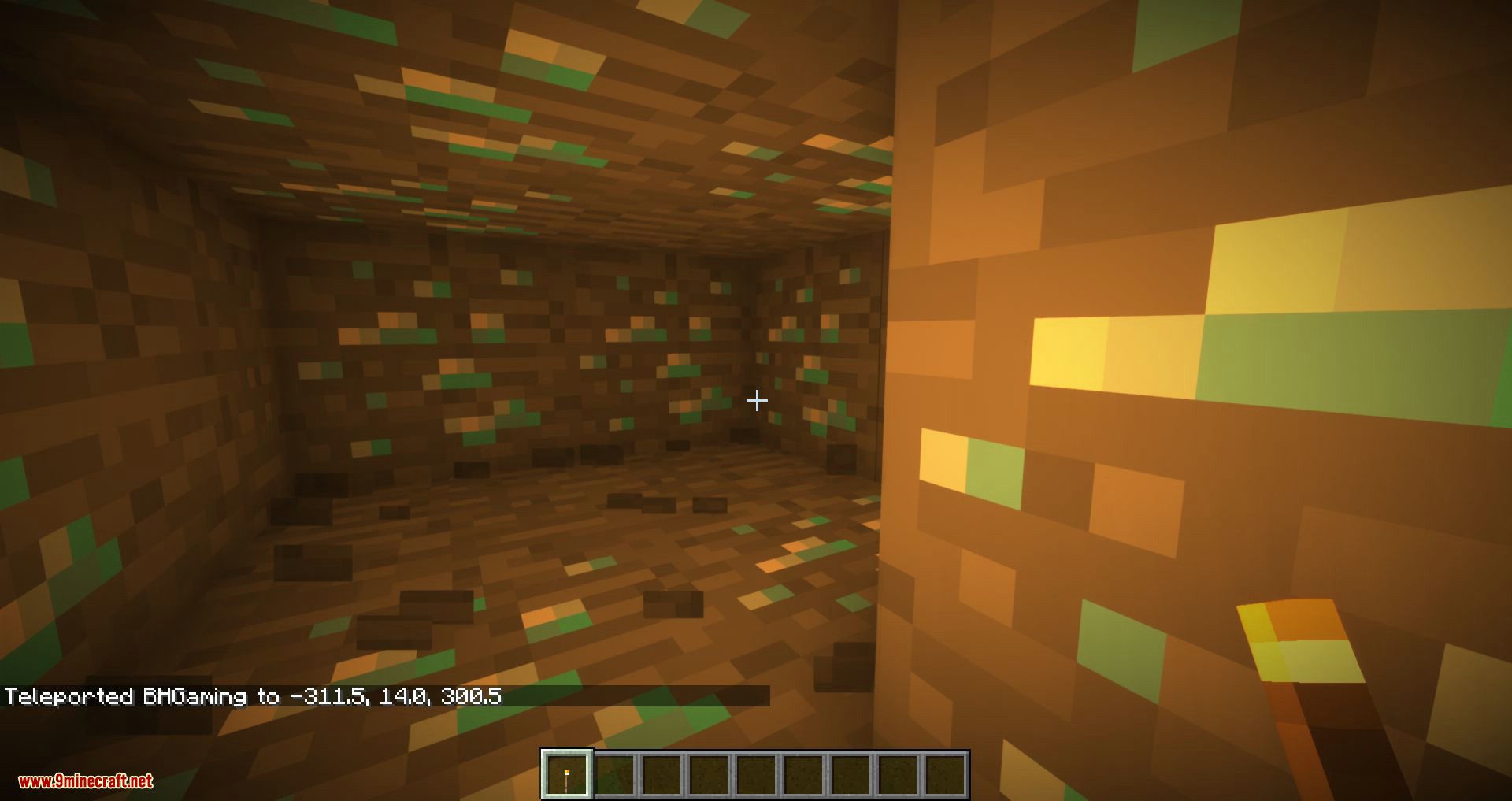
Requires:
Minecraft Forge or NeoForge Installer
Advanced Finders (Recommend)
How to install:
How To Download & Install Mods with Minecraft Forge
How To Download & Install Fabric Mods
Don’t miss out today’s latest Minecraft Mods
Large Ore Deposits Mod (1.21.5, 1.20.1) Download Links
For Minecraft 1.12.2
Forge version: Download from Server 1
For Minecraft 1.14.4
Forge version: Download from Server 1
For Minecraft 1.15.2
Forge version: Download from Server 1
For Minecraft 1.16.5
Forge version: Download from Server 1
For Minecraft 1.18.2
Forge version: Download from Server 1
For Minecraft 1.19.2
Forge version: Download from Server 1 – Download from Server 2
For Minecraft 1.19.3
Forge version: Download from Server 1 – Download from Server 2
For Minecraft 1.19.4
Forge version: Download from Server 1 – Download from Server 2
For Minecraft 1.20.1, 1.20
Forge version: Download from Server 1 – Download from Server 2
For Minecraft 1.20.2
Forge version: Download from Server 1 – Download from Server 2
For Minecraft 1.20.4
Forge version: Download from Server 1 – Download from Server 2
For Minecraft 1.20.6
Forge version: Download from Server 1 – Download from Server 2
For Minecraft 1.21.1, 1.21
Forge version: Download from Server 1 – Download from Server 2
NeoForge version: Download from Server 1 – Download from Server 2
For Minecraft 1.21.4
Forge version: Download from Server 1 – Download from Server 2
NeoForge version: Download from Server 1 – Download from Server 2
For Minecraft 1.21.5
Forge version: Download from Server 1 – Download from Server 2