Laser Turrets Plugin (1.19.4, 1.18.2) – Spigot
With Laser Turrets Plugin (1.19.4, 1.18.2), you gain the ability to construct fully customizable turrets that serve as powerful guardians for your territory, capable of both defending your land and launching precise attacks on designated targets!

Features:
- 3 types of turrets (fireball, beam, arrow) (more coming soon!)
- Turrets are fully customizable within our menu system
- Create an infinite amount of customisable levels for your turrets
- Support for holograms (no dependencies required) !
- Shop to allow players to buy turret tools
- Inbuilt economy system that supports MySQL. (You may also use Vault instead. However, if you do use Vault you will need an economy plugin such as EssentialsX).
- Mob and player blacklist/whitelist, choose your allies (configurable for each turret via menu)
- Configure default turret settings via menus
- Turret creation annimation
- Take turrets back to your inventory
- Damage indicator (when hitting a turret)
- Turret limitor (prevent your server from getting overloaded with turrets)
- Broken turrets (0 health) can be looted (right click turret) and they can either be destroyed or repaired by their owner.
- The owner of the turret can upgrade and manage allies by right-clicking the turret.
- This plugin is fully transalatable including the messages in the GUIs !
- Edit the head texture of turrets using base64 values (Custom Heads). You can find custom turret head textures in our discord server too.
- Turret attributes (configurable via menu) :
- Range
- Health
- Loot drops (claimable when destroyed)
- Enable/disable laser pointer
- Laser pointer damage (optionnal if enabled)
- Price (to upgrade or to buy a turret)
- Blacklist or whitelist (choose your allies)
Commands:
- /lt (see the plugins version and get the discord invite link)
- /lt help (view all commands with their description)
- /laserturrets menu (opens the main menu to view all turrets and edit them specificaly)
- /laserturrets settings (opens the settings menu that allows you to edit the default properties a turret will have when created)
- /laserturrets balance <get/set/give/take> <player> <amount> (manage the players balance with Vault or with the inbult economy system)
- /laserturrets take <id> (take a turret back to your inventory by its id or by looking at it while performing the command)
- /laserturrets remove <id> (remove an existing turret by its id or by looking at it while performing the command)
- /laserturrets buy <turret_type> (buy turrets directly)
- /laserturrets give <turret_type> <player> (give turrets to yourself or another player) (Types: arrow_turret, fireball_turret, beam_turret)
- /laserturrets tool <turret_type> <player> (give a turret tool to yourself or another player.)
- /laserturrets turret <remove/take> <id> (remove or take a turret by its id or by looking at it when performing the command)
- /laserturrets shop (opens a menu that allows players to buy turrets)
- /laserturrets reload (reload the configuration)
- /laserturrets permissions (view all permissions)
Permissions:
- turret.command.menu (/lt menu)
- turret.command.balance (/lt balance)
- turret.command.shop (/lt shop)
- turret.command.settings (/lt settings)
- turret.command.reload (/lt reload)
- turret.command.perms (/lt perms)
- turret.command.tool (/lt tool)
- turret.command.give (/lt give)
- turret.command.buy (/lt buy)
- turret.command.take (/lt take)
- turret.command.remove (/lt remove)
Screenshots:
Arrow Turret

Beam Turret
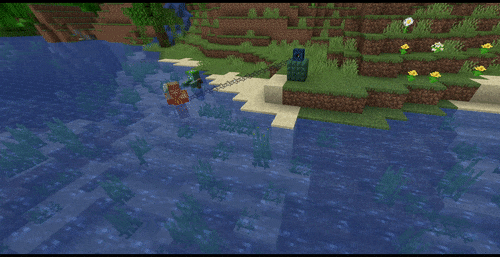
Fireball Turret
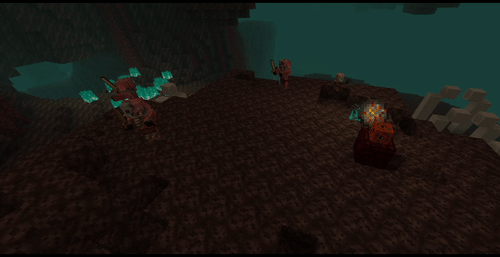
Turret Creation Animation

Editing Turrets (Main Menu)
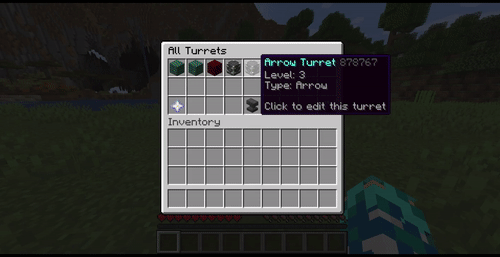
Turret Owner Menu (Right-click Turret)

Take Turrets And Place Them Back Again (/lt take)
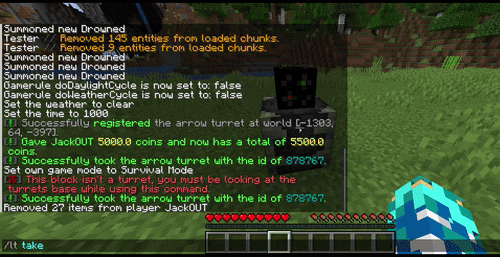
How to install:
- Download a plugin of your choice.
- Place the .jar and any other files in your plugin’s directory.
- Run the server and wait for it to fully load.
- Type stop in your Minecraft server console to bring the server to a clean stop.
- Run the server.
- All done! Your plugin should be installed and ready to be used.
Laser Turrets Plugin (1.19.4, 1.18.2) Download Links
For All Versions from Minecraft Spigot 1.8 to Minecraft Spigot 1.19.4
Click to rate this post!
[Total: 1 Average: 5]


 0
0  May 19, 2023
May 19, 2023 


























