LaunchGUI 1.12.2, 1.11.2 (Create a Customizable Notification GUI on First Launch)
138
views ❘
September 27, 2021
LaunchGUI 1.12.2, 1.11.2 creates a menu with a single button and up to 10 lines of text right before the main menu. It will disable itself once the button is pressed. A utility for modpack creators that creates a GUI when the player initially launches the pack.

Screenshots:
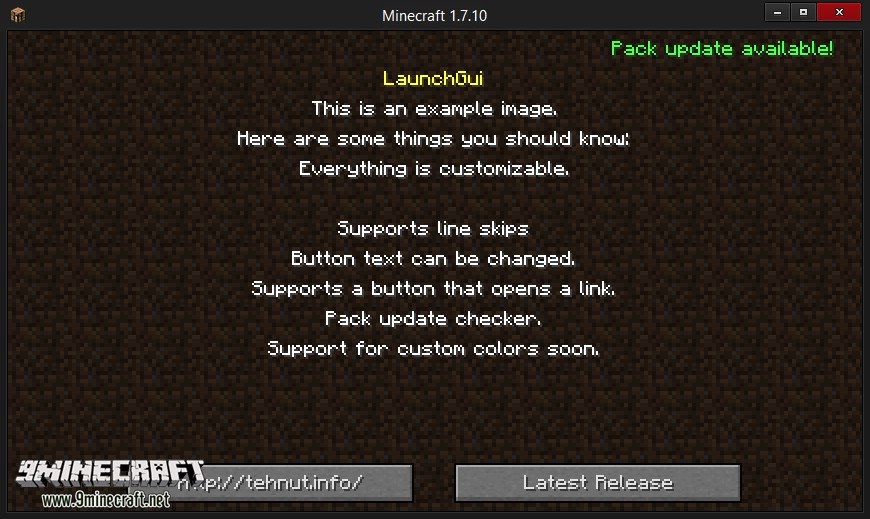
How to use:
- Download and install LaunchGUI.
- Do an initial launch to generate your config.
- Open the config up in your favorite text editor. Change all the lines you want. Leave the line blank if you don’t plan to use them, or want a line break.
- Distribute to players of your pack.
- Also found in the GUI if you haven’t changed anything and launch.
Requires:
How to install:
How To Download & Install Mods with Minecraft Forge
How To Download & Install Fabric Mods
LaunchGUI 1.12.2, 1.11.2 Download Links
For Minecraft 1.7.10
For Minecraft 1.8.0
For Minecraft 1.8.9
For Minecraft 1.11.2, 1.11, 1.10.2, 1.9.4, 1.9.0
For Minecraft 1.12.2
Click to rate this post!
[Total: 0 Average: 0]
























