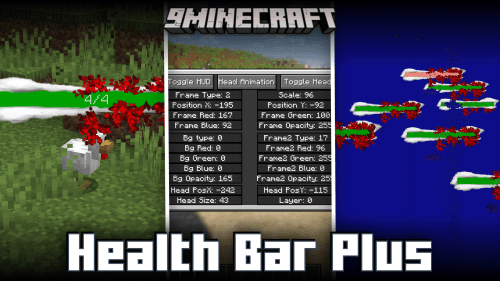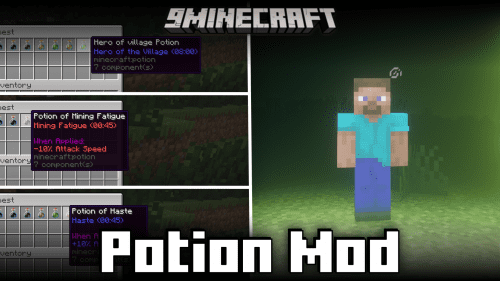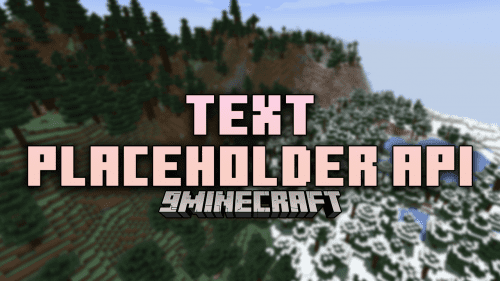Leave My Bars Alone Mod (1.21.5, 1.20.1) – Keep The Informational Bars When Riding Creatures
Leave My Bars Alone Mod (1.21.5, 1.20.1) is a mod that makes changes to the Minecraft HUD whenever you are riding a horse, pig, llama, or Strider. The idea is to show information that is, by default, hidden when riding entities. With this mod installed, when you ride an animal, the character’s hunger bar will always be visible, causing the creature’s hearts to be placed above the player’s hunger bar. On the other hand, the jump bar will only appear on the screen when it is fully charged.

Features:
- Makes some convenient changes to the in-game hud while riding a mob (horse, llama, pig, and strider in vanilla).
- Your food bar is always shown, the mob’s hearts are simply shifted upwards
- The jump bar only appears when it’s charged, otherwise your experience bar is shown.
Screenshots:










Requires:
How to install:
How To Download & Install Mods with Minecraft Forge
How To Download & Install Fabric Mods
How To Download & Install The Quilt Loader
Don’t miss out today’s latest Minecraft Mods
Leave My Bars Alone Mod (1.21.5, 1.20.1) Download Links
For Minecraft 1.16.5
Forge Version: Download from Server 1 – Download from Server 2
For Minecraft 1.18.1
Forge Version: Download from Server 1 – Download from Server 2
For Minecraft 1.18.2
Forge Version: Download from Server 1 – Download from Server 2
For Minecraft 1.19.2
Forge Version: Download from Server 1 – Download from Server 2
Fabric Version: Download from Server 1 – Download from Server 2
For Minecraft 1.19.3
Forge Version: Download from Server 1 – Download from Server 2
Fabric Version: Download from Server 1 – Download from Server 2
For Minecraft 1.19.4
Forge Version: Download from Server 1 – Download from Server 2
Fabric Version: Download from Server 1 – Download from Server 2
For Minecraft 1.20.1, 1.20
Forge Version: Download from Server 1 – Download from Server 2
Fabric Version: Download from Server 1 – Download from Server 2
For Minecraft 1.20.4
Forge Version: Download from Server 1 – Download from Server 2
NeoForge Version: Download from Server 1 – Download from Server 2
Fabric Version: Download from Server 1 – Download from Server 2
For Minecraft 1.21.1
NeoForge Version: Download from Server 1 – Download from Server 2
Fabric Version: Download from Server 1 – Download from Server 2
For Minecraft 1.21.3
NeoForge Version: Download from Server 1 – Download from Server 2
Fabric Version: Download from Server 1 – Download from Server 2
For Minecraft 1.21.4
NeoForge Version: Download from Server 1 – Download from Server 2
Fabric Version: Download from Server 1 – Download from Server 2
For Minecraft 1.21.5
NeoForge Version: Download from Server 1 – Download from Server 2
Fabric Version: Download from Server 1 – Download from Server 2