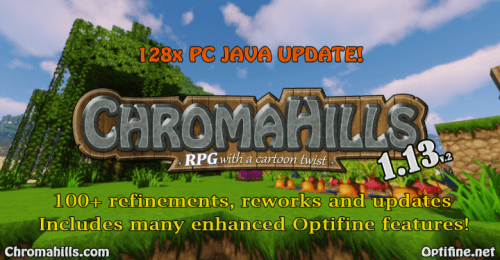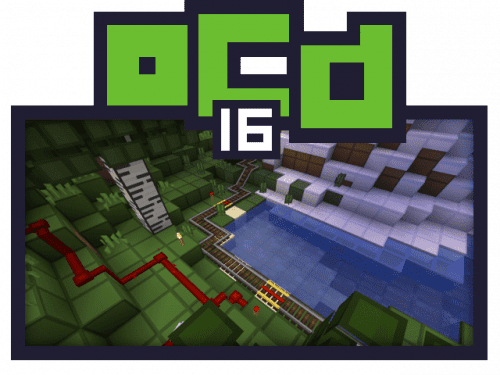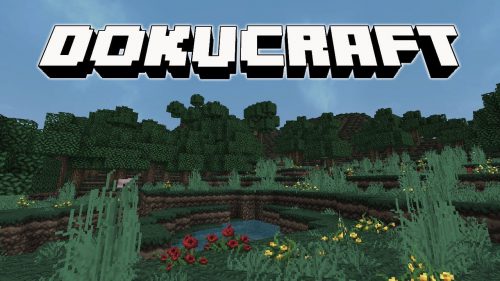Leben Resource Pack
48
views ❘
August 3, 2016
About Leben Resource Pack
Leben Resource Pack for Minecraft Frostburn update version that added new blocks and some new sounds.

Leben Resource Pack Preview

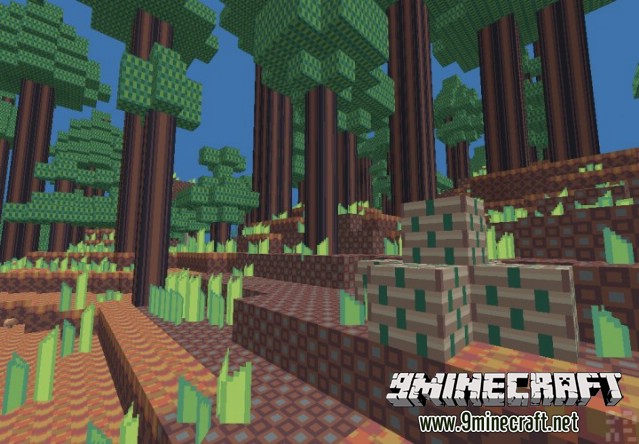


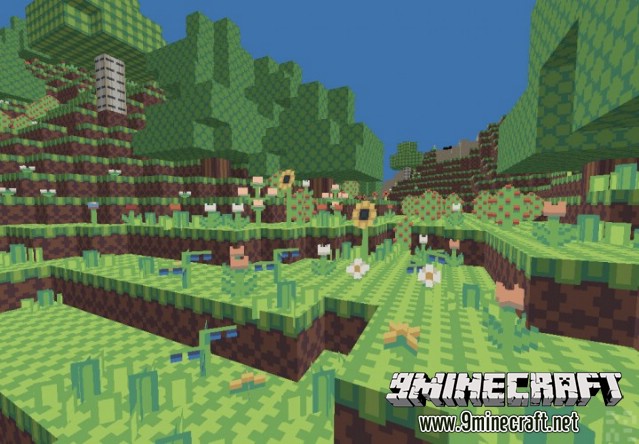

How to install Leben Resource Pack:
- Download the resource pack.
- Open Minecraft, and go to Options->Resource Packs->Open Resource Packs Folder.
- Drag the zip file you downloaded into that folder.
- Select the pack, and you’re done!
Download links for Leben Resource Pack:
https://files.cdn9mc.com/index.php?act=dl&id=1438569283 (0.1MB)
Click to rate this post!
[Total: 0 Average: 0]