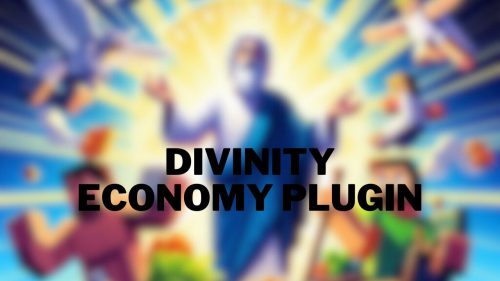Light Cutter Plugin (1.19.4, 1.18.2) – Spigot
173
views ❘
May 26, 2023
❘
Light Cutter Plugin (1.19.4, 1.18.2) functions as a woodcutter tool.

Features:
- Getting money for cutting down trees
- Full compatibility with WorldGuard
- Setting the amount of earnings
- Enabling and tree disabling block drop
- Restoring blocks with particles
- Animation of the fall
- Multiple modes [WORLD and REGION]
Commands:
WORLD:
- lightcutter world message <type>
- lightcutter world cost oak
- lightcutter world cost spruce
- lightcutter world cost birch
- lightcutter world cost jungle
- lightcutter world cost acacia
- lightcutter world cost dark
REGION:
- lightcutter region list
- lightcutter region message <type>
- lightcutter region add
- lightcutter region remove
- lightcutter region <name> earn
- lightcutter region <name> break
- lightcutter region <name> cooldown
- lightcutter region <region> info
Permissions:
- lightcutter.admin – Has all admin privileges
- lightcutter.modes.bypass – Permission to bypass checking modes
- lightcutter.cooldown.bypass – Permission to bypass delays in the region
- lightcutter.drop.bypass – Permission to bypass the disabled drop in the region
- lightcutter.bypass.* – Includes all bypass permissions
- lightcutter.notify – Permission to receive update notifications when logging in to the server
How to install:
- Download a plugin of your choice.
- Place the .jar and any other files in your plugin’s directory.
- Run the server and wait for it to fully load.
- Type stop in your Minecraft server console to bring the server to a clean stop.
- Run the server.
- All done! Your plugin should be installed and ready to be used.
Light Cutter Plugin (1.19.4, 1.18.2) Download Links
For All Versions from Minecraft Spigot 1.16 to Minecraft Spigot 1.19.4
Click to rate this post!
[Total: 0 Average: 0]