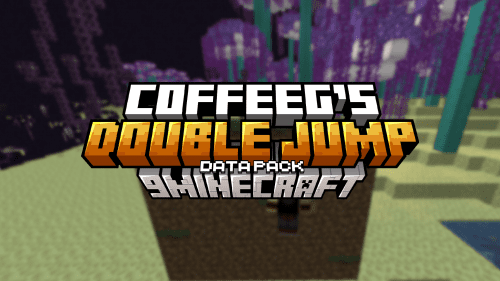Light-Sabers Data Pack (1.19.3, 1.18.2) – Star Wars Weapons
 14,379
14,379
 0
0
 July 28, 2022
July 28, 2022
Light-Sabers Data Pack (1.19.3, 1.18.2) introduces the fictional energy sword Lightsaber from the popular series Star Wars into Minecraft. These Lightsabers are hidden in chests throughout your world. You can find them in loot chests from various dungeons such as Desert Temple, Jungle Temple, Nether Fortress, etc. For their raw stats alone, the Lightsabers are already good enough as a melee weapon. However, with a Lightsaber in hand, you will also have control over the Force. There are many different Lightsabers in this data pack, you can even put on the Darth Vader’s helmet and do a Force Choke to kill your opponents.

Features:
- Lightsabers and Force power.
- Put in Lightsaber in your off-hand and hold right-click to use Force Move.
- Put on the Darth Vader’s helmet with a red Lightsaber in your off-hand, then press shift + right-click to perform Force Choke.
Screenshots:










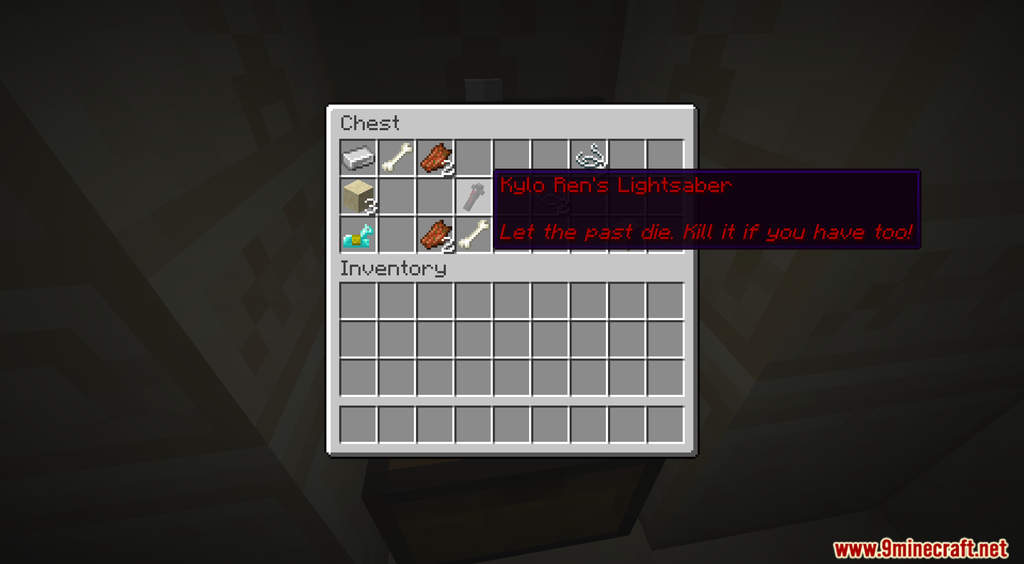
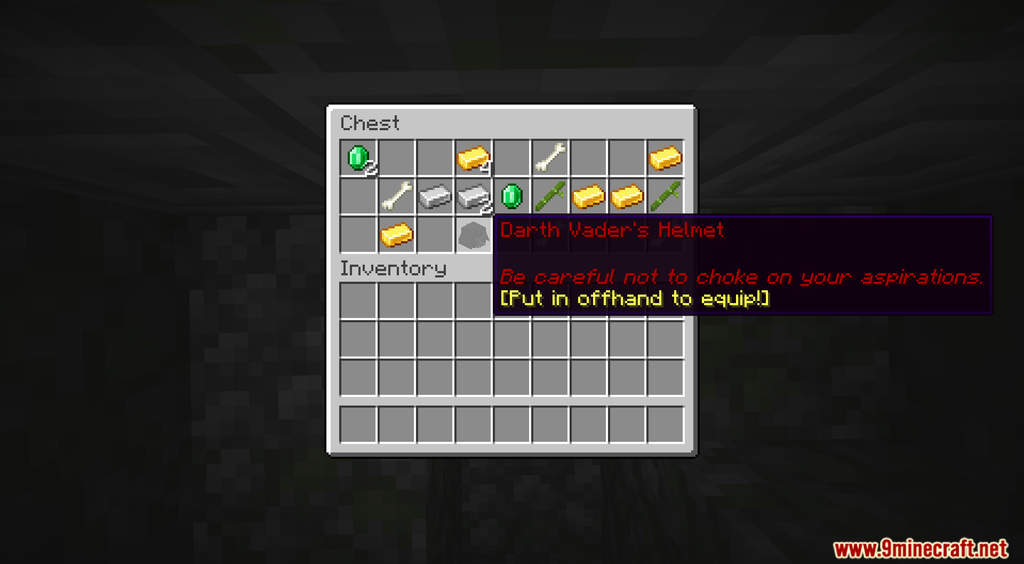
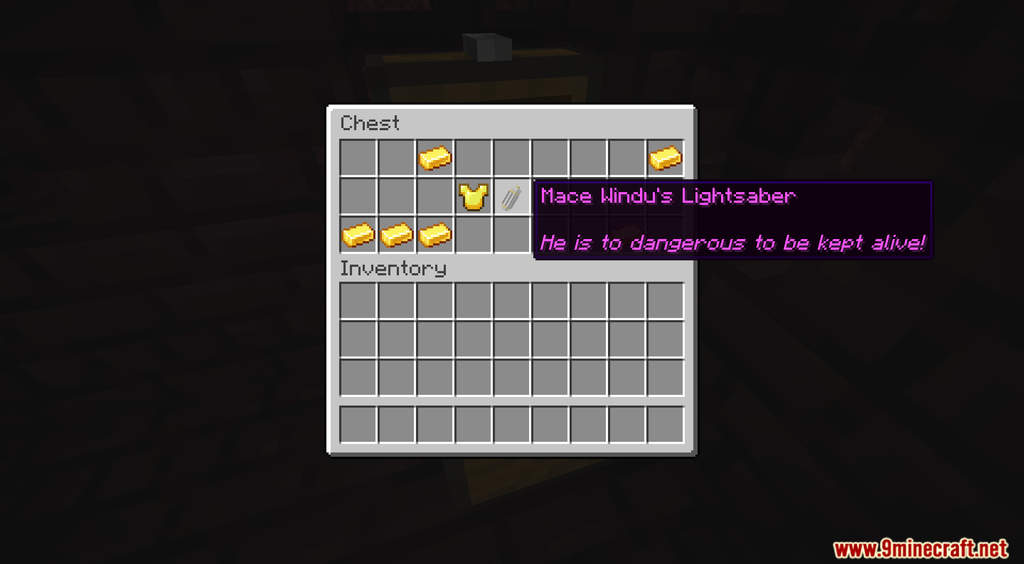

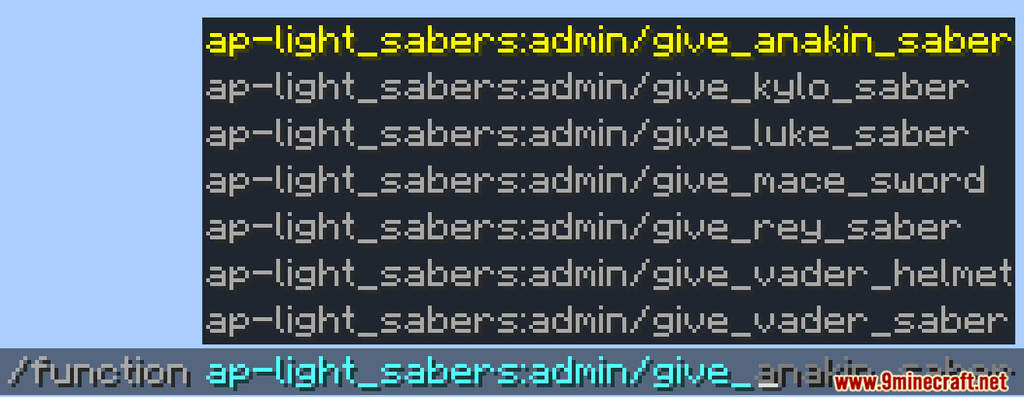
How to Install:
Please note that this data pack requires the appropriate resource pack and will not work with out it. Make sure to install that as well!
- Please visit the following link for full instructions: How To Download & Install Data Packs
- Don’t miss out today’s latest Minecraft Data Packs
Light-Sabers Data Pack (1.19.3, 1.18.2) Download Links
For Minecraft 1.18.1, 1.17.1
Data Pack: Download from Server 1 – Download from Server 2
Resource Pack: Download from Server 1 – Download from Server 2
For Minecraft 1.18.2
Data Pack: Download from Server 1
Resource Pack: Download from Server 1
For Minecraft 1.19.3, 1.19.2, 1.19.1, 1.19
Data Pack: Download from Server 1
Resource Pack: Download from Server 1