LightCheck Plugin (1.19.4, 1.18.2) – Spigot
471
views ❘
May 2, 2023
❘
LightCheck Plugin (1.19.4, 1.18.2) is a plugin used to detect and prevent cheating in Minecraft servers by scanning for suspicious activities and behaviors.
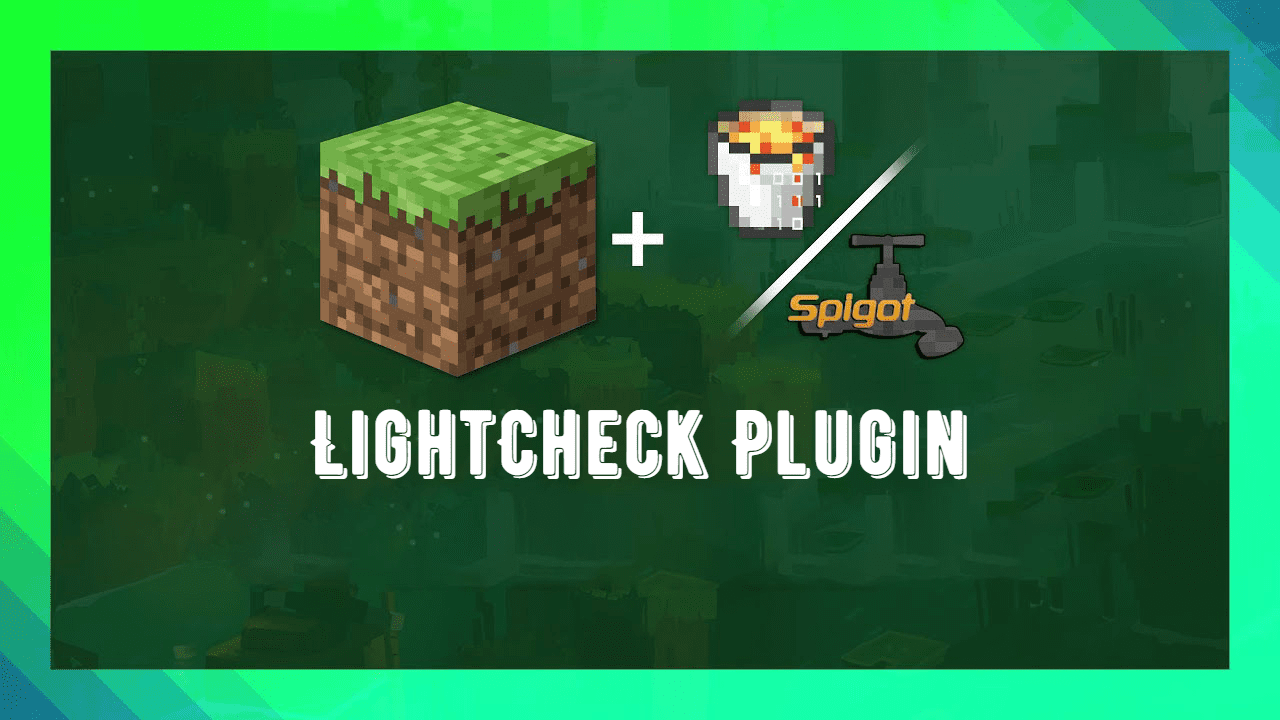
Features:
- Russian and English language support
- Checking with or without a timer
- Titles and chat messages
- Delay on the check command (from permission)
- Abilities:
– teleporting to staff during check
– teleportation of the player to the previous location
– move block
– drop block
– damage block
– break block
– place block
– chat block - Prohibition of all commands except those allowed specified in the config
- The very recognition of the use of cheats
- Execution of commands at self-recognition, exit and shutdown of the timer
- Chat messages from the person being checked come only to the person checking
Commands:
- /check » help by commands
- /check list » the list of currently checking
- /check notify » enable or disable update notification
- /check <player> » Summon a player to check
- /check confirm » Confirm the use of cheats
- /check disprove » To find the player innocent
- /check rt » Stop the timer to the player
- /check reset » cancel all current checks
- /check reload » Reload config
Permissions:
- lightcheck.check » for use /check <player>
- lightcheck.cooldown.value » set the delay value for /check <player>
- lightcheck.list
- lightcheck.bypass » Prohibit checking players with this permission
- lightcheck.confirm
- lightcheck.confirm.other » execution of the command with the indication of the nickname of the person being checked (automatic)
- lightcheck.disprove
- lightcheck.rt
- lightcheck.notify » for update alerts when logging in
- lightcheck.reload
- lightcheck.admin » Full access to the plugin
How to install:
- Download a plugin of your choice.
- Place the .jar and any other files in your plugin’s directory.
- Run the server and wait for it to fully load.
- Type stop in your Minecraft server console to bring the server to a clean stop.
- Run the server.
- All done! Your plugin should be installed and ready to be used.
LightCheck Plugin (1.19.4, 1.18.2) Download Links
For All Versions from Minecraft Spigot 1.12 to Minecraft Spigot 1.19.4
Click to rate this post!
[Total: 0 Average: 0]

























