Lite Anti Cheat Plugin (1.20.1, 1.19.4) – Spigot
1,588
views ❘
August 23, 2023
❘
Lite Anti Cheat Plugin (1.20.1, 1.19.4) is a plugin designed to ensure fair gameplay by identifying and curbing cheating activities within the Minecraft world. By detecting and preventing actions that offer players unfair advantages or disrupt the experience for others, this plugin contributes to a more balanced and enjoyable gaming environment.
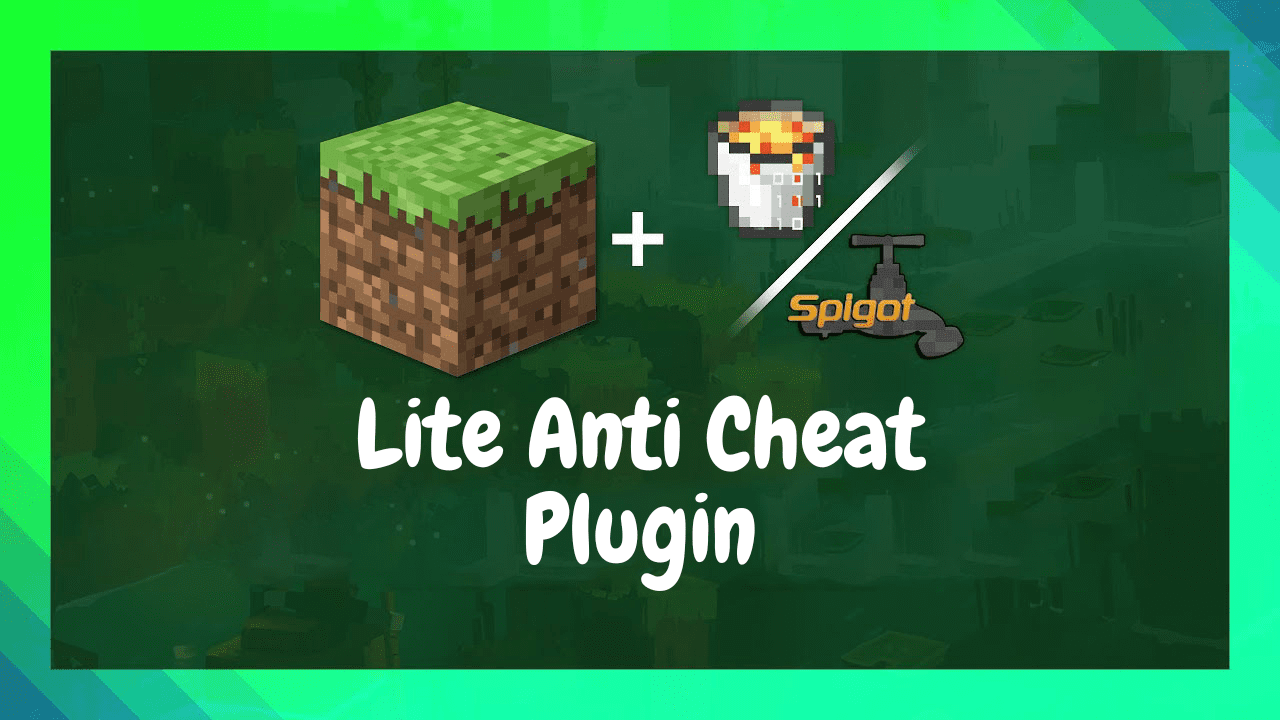
Features:
- Cheating Detection: The core feature of the plugin is its ability to detect a range of cheating activities, including but not limited to fly hacks, speed hacks, and certain forms of modification that offer unfair advantages.
- Real-time Monitoring: The plugin often provides real-time monitoring of player activities, identifying suspicious behavior and issuing warnings or corrective actions to maintain fair gameplay.
- Configurable Settings: “Lite Anti Cheat” offers server administrators the flexibility to configure the plugin’s parameters and sensitivity levels to suit the server’s unique needs and player base.
Commands:
- /lac help – shows a guide message
- /lac reload – reloads the plugin configuration
- /lac teleport – teleports to the flag location
- /lac checks – shows all the enabled/disabled checks
- /lac tps – shows the calculated TPS
- /lac client – shows player’s client brand
- /lac ping – shows player’s ping and connection stablity
- /lac cps – shows player’s CPS
Permissions:
- liteanticheat.checks – use /lac checks command
- liteanticheat.reload – use /lac reload command
- liteanticheat.alerts – grants all the alert permissions
- liteanticheat.alerts.notify – see debug messages
- liteanticheat.alerts.toggle – use /lac toggle command
- liteanticheat.alerts.teleport – use /lac teleport command
- liteanticheat.tps – use /lac tps command
- liteanticheat.ping – use /lac ping command
- liteanticheat.client – use /lac client command
- liteanticheat.cps – use /lac cps command
- liteanticheat.bypess – bypass the detection
or liteanticheat.bypess.$check (e.g. flight_a) - liteantiche
at.* – all the above
How to install:
- Download a plugin of your choice.
- Place the .jar and any other files in your plugin’s directory.
- Run the server and wait for it to fully load.
- Type stop in your Minecraft server console to bring the server to a clean stop.
- Run the server.
- All done! Your plugin should be installed and ready to be used.
Lite Anti Cheat Plugin (1.20.1, 1.19.4) Download Links
For All Versions from Minecraft Spigot 1.13 to Minecraft Spigot 1.20.1
Click to rate this post!
[Total: 0 Average: 0]

























