Lithium Client (1.21, 1.20) – FPS Boost, No Particle, PvP Textures
 106,048
106,048
 4
4
 December 22, 2023
December 22, 2023
Lithium Client (1.21, 1.20) is a great client for Minecraft players who want to improve their game performance and have more fun. It also has a mod menu that lets players customize their settings and access other features. Some of the features of Lithium Client are:
- No particle: This removes the particle effects from the game, such as smoke, fire, water splashes, and more. This can improve FPS and reduce lag.
- Transparent UI: This makes the user interface transparent, allowing players to see through it and have a better view of the game world.
- FPS boost: This increases the frames per second of the game, making it smoother and more responsive.
- PvP Textures: This client provides simple textures that boosts your FPS and improves your result in PvP.
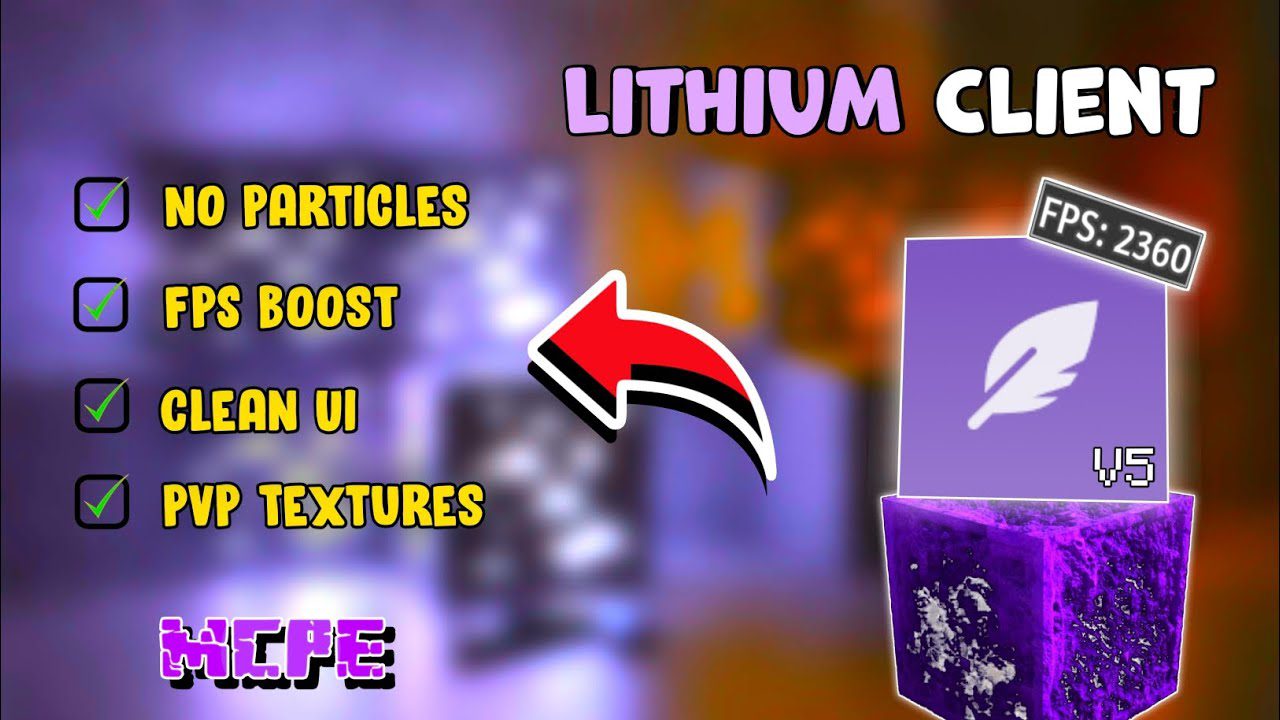
Screenshots:
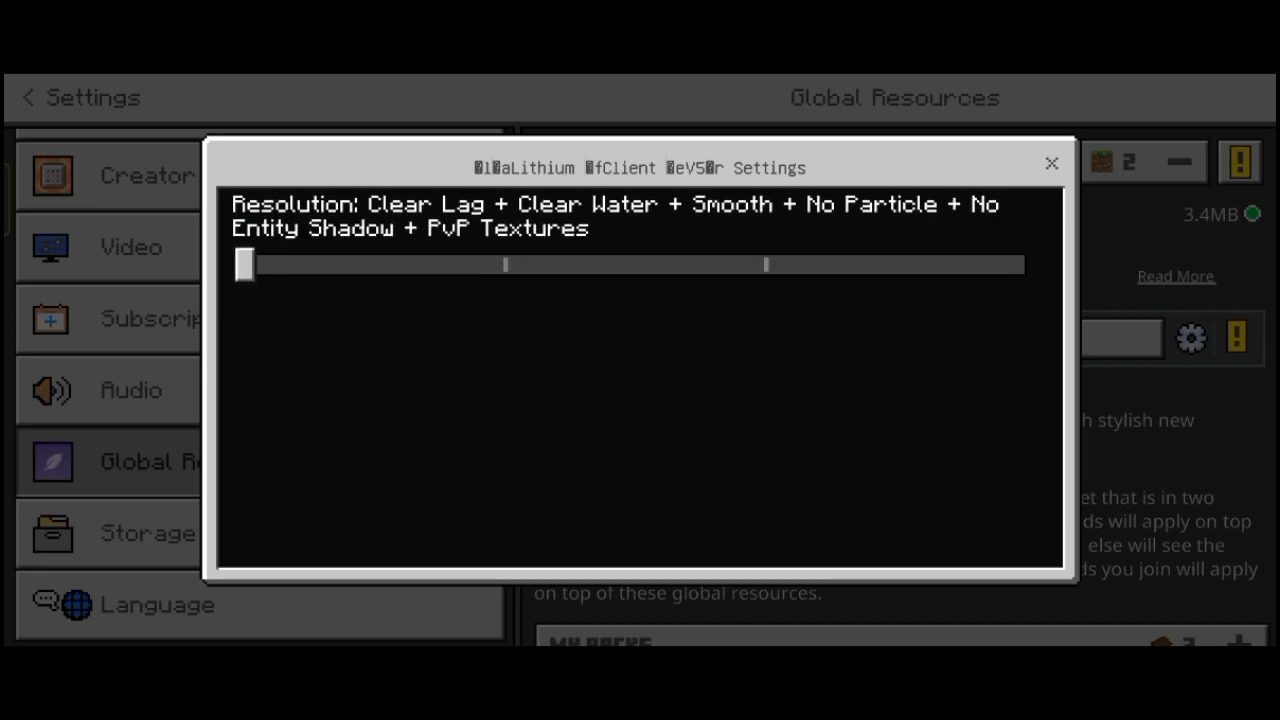
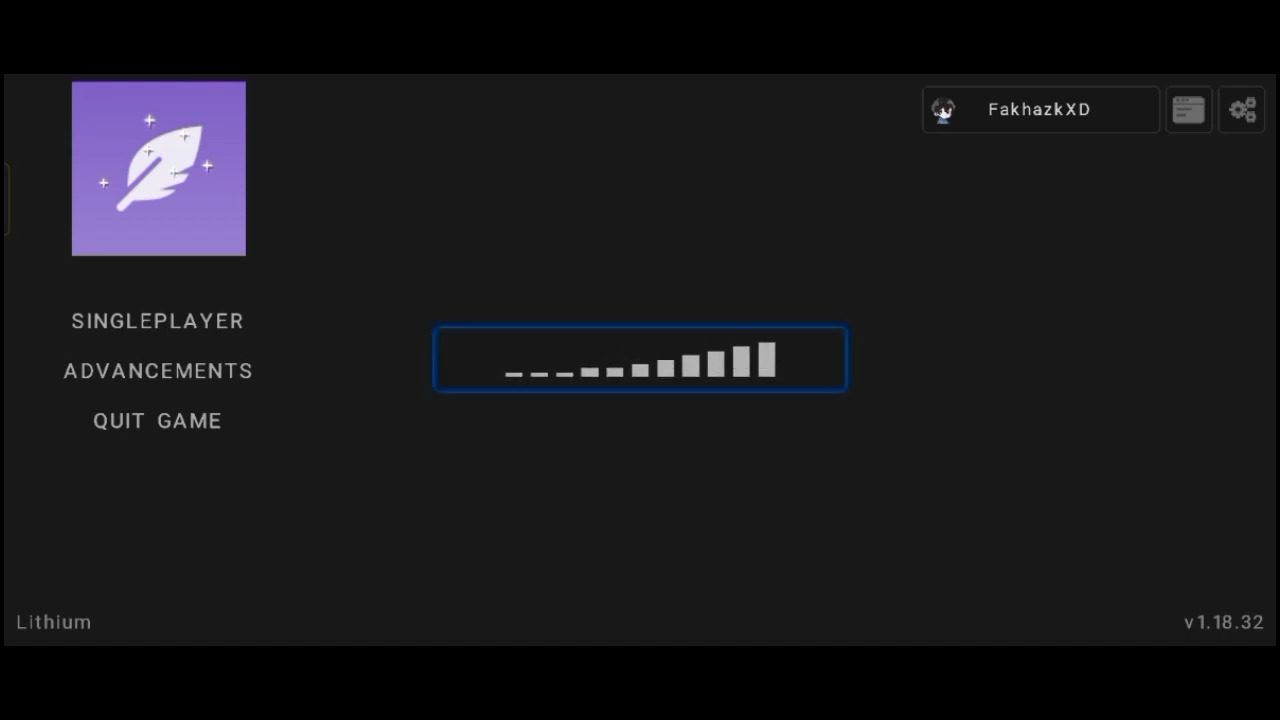

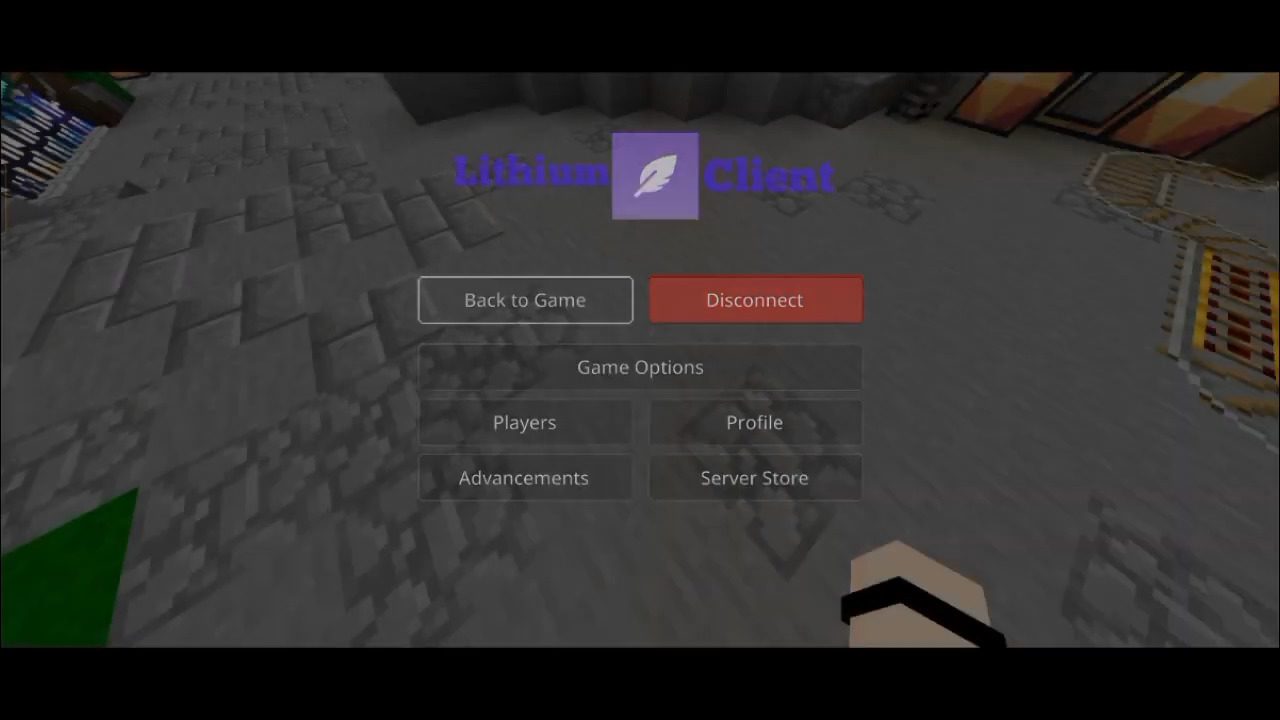

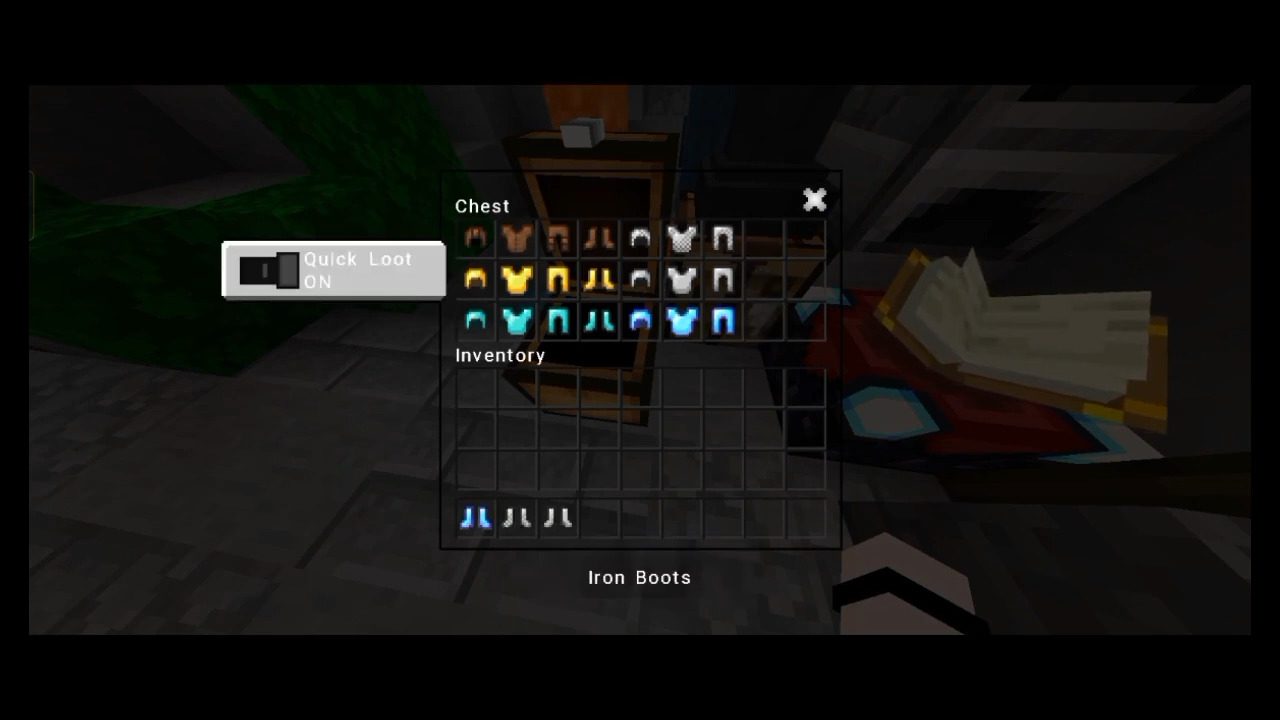


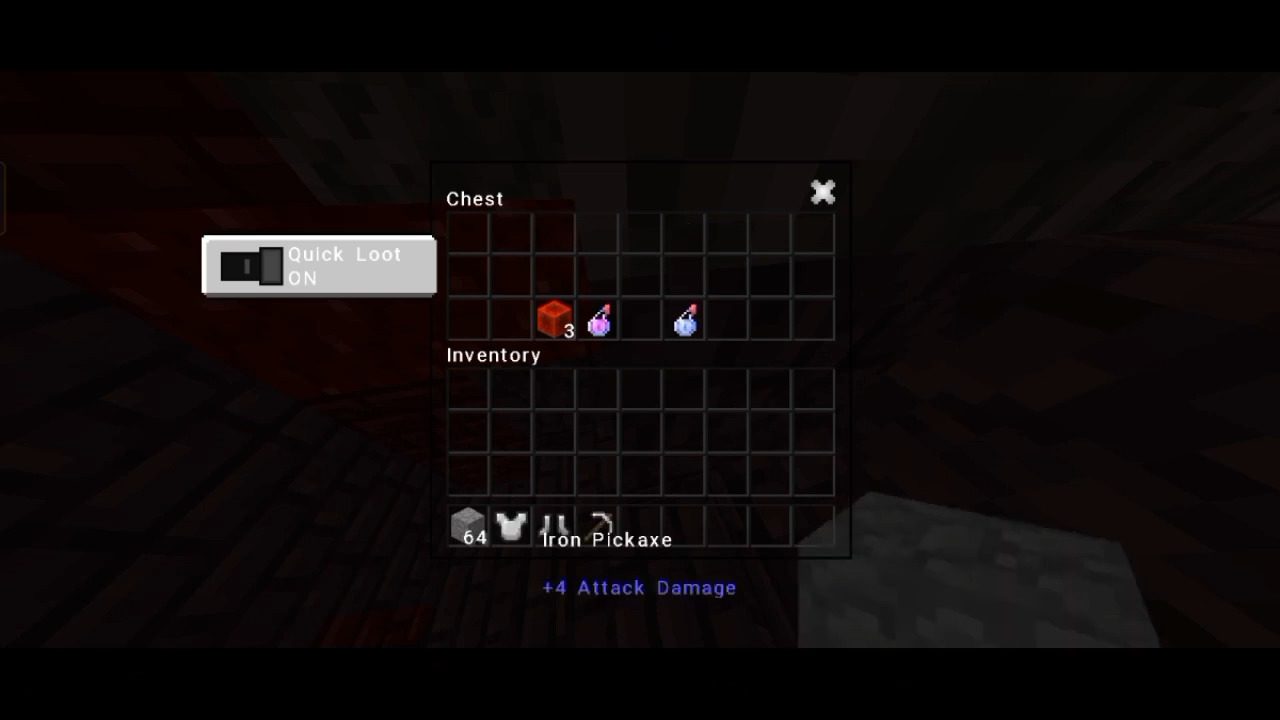


How to install:
How To Install Mod / Addon on Minecraft PE
How To Install Texture Packs on Minecraft PE
How To Install Map on Minecraft PE
Lithium Client (1.21, 1.20) Download Links
You may also like
For Minecraft PE/Bedrock 1.19
For Minecraft PE/Bedrock 1.21, 1.20
Click to rate this post!
[Total: 31 Average: 4.2]





























i like this
yeah bro its so cool tysm breuh
cool mec vriament erklofef sdfsfs
good mod