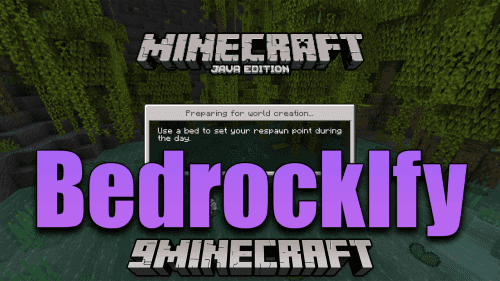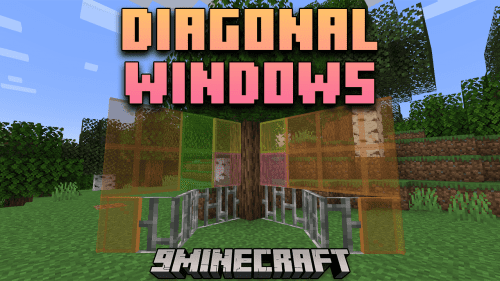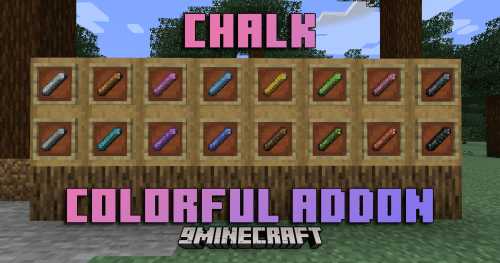Lithium Mod (1.21.11, 1.20.1) – Physics, Mob AI, Chunk Loading Optimization
Lithium Mod (1.21.11, 1.20.1) is an optimization mod that reduces load and increases FPS in Minecraft. It is a universal mod that improves both game and server performance and can function for players as well as on servers. It allows for up to a 45% reduction in CPU load. The mod optimizes several areas, including physics calculations, mob AI, chunk loading, mob farms, and redstone circuits. It also comes with its own configuration file that enables users to disable optimizations for specific game aspects, ensuring better compatibility with other mods. Let me know if you’d like further assistance!

Features:
- Physics optimizations: Entity collision detection has seen significant improvements through reducing the collision resolution complexity for simple, cuboid blocks. A more accurate algorithm is also used to reduce the number of blocks being checked every tick, especially in cases where entities are moving very quickly.
- Mob AI optimizations: We make use of an event-based system for some tasks in order to reduce the CPU usage incurred by constantly polling the world for changes. Mob “brains” have also been optimized to select between different AI tasks much, much quicker than before. Comparison before and after here.
- World generation optimizations: Many calculations in vanilla’s world generation are unnecessary and do not affect the final result, which gives ample opportunity for Lithium to optimize this overhead away.
- Chunk loading optimizations: The temporary data structures used in block palette compaction have been changed to be much more efficient. This results in fewer TPS drops while players are exploring terrain and provides a modest boost to world load times. We also batch some verification operations to reduce unnecessary disk I/O.
- Mob farm optimizations: Mob cramming is significantly less expensive as resolving collisions between entities has been optimized to take advantage of the fact that simple boxes are involved. This makes mob farms considerably less harmful for server tick rates.
- Block ticking optimizations: has less overhead, making things such as block update settling after generating chunks and other Redstone contraptions faster. This also reduces the amount of time it takes for a block to determine if it is ticking by schedule from O(n), where n is the number of ticking blocks, to O(1), providing a significant speedup when many blocks are being ticked.
- Explosion optimizations: Many optimizations have been applied to TNT and explosions alike, reducing their associated lag without changing how they behave. In particular, ray-tracing is optimized to take advantage of the fact that multiple steps through a way will occur in the same block position, allowing us to quickly re-use the previous step’s results. We also make use of a faster position tracking algorithm which avoids many excessive allocations.
- Point of Interest optimizations: Complex mob AIs in Minecraft, primarily those belonging to Villagers and Pillagers, often need to find relevant points of interest in the world in order to choose the most appropriate AI task. In vanilla, querying all points within a chunk requires 16 separate retrievals through stream-heavy code. With Lithium present, this task is reduced to a single simple retrieval that makes use of a much faster (and traditional) iterator based approach, yielding anywhere from a 16-22x improvement for queries.
- Data Tracker optimizations: The internal data manager used for tracking some entity state and properties has been optimized to use flat arrays and avoid expensive locking, providing a decent boost whenever these attributes are accessed during a game tick.
- … And other internal improvements to help the JVM better optimize code.
Screenshots:
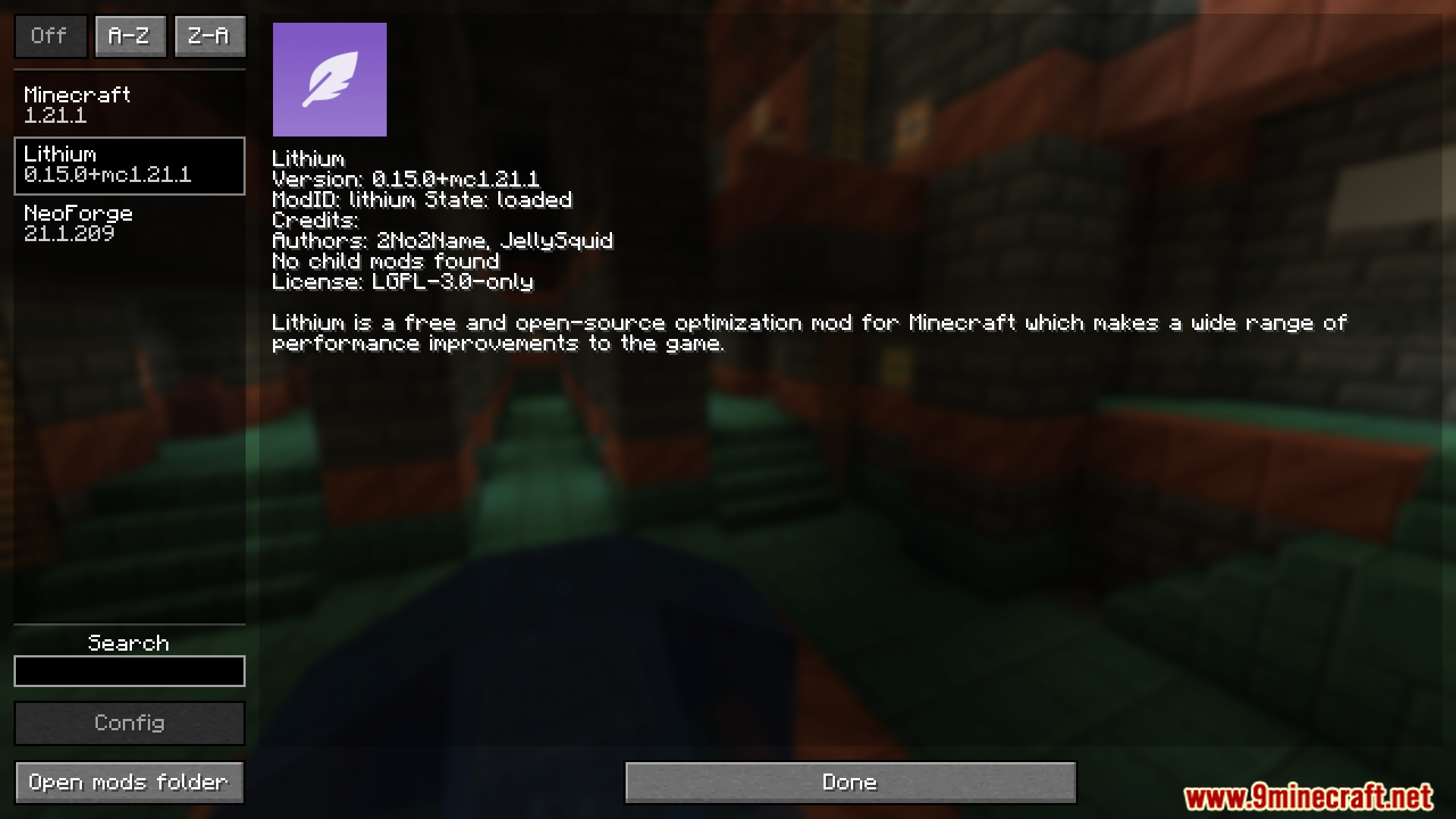
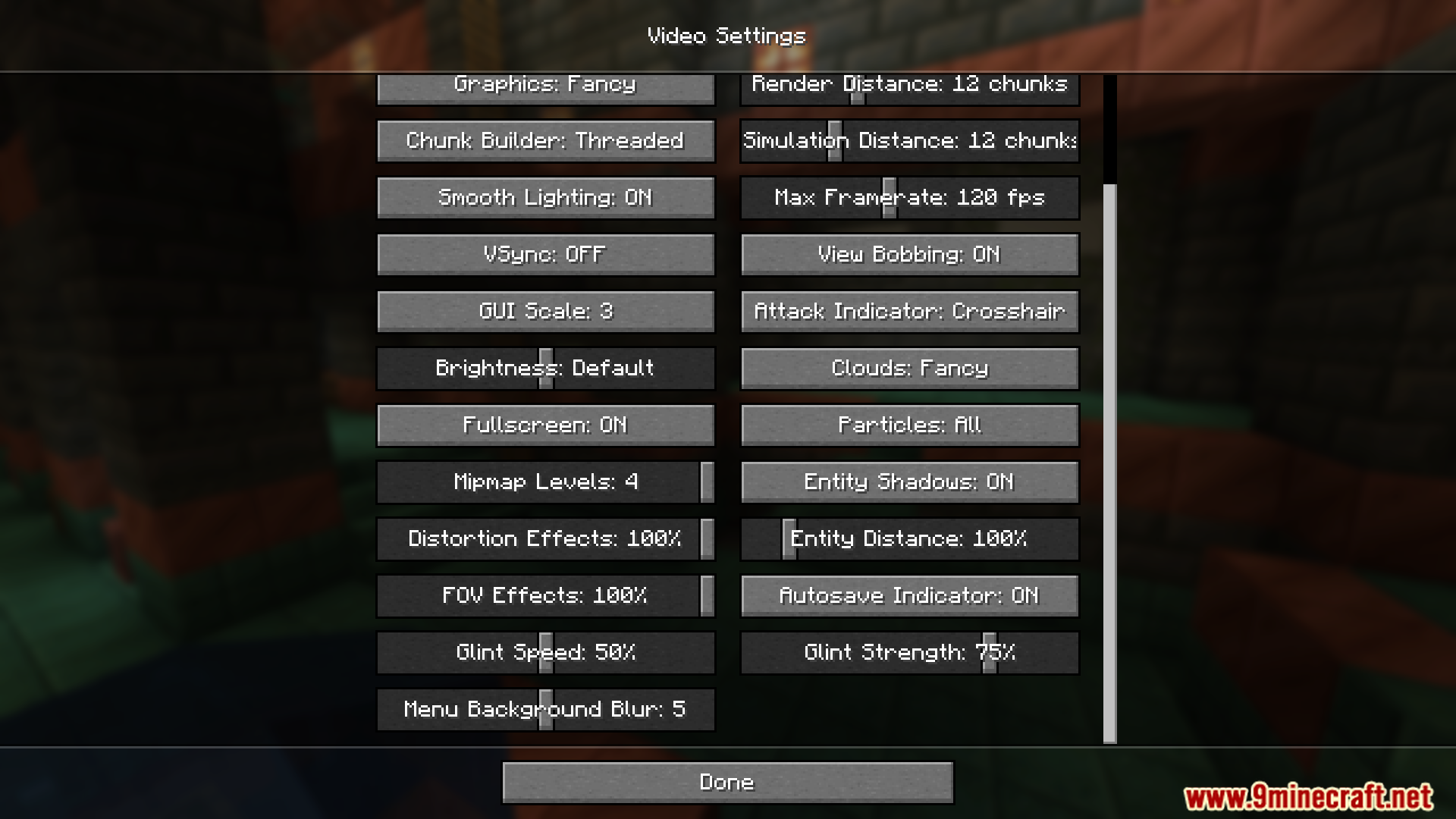
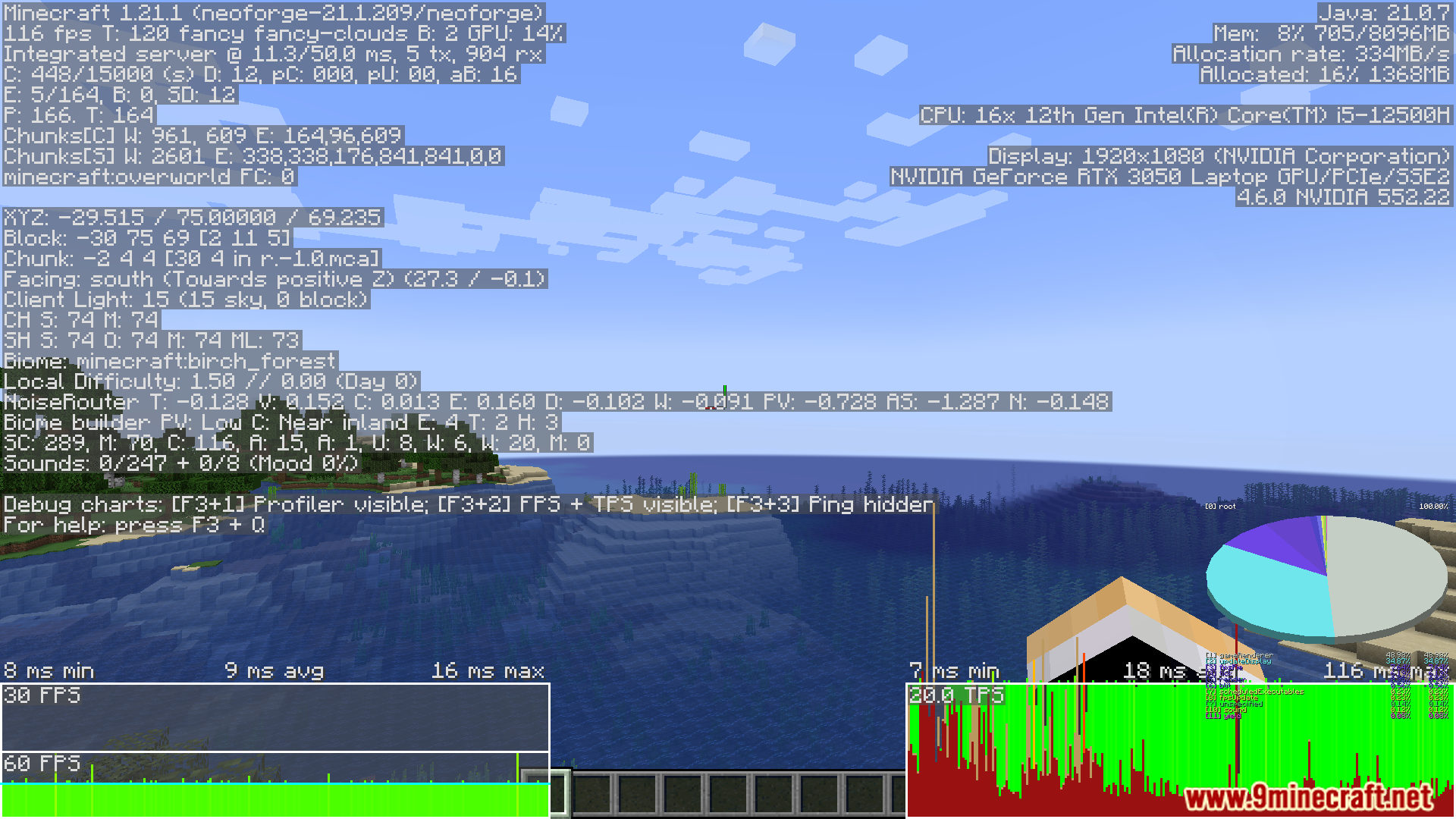
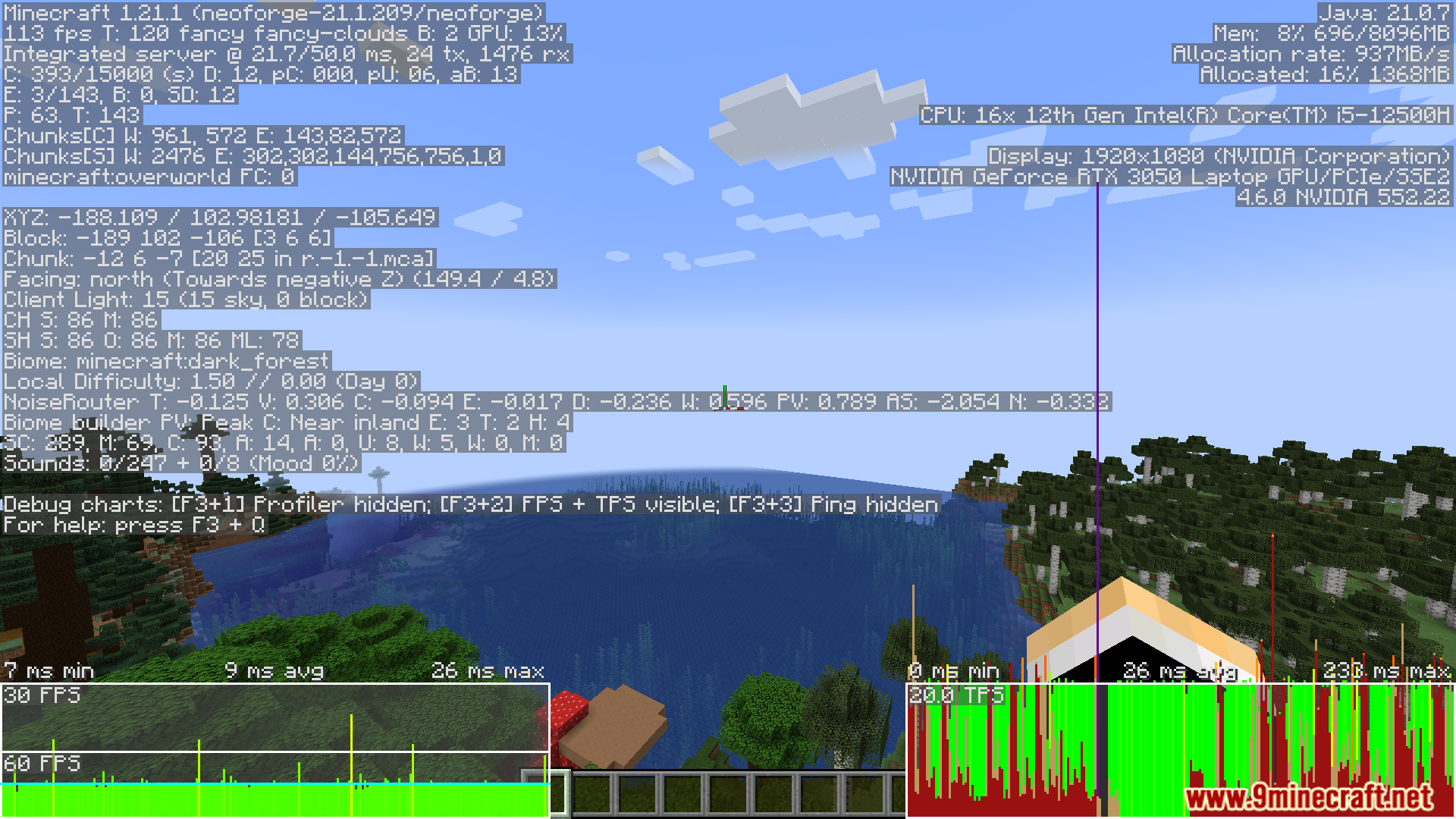
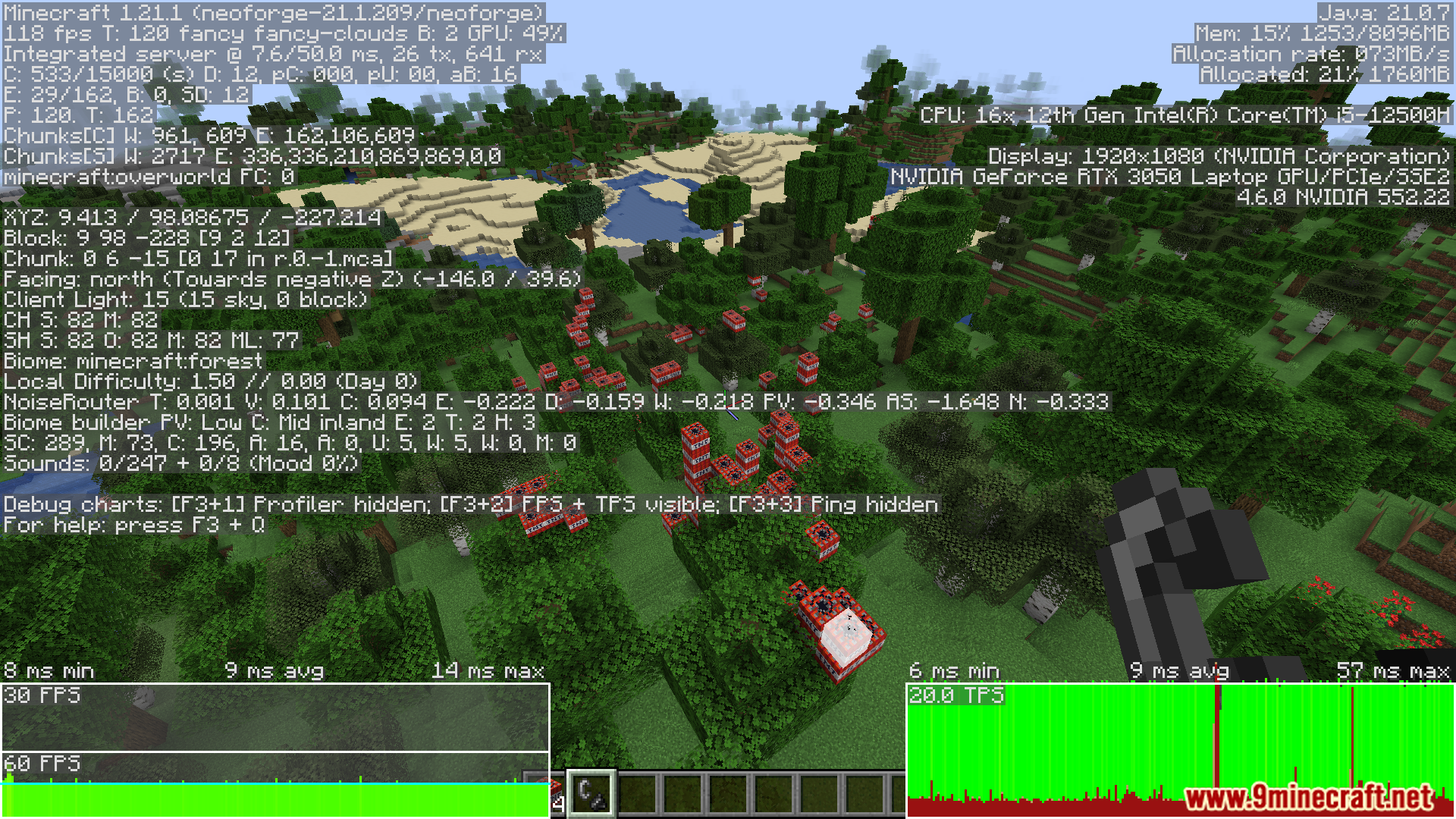


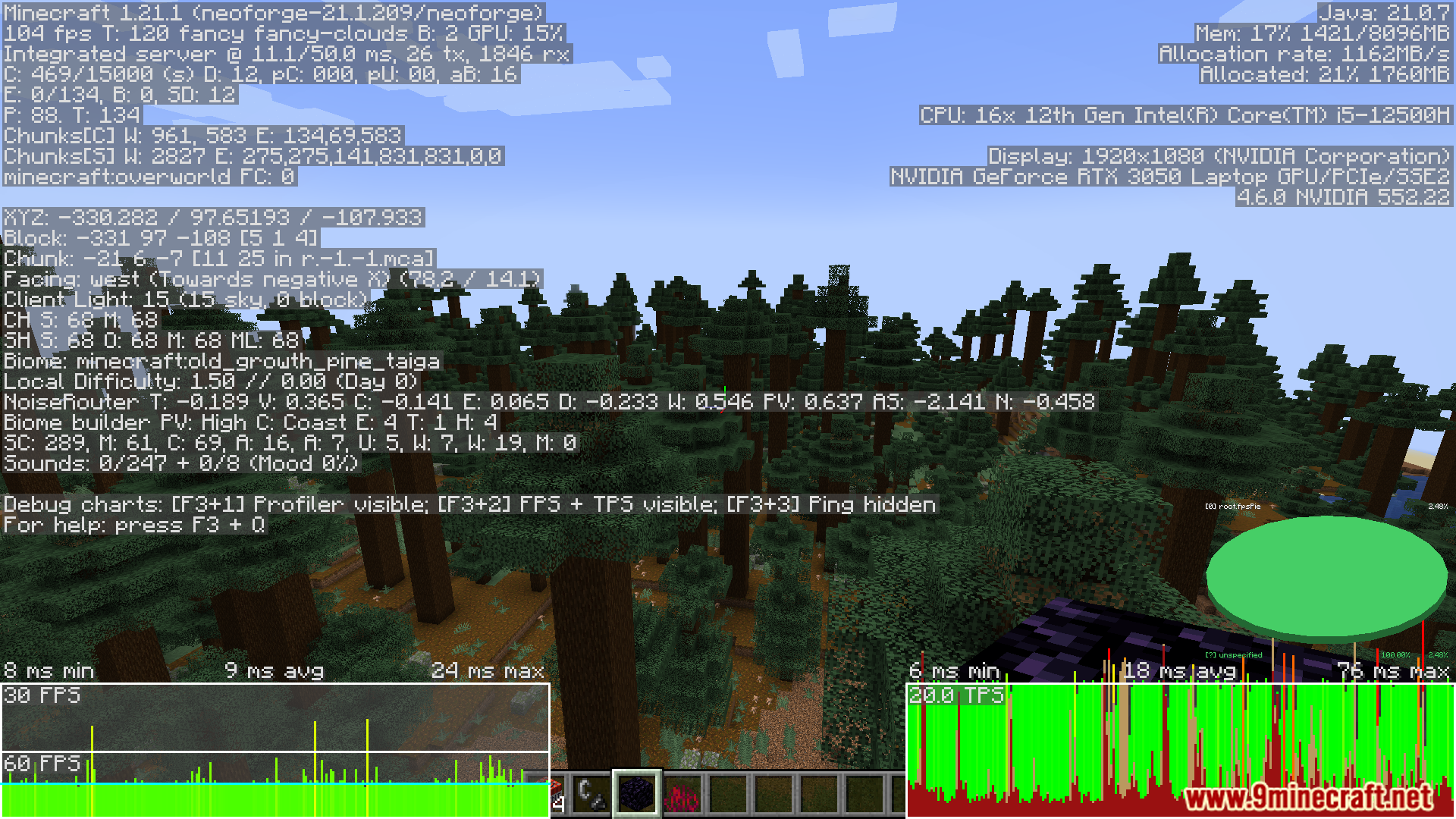
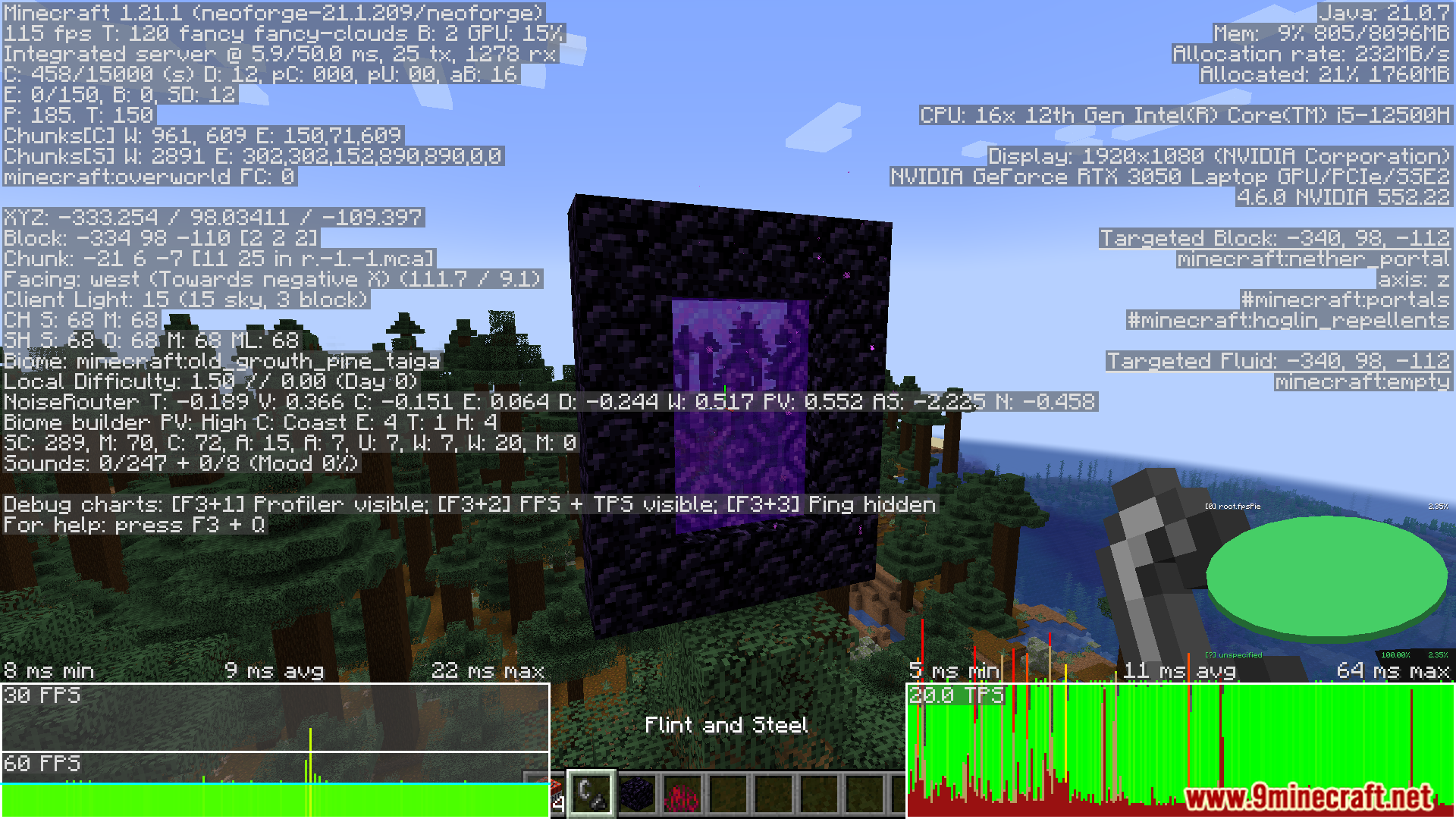
Requires:
Minecraft Forge or Fabric API or Quilt Loader or NeoForge Installer
How to install:
Click the following link to view details: How to Install Mods for Minecraft Java Edition on PC: A Beginner Guide
Lithium Mod (1.21.11, 1.20.1) Download Links
Other Versions:
For Minecraft 1.15.2
Forge version: Download from Server 1
Fabric version: Download from Server 1
For Minecraft 1.16.5
Fabric version: Download from Server 1
For Minecraft 1.17.1
Fabric version: Download from Server 1
For Minecraft 1.18.2
Fabric version: Download from Server 1
For Minecraft 1.19.2
Fabric version: Download from Server 1 – Download from Server 2
For Minecraft 1.19.3
Fabric version: Download from Server 1 – Download from Server 2
For Minecraft 1.19.4
Fabric version: Download from Server 1 – Download from Server 2
For Minecraft 1.20.1, 1.20
Fabric version: Download from Server 1 – Download from Server 2
For Minecraft 1.20.2
Fabric version: Download from Server 1 – Download from Server 2
For Minecraft 1.20.4
Fabric/Quilt version: Download from Server 1 – Download from Server 2
For Minecraft 1.20.6
Fabric/Quilt version: Download from Server 1 – Download from Server 2
For Minecraft 1.21.1, 1.21
Fabric/Quilt version: Download from Server 1 – Download from Server 2
NeoForge version: Download from Server 1 – Download from Server 2
For Minecraft 1.21.3
Fabric/Quilt version: Download from Server 1 – Download from Server 2
NeoForge version: Download from Server 1 – Download from Server 2
For Minecraft 1.21.4
Fabric/Quilt version: Download from Server 1 – Download from Server 2
NeoForge version: Download from Server 1 – Download from Server 2
For Minecraft 1.21.5
Fabric/Quilt version: Download from Server 1 – Download from Server 2
NeoForge version: Download from Server 1 – Download from Server 2
For Minecraft 1.21.8, 1.21.7
Fabric/Quilt version: Download from Server 1 – Download from Server 2
NeoForge version: Download from Server 1 – Download from Server 2
For Minecraft 1.21.9
Fabric/Quilt version: Download from Server 1 – Download from Server 2
NeoForge version: Download from Server 1 – Download from Server 2
For Minecraft 1.21.10
Fabric/Quilt version: Download from Server 1 – Download from Server 2
NeoForge version: Download from Server 1 – Download from Server 2
For Minecraft 1.21.11
Fabric/Quilt version: Download from Server 1 – Download from Server 2
NeoForge version: Download from Server 1 – Download from Server 2


 0
0  3 weeks ago
3 weeks ago