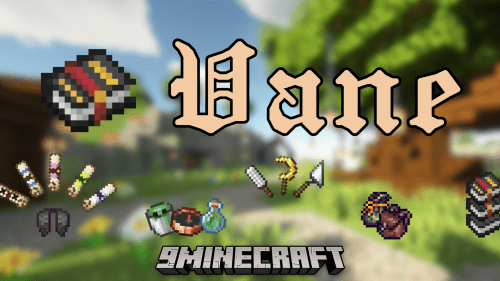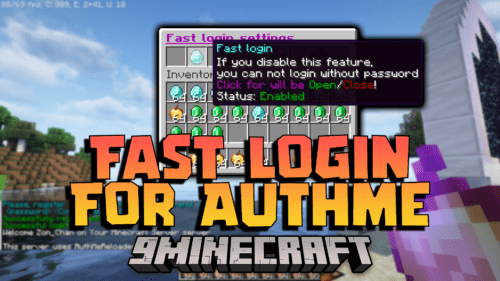LobbyAPI Plugin (1.12.2, 1.8.9) – Allows Users Manage Worlds In A User Friendly Way
LobbyAPI Plugin (1.12.2, 1.8.9) was created to manage multiple worlds and allow players to teleport to those worlds using user friendly menu, while being able to be fully configurable.Just by using the commands /lobby or /hub, the player has access to all worlds specified in the menu, where when they click on the block the represents a world they are teleported to location given to that world. LobbyAPI has tons of configurable methods to change the color of the block in the menu, the amount of that block, what spot it is located, and the description of the world, who can see or go to a world, along with the methods for how the world will interact with other worlds.

Features:
- Multi-Lobby Support: LobbyAPI allows for the creation and management of multiple lobbies, which is ideal for servers that host multiple game modes or worlds.
- Teleportation Commands: Provides simple commands for players to teleport between lobbies or designated hub locations, improving navigation and the overall player experience.
- Lobby Selector: Includes an intuitive lobby selector, enabling players to choose and teleport to the lobby of their choice with ease.
- Fallback Lobby: Ensures that when players disconnect or when there’s a server issue, they will be redirected to a fallback lobby, reducing disconnections and improving server reliability.
- Customizable Settings: Admins can configure various aspects of the plugin, such as player spawn locations, messages, and lobby preferences, to suit the server’s needs.
Screenshost:


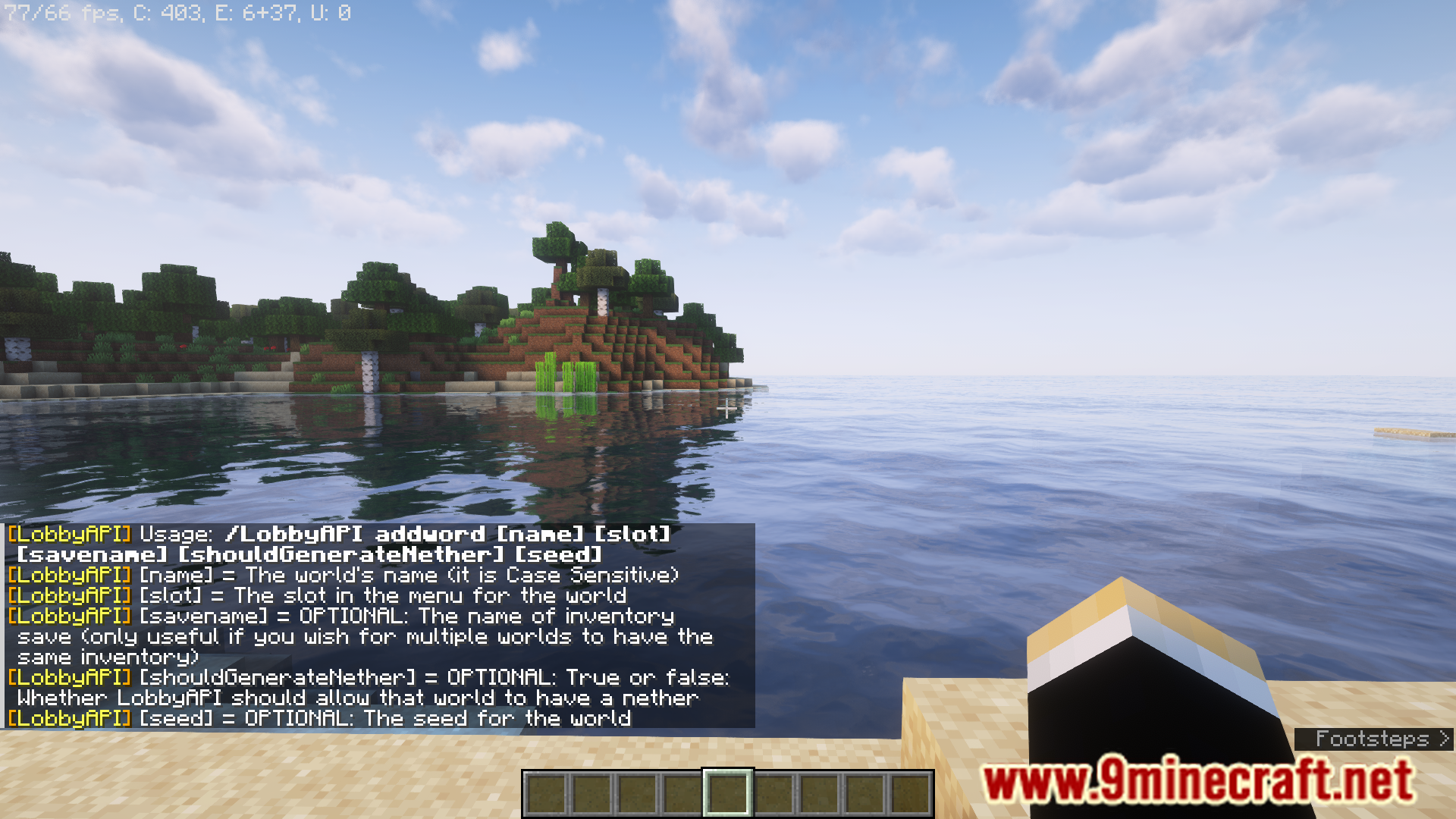



Commands:
- /Lobby Opens up the WorldMenu
- /Hub Opens up the WorldMenu
- /LobbyApi Allows you to change some properties of LobbyAPI
- /LobbyApi addWorld [world] Adds a world to the LobbyAPI menu
- /LobbyApi removeWorld [world] Removes a world to the LobbyAPI menu
- /LobbyApi addServer [world] Adds a server to the LobbyAPI menu
- /LobbyApi removeServer [world] Removes a server to the LobbyAPI menu
- /LobbyApi listServers Shows a list for all the servers
- /LobbyApi listWorlds Shows a list for all the worlds
- /LobbyApi setDefaultWeather [world] [weather]
Sets the default weather for a world. Choices are NORMAL, NO_RAIN, and ALWAYS_RAINING
- /LobbyApi addJoiningCommand [world] [command]
Adds a command that should be sent when a player joins that world.
- /LobbyApi removeJoiningCommand [world] [command id]
Removes a command that should be sent when a player joins that world.
- /LobbyApi listJoiningCommands [world]
Lists all the commands that are sent when a player joins that world.
- /LobbyApi hideworld [world]
Hides a world from the hub GUI.
- /LobbyApi showworld [world]
Re-adds a world to the hub GUI.
How to install:
- Please visit the following link for full instructions: How To Download & Install Spigot Plugins
- Don’t miss out today’s latest Minecraft Plugins
LobbyAPI Plugin (1.12.2, 1.8.9) Download Links
For All Versions from Minecraft 1.7 to Minecraft 1.14.4
Click to rate this post!
[Total: 0 Average: 0]


 0
0  September 13, 2024
September 13, 2024