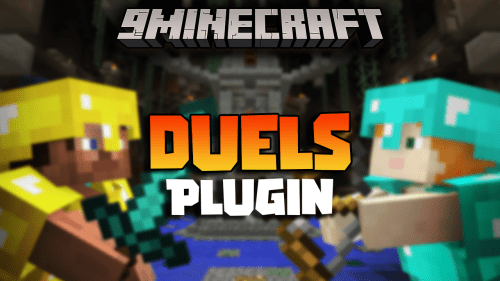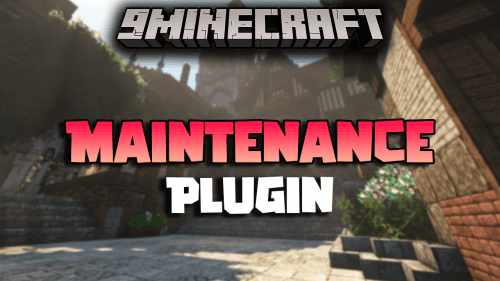LockettePro Plugin (1.19.4, 1.19.2) – High Performance Sign-based Lock Plugin
245
views ❘
July 4, 2024
❘
LockettePro Plugin (1.19.4, 1.19.2) is a robust and straightforward protection plugin. Designed to enhance security on Minecraft servers, it provides an easy way for players to lock chests, doors, and other containers, ensuring their belongings are safe from theft or tampering by other players.

Features:
- Simple Locking Mechanism: Players can easily lock and unlock chests, doors, and other containers with signs, offering a user-friendly protection method.
- UUID Support: Full support for UUIDs ensures that player protections remain consistent even if a player changes their name.
- Private and Public Modes: Allows players to create private locks for personal use or public locks accessible by other players, adding flexibility to the protection system.
- Admin Override: Server administrators can override locks for moderation purposes, ensuring they can manage locked containers effectively.
- Customizable Messages: Offers configurable messages for lock interactions, allowing for a personalized experience.
- Compatibility: Compatible with a wide range of Minecraft versions from 1.14 to 1.19, ensuring broad usability across different server setups.
Screenshost:



Commands:
Edit a sign
/lock <line number> <player>
Reload configuration
/lock reload
Permission: lockettepro.reload
Admin break lock permission
Permission: lockettepro.admin.break
Admin use block (snoop chests)
Permission: lockettepro.admin.use
Admin override placing interference blocks
Permission: lockettepro.admin.interfere
Admin edit any sign
Permission: lockettepro.admin.edit
Towny permission to protect chest in wilderness
Permission: lockettepro.towny.wilds
How to install:
- Please visit the following link for full instructions: How To Download & Install Spigot Plugins
- Don’t miss out today’s latest Minecraft Plugins
LockettePro Plugin (1.19.4, 1.19.2) Download Links
For All Versions from Minecraft 1.8 to Minecraft 1.12.2
For All Versions from Minecraft 1.14 to Minecraft 1.19.4
Click to rate this post!
[Total: 0 Average: 0]