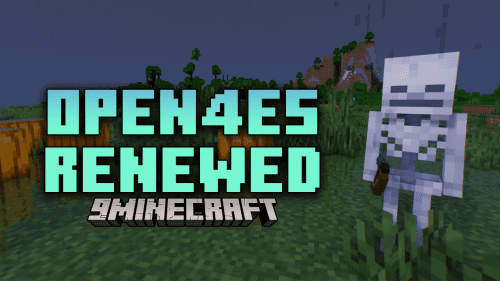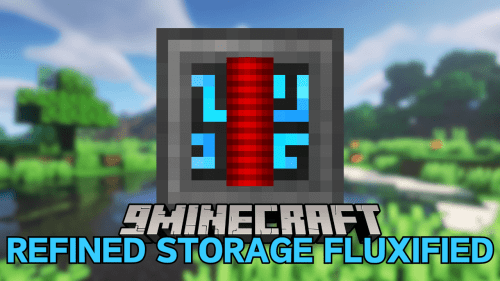Lodestone Warps Mod (1.21.1, 1.20.1) – Teleport Using Lodestones
Lodestone Warps Mod (1.21.1, 1.20.1) adds a new and improved way to teleport between different locations. To begin, link a compass to a lodestone. You can travel anywhere in the world, and when you want to teleport back, simply place a lodestone and stand on it. Then hold the lodestone compass in one hand and an ender pearl in the other hand. Right click to use the ender pearl and you will be teleported back to the lodestone that your compass is linked to. Step by step instructions are given below.

Screenshots:
Right click on a lodestone with a compass to link it.
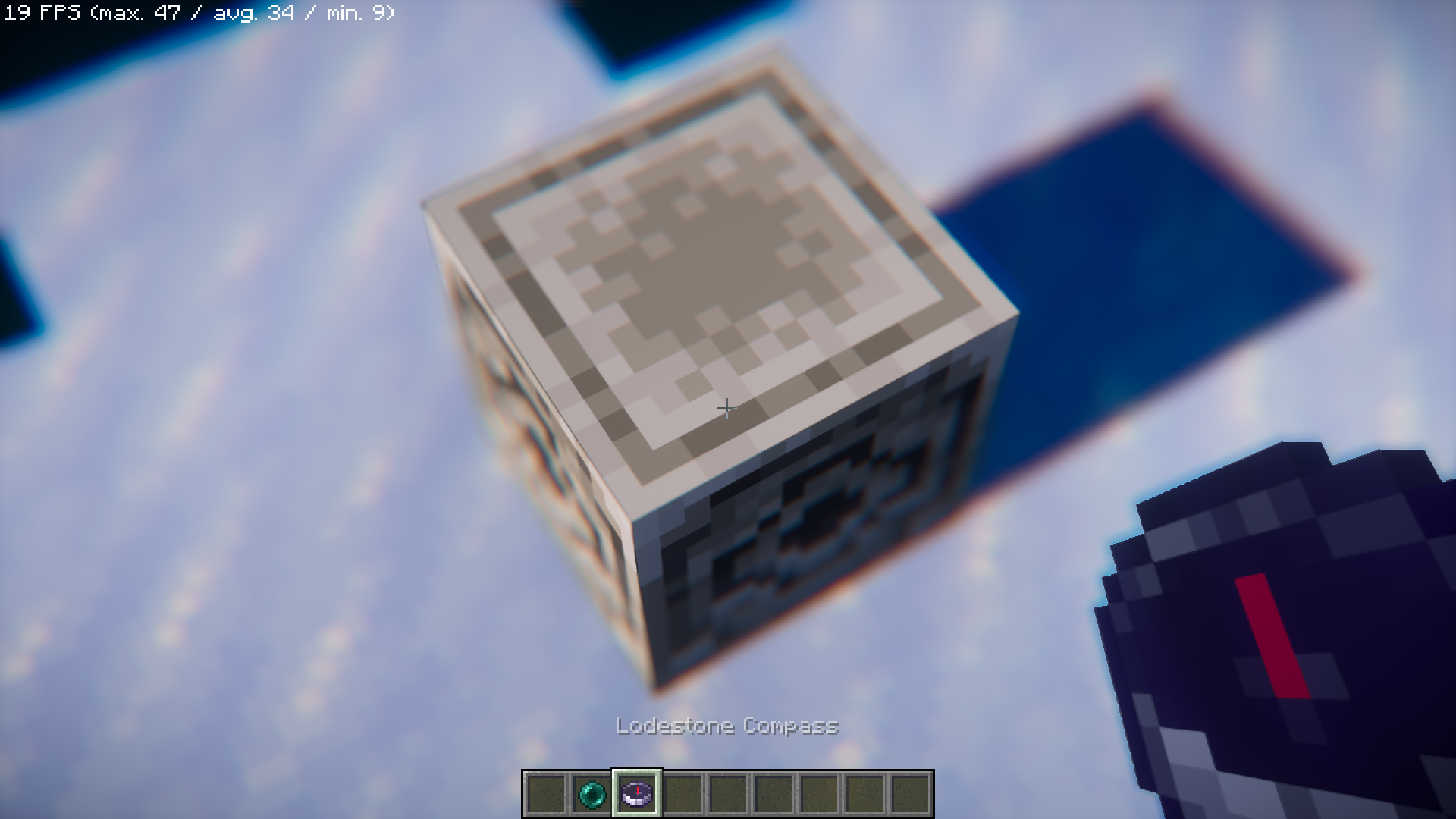
Travel elsewhere and stand on another lodestone.

Hold an ender pearl in one hand and the lodestone compass in the other. Right click to use the pearl.

Upon using the pearl, you will be teleported back to the lodestone linked to the compass.
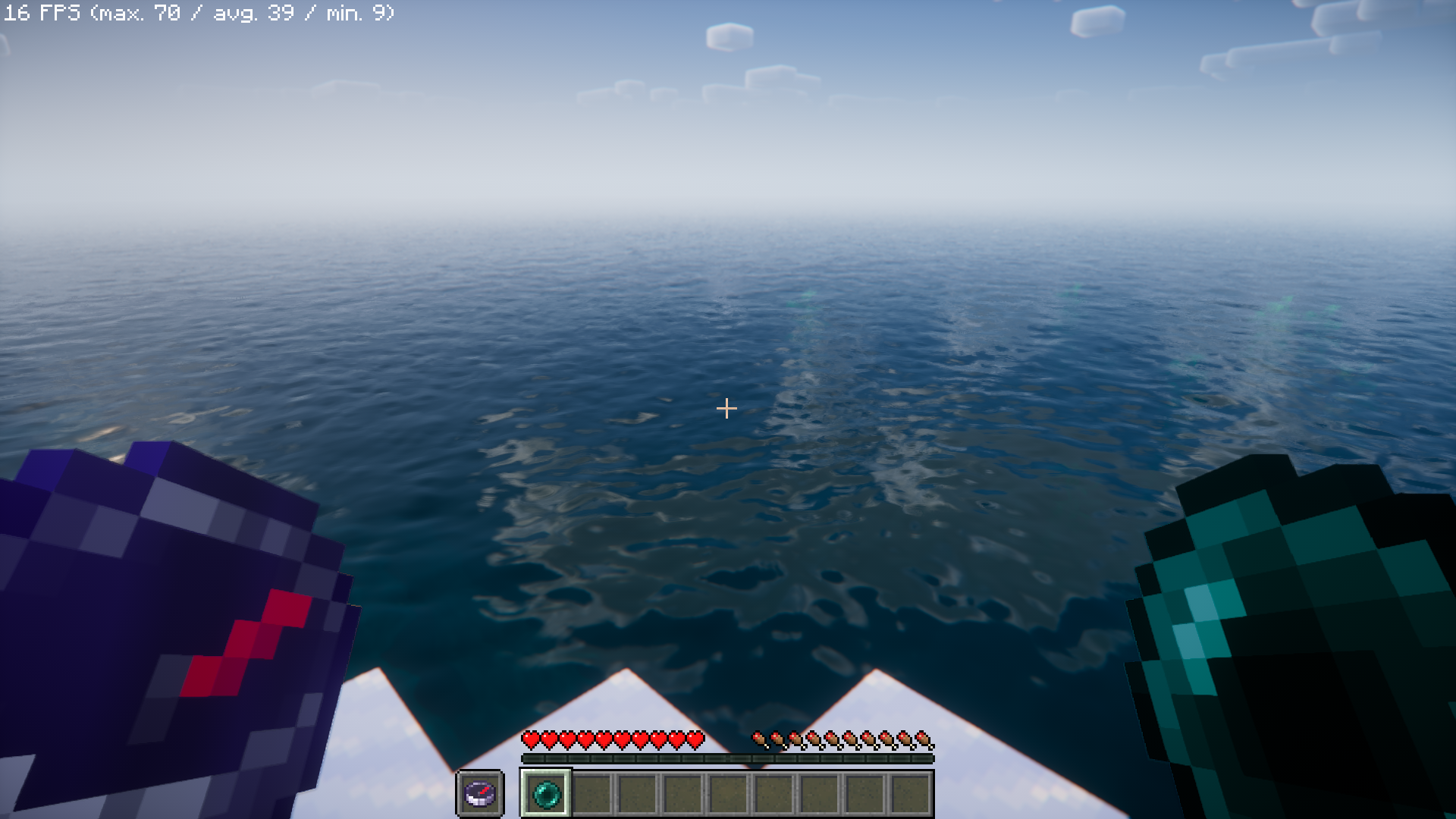


Requires:
How to install:
How To Download & Install Mods with Minecraft Forge
How To Download & Install Fabric Mods
How To Download & Install The Quilt Loader
Don’t miss out today’s latest Minecraft Mods
Lodestone Warps Mod (1.21.1, 1.20.1) Download Links
For All Versions from Minecraft 1.20.1 to Minecraft 1.21.1, 1.21
Forge/Fabric/Quilt version: Download from Server 1 – Download from Server 2